The world of audiobooks offers a universe of stories, but choosing the right service can feel overwhelming. Two major players stand out: Everand, which evolved from Scribd's popular subscription, and Audible, Amazon's audiobook giant. Making the choice in the Everand vs Audible debate depends heavily on your listening habits, content preferences, and budget.

This article provides a clear, head-to-head comparison of Audible vs Everand, which effectively serves as a comparison of Audible vs. Scribd due to the recent rebranding. We'll explore the cost, content library, ownership models, and usage limits of each service. Understanding these key differences will help you decide which platform is your perfect match. We'll also examine a common challenge with digital ownership and a potential solution.
Part 1. What is Everand/Scribd?

Think of Everand(Previus Scribd) as a vast digital library accessible through a subscription. It focuses on providing broad access to various content types for a single monthly fee, typically around $11.99 USD (check their site for current pricing). Everand grew out of the original Scribd service, inheriting its multi-format approach.
Its strength lies in variety. Subscribers gain access not just to audiobooks but also to:
- Ebooks
- Magazines and Newspapers
- Podcasts and Sheet Music
Essentially, Everand operates on a rental model – you enjoy access as long as your subscription is active.
Part 2. What is Audible?
Audible is synonymous with audiobooks. As an Amazon company, it boasts an enormous library, particularly excelling with new releases and exclusive Audible Originals. Its primary focus remains firmly on the listening experience.
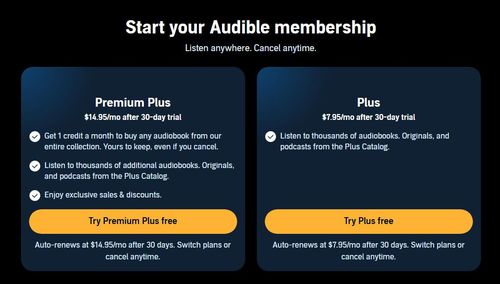
Audible uses a tiered subscription system:
- Audible Plus: A lower-cost option (around $7.95 USD/month) granting access to the rotating "Plus Catalog" – thousands of audiobooks and podcasts available to stream or download while subscribed.
- Audible Premium Plus: A higher-cost tier (starting around $14.95 USD/month) that includes Plus Catalog access and monthly credits. These credits let you purchase and own audiobooks from their entire premium collection.
This means Audible offers both rental access (Plus Catalog) and true ownership (via credits/cash purchases).
Part 3. Everand vs. Audible/Scribd vs. Audible: Head-to-Head Comparison
Let's dive into the specific areas where these two services differ most.
Cost and Value Proposition
The Everand vs Audible cost discussion highlights their fundamentally different approaches. Everand provides access to many content types for one fee, making it potentially valuable if you consume diverse media. Audible's value depends on the tier: Plus offers budget listening from a selected catalog, while Premium Plus justifies its higher price by letting you own premium titles via credits.
For broad, multi-format rental access, Everand often appears more cost-effective initially. For building a permanent library of specific, often new, audiobooks, Audible Premium Plus generally offers better long-term value.
Content Library: Breadth vs. Depth
Here lies a major distinction. Everand offers impressive breadth, spanning audiobooks, ebooks, magazines, and more. However, its depth in brand-new, high-demand audiobooks might be less comprehensive than Audible's, and access can be subject to limits (discussed next).
Audible focuses almost exclusively on audio content, delivering unparalleled depth. It's the go-to for the latest bestsellers, extensive backlists, and exclusive Audible Originals. If a specific audiobook exists, Audible likely has it available to buy.
So, choose Everand for variety; choose Audible for specific audiobook titles.
Access and Ownership: Renting vs. Owning
This is perhaps the most crucial difference.
Everand operates purely as a rental service. Your access is tied directly to your subscription status. If you cancel, you lose access to everything, including any downloaded titles. It's simple, but temporary.
Audible offers a hybrid model. Content from the Plus Catalog is rented, similar to Everand. However, audiobooks purchased with credits or cash become part of your permanent Audible library. You retain access to these purchased titles even after canceling your subscription.
Audible is the clear choice if ownership matters to you. But this ownership comes with a condition we'll explore shortly.
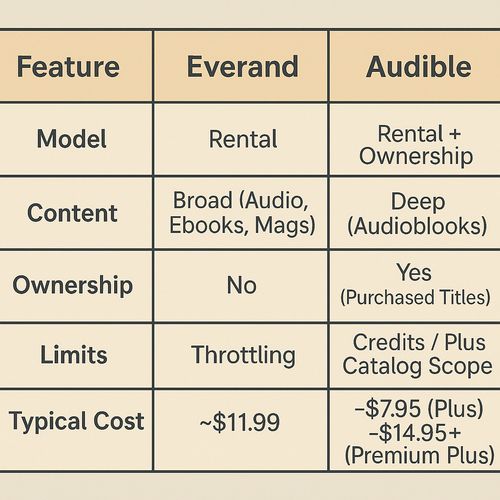
Usage Limits: Throttling vs. Credits
How much can you actually listen? Everand's approach can be opaque. While often marketed with terms suggesting unlimited access, many users report experiencing "throttling". This means after enjoying a few popular titles, access to other popular books might be restricted for the rest of the month. The exact limit remains undefined by the company.
Audible's limits are transparent. Audible Plus provides unlimited listening within the Plus Catalog's boundaries. Audible Premium Plus members know precisely how many premium books they can acquire each month using their credits (1 or 2), alongside Plus Catalog access.
For predictable access, especially to popular titles, Audible's system is more straightforward.
App Experience & Features
Both platforms provide robust mobile apps. You'll find standard features like variable playback speed, bookmarking, sleep timers, and offline downloads (restricted to within the app) on both Everand and Audible.
Many users find Audible's app interface slightly more polished and intuitive, particularly for managing a large audiobook library. Its integration with Amazon's ecosystem, such as Whispersync for Voice syncing between Kindle reading and Audible listening, is also a plus for some. However, app preference can be subjective.
Part 4. How to Access True Audible Ownership
A major advantage of Audible Premium Plus is that you own the audiobooks purchased with credits or cash. These remain in your library permanently, even if you cancel your subscription. However, this ownership comes with an important caveat: Digital Rights Management (DRM). Audible applies DRM protection to its AA and AAX audio files.
This DRM technology means your purchased audiobooks are essentially locked into Audible's ecosystem. Playback is generally restricted to Audible's own app or authorized devices. You can't simply transfer the file to play it on any MP3 player, non-compatible device, or alternative software player you might prefer. This limitation significantly restricts the playback flexibility typically associated with owning a digital file.

However, this DRM limitation isn't insurmountable for Audible users who crave unrestricted access to the books they've bought. Tools like DRmare Audible Converter are specifically designed to navigate these DRM restrictions on your legally purchased Audible content. It works by removing the DRM protection and converting the proprietary files into standard, unprotected audio formats like MP3, M4A, FLAC, or WAV.
Using such a tool unlocks several key advantages for your purchased library:
- Achieve true playback freedom, enabling you to listen on any device or player you choose.
- Create secure, DRM-free backup copies, safeguarding your valuable audiobook investments.
- Convert your files into the specific audio format that best suits your playback hardware and software needs.
This process allows you to fully realize the benefit of Audible ownership, granting you the freedom to listen when, where, and how you want. For Audible members who value this flexibility for their purchased library, exploring a reputable converter like DRmare Audible Converter can be a worthwhile consideration.
Part 5. Everand/Scribd vs Audible: Who Wins? Making Your Choice
Ultimately, the "best" service is the one that aligns with your personal needs.
Consider Everand if:
- You love variety and consume ebooks and magazines alongside audiobooks.
- A lower monthly cost for broad rental access is appealing.
- You mainly listen to older titles and potential throttling isn't a major concern.
Consider Audible (Premium Plus) if:
- Your main focus is audiobooks, especially new releases.
- Building a permanent library of owned titles is important to you.
- You prefer predictable access using credits.
- You want the option of DRM-free playback for purchased books (potentially using DRmare).
Consider Audible (Plus) if:
- You want a budget-friendly introduction to audiobooks.
- You enjoy discovering titles within a curated, rotating catalog.
Part 6. Conclusion
Choosing between Everand and Audible involves weighing access against ownership, breadth against depth, and cost against features. Everand offers a diverse rental library under one roof, while Audible provides the premier destination for buying and owning audiobooks, complemented by its Plus Catalog.
By understanding the nuances outlined in this Everand vs Audible comparison – including the implications of Everand's potential limits and Audible's DRM – you are now better equipped to select the service that will provide the most enjoyable and valuable listening experience for you. Happy listening!













User Comments
Leave a Comment