Q: "Does Apple Music have audiobooks? If not, I want to transfer Audible audiobooks to Apple Music. I often use the Apple Music app to play media files and like to play Audible audiobooks on it. So is there any way to stream Audible audiobooks on Apple Music?"
In general, you can access the audiobooks on Apple Music directly. But the Audible audiobooks are formed in an encoded format so you can not import them to Apple Music in a normal way. Here we will show you how to get Audible audiobooks on Apple Music. Just keep moving.
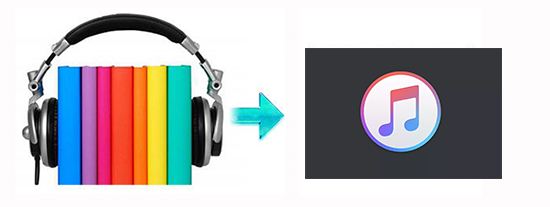
Part 1. Listen to Audible Audiobooks on Apple Music - What Is Needed
Audible audiobooks are a good source for learning and relaxing. It's exciting to gain the Audible audiobooks on Apple Music. It's well-known that Audible audiobooks are formed in AA/AAX format. As a result, the audiobooks are not compatible with Apple Music. Therefore, you are required to convert Audible books to ordinary audio files.
DRmare Audible Converter is powerful to rip Audible audiobooks to MP3, FLAC, WAV, AAC, M4A and M4B files. Then you can upload the audiobooks to Apple Music for playing. What's more, the converted Audible audiobooks are of no quality loss and their ID3 tags are preserved. You will be given back the audiobooks within a few minutes as the DRmare software works at 30 faster speed. When the conversion is done, you can keep the free audiobooks on Apple Music and listen to them offline whenever you need.

- Get Audible audiobooks on Apple Music for offline playing.
- Download Audible audiobooks as MP3, M4A, M4B, FLAC, AAC, WAV files.
- Split audiobooks into small parts, customize output parameters.
- Save Audible books at 30X faster speed, give back lossless audiobooks.
Part 2. Get Audible Audiobooks on Apple Music - What to Do
Now you can follow the tutorial we offer to finish the conversion between Apple Music and audiobooks from Audible. Please ensure that the iTunes app has been authorized with your Audible account and the Audible audiobooks have stayed in the iTunes library.
Tips: The DRmare Audible Converter is available for computers running Windows or Mac system. So just choose the right version of the DRmare tool and download it on your computer.
- Step 1Import Audible Audiobooks to DRmare Program

- Open the DRmare Audible Converter on your computer. Hit the "Add Files" button on the top left of the conversion window. Add the audiobooks from the Audible library to it. Or you can drag the audiobooks to the window directly.
- Step 2Choose Output Parameters

- Click the "Format" icon on the right of the bottom. You can then select one of the output formats and set the channel, codec, bit rate and sample rate. Moreover, touch the "Edit" button on the uploaded audiobooks, you can split the audio files into small segments. Tap on the "Converted" icon, you are able to reset the output folder. Find the "Preference" option on the top right, you are allowed to archive the output tracks by Artist or Album.
- Step 3Convert Audible Audiobooks for Apple Music

- Let the DRmare Audible Converter download the Audible audiobooks by hitting the "Convert" button. The audiobooks will be saved in your computer. But if you use the free version, you will be offered one-third of the converted audio files. To have a whole file, you are supposed to buy the DRmare software. Besides, the converted audiobooks should be only for personal use but not for business.
- Step 4 Find Audiobooks on Apple Music
You are provided two methods below to add the converted Audible audiobooks to iTunes library, the bridge of Apple Music and Audible audiobooks. Finally, you can listen to the Audible audiobooks on Apple Music online or offline with ease.
Method 1: Drag the converted audiobooks to the iTunes window. Then the Audible books will be imported.
Method 2: Launch the iTunes app. Press on "Files" > "Add to Library". Locate the Audible audiobooks folder and hit "Open". Then add audiobooks to Apple Music app.
More Tips: Play Best Audiobooks on Apple Music with Other Methods
With the audiobooks in your iTunes library, you can easily listen to them on any device. Here are two examples for you to play them on your devices.
Siri
With your Apple Music subscription, you are offered all of the Apple Music audiobooks, songs, etc. You can use Siri to stream the audiobooks from the library.
CarPlay
Set up CarPlay in the car. Make sure the CarPlay supports Apple Music. Then connect your phone to the car to access Apple audiobooks. There is another way. You can link the phone to the USB port via a lightning cable.












User Comments
Leave a Comment