For years, developers and music archivists have turned to soundcloud-dl, a powerful command-line tool, to save their favorite tracks from SoundCloud. However, if you've recently searched for it on GitHub, you've likely encountered a confusing landscape of different versions, forks, and scripts. Many of these have stopped working due to SoundCloud's evolving platform, leaving users with frustrating errors.

The truth is that the soundcloud-dl ecosystem has undergone a significant change. The spirit of the original tool lives on, but its functionality has been absorbed into a more powerful and actively maintained project. This guide will clarify the current state of soundcloud-dl, introduce you to its modern successor, and provide a complete walkthrough for downloading any song or playlist from SoundCloud today.
Part 1. Understanding the soundcloud-dl Ecosystem on GitHub
The original soundcloud-dl scripts were simple and effective, but as SoundCloud updated its API to protect its content and platform, these tools began to fail. This led to the creation of numerous forks on GitHub, with various developers attempting to patch and maintain the functionality. This fragmentation created confusion about which version, if any, was the correct one to use.
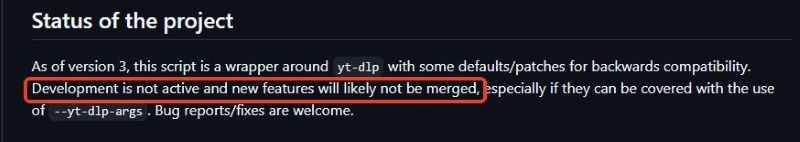
A key example is the popular scdl-org/scdl repository. While it retains the name, its maintainers have made a pivotal decision. Recognizing the challenge of keeping up with API changes, they re-engineered the tool to be a wrapper around a more robust and versatile program: yt-dlp. This means that soundcloud-dl now acts as a specialized front-end, passing commands to the yt-dlp engine. This strategic move ensures long-term stability and access to a much wider range of features.
Part 2. yt-dlp - The Modern Successor to soundcloud-dl
Think of yt-dlp as the evolution of soundcloud-dl. It's a fork of the well-known youtube-dl project but with more features and much more frequent updates. It is now the recommended all-in-one solution for downloading audio and video content not just from SoundCloud, but from hundreds of other websites.
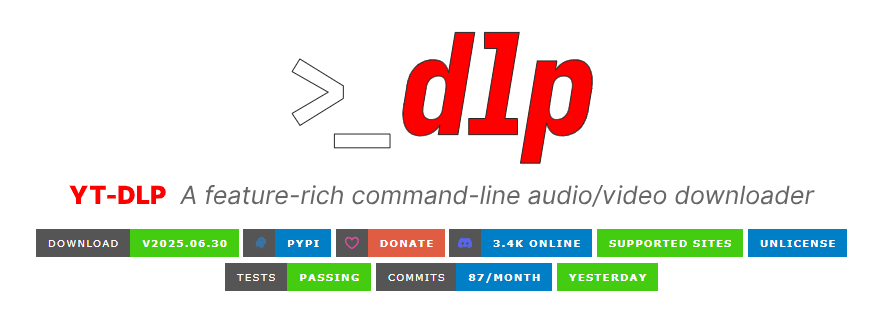
Its advantages over legacy soundcloud-dl scripts are clear:
- ✅Active Maintenance: A large community of developers constantly updates yt-dlp to fix issues and adapt to platform changes.
- ✅Superior Features: It supports advanced functions like format selection, quality control, and sophisticated authentication methods.
- ✅Broad Compatibility: The skills you learn for downloading from SoundCloud can be applied to nearly any other media site.
For anyone serious about building a reliable audio library from online sources, moving from a standalone soundcloud-dl script to the yt-dlp framework is the logical next step.
Part 3. Full SetUp of SoundCloud-DL Successor — yt-dlp
Getting yt-dlp running is a straightforward process, but it requires a few key components. This setup will provide you with a powerful and permanent tool for all your audio downloading needs.
- Step 1Prerequisites: Python and Pip
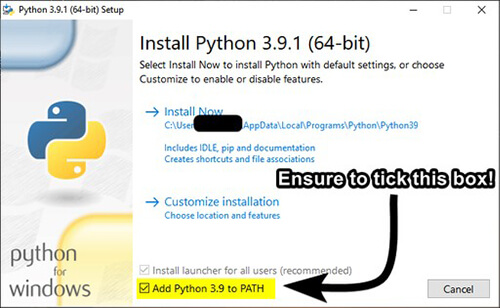
yt-dlp is a Python script, so you'll need Python installed on your system. Most macOS and Linux systems come with it pre-installed. For Windows, you can download it from the official Python website. During installation, make sure to check the box that says "Add Python to PATH". Pip, the Python package installer, is typically included with modern Python installations.
- Step 2Installing yt-dlp
Once Python is set up, you can install yt-dlp with a single command. Open your Terminal (on macOS/Linux) or Command Prompt (on Windows) and type the following:
This command downloads and installs the latest version of the tool.
- Step 3Installing FFmpeg
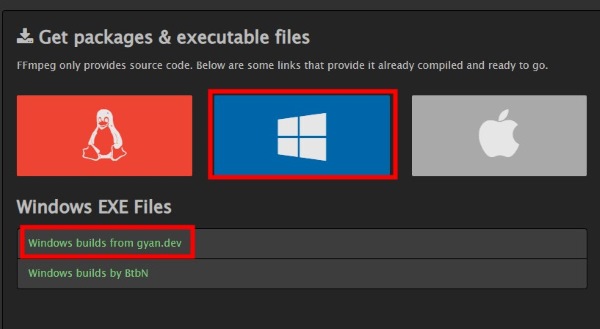
While yt-dlp handles the downloading, FFmpeg is an essential companion tool that handles audio conversion. Without it, you might download audio in formats like OPUS or WEBM. FFmpeg allows yt-dlp to seamlessly save your files as universal MP3s or high-quality FLACs. You can download it from the official FFmpeg website and add it to your system's PATH.
Part 4. Practical Usage Commands for the SoundCloud-DL Successor
With yt-dlp installed, you can now download audio with simple commands. The basic structure is yt-dlp [options] [URL].
To download a single track:
Simply paste the URL of the SoundCloud track.
To download a full playlist:
The same command works for playlists. yt-dlp will automatically detect the playlist and download all the tracks in sequence.
To control audio format and quality:
For most users, getting an MP3 file is ideal. Use the following command to download the best possible audio stream and convert it to MP3.
Tips:
You can checkout complete commands options in the README part of the yt-dlp repository.
Part 5. How to Download High-Quality SoundCloud Go+ Tracks Free with SoundCloud-DL
This is where yt-dlp truly shines. It can download the high-quality 256kbps AAC streams available to SoundCloud Go+ subscribers. To do this, you need to authenticate your request using an OAuth token from your browser.
Step 1. Find your token by logging into SoundCloud in your browser. Open the Developer Tools (usually by pressing F12), go to the "Network" tab, and filter for "api-v2".
Step 2. Click on one of the requests (like "stream") and look at the "Request Headers." Find the "Authorization" header and copy the entire token that follows "OAuth".
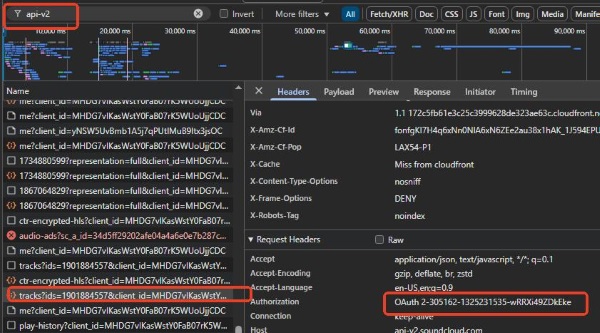
Step 3. Use the "--add-header" flag in your command to pass this token to SoundCloud, proving you have a valid session.
This advanced technique unlocks the ability to archive the best possible audio quality from the platform.
Troubleshooting Common SoundCloud DL Errors
The most frequent issue users encounter is the "HTTP Error 401: Unauthorized". This error almost always means you are trying to access a track that is not public—it's either a members-only track for Go+ subscribers or a private link.
The solution is to use the authentication method described in the previous section. By providing a valid OAuth token, you prove to SoundCloud that your account has permission to access the stream, resolving the 401 error.
Additionally, to ensure you're always using the latest version with the most recent fixes, you can update yt-dlp at any time with this command:
Part 6. Need a GUI? The User-Friendly soundcloud-dl Alternative
While the command line offers unparalleled power, it's not the ideal workflow for everyone. Finding tokens, typing commands, and managing dependencies can be cumbersome. If you prefer a simple graphical interface that delivers the same high-quality results without the technical overhead, a dedicated audio recorder is the best solution.
For this, we recommend DRmare Streaming Audio Recorder. This tool is the perfect GUI alternative to soundcloud-dl because it solves all the common pain points:
- Universal Compatibility: It works on any SoundCloud track or playlist, regardless of Go+ status or download restrictions.
- High-Speed, High-Quality Conversion: It downloads and converts SoundCloud streams directly, preserving the original audio quality (including 256kbps AAC) at up to 65x speed.
- Simple Interface: No command lines or complex setup. You log into SoundCloud within the app, select your music, and click "Convert".
For users who value simplicity, speed, and reliability, DRmare offers a straightforward path to achieving the same goal as soundcloud-dl with just a few clicks.
- Step 1Customize Streaming Music Settings

Launch the DRmare Streaming Audio Recorder on your computer. Before downloading, click the menu icon in the top right corner to open the preferences window. Here, you can configure the output format (like MP3, FLAC, etc.) and adjust audio parameters such as bitrate and sample rate to meet your needs.
- Step 2Select SoundCloud and Add Music
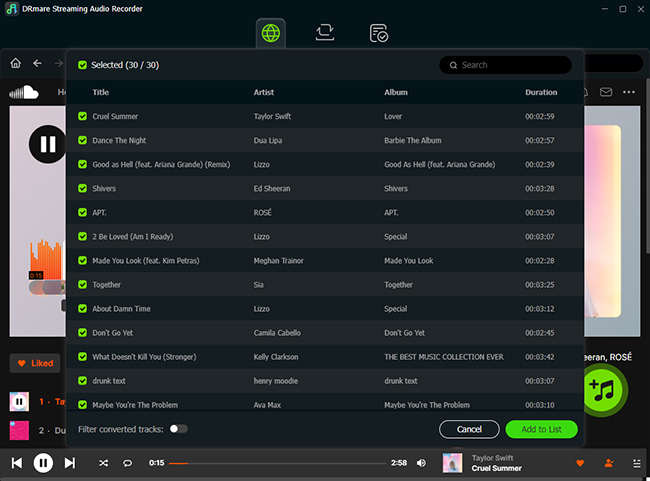
From the main screen of the software, choose the SoundCloud icon. This will open an integrated web player where you can log into your SoundCloud account. Browse to find the playlist, album, or individual track you wish to download, and then click the "Add" button to load the songs into the conversion list.
- Step 3Convert and Download SoundCloud Music
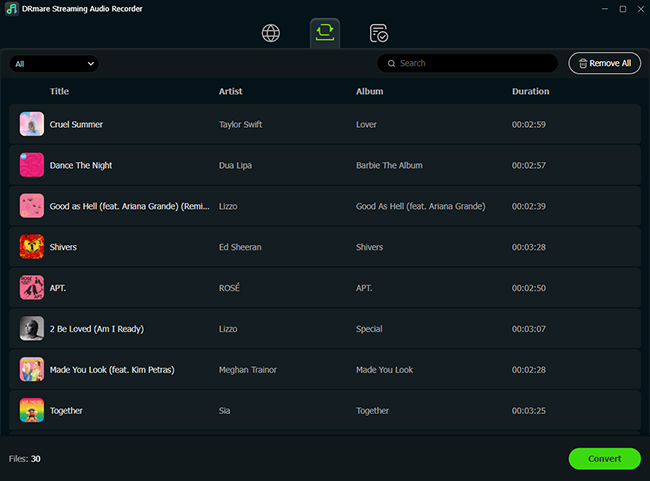
Once your selected tracks are loaded, simply press the "Convert" button to begin the download process. The software will convert the SoundCloud streams to your chosen format and save them as local files on your computer, preserving all the original metadata.
Part 7. FAQs about SoundCloud-DL
Why should I use yt-dlp if scdl-org/scdl still works?
While scdl-org/scdl is still a functional and maintained tool, it now operates as a "wrapper" that uses yt-dlp as its core engine. By learning to use yt-dlp directly, you gain more power and flexibility. You can use more advanced commands (like downloading from Go+) and apply the same tool to download from hundreds of other websites, not just SoundCloud.
Is it legal to download music from SoundCloud?
Downloading music for which you do not own the rights or have permission from the creator may violate SoundCloud's terms of service and copyright law. This guide is for educational purposes, and these tools should be used responsibly, such as for archiving your own uploaded content or downloading tracks that artists have explicitly made available for free.
What audio quality can I expect to download?
The quality depends on the source track. For standard, publicly available tracks, you will typically get a 128kbps MP3 stream. If you have a SoundCloud Go+ account and use the authentication method described in this guide, you can download the higher-quality 256kbps AAC stream.
Do I really need a SoundCloud Go+ account to download high-quality audio?
Yes. The 256kbps AAC high-quality stream is only available to Go+ subscribers. The authentication method using your OAuth token simply allows yt-dlp to access the stream that your paid account is entitled to. You cannot access it without a valid subscription.
Why is installing FFmpeg necessary?
yt-dlp downloads the raw audio stream from SoundCloud, which might be in a format like OPUS. FFmpeg is a crucial utility that works with yt-dlp to convert that raw stream into a universally compatible format like MP3 or a lossless format like FLAC. Without it, your audio files might not play on all devices.
Part 8. Conclusion
The evolution of soundcloud-dl has led to two main solutions for downloading SoundCloud audio today.
For the user who is technically inclined and prefers maximum control, yt-dlp is the definitive modern command-line tool. It handles all challenges, including high-quality Go+ downloads, making it the most powerful utility for archiving.
For the user who values simplicity and speed, DRmare Streaming Audio Recorder is the best GUI alternative. It cuts out all the technical complexity, offering a simple, high-speed way to download any track in high quality with just a few clicks.













User Comments
Leave a Comment