Have you heard about Spotify Time Capsule 2024? Spotify is one of the reputed music streaming apps entertaining many audiences across the world. It carries millions of soundtracks in a structured format for quick access. In this article, we will introduce you the new in-built feature of this app, called Spotify Time Capsule that excites most users globally. It is an interactive feature that gives you a good feeling after a year. Let's see how to get enlightened with the Spotify Time Capsule.

Part 1. What Is Spotify Time Capsule?
Spotify Time Capsule is a feature offered by Spotify to give a good feel to music lovers after a year. You can create a list in a bottle carrying answers to many questions related to songs and lock them for a year. Spotify allows you to unlock the bottle after 12 months. Share the Time Capsule with your friends on social media and have fun with music. When you unlock the bottle, you will witness your answers to different questions related to songs. It reminds you of those memorable days and you can have fun with your friends and family on social networks.

Part 2. How to Make a Time Capsule on Spotify
Follow the below instructions to make a Time Capsule on Spotify.
Step 1: Update the latest version of the Spotify app on your mobile and launch it.
Step 2: Go to Spotify.com/playlistinabottle and choose your Capsule from the displayed options. You can select from the bottle, Jean pocket and lunch box.

Step 3: Now, answer the series of questions based on the songs. For example, you will find queries like the song that reminds you of a person, your favorite song in 2023, the song during travel etc.
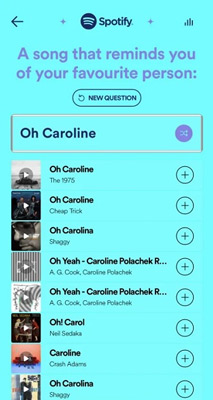
Step 4: Seal the capsule digitally and share it on the social networking space.
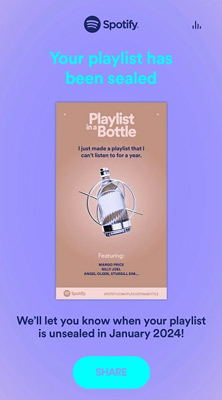
Step 5: Tag it as a Spotify playlist in a bottle and you will receive a notification from Spotify a year later to unlock it. These instructions help you to make a Spotify time capsule.
Part 3. How to Find Spotify Time Capsule
It could be a wonderful moment when listening to Spotify playlists based on your listening history from your teenage years and early twenties. After making Spotify Time Capsule, there are four ways to find it so as to rediscover music from your past and take a trip down memory lane as below:
Way 1. Via spotify.com/playlistinabottle website
Go to the Spotify playlist in a Bottle webpage to spot your Time Capsule. Login to your account and step into this URL to view the playlist bottle on Spotify.
Way 2. Search for 'Your Time Capsule' on Spotify App
Log in to your Spotify app and in the Search tab enter Time Capsule to figure out the playlists. The app displays the available Time Capsule in your account for quick access.
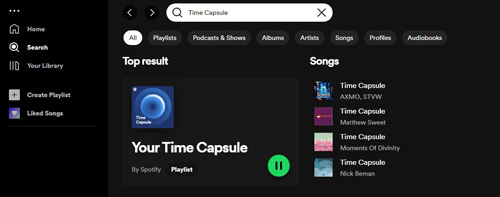
Way 3. Via 'Made For You' on Spotify
Sign in to your account and press the Made for You option available on the homepage of Spotify to get your Spotify Time Capsule. You can witness the lists in no time.
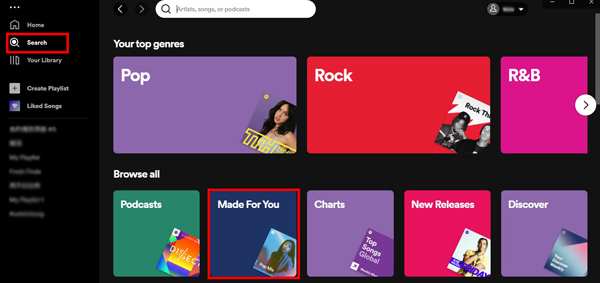
Way 4. Via Google Search
Finally, you can also try the Google Search method. Type Your Google Search + Spotify on the search field and press the Search button. Select the first search result in the list and hot Get Playlist to find your Time Capsule on Spotify.
Part 4. How to Fix Spotify Playlist in a Bottle Not Working
Choose the below-discussed solutions to fix Spotify Time Capsule not working issues.
Fix 1. Change to Another Internet Connection
If you couldn't play the music in the Spotify playlist in a bottle, then check your internet connection. Unstable network connectivity interrupts the easy play of the listed songs. Choose another stable network connection for flawless streaming of the playlists created in the Spotify Time Capsule.

Fix 2. Check the Server Status of the Spotify App
In case, if the Spotify server is down, you will not be able to play the songs listed in the bottle. Check the server status of the Spotify app before stepping into other alternative techniques.
Fix 3. Clear Spotify App Cache
When the Spotify memory cache is overloaded, you may face problems in playing the playlist in the bottle. Clear Spotify cache and provide enough space for the playlist to occupy without any issues.
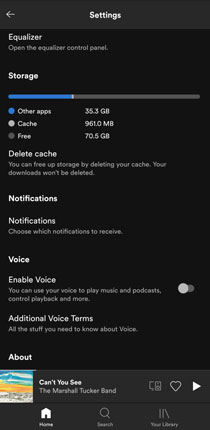
Fix 4. Update Spotify App
The older version of the Spotify app displays an error while playing the Spotify songs in the bottle. Update the latest version of this tool to ensure continuous streaming of the Spotify playlists in the Time Capsule.
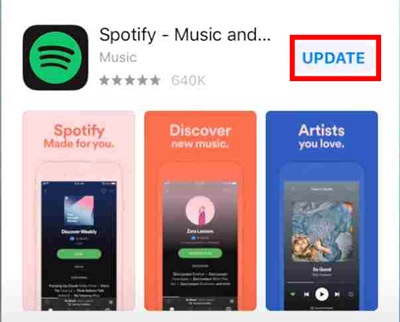
Fix 5. Restart Your Device
If you have issues with your device, the Spotify app does not function properly. To fix this problem, it is enough if you restart the device immediately. While loading again, all the bugs, including Spotify 2024 Time Capsule not working in the operating software will be fixed automatically.
Fix 6. Contact Spotify
Even after trying many techniques in fixing the Spotify playlist in the bottle not working, if you couldn't resolve it, then connect with the Spotify support team. They will assist you to fix the issue by providing optimal solutions for your unique problems.
Extra Tips: Best Tool to Save Your Spotify Time Capsule Playlist Forever
Here is the best app to save your Spotify Time Capsule forever at your desired storage space for future reference. DRmare Spotify music converter tool helps you to store the Time Capsule playlists for further edits and streaming process.
DRmare Spotify Music Converter is a user-friendly tool that allows users to create an offline copy of the Spotify 2024 Time Capsule in a local storage space efficiently. It converts the format of the music files and assists in a quick and efficient download of Spotify songs. After that, you can listen to and get your Spotify Time Capsule playlists on all devices offline.

- Quick conversion and download of Spotify playlist
- Listen to the Spotify playlist in a bottle offline
- Manages the downloaded Spotify songs for quick access
- Convert Spotify Time Capsule playlist to MP3, FLAC, etc.
The stepwise process to store the Spotify Time Capsule for future access using the DRmare Spotify Music Converter app.
- Step 1Download and launch DRmare Spotify Music Converter

- Visit the official website and install the correct version of the DRmare Spotify Music Converter based on your system OS. Then, launch the app and the Spotify desktop app on your device.
- Step 2Add the Spotify Time Capsule playlists

- Next, go to the Spotify space and choose the desired Time Capsule playlist to include in the working interface of the DRmare Spotify Music Converter app. You can also drag and drop songs from your Spotify Time Capsule into the app window to load them automatically.
- Step 3Customize and Convert Time Capsule Playlists on Spotify

- Now, click the Preference menu and personalize the attributes like bit rate, file format, and conversion speed. Then save the changes and tap the Convert button to start the conversion process. As soon as you hit the Convert button, the added playlist songs start to convert to the assigned file type one after the other and it stores in the local drive automatically. The Spotify Time Capsule playlists are saved in the system drive so that you can listen to Spotify offline without Premium anywhere.
The Verdict
Thus, this article has given enough insights into Spotify Time Capsule 2024. Now, you can easily save and play the Spotify playlist in a bottle on any desired device using the efficient DRmare Spotify music converter app. Stay tuned with us to know more about the effective usage of the Spotify app for flawless streaming of your favorite songs.












User Comments
Leave a Comment