Fitbit, a pioneer in the wearable industry, offers a range of smartwatches to cater to fitness enthusiasts. Fitbit Versa is one of the most popular Fitbit series, including Fitbit Versa 4, Fitbit Versa 3, Fitbit Versa 2, Fitbit Versa 1, and Fitbit Versa Lite. One of the most sought-after features of Fitbit Versa is the integration with Spotify. Versa users gain the ability to listen to Spotify on Fitbit Versa while running or doing housework, etc.
Have a Fitbit Versa smartwatch, and can't wait to download and use Spotify on it? Learn how to connect Spotify to Fitbit Versa via the official Fitbit Spotify app. Since there are still some limitations through this default app, we will also introduce another effective workaround to play Spotify on Fitbit Versa 4, 3, 2, 1, and Lite offline without a phone.

Part 1. FAQs about Getting Spotify on Fitbit Versa 4/3/2/1/Lite
Does Fitbit Versa Have Spotify?
Yes. Fitbit Versa smartwatches support Spotify, including the Versa, Versa 2, Versa 3, and Versa Lite. Users can download and install the Spotify app from the Fitbit App Gallery onto their Fitbit Versa devices.
But Spotify is not available on Fitbit Versa 4, as Fitbit has removed the support of Spotify control and other third-party apps on its latest Versa series.
Do You Need Spotify Premium for Fitbit Versa?
The integration of Spotify with Fitbit Versa devices requires a Spotify Premium account, which offers ad-free listening, and higher audio quality. Before connecting Spotify to Fitbit Versa, please update to Spotify Premium subscription.
Can You Get Spotify on Fitbit Versa 4?
Yes. Although there is no Fitbit Versa 4 Spotify app, you can still download and add Spotify songs to Fitbit Versa via the Fitbit Connect app and DRmare Spotify Music Converter. You can stream and control music directly from Spotify on your wrist, enhancing your workout or daily activities with your favorite tunes.
How to Play Spotify on Fitbit Versa without Phone?
No. Fitbit Versa watches don't have a built-in speaker. You need to connect your Fitbit watch to a supported third-party external speaker. Therefore, you won't link Spotify to Fitbit Versa for streamless playback without a phone nearby.
Part 2. How to Connect Spotify to Fitbit Versa 3/2/1/Lite
With the popularity of Spotify and Fitbit, more and more people were looking for tutorials on how to add Spotify to Fitbit Versa 3, 2, 1, and Lite. They submitted lots of feedback about "Spotify on Fitbit" in the Fitbit Community.
Fortunately, the Fitbit team is aware of the needs of users and the good result is the release of the Spotify for Fitbit app in 2029. It makes it possible to listen to Spotify on Fitbit Versa 2, 3, 1, and Lite and their "Special Edition" versions. Here, let's see how to set up Spotify on Fitbit Versa and stream your music from your wrist.
Download and Install Spotify on Fitbit Versa
Step 1. Install and launch the Fitbit app on your mobile devices, like iPhone or Android phones.
Step 2. Here is a "profile" option in the top-left corner, please click it. Choose the "Set up a device" option to connect your Fitbit Versa.
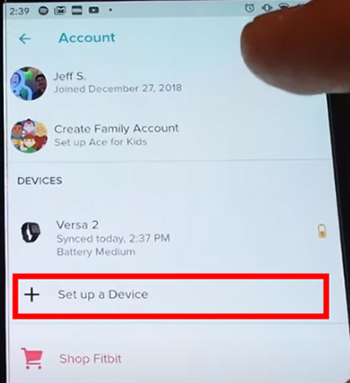
Step 3. Tap your Fitbit Versa option and click the "Apps" to search for "Spotify".
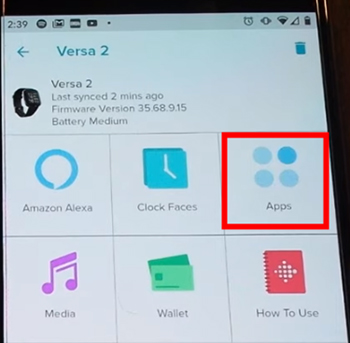
Step 4. Scroll down to find "Spotify" from the result list. Fitbit app doesn't support the search function. But there are not many apps in the list, you can easily find the Spotify option.
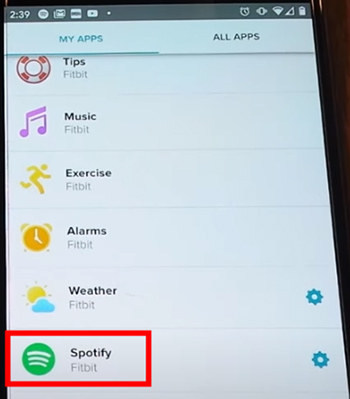
Step 5. Click the "Spotify" option and click the "Install" button to download Spotify on Fitbit Versa. It will pop up a message asking you for permission to run Spotify in the background and access the network. Authorize it and click the "Install" again to install Spotify on Fitbit Versa.
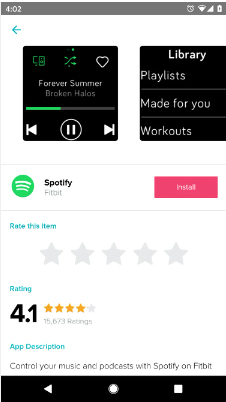
Note:
Notes: It requires a Spotify Premium account to use Spotify on Fitbit, if you don't have one, you can follow this page to get Spotify Premium free.
Log into Spotify on Fitbit Versa 3/2/1/Lite
Step 1. Once the Spotify app is installed on your Fitbit Versa, please click it under the "Apps" section on your Fitbit app.
Step 2. Tap on the "Log in to Spotify" button to fill in your Spotify account name and password to link your account.
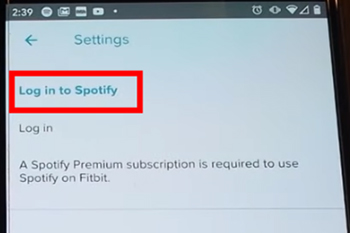
Use Spotify on Fitbit Versa 3/2/1/Lite
After setting up Spotify on the Fitbit Versa, you can start to stream music streamlessly. Make sure your Fitbit Versa is connected to the WiFi network. Now, you just need to open your Spotify app and start a song on your mobile device, and it will begin playing songs on your Fitbit Versa.
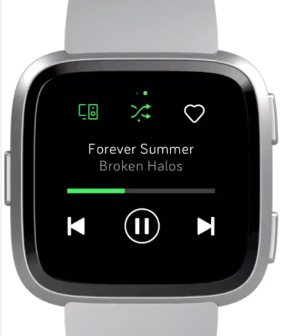
Control Music: You can browse favorite songs, play, pause, and skip forward and back, and or adjust the volume without reaching for your smartphone to control the playback. Besides, you are allowed to shuffle Spotify music and add your favorite songs to your Spotify library.
Spotify Connect: If you don't want to use a phone, you can also stream music to other sources by clicking the "top-left" icon and selecting the target device you'd like to play music from.
Note:
It's important to point out that the Spotify for Fitbit app doesn't support offline playback. If you need to make sure your paired device keeps a network connection and stands nearby with the Fitbit watch.
Part 3. How to Play Spotify on Fitbit Versa 4/3/2/ Offline for Free
What should you do if you don't want to carry a big device when it comes to playing Spotify on Fitbit Versa? Or when using a free Spotify account, how to sync Spotify to Fitbit Versa for playback? Or what if you are using a Fitbit Versa 4 that doesn't have a Spotify app?
It's well-known that the Fitbit Versa can play local songs. So how about downloading Spotify songs as local files and playing local Spotify playlists on Fitbit Versa 4, 3, 2, 1, and Lite offline without a phone?
It sounds like a great idea. The icing on the cake is that this is an implementable method. Just use DRmare Spotify Music Converter to download and convert Spotify music to Fitbit-supported audio files, and then you can easily add and get Spotify to work on Fitbit Versa. This way also works for a free Spotify user.

- Easy-to-use interface to operate easily and keep original audio quality
- Convert all Spotify files to MP3, FLAC, WAV, AAC, etc. for Fitbit Versa
- Download Spotify songs to Fitbit Versa and other Spotify portable players
- Works well for both free and premium Spotify users
How to Download Spotify Music for Fitbit Versa
DRmare Spotify Music Converter helps you to use Spotify on Fitbit Versa without Premium. You don't have to subscribe to the Spotify Premium plan to download Spotify playlists to Fitbit Versa. Now, you can see how to operate the process. It's very easy.
- Step 1Import Spotify playlists to DRmare Software

- There are two ways to add music from Spotify to DRmare Software. One is to copy and paste the Spotify URL to the DRmare's search box, and then click the "+" button to load all songs. The other is to drag and drop songs from Spotify to the conversion window. The first method could save your time.
- Step 2Set output settings for Fitbit Versa

- Fitbit Versa is fully compatible with MP3 and WMA audio files. So you can click the top-right menu icon to choose "Preferences" > "Convert" to customize Spotify output format as MP3. So that converted Spotify files can be recognized by Fitbit Versa 4, Fitbit Versa 3, Fitbit Versa 2, and Fitbit Versa Lite well.
- Step 3Download Spotify songs for Fitbit Versa

- When all settings are done, please click the "Convert" button at the bottom-right corner. It will work at 15X to download and convert added Spotify playlists to local MP3 files. You can locate them by clicking the "history" > "search" icon to find them.
Get and Play Spotify on Fitbit Versa Offline without Premium
- We need to use iTunes to create a new playlist of converted Spotify files. So please import the Spotify music files to iTunes.
- Open your Fitbit Connect app and then sign in your name and password. After that, you can start to upload Spotify music to Fitbit Versa. Just click the "Account" > "Versa" > "Personal Music" button.
- Hit on "Music" > "Transfer Music" to start to transfer Spotify music. Now, Fitbit Versa can play Spotify songs via the Music app with ease.
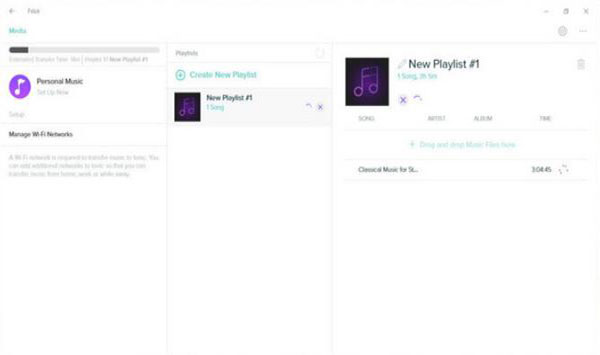
Part 4. In Conclusion
In conclusion, connecting and using Spotify on your Fitbit Versa 3, 2, or 1 is a straightforward process via the Fitbit Spotify app. But it requires you to update to Spotify Premium and make your phone nearby.
If you have a Fitbit Versa 4 or want to control Spotify better without a phone, it's highly recommended to use DRmare Spotify Music Converter to integrate your favorite playlists, albums, and tracks into all Fitbit Versa watches. Now, you can start to access a vast library of Spotify music directly from your wrist.












User Comments
Leave a Comment