Spotify is arguably the best music streaming platform. With this one music streaming app, one can search for any artist and start listening to their songs. Be it old classics or the latest hits, Spotify has it all.
But have you ever deleted playlists on Spotify only to regret it later and want to get the deleted playlists back? We know the feeling when you end up deleting songs that you thought you would no longer listen to or deleting a playlist by mistake. It hurts! We understand.
So, how to recover deleted Spotify playlists after all? Can you recover deleted playlists on Spotify at all? If these questions sound familiar to you, the good news, we have a solution that will help you understand how to recover deleted playlist Spotify seamlessly. Please keep reading and quickly find out the answer for how to recover deleted playlists on Spotify iPhone/Android right here. Let's get started!
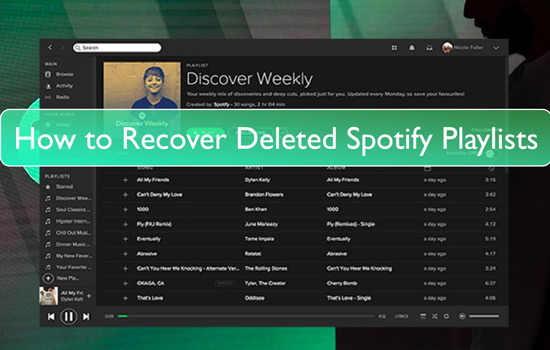
Part 1. How to Recover Deleted Spotify Playlist via Spotify Web Player
Spotify lets users create playlists so that users can quickly find songs that they want to listen to. One can create as many playlists as one want to. The difficulty arises then when someone deletes one or more playlists. Losing these playlists mean losing the songs you have saved for a seamless music experience. Not that you can't search for the songs once again and repeat the playlist creation process, but repeating the whole process once again can certainly be painful. So, can you recover deleted playlists on Spotify?
Fortunately, Spotify has a function that lets you recover deleted Spotify playlists. There are a few steps that you need to follow, and once done, the playlists should be back on the app. Let's find out how to recover a deleted Spotify playlist through Spotify itself.
Step 1: Go to the Spotify account page and log in using your credentials.
Step 2: Once done, you need to click on the "Recover Playlists" option. This option will be on the left.
Step 3: After that, check the playlist/playlists you wish to recover and click on the "Restore" option.
Step 4: Go to the playlist collection and check for the restored playlist.
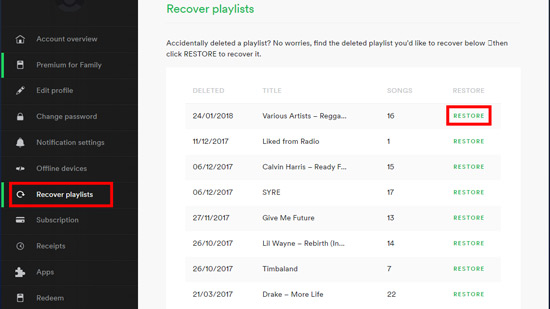
Finally, you can recover deleted Spotify playlists without any hassle.
Part 2. How to Backup and Save Spotify Playlists for Use Forever
The above section explains how to recover deleted Spotify playlists directly via Spotify. Besides being able to know how to recover deleted playlist from Spotify, it is a good practice to always create backups for the Spotify playlist. If you create backup files for Spotify, you will never have to worry about downloading the songs again. You will have them handy, so you are free to listen to them whenever possible. To create a backup, try a Spotify Music converter and downloader that allows you to convert the Spotify songs to any format and download them to enjoy listening to them as you want.
And to download Spotify songs, the recommended tool to use is DRmare Spotify Music Converter. DRmare Spotify Music Converter is a professional Spotify music converter and downloader that enables you to convert Spotify songs at 15X speed, save them as local files, and play them offline on any device you want.
You can download a number of Spotify songs on the go, which can be converted to MP3, M4A, WAV, FLAC, and other audio formats. All you need to do is download DRmare Spotify Music Converter once, and you are all set to start saving your favorite Spotify songs as you want.
- Convert songs from Spotify at 15X speed
- Play Spotify songs offline on any device
- Download unlimited Spotify songs for free
- Convert Spotify tracks into multiple audio formats
Now that you know how powerful DRmare Spotify Music Converter is, why not learn the steps to start to backup Spotify playlists? Here are the steps that will help you get started. Let's begin!
- Step 1Launch DRmare Spotify Music Converter and load songs

- First, visit the official website of DRmare Spotify Music Converter and download the tool. Click on the 'Download' button to download it and then let it get installed on your computer. Once DRmare Spotify Music Converter is downloaded and installed, launch it to get ready for the conversion and downloading process.
- Now, go to the pop-up Spotify app to find the music tracks you like and copy the tracks' link. Then add it to the search bar of DRmare Spotify Music Converter and hit on the '+' icon. The songs will be then added into DRmare program. After that, repeat the same step if you have multiple songs to download.
- Step 2Set Spotify music output audio format

- On the DRmare Spotify Music Converter, click on the Menu icon and select the "Preferences" option. Once you do that, you will see a small pop-up window for you to make some changes to the settings. Here you can change the output audio format of the song you want to be saved in. Then you can choose the bit rate, sample rate, and channel according to your needs. You will also see and change the conversion speed to convert songs from Spotify.
- Step 3Convert Spotify songs

- Now that the songs are added, and the audio parameters are set, simply click on the "Convert" button to begin the conversion process. Don't worry. The songs will be converted at a fast speed and downloaded as common audio files on your computer. Now, you are free to transfer the Spotify songs to any device you want and listen to them.
Part 3. FAQs about Deleted Spotify Playlists
Can You Get Deleted Spotify Playlists Back?
Yes, Spotify doesn't remove the songs permanently, even if you have deleted the playlists. You will find the deleted playlists on the "Recover Playlists" tab. Go there and look at the playlist/playlists you wish to recover. A "Restore" option will be available for each of the playlists you have deleted intentionally or by mistake. Just click on the "Restore" option, and the playlists will be back.
Can I Recover a Deleted Spotify Playlist on Spotify App?
No, you can't. You can only recover deleted Spotify playlist on the Spotify website now.
Part 4. Final Words
We hope this guide will help you understand how to recover deleted playlist in Spotify. Follow the steps in Part 1, and you can easily recover deleted Spotify playlists. Also, ensure to create backups for the Spotify songs because if you don't see the deleted playlist on Spotify, getting the playlist back won't be possible. This means that you will have to create a fresh playlist. To avoid such situations, download DRmare Spotify Music Converter. Then you can use it to create backup files of the Spotify playlist, convert them to plain audio files and listen to them whenever you want.













User Comments
Leave a Comment