If you like to sing along while listening to music, then you could try Karaoke. In general, you need to use a Karaoke app, a Karaoke machine or go to a Karaoke bar to make it. But now, the good thing is that you can do Karaoke on Spotify at home just within the Spotify app on your device. It is a feature on Spotify that had been released since 2022.

And it is popular with lots of users. Now, in this post, we will introduce what is Spotify Karaoke to you. And you will learn how to use it on any device and everything you want to know here. Just check out the review below and start.
Part 1. What Is Spotify Karaoke Mode
In 2022, Spotify introduced Karaoke Mode, a feature designed to enhance the way users interact with music. Available for both free and premium users, this mode allows anyone to sing along to their favorite tracks with lyrics displayed in real-time on the screen.
Once enabled, Spotify Karaoke removes the original vocals from the track, leaving just the instrumental version for you to sing over. As you perform, the app uses your phone's microphone to listen, analyze your voice, and provide a score between 0 and 100 based on your accuracy. Each performance is capped off with an encouraging message, adding a layer of fun and motivation to the experience.
This feature holds great promise for music lovers who enjoy engaging more actively with their favorite songs. However, its availability has been limited. Currently, Spotify Karaoke is accessible only in select regions and applies to a restricted number of tracks.
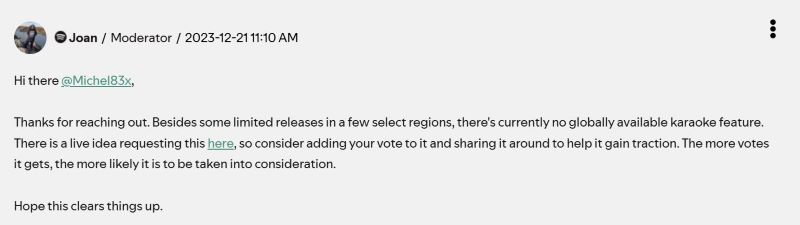
For users outside these regions, the feature might not even appear as an option, leaving a significant portion of Spotify's global audience unable to use it.
Part 2. How to Get and Use Karaoke on Spotify
If you're among the users who have access to Spotify Karaoke, here's how you can use it:
How to Use Spotify Karaoke on iOS:
Step 1. Go to the Apple App Store on your iOS device.
Step 2. Look for the Spotify app and click on the 'Update' button. If your Spotify app is already the latest version, then you can skip these two steps.
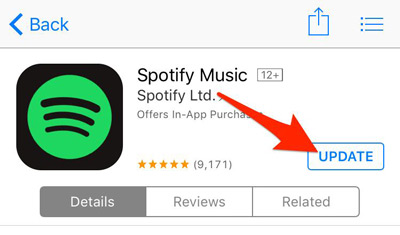
Step 3. Now, open the Spotify app and log in to your Spotify free or premium account.
Step 4. Find and play your favorite track that you want to sing along with.
Step 5. Scroll down on the screen till you see the 'lyrics' section.
View also: How to See Lyrics on Spotify
Step 6. Here find and click on the 'sing with a microphone' icon to enable the Karaoke mode on Spotify.
![]()
Step 7. At last, you can start singing.
How to Use Spotify Karaoke on Android:
Step 1. Head to the Google Play Store app on your Android device.
Step 2. Search for the Spotify app and then update it to the newest version.
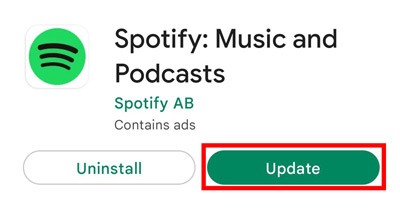
Step 3. Start the Spotify app and sign in to your account.
Step 4. Play a song you want to sing.
Step 5. Go to the lyrics screen and tap on the 'microphone' icon.
Step 6. Now, you can begin to Karaoke on Spotify.
How to Use Spotify Karaoke on Desktop:
Step 1. Open the Spotify Web Player or the latest version of the Spotify app on your Windows or Mac computer.
Step 2. Log in to your account and start playing song you like.
Step 3. Click on the 'microphone' icon at the bottom right side of the Now Playing bar.
![]()
Step 4. Now, you are on the screen of song's lyrics. Then click on the 'Sing' button to turn on Spotify Karaoke Mode.
Step 5. At last, you can start singing along by using a headphone or a microphone with your computer.
Part 3. Alternatives to Spotify Karaoke
For those who don't have access to Spotify Karaoke or are looking for more robust karaoke options, here are some excellent alternatives:
1. Smule

Smule is one of the most popular karaoke apps, offering a rich library of songs across various genres. It's designed to create a social singing experience, where users can:
- Sing solo, duet with friends or even celebrities, or join group performances.
- Add audio effects, such as reverb or autotune, to enhance vocal quality.
- Record performances and share them on the app or social media platforms.
Smule is available on iOS and Android and offers both free and premium subscriptions. The premium version unlocks access to the full song library and advanced features.
2. Singa
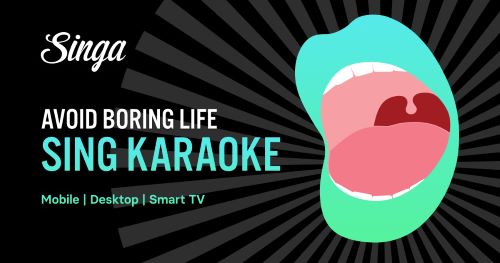
Singa is a modern karaoke app that caters to both casual and professional users. Key features include:
- A vast selection of songs, including the latest hits and timeless classics.
- Compatibility with multiple devices, including smartphones, tablets, smart TVs, and laptops.
- High-quality lyrics synchronization, perfect for parties or solo practice.
Singa also offers a subscription plan for full access to its catalog, and it's available in many countries, making it an excellent alternative for those who want a reliable karaoke setup.
3. KaraFun

KaraFun is a dedicated karaoke software designed for both individuals and parties. Key features include:
- A library of over 50,000 songs, with new tracks added regularly.
- Dual-screen support, allowing lyrics to display on a connected TV or monitor.
- Offline mode for pre-downloaded karaoke tracks.
KaraFun is available for Windows, macOS, iOS, and Android, making it a versatile choice for home or professional karaoke setups.
4. Offline Spotify Karaoke with Downloaded Tracks
If you prefer a more customized karaoke experience, you can create your own offline setup using downloaded tracks. Here's how:
- Use tools like DRmare Spotify Music Converter to download instrumental versions of songs from Spotify (if you have access to them).
- Add synchronized lyrics using free tools like MiniLyrics or other lyric editor software to complete your custom karaoke experience.
- Finally, combine your audio files with lyrics in karaoke software such as Kanto Karaoke to create a fully customized and immersive karaoke setup.
This method gives you maximum control over your karaoke setup, allowing you to create personalized playlists and practice anywhere, even without an internet connection.
Part 4. How to Fix Spotify Karaoke Not Working
Spotify's Karaoke Mode is currently available in select regions and for a limited number of songs, making it inaccessible to many users. If you're not in one of the supported regions or using a compatible version of the Spotify app, Karaoke on Spotify may not appear for you. However, if you meet these criteria but still can't access Karaoke Spotify, try the following solutions to resolve the issue.
1. Update Your Spotify App: To enable Karaoke in Spotify, first, you need to update the Spotify app to the latest version on your device. The Karaoke Mode only works with the latest version of the Spotify mobile or desktop app.
2. Try to Log out and Log in to Your Spotify Account: There may be something wrong with your Spotify account. So, you can try to sign out and sign in it again to see whether the issue can be fixed or not.
3. Try to Restart Your Device: Sometimes, you can try to power off and power on your device to fix the issue you met with the Spotify app.
4. Contact Spotify Support Team: You can seek help from the Spotify support team if you can't get the issue fixed.
Part 4. FAQs about Spotify Karaoke Mode
Is There A Karaoke for Spotify?
Yes, Spotify offers a Karaoke Mode, but it's limited to certain regions and only a small selection of songs, making it nearly unavailable for most users. To enjoy karaoke, you might need to explore alternatives like Smule, Singa, or YouTube karaoke tracks.
When Will Spotify Karaoke Be Available on Smart TVs?
Spotify doesn't announce that when the Karaoke Mode will be available on smart TVs. If you want to access Karaoke on TV, you can use some Karaoke app to do that.
View also: How to Play Spotify on Smart TV
What Are the Differences between Karaoke Mode and Lyrics Tool on Spotify?
The Spotify lyrics tool allows you to view lyrics on Spotify while listening to a song and you can sing along with it. Yet, Spotify won't capture your voice when you are singing. While with the Karaoke Mode, Spotify will remove the original voice of the singer and you can only sing over the instrument version of the song. By the way, Spotify will record your voice and rate it with points.
Do I Need a Spotify Premium Account to Use Karaoke on Spotify?
Nope. You don't need to subscribe to a Spotify Premium plan to access this feature.
In Conclusion
Spotify Karaoke is an exciting feature that brings a new level of interactivity to music streaming. However, with its limited availability and restricted song selection, it remains inaccessible for most users. Fortunately, there are plenty of alternatives, from dedicated karaoke apps like Smule and Singa to customizable offline setups using tools like Kanto Karaoke and DRmare Spotify Music Converter(For conversion). Whether online or offline, these options ensure that you can enjoy singing along to your favorite tracks, no matter where you are.













User Comments
Leave a Comment