Music has never been just about sound. For many of us, a specific song can trigger a memory, a feeling, or even a visual landscape in our minds. You might describe a sad song as "blue" or an energetic pop track as "bright neon". But have you ever wondered what your actual listening habits look like if you painted them?

That's exactly why the Spotify Color Palette went viral. Unlike the annual Spotify Wrapped which focuses on numbers and rankings, this tool is purely about the vibe. It takes your listening history and translates it into a visual aesthetic.
If you are curious about whether your music taste screams "Red Passion" or "Pastel Calm", this guide covers everything you need to know about finding your musical color, understanding what it means, and how to keep that perfect playlist forever.
Part 1. How to Get Your Own Spotify Color Palette
The tool everyone is talking about isn't actually a feature inside the Spotify app itself; it's a clever third-party website created by developer Israel Medina. It analyzes your top tracks from the last six months to generate your personalized result.
It's incredibly simple to use. Here is how you can find your palette:
Step 1. Open your browser on your phone or computer and navigate to spotifypalette.com.
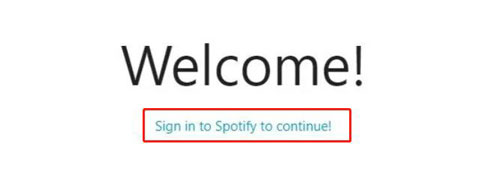
Step 2. Click the button that says Sign in to Spotify. You will be redirected to the official Spotify login page.
Step 3. Log in with your account credentials. You will see a prompt asking for permission to view your listening activity. This is necessary for the algorithm to read your top songs.
Step 4. Once you authorize it, the site will instantly process your data and display your unique color palette, along with a breakdown of why you got that result.
Part 2. Decoding Your Spotify Color Palette
This is the fun part. The tool doesn't just give you a hex code; it assigns you a "personality" based on the musical attributes of your library. While there are many variations, most users fall into one of these four primary categories.
The Red Palette
If your screen turns a deep, rich red, your palette is defined by Passion and Desire.
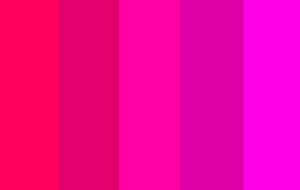
This usually appears for listeners who have a heavy rotation of high-energy tracks. We aren't just talking about fast tempos; "Red" music often dominates the room. It's loud, intense, and driving. If you listen to a lot of heavy rock, intense electronic music, or powerful anthems, you are likely in your "Red Era."
The Orange Palette
An orange result signifies Movement and Health.
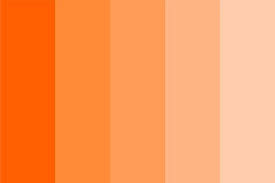
This is the color of the dancer. If you get Orange, your top tracks likely have high BPMs (beats per minute) and strong rhythmic structures. It's the kind of music that makes it impossible to sit still. This is common for users who use Spotify for workout playlists or upbeat dance pop.
The Yellow Palette
Yellow represents Happiness, Cheer, and Spark.
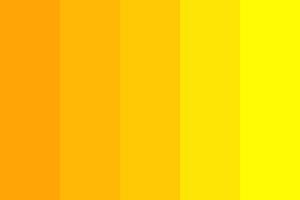
This is widely considered the "happiest" palette. The algorithm detects tracks with high "valence" (musical positivity). If your library is full of sunny, acoustic tracks, feel-good pop, or songs that just sound optimistic, you'll be painted Yellow. It's the visual equivalent of a good mood.
The Pastel Palette
Pastel is a fascinating mix, often representing Energy and Cheerfulness.

Think of this as a softer, more nuanced version of the Yellow or Orange palettes. You likely listen to energetic music, but it's not as aggressive as the "Red" category, nor as hyper as the "Orange" category. It's a balanced, highly aesthetic vibe—often found in indie pop or lo-fi enthusiasts' libraries.
Part 3. The Science Behind the Spotify Color Palette
What I love about this tool is that it doesn't just guess; it uses specific data points from Spotify's API. When you look at your result, you'll see three percentage bars at the bottom. Understanding these will help you make sense of your color:
- Danceability: This measures how suitable a track is for dancing based on tempo, rhythm stability, and beat strength.
- Valence: This is a musical measure of positivity. High valence sounds happy, cheerful, and euphoric. Low valence sounds sad, depressed, or angry.
- Energy: This represents a perceptual measure of intensity and activity. Typically, energetic tracks feel fast, loud, and noisy.
The tool creates your color by mixing these three ingredients. A high-energy, low-valence score might give you a dark, intense color. A high-valence, high-danceability score will give you something bright and vibrant.
Part 4. How to Keep Your "Spotify Color Era" Forever
Here is something important to remember: Your Spotify Color Palette is not permanent.
The tool calculates your result based on your last six months of listening history. As your taste changes—maybe you switch from summer dance hits to moody winter ballads—your color will change too.
That specific collection of songs that defines your current "Red Passion" or "Yellow Happiness" is fleeting. Next month, those songs might drop out of your top rotation, and you'll lose that specific playlist vibe.

If you want to preserve your current "Color Era" forever, the best solution is to download the tracks as local files. This is where a tool like DRmare Spotify Music Converter becomes incredibly useful.
Instead of letting your current favorite tracks fade into history, you can use DRmare to download your top songs as MP3s. This allows you to:
- Freeze Time: Create a permanent offline playlist of your "Red Era" or "Pastel Vibe" that will never change, even if your Spotify algorithm does.
- Own Your Aesthetic: Keep these high-energy or high-valence tracks on your computer or USB drive, safe from internet connection issues or subscription changes.
- Mix and Match: You can take your "Yellow" songs and your "Red" songs and mix them in third-party players without restrictions.
It's a great way to archive your musical journey, ensuring that even as you evolve, you can always revisit exactly how your music "looked" and sounded right now.
Part 5. FAQs About Spotify Color Palette
How do I share my results on Instagram or TikTok?
You might have noticed there is no "Share" button on the website. It's a bit old-school, but the only way to share your palette is to take a screenshot.
Does the color palette include Podcasts?
No. The algorithm is strictly tuned for musical attributes like "Danceability" and "Instrumentalness". Your 50 hours of true crime podcasts or audiobooks won't turn your palette "Grey"—the tool ignores them and focuses solely on your music tracks.
Is There Any Other Platform Like Spotify Color Palette?
Absolutely! If you enjoy visualizing your music, there are several other creative tools worth trying. For a detailed breakdown of your genres, Spotify Pie creates an interactive chart that shows exactly what dominates your library. If you want something that looks great on social media, Receiptify turns your top tracks into a realistic-looking shopping receipt, while Instafest imagines your most-streamed artists as headliners on a custom festival poster.













User Comments
Leave a Comment