"What is the Tidal difference between HiFi and Master?" Tidal is a music streaming service that offers high-quality music. It provides HiFi and Master audio quality for its HiFi and HiFi Plus subscribers. But which streaming quality is better?

In this post, we will conclude the specific knowledge of Tidal Master vs HiFi for you. You can check them out in detail below. And then you can make a decision to choose Tidal Master or HiFi according to your needs.
Part 1. Tidal Master vs HiFi: Brief Introduction
Before comparing Tidal Master vs HiFi, let's delve into their distinctions. You can learn more about them below.
What Is Tidal Master
What does Master mean on Tidal? Tidal Master is a Premium audio tier within Tidal. It is included in the Tidal HiFi Plus plan. Since Tidal has cooperated with MQA (Master Quality Authenticated), it can stream master-quality audio with the highest resolution. That's to say, once you subscribe to Tidal HiFi Plus, you can enjoy MQA quality songs from Tidal on your device.
What Is Tidal HiFi
What does Tidal HiFi mean? HiFi Tidal also is a Premium subscription tier offered by Tidal HiFi plan. With HiFi plan on Tidal, users can listen to millions of Tidal tracks in lossless HiFi quality. Tidal HiFi provides users with lossless audio quality, delivering music in the FLAC (Free Lossless Audio Codec) format. It can stream at 1411kbps or 16-bit/44.1 kHz.
Part 2. Tidal Master vs HiFi: Audio Quality
Now let's move down to the audio quality of Master vs HiFi Tidal.

Tidal Master Quality
Tidal Master utilizes MQA technology which is designed to capture and reproduce the full fidelity of the original studio recording. It provides a better sound quality than HiFi audio which can stream at 192 kHz/24 bits and up to 9216 kbps. As an excellent audio quality, Master Tidal gives Tidal users a high-resolution audio experience.
Besides, if you subscribe to Tidal HiFi Plus, you can get and enjoy other great music quality, like Dolby Atmos, Sony 360 Reality Audio and HiRes FLAC.
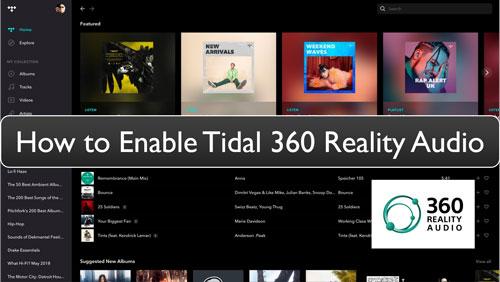
What is 360 Reality Audio Tidal? This post will show you what is it and how to use 360 Reality Audio on Tidal online and offline.
Tidal HiFi Quality
Tidal HiFi plan offers a HiFi sound quality of up to 1411 kbps or 44.1 kHz/16 bits. It is lossless in FLAC audio format. While not as high-resolution as Tidal Masters, it still offers superior sound quality compared to standard streaming services. HiFi Tidal is a better choice for audiophiles who have used normal audio quality before.
| Quality | Tidal HiFi | Tidal HiFi Plus |
|---|---|---|
| Standard | ✔ | ✔ |
| HiFi (Lossless) | ✔ | ✔ |
| HiRes FLAC | ❌ | ✔ |
| MQA | ❌ | ✔ |
| Dolby Atmos | ❌ | ✔ |
| Sony 360 Reality Audio | ❌ | ✔ |
Part 3. Tidal Master vs HiFi: Price Plans
Now, Tidal offers two paid plans, Tidal HiFi and HiFi Plus. Also, it provides a 30-day free trial for users to get Tidal premium for free. After the free trial, you need to choose the plan you want to subscribe and it will cost you monthly fees.
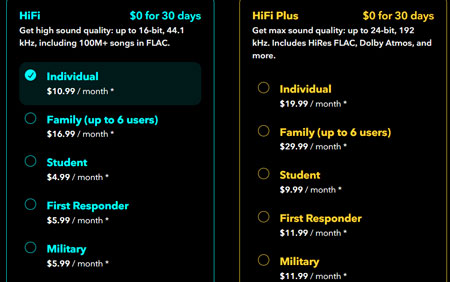
Tidal HiFi will charge you from $10.99 per month. For the Tidal HiFi family plan, it costs you $16.99 each month for 6 accounts.
If you want to enjoy Tidal Master, you can go for the Tidal HiFi Plus plan. It will cost you $19.99 per month. And its family plan charges $29.99 for a month with 6 accounts also.
Besides, students can get the cheapest way to get Tidal Premium. And U.S. military and first responders can also get discounts to get a Tidal HiFi or HiFi Plus account.
| Plans | Tidal HiFi | Tidal HiFi Plus |
|---|---|---|
| Individual | $10.99/month | $19.99/month |
| Family | $16.99/month | $29.99/month |
| Student | $4.99/month | $9.99/month |
| First Responder | $5.99/month | $11.99/month |
| Military | $5.99/month | $11.99/month |
Part 4. Tidal HiFi vs Master: Music Library
The music library of HiFi vs Master Tidal is quite the same. Both of them offer over 110 million songs and more than 650,000 videos. Tidal HiFi includes a vast catalog of lossless audio quality music, providing higher-quality audio files. And Tidal Master offers MQA versions of some albums and songs, typically labeled as "Master". Once you subscribe to Tidal HiFi or HiFi Plus, you can enjoy HiFi and Master tracks with ease.
Part 5. Tidal HiFi vs Master: Compatibility
Now, Tidal supports smart TVs, DJ programs, audio devices and so on. So, you can listen to Tidal music online within the app on your device. But it is not that all Tidal-supported devices are compatible with Tidal HiFi and Master.
For Tidal Web Player: To access Tidal HiFi vs Master on the Tidal Web Player, you need to use the latest Chrome, Firefox and other web browsers.
For Android Devices: Tidal Master and HiFi work with Android version 6 or above (Blackberry is excluded) and Kindle Fire with Android version 4.4.4 or later.
For iOS: iPhones and iPads need to run with iOS 13 or above.
For Windows: Tidal is compatible exclusively with Windows 7 or later versions, requiring a CPU with a processing speed of 2.33GHz Intel® Pentium® 4 or a faster processor. And it needs a RAM capacity ranging from 512MB to 1GB.
For Mac: Tidal is compatible with Mac OS X 10.10 or later, necessitating an Intel® Core™ Duo processor or a faster one, and a RAM capacity ranging from 512MB to 1GB.
Smart TVs: When it comes to these devices, only Roku TV, Chromecast, Apple TV, Android TV and Fire TV are available for HiFi and Master Tidal.
Part 6. Performance
Analyzing Master vs HiFi Tidal in terms of performance, Tidal HiFi audio typically takes an average of 5.5MB/minute of data. However, Tidal Masters takes up to 7.5MB/minute of data (varying based on specific sample rates). To ensure a smoother streaming experience on both Master and HiFi Tidal, it is recommended to have a stable Internet connection with a speed of 1.5 - 2 Mbps or higher.
All in all, high-quality lossless files tend to be larger in size. Regarding the perception of Tidal MQA vs HiFi, Tidal Masters essentially offers high HiFi resolution streaming when compared to Tidal HiFi. The partnership with MQA has brought forth an unparalleled audio experience, providing users with the ultimate in audio quality.
Part 7. Comparison Table: Tidal HiFi vs Master
In this part, you can get clear information between HiFi and Master Tidal.
| Features | Tidal HiFi | Tidal Master |
|---|---|---|
| Audio Quality | Up to 1411kbps or 16 bits/44.1 kHz | Up to 9216kbps or 24 bits/192 kHz HiRes FLAC, Dolby Atmos, Sony 360 Reality Audio |
| Price | $4.99-$16.99/month | $9.99-$29.99/month |
| Library | 100+ millions songs and 650,000+ videos | 100+ millions songs and 650,000+ videos |
| Compatibility | More devices | Fewer devices |
| Performance | 5.5MB/minute of data | 7.5MB/minute of data |
Part 8. More Tips: Download Tidal Master Or HiFi Songs for Playing Anywhere
From above, we show the differences between Tidal HiFi and Master for you. After checking the details, you will find that there are still lots of devices that can't support Tidal music playback. And with a weak Internet, you can only enjoy low sound quality. So, if you'd like to discover more Tidal high-quality music without any limitations, then you can use DRmare Tidal Music Converter.
This tool can download and convert Tidal music to FLAC, WAV, M4A and other audio formats. Also, you can edit the output sample rate and more quality settings for Tidal songs. Then you will get a better output audio quality of Tidal tracks on your device.
After that, you can save Tidal music files on your computer forever. And then you can listen to Tidal music on any device even without a Tidal HiFi or HiFi Plus subscription.

- Download Tidal Master and HiFi songs at 5X speed
- Keep lossless audio quality and original data
- Download Tidal music to your computer for offline playback
- Support setting many audio formats, including AAC, MP3, etc.
Now, let's see how to use the DRmare Tidal Music Converter to get high-quality Tidal music tracks on the computer. To do that, please download and install this tool on your computer first. Then you can go on.
Step 1. Start the DRmare Tidal Music Converter from your computer. Then you need to log in to your Tidal account in the pop-up Tidal music app.
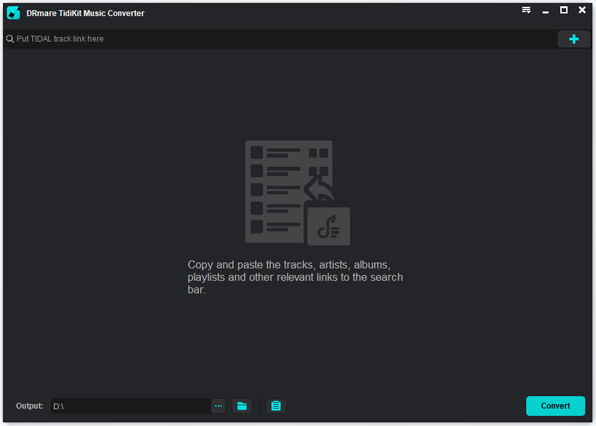
Step 2. Find any track in the Tidal app you like to convert. Then drag and drop it to the main screen of the DRmare Tidal Music Converter. Or you can get the link to the target Tidal song and put it into the text box on the DRmare program. And then click on the 'plus' icon.

Step 3. Head to the menu icon at the top-right corner of the DRmare tool. Then click on it and choose 'Preferences'. Next, in the new window, hit the 'Convert' option. Then you can start to alter the output audio quality and more for your Tidal music tracks. Then, click 'OK'.

Step 4. Now, touch the 'Convert' button to start to download playlist from Tidal on your computer. Then you can locate the files on your computer once it is done. At last, you can move the local Tidal music files to any device you like for offline listening.

Part 9. FAQs about Tidal Master vs HiFi
Q1: What Quality Is Tidal Master vs HiFi?
A1. The Tidal HiFi provides FLAC files with lossless CD quality, at 44.1 kHz/16 bits. In contrast, Tidal Master quality audio files are either FLAC or WAV files with a higher specification, featuring 192 kHz/24 bits.
Q2: Is Tidal Master Or HiFi Worth It?
A2. You can get specific comparisons of Tidal HiFi vs Master in this post. Whether Tidal Master or HiFi is worth it depends on your budget, the audio quality and performance you want, and the devices you use for music streaming.
Q3: Can You Hear the Differences between Master and HiFi Tidal?
A3. The ability to hear the difference between Tidal Master and HiFi audio largely depends on several factors, including the quality of your audio equipment, your sensitivity to sound, and the environment in which you are listening. But there are differences in their audio quality which we talked about in Part 2.
Part 10. Conclusion
Is Master better than HiFi? In this post, you may know more about Tidal Master vs HiFi. You can learn their audio quality, price, music library, supported devices and performance in detail.
If you are an audiophile, you can choose Tidal HiFi. Or if you want to enjoy the best quality of Tidal music, then you can choose Tidal HiFi Plus and access MQA audio quality. However, the enhanced audio quality of Tidal Master justifies the additional cost.
Besides, if you want to listen to Tidal Master or HiFi music offline anywhere, then you can use the DRmare Tidal Music Converter. With this program, you can convert and keep Tidal audio files to local and common audio formats on your computer. Then you can transfer Tidal files to any device and platform you like for playing. Also, this tool can help save the original quality of the Tidal tracks and full ID3 tags.













Tidal HiFi vs HiFi Plus, which is better? You can explore more about them in detail in this post and choose Tidal HiFi or HiFi Plus plan.