Tidal is celebrated for its high-quality streaming, providing access to over 110 million tracks in premium formats like lossless FLAC, HiRes FLAC, and Dolby Atmos. However, even with a Tidal Individual or Family subscription, users face challenges when it comes to downloading Tidal tracks as local files.
Luckily, various Tidal downloaders offer solutions, allowing users to save music offline without compression, maintain HiRes quality, and transfer songs to any device. Here's a guide to the top best Tidal downloaders online free, for Mac, Windows PC, Android and iPhone.
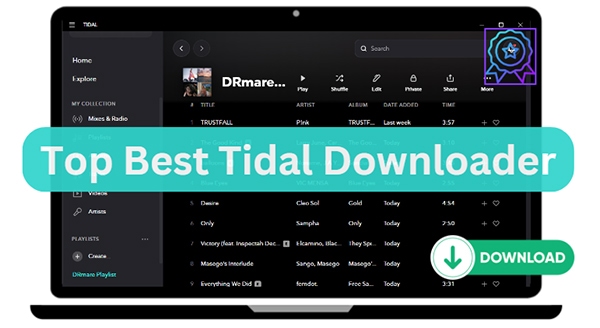
No.1 DRmare - Best Tidal Downloader for Mac/Windows
Online Tidal music downloaders often compromise audio quality, and mobile tools can be challenging to use due to complex operation steps. In this case, using a Tidal downloader for Mac or Windows is a great solution.
This option allows you to download Tidal music directly onto your computer, retaining Hi-Res audio quality, supporting batch downloads, and offering multiple format options. Once downloaded, you can easily transfer these high-quality files to your Android or iOS device for seamless offline listening.
DRmare Streaming Audio Recorder
Meet DRmare Streaming Audio Recorder, a versatile Tidal downloader and converter for both Mac and Windows. Tailored for Individual, Family, and Student subscribers, it allows Tidal music downloads in formats such as MP3, AIFF, M4A, M4B, WAV, and FLAC. You can adjust bitrate, audio channels, and more for a personalized listening experience.
Thanks to its advanced technology, it downloads Tidal tracks, playlists, and albums at 37X speed, preserving original quality and all ID3 tags. You can also categorize Tidal songs by album or artist to better organize your Tidal music library.
Basic Info of DRmare Streaming Audio Recorder
- Price: Free trial, $24.95/month, $74.95/year, $149.95/lifetime
- Support OS: Windows/Mac
- Output Format: MP3/AIFF/M4A/M4B/WAV/FLAC/LOSSLESS
- Conversion Speed: 37X
- Output Quality: Lossless/HiRes FLAC/Dolby Atmos
Why Choose DRmare Streaming Audio Recorder?
Many Tidal downloaders claim to be excellent choices for Tidal music enthusiasts to download Tidal tracks. Why is DRmare Streaming Audio Recorder put in the first place? Here are some advantages of this software:

37X Download Speed
This software is superior to other Tidal music downloaders because of its 37X working speed. It supports batch downloading Tidal tracks at 37X faster speed, saving you time when building your offline Tidal music library.

Multiple Output Formats
It enables you to choose from 6 output formats, including MP3, FLAC, AIFF, M4A, M4B and WAV. In this case, you can transfer and play Tidal offline files on more devices without compatibility issue.

Lossless Sound Quality
It keeps 100% original audio quality for Tidal music, including Lossless, HiRes FLAC, and Dolby Atmos.

Support Up to Nine Streaming Music Services
Apart from Tidal, this software works with Spotify, Apple Music, Amazon Music, Deezer, SoundCloud, Qobuz, Pandora, and Line Music.

Preserve ID3 Tags
After downloading, all ID3 tags of Tidal tracks will be preserved, including year, title, cover, and more. Then, you can find and manage Tidal songs more easily.

Personalize Parameters
To meet your different needs, DRmare empowers you to change output audio parameters, like sample rate, channel, bit rate, bit depth, and so so. It's able to set sample rate as 192 kHz, bit depth as 24 bit, and bit rate as 320 kbps.

Manage Tidal Music Library
It enables you to archive all Tidal songs by artist or album with one click.

Safe & Secure & Easy to Use
This DRmare software is 100% clean and secure. It is also easy to operate for all users.

Perfect Customer Support
You get 24/7 free customer support and 30-day money back.
How DRmare Tidal Music Downloader Works:
- Step 1Customize Tidal output settings for downloading
- To begin with, please install DRmare Streaming Audio Recorder on your computer by hitting on the 'Download' button above. After that, you can open the setting window by clicking the top-right 'Menu' bar. Then choose the 'Preferences' > 'Conversion' option. And then you can customize the output format and output audio quality. And then archive output tracks by artists or albums as you like. When all settings are ready, please hit on the 'OK' button to confirm them.

- Step 2Launch Tidal Music Converter and Add Tidal songs
- On the main interface, there is the list of available streaming music services. Tap the 'Tidal' icon to open the built-in Tidal music converter and authorize your account from the Tidal Web Player. Find favorite songs that you'd like to download and click the '+' > 'Add to List' button to load them.
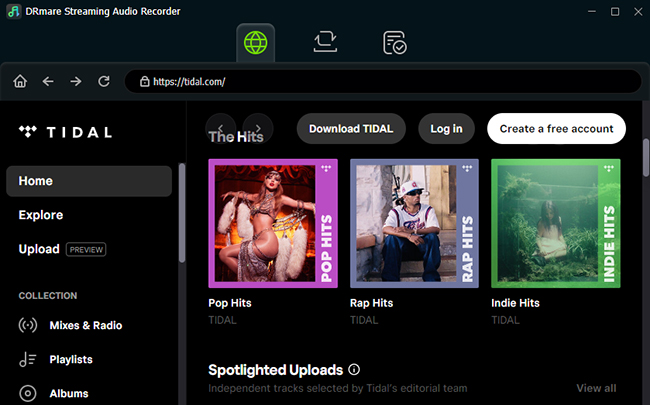
- Step 3Start to download music from Tidal
- Now, click on the 'Convert' button and you will see the conversion window. You can see that Tidal music is downloading and converting at a fast rate. After completing a song, you will see a red tip occur on the 'Converted' list. Click on the list and you can see all your downloaded Tidal songs. You can also head to the 'Output' folder to find and listen to them offline on your computer.

- More Tips:Transfer Downloaded Tidal Music to Android/iPhone
Transferring downloaded Tidal music to Android or iPhone is a straightforward process. Here's a step-by-step guide:
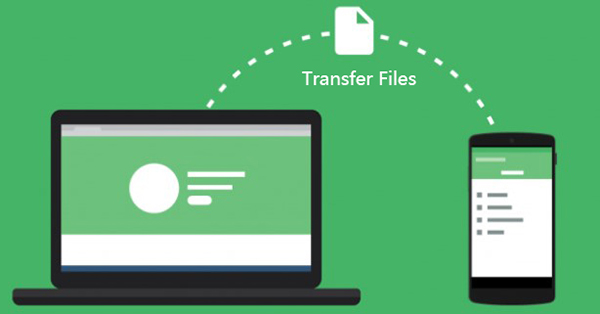
Transfer Tidal Music to Android
- Connect Android to Computer: Use a USB cable to connect your Android phone to the computer. Make sure to allow file transfer if prompted on your Android.
- Open File Explorer: On your computer, go to "This PC" (Windows) or open Finder (Mac) and select your Android device.
- Copy Music Files: Navigate to the folder where you saved the converted Tidal tracks. Drag and drop them into the Music folder on your Android.
- Access the Files: Once transferred, disconnect your device. You can now find the Tidal music in your Android's default music player or any other music app.
Transfer Tidal Music to iPhone
- Open iTunes: Launch iTunes on your computer.
- Add Music to iTunes Library: Drag the converted Tidal tracks into your iTunes library.
- Connect iPhone to Computer: Use a USB cable to connect your iPhone, and make sure to trust the computer if prompted.
- Sync Music: Go to the Music tab in iTunes, select the music you want to transfer, and click Sync.
- Access Music on iPhone: Once synced, you can find your Tidal music in the Apple Music app.
Pros
 Download and convert music from Tidal at a fast rate
Download and convert music from Tidal at a fast rate Keep lossless output audio quality of Tidal songs
Keep lossless output audio quality of Tidal songs Support multiple output audio formats
Support multiple output audio formats Work for all Tidal users
Work for all Tidal users
Cons
 Not free
Not free
No 2. Apowersoft - Tidal Downloader Online
If you're looking for an online Tidal downloader to convert music from Tidal to MP3 or other formats, consider trying Apowersoft Free Online Audio Recorder. This free, web-based tool allows you to record any audio playing on your computer or through your microphone.
It’s a great option if you have songs from multiple streaming services, as it doesn’t require any additional software installation on your computer. The tool also automatically adds ID3 tags to your recorded Tidal music files, making organization easier. However, keep in mind that, as an audio recording tool, it may affect the overall audio quality.
Basic Info of Apowersoft Online Tidal Downloader:
- Price: Free
- Support OS: Online
- Output Format: MP3
- Conversion Speed: 1X
- Output Quality: Lossy
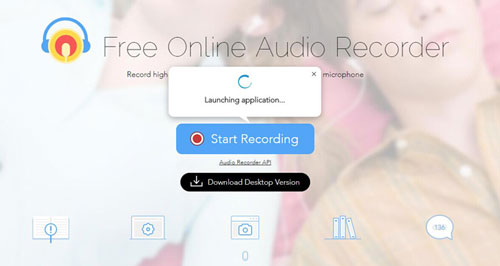
How to Use Apowersoft Tidal Music Downloader Online:
Step 1. Go to Apowersoft's official website on your computer.
Step 2. Hit on the 'Start Recording' button. Then you will be asked to install the launcher.
Step 3. Once finished installing, then touch the 'Start Recording' button again. And then choose the audio source.
Step 4. Find and play Tidal songs. You can control the recording process via the 'Start', 'Pause' and 'Stop' buttons.
Step 5. When completing the recording, click the 'Show in Folder' option. It will help locate Tidal audio files on your computer.
Pros
 Free and online to use
Free and online to use Easy to operate
Easy to operate Record audio from multiple streaming music sites, radio stations, etc.
Record audio from multiple streaming music sites, radio stations, etc. Add and keep ID3 tags
Add and keep ID3 tags
Cons
 The output quality is low
The output quality is low Limited output audio formats
Limited output audio formats Real-time recording
Real-time recording
No.3 Termux - Tidal Downloader Android
Termux is an Android application that offers a Linux terminal environment and emulator, allowing users to run Linux commands and applications without the need for root access or additional setup.
This free and open-source tool enables you to install Python and Tidal-dl, effectively turning your Android device into a Tidal music downloader. With these tools, you can easily download songs from Tidal directly to your Android device, ensuring you get the best audio quality available.
Basic Info of Termux Tidal Downloader Android:
- Price: Free
- Support OS: Online
- Output Format: MP3
- Conversion Speed: 1X
- Output Quality: Lossy

How to Use Termux Tidal Music Downloader Android:
Step 1. Download and install Termux on your Android device. Authorize the app permission to send notifications.
Step 2. Open Termux, turn off all sending logs and allow this Tidal downloader for Android to access your device's storage.
Step 3. Type 'apt update' > 'apt install ffmpeg python' > 'pip install -upgrade tidal-dl' > 'tidal-dl' to install Python and Tidal-dl.
Step 4. Then you need to follow the prompts to enter your Tidal account information.
Step 5. Select the Tidal songs you want to download by coping the Tidal URL from Tidal Web Player on Android. And paste it in Termux, then it will download Tidal tunes and save them in the Termux folder on your Android phone.
Pros
 Free to use
Free to use Linux environment
Linux environment Can be used for development, automation, etc
Can be used for development, automation, etc
Cons
 Require some technical expertise to use
Require some technical expertise to use Some packages do not work properly
Some packages do not work properly
No.4 Telegram Bot - Tidal Downloader for Android/iPhone
Telegram is a messaging app that offers a wide range of features, including file sharing, group chat, and more. It is a cloud-based application available on multiple platforms including Android, iOS, Windows, Mac and Linux. You can find many Tidal bots on Telegram that allow you to do many things. Thankfully, you can find some Tidal music downloader Telegram bots such as Tidal DL, TidalMusicBot, Tidal bot, and more.
Now we will take Tidal DL as an example to show you. With Tidal DL you can download the highest quality songs, playlists, albums and mixes from Tidal up to Master FLAC. It's completely free to use, but you'll need a Tidal premium account.
Basic Info of Tidal Downloader Telegram Bot:
- Price: Free
- Support OS: Android/iPhone/Win/Mac/Linux
- Output Format: MP3/FLAC
- Conversion Speed: 1X
- Output Quality: Lossy/Master
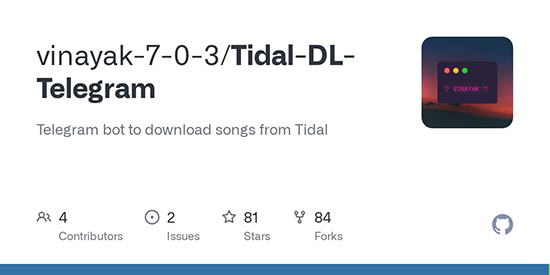
How Tidal Music Downloader Telegram Bot Works:
Step 1. Open Telegram on your device and search for Tidal DL.
Step 2. Tap on @tidal-dl-bot and then select a chat with the bot and type '/start'.
Step 3. Enter your Tidal account and password.
Step 4. Enter the Tidal song/playlist/album name and choose the music from the result.
Step 5. Then you can choose the audio quality and click on the download link to start downloading.
Pros
 Easy to use with Telegram
Easy to use with Telegram Select output format and quality
Select output format and quality
Cons
 Require a Tidal paid subscription
Require a Tidal paid subscription
No.5 Athame Tidal Downloader for Free
Athame Tidal Downloader is an open-source program available on GitHub that allows you to download music from various streaming services. By simply entering the URL of the track you want, Athame makes it easy to download your favorite songs. Currently, it supports only Tidal and Google Play Music URLs.
However, it's important to note that Athame is only compatible with Windows and supports only the FLAC output format, meaning you can convert Tidal music exclusively into FLAC files. If you’re comfortable with these limitations, Athame is definitely worth trying as a free option for downloading Tidal music.
Basic Info of Free Athame Tidal Downloader:
- Price: Free
- Support OS: Windows (Linux with some bugs)
- Output Format: FLAC
- Conversion Speed: 1X
- Output Quality: Lossy
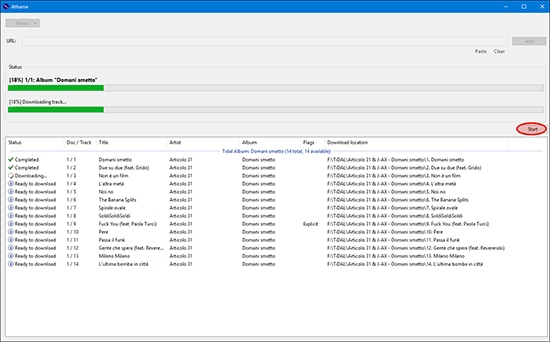
How Athame Tidal Downloader Works:
Step 1. Download and open the Athame program.
Step 2. Hit on the 'Menu' button to enter 'Settings'.
Step 3. Select Tidal to log in to your Tidal music account.
Step 4. Get a Tidal URL copied. Then put it in the textbox in Athame.
Step 5. Touch the 'Add' button to load the Tidal tracks.
Step 6. Press on the 'Start' button to begin downloading Tidal music for free.
Pros
 Preserve ID3 tags and metadata information
Preserve ID3 tags and metadata information Download music from Tidal and Google Play Music
Download music from Tidal and Google Play Music Free and open source
Free and open source
Cons
 Only works on Windows OS
Only works on Windows OS Time-consuming
Time-consuming Output FLAC only
Output FLAC only
No.6 Tidal Media Downloader Pro - Free Tidal Music Downloader
Tidal Media Downloader Pro is also a completely free Tidal downloader on GitHub. It can not only download music from Tidal, but also download videos from Tidal. It has two versions for you to choose from: Tidal-dl and Tidal-gui.
Tidal-dl can run on Windows, Mac, Android and Linux, while Tidal-gui is only available on Windows. Tidal-gui has a user-friendly interface that can be used by anyone without advanced technical skills. However, only Tidal premium subscribers can use Tidal Media Downloader Pro.
Basic Info of Free Tidal Music/Video Downloader:
- Price: Free
- Support OS: Windows/Mac/Linux/Android
- Output Format: MP3/FLAC/AAC
- Conversion Speed: 1X
- Output Quality: High/HiFi/Master
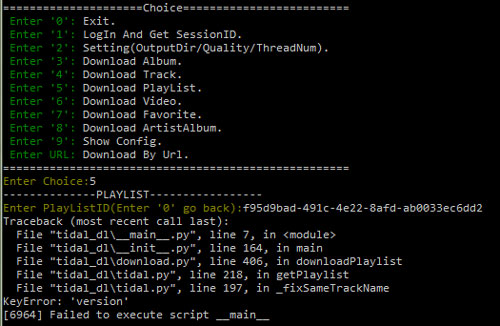
How to Use Tidal Media Downloader Pro on GitHUb:
Step 1. Download and install the Tidal Media Downloader Pro from GitHub on your computer.
Step 2. Launch it and then log in to your Tidal Individual or Family account.
Step 3. Type '2' to set the config file.
Step 4. Enter the URL of the Tidal song into the program to download Tidal music.
Pros
 It's free
It's free Can be used as a Tidal video downloader
Can be used as a Tidal video downloader Free and open source
Free and open source
Cons
 Less output audio formats
Less output audio formats Not easy to use for newbies
Not easy to use for newbies Need Python on your computer
Need Python on your computer Need a Tidal Individual subscription
Need a Tidal Individual subscription
Comparison Table of Best Tidal Downloader
Here is our pick of the top 6 best Tidal downloaders for iPhone, Android, Mac, PC, and online free. You can easily and quickly browse through them and find your favorite. To help you make the final decision easily, we make a detailed comparison table about them below:
| Feature | DRmare Streaming Audio Recorder | Apowersoft | Termux | Telegram Bot | Athame | Tidal Media Downloader Pro |
|---|---|---|---|---|---|---|
| Supported OS | Win/Mac | Online | Android | Android/iPhone | Win | Win/Mac/Android |
| Require Tidal Premium Account | ❌ | ❌ | ❌ | ✔️ | ❌ | ✔️ |
| Work Speed | 37X | 1X | 1X | 1X | 1X | 1X |
| Supported Input Format | Tidal, Spotify, Apple Music, Amazon Music, etc. | Any audio from computer and microphone | Tidal and other services | Tidal music | Tidal/Google Play Music | Tidal music and video |
| Supported Output Format | MP3, AIFF, FLAC, WAV, M4B, M4A | MP3 | MP3 | MP3, FLAC | FLAC | MP3, AAC, FLAC |
| Output Quality | Lossless, HiFi, Master | Lossy | Lossy, Master | Lossless, HiFi, Master | Lossy | |
| Keep ID3 Tags | ✔️ | ❌ | ❌ | ❌ | ❌ | ❌ |
| Customize Output Quality | ✔️ | ❌ | ❌ | ✔️ | ✔️ | ❌ |
| Price | $24.95 | Free | Free | Free | Free | Free |
FAQs about Best Tidal Downloader
Is Tidal Video Downloader Still Available?
Yes. You can use Tidal Media Downloader, or other screen video recordings, like TunesKit, and Allavsoft to download Tidal videos to multiple audio and video formats, such as MP4, MP3, etc.
Which Is the Best Tidal Downloader?
DRmare Tidal Music Downloader is an excellent choice for downloading Tidal music, offering bulk downloads at impressive speeds of up to 5X for all Tidal users. It preserves the original Tidal audio quality, including lossless, HiFi, and HiRes FLAC quality. Additionally, it offers customizable output settings, so you can tailor the quality to suit your needs.
Is It Legal to Use a Tidal Music Downloader?
As long as you download Tidal music for your own use only and not for distribution or commercial purposes, it is legal. But be aware of whether it is allowed in your region.
In Conclusion
Whether you're a casual listener or an audiophile, there are various Tidal downloaders available to suit your needs for offline listening. From high-quality desktop solutions like DRmare Streaming Audio Recorder that offer efficient downloading in Hi-Res quality, to simpler online options like Apowersoft or mobile methods with Termux and Telegram bots, each tool has its strengths.
By comparing these top choices, you can select the ideal downloader based on your device, audio quality requirements, and convenience. With the right tool, enjoying Tidal music offline becomes hassle-free and accessible across all your devices.













User Comments
Leave a Comment