Have you found that the Tidal ripper you used to extract your favorite tracks on your computer for offline listening no longer works effectively? It could be caused by the recent Tidal changes of its Master quality from MQA to HiRes FLAC (Max).
But no worries! We have tested and concluded the top 7 best Tidal music rippers that still work well with the new Tidal Max format. This definitive guide reviews these tools based on the most critical factors: Output Quality (HiFi/HiRes), Conversion Speed, Ease of Use, and Price. You can find the best one to rip music from Tidal and listen to your favorite songs on unauthorized devices, like an MP3 player, legacy DAC, or your car stereo.
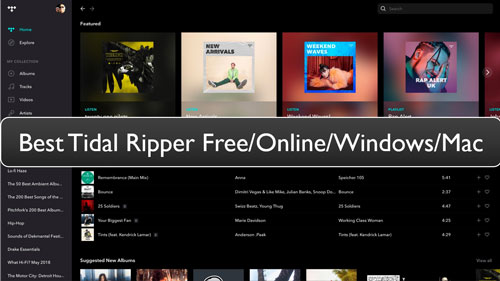
No 1. DRmare Streaming Audio Recorder
Basic Info:
- Platform Compatibility: Windows and macOS
- Output Formats: FLAC, WAV, AIFF, M4A, M4B, MP3
- Output Quality: Lossless, HiRes FLAC quality
- Conversion Speed: 37X with batch conversion
- Price: Free trial, $24.95/month, $74.95/year, $149.95/lifetime
The term "ripping" in the context of streaming music refers to extracting audio files from the service for permanent, local storage. The DRmare Streaming Audio Recorder is a powerful, cross-platform Tidal ripper (available for both Windows and Mac) that excels at this, offering a high-speed, lossless solution for digitizing your Tidal library.
It functions as an all-in-one downloader, capable of ripping Tidal music, albums, and playlists into widely accepted formats such as Lossless, MP3, FLAC, WAV, AIFF, M4A, and M4B. It maintains the original high-fidelity (HiFi/HiRes FLAC) audio quality during the conversion process. Different from traditional Tidal music ripper, it supports batch conversion to rip entire playlists or albums simultaneously at up to 37X faster speed. By the way, this ripper also works for ripping music from Spotify, Apple Music, Amazon Music, and more other popular streaming music services.
How to Rip Music from Tidal HiFi/HiRes FLAC
Step 1. Download and Install the DRmare Streaming Audio Recorder onto your PC or Mac. Launch the application and click the "Menu" icon at the top right corner to choose 'Preferences' > 'Conversion' option. Now, you can customize your Tidal ripping settings, such as output format, bit rate, sample rate, and more.

Step 2. Click the "Tidal" icon to open the built-in Tidal web player within the DRmare interface. You can log in to your Tidal account via the 'Log in' button. Or, hit 'Sign up' for a new Tidal account.
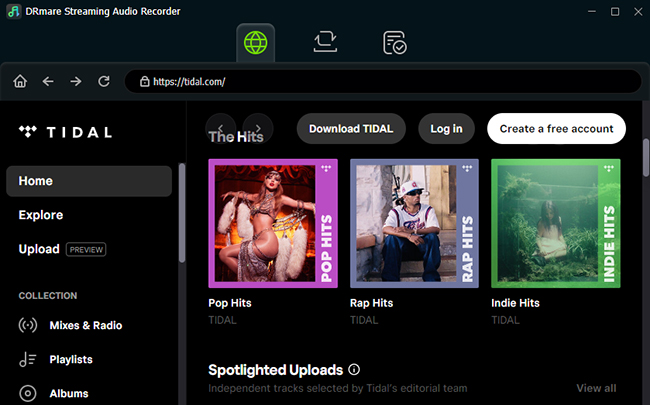
Step 3. Browse your Tidal library to find the tracks, albums, or playlists you wish to rip. Once on the music page, you can click the integrated "Add" button to load the track list. A selection window will appear, and you can click "Add to List" to load them to the conversion queue for ripping.

Step 4. Go to the "Converting" tab to view your queue. When all things are ready, you can press the 'Convert' button. The DRmare Streaming Audio Recorder will begin the high-speed process of downloading and ripping the selected Tidal songs to your specified output format (MP3, FLAC, etc.).

Step 5. Once the ripping process is complete, click the 'Converted' tab to view the list of successfully ripped files. To access the local files, click the "folder" icon next to any track. This opens the destination folder on your computer. These ripped Tidal music files are now local copies that you can transfer to any device for listening offline, anytime.
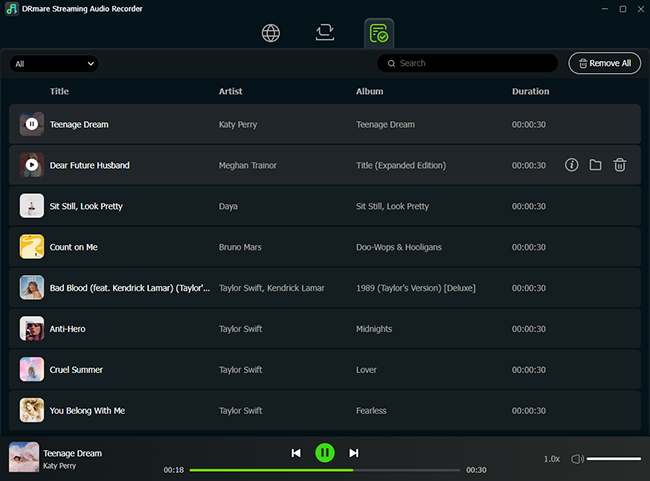
Pros
 Very intuitive and easy-to-use interface.
Very intuitive and easy-to-use interface. Preserves full ID3 tags for perfect library organization.
Preserves full ID3 tags for perfect library organization. Compatible with all Tidal plans (Individual, Family, Student).
Compatible with all Tidal plans (Individual, Family, Student). Supports up to nice streaming music services.
Supports up to nice streaming music services. Batch conversion with up to 37X faster speed.
Batch conversion with up to 37X faster speed.
Cons
 Upgrade to the full version to unlock the length limitation
Upgrade to the full version to unlock the length limitation
No 2. Athame Tidal Downloader
Basic Info:
- Platform Compatibility: Windows only
- Output Formats: AAC, FLAC
- Output Quality: High quality
- Conversion Speed: 1X
- Price: Free
Athame Tidal Downloader is a free, simple, and older open-source tool available on GitHub designed for ripping Tidal songs and playlists to a computer. While it offers a cost-free solution ideal for budget-conscious users, it comes with significant limitations.
- Platform Restriction: It is only available for the Windows operating system.
- Reliability & Maintenance: The software is outdated and has not been updated in years, making it less reliable than modern alternatives.
- Success Rate & Customization: It has a limited success rate when downloading files and does not offer extensive customization options.
If you are using a Windows computer and only want to rip from Tidal for free, you can refer to the following steps to see how to use it.
How to Rip from Tidal Music for Free
Step 1. Open the Athame application. Navigate to the 'Menu' option, and then select 'Settings'. Within the settings panel, you will be prompted to log in to your Tidal account.
Step 2. Go to the Tidal service (in your web browser or the Tidal app). Find the specific song or playlist you wish to download, and copy its URL link to your clipboard.
Step 3. Return to the Athame interface. Paste the copied URL into the designated URL box. Click 'Add' to move the track or playlist to the download list.
Step 4. Once the items are in the download list, click the 'Start' button. Athame will then begin the process of ripping and saving the Tidal music (including HiFi and HiRes tracks, if successful) to your computer for free.
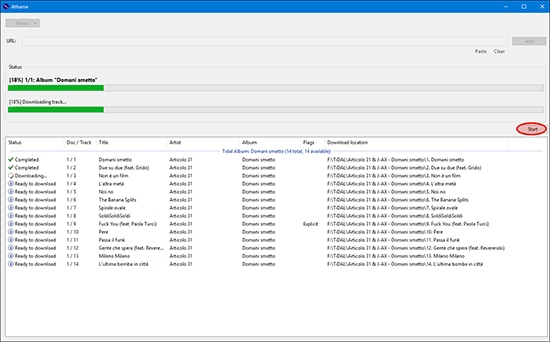
Pros
 It's free of charge.
It's free of charge.
Cons
 Few output setting options for file format, quality, or metadata control.
Few output setting options for file format, quality, or metadata control. The software is not actively maintained or updated.
The software is not actively maintained or updated. The application is only available for the Windows operating system.
The application is only available for the Windows operating system. Output sound quality can be inconsistent.
Output sound quality can be inconsistent.
No 3. DRmare Audio Capture
Basic Info:
- Platform Compatibility: Windows and macOS
- Output Formats: FLAC, WAV, AIFF, M4B, M4A, MP3, etc.
- Output Quality: HiFi, HiRes
- Conversion Speed: 1X with batch ripping
- Pricing: Free trial; $14.95/month, $44.95/quarter, $89.95/lifetime
DRmare Audio Capture is a highly versatile and efficient solution for recording music, making it a top priority for users looking to capture audio from multiple platforms. It's compatible with nearly all streaming services beyond just Tidal, including popular platforms like Spotify, Deezer, Apple Music, YouTube Music, and Amazon Music.
While it captures audio in real-time, it utilizes cutting-edge batch recording technology that allows for the simultaneous recording of multiple tracks from multiple windows of your web browser. It can rip songs from both the Tidal Web Player and the Tidal desktop application, offering flexibility in how you access your music. More importantly, it rips Tidal music and saves them in multiple popular formats with essential ID3 tags preserved. And it supports basic editing functions, such as splitting and trimming tracks and allows you to adjust the output quality parameters to meet your specific listening needs.
How to Rip Music from Tidal Web Player or Tidal App
Step 1. After installing and launching DRmare Audio Capture on your computer, you need to designate your source. You can choose to click the 'Select/Add an App' option to formally add and select the Tidal desktop application or a web browser to visit Tidal Web Player.
Step 2. Before ripping, click the 'Format' icon to open the settings window. Here, you can customize the output audio format, bitrate, and other parameters. After setting your preferences, click the 'Start' button on the main screen to launch Tidal, and then begin playing the songs, albums, or playlists you wish to capture.
Step 3. The software will immediately switch to Recording Mode and automatically begin capturing the playing tracks losslessly and individually. Once a recording is complete, you can use the built-in tools to edit the audio before confirming and saving the final Tidal audio files to your local computer drive.
Step 4. To locate the finished Tidal rippings, click the 'History' button on the main interface. This will open the target output folder, allowing you to easily find and manage all your ripped Tidal music files.

Pros
 Record music from many audio sources.
Record music from many audio sources. Rip Tidal to FLAC, AIFF, WAV, MP3, etc.
Rip Tidal to FLAC, AIFF, WAV, MP3, etc. Multi-track ripping to save time.
Multi-track ripping to save time. Support extra audio editing functions.
Support extra audio editing functions.
Cons
 It wastes time rather than other Tidal downloaders.
It wastes time rather than other Tidal downloaders. It's a paid tool.
It's a paid tool.
No 4. Streamrip
Basic Info:
- Platform Compatibility: Windows, macOS, and Linux
- Output Formats: AAC, FLAC,MP3
- Output Quality: CD quality (rarely)
- Conversion Speed: 1X
- Pricing: Free
Streamrip is a free, open-source, community-driven tool hosted on GitHub that stands out as a powerful and highly customizable utility for advanced users looking to rip and download audio from streaming services, including Tidal. Unlike many unmaintained free rippers, Streamrip benefits from active development, ensuring it can keep pace with changes in streaming platform APIs. Its core advantage lies in its command-line interface (CLI), which grants ultimate customization over file organization, download locations, and high-quality output formats, including lossless FLAC.
This CLI structure makes it a low-resource, efficient solution that also integrates automatic metadata and album art fetching for perfect track organization. However, the trade-off for this flexibility and control is the lack of a user-friendly graphical interface (GUI), meaning it requires technical knowledge and comfort with terminal commands.
How to Rip Music from Tidal for Free
Step 1. Install the necessary developer tools on your computer: Python 3+ (and its package installer, pip), and FFmpeg (for encoding/decoding audio).
Step 2. Navigate to the Streamrip repository on GitHub and follow the instructions to download and install the application.
Step 3. To authorize Streamrip to access your library, you must authenticate your Tidal account. This involves setting up a Tidal API token or providing your login credentials as instructed by the Streamrip documentation.
Step 4. Once configured, you can start ripping Tidal music using specific terminal commands. Below are common examples (ensure you replace the placeholders with the actual Tidal URLs):
| Goal | Command Syntax |
|---|---|
| Download a specific Track | python3 streamrip.py download <TIDAL_TRACK_URL> |
| Download an Album | python3 streamrip.py download --album <TIDAL_ALBUM_URL> |
| Download a Playlist | python3 streamrip.py download --playlist <TIDAL_PLAYLIST_URL> |
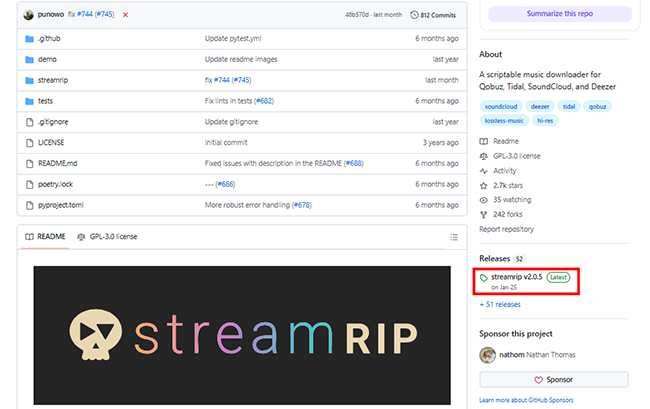
Pros
 Completely free to use with publicly available code.
Completely free to use with publicly available code. Allows users to configure download preferences, select output formats, and fully customize file organization settings.
Allows users to configure download preferences, select output formats, and fully customize file organization settings. Capable of ripping music in high-fidelity, lossless formats like FLAC.
Capable of ripping music in high-fidelity, lossless formats like FLAC.
Cons
 Not suitable for beginners due to the command-line interface (CLI).
Not suitable for beginners due to the command-line interface (CLI). Operates solely via the terminal, lacking a graphical user interface.
Operates solely via the terminal, lacking a graphical user interface.
No 5. Apowersoft Free Online Audio Recorder
Basic Info:
- Platform Compatibility: Online
- Output Formats: MP3
- Output Quality: Very low
- Conversion Speed: 1X (real-time recording)
- Pricing: Free
The Apowersoft Free Online Audio Recorder provides a quick, web-based solution for capturing audio from Tidal and other sources, perfect for users who prioritize simplicity and avoiding software installation. As a completely free tool, it offers the convenience of unlimited recording time directly through a web browser.
However, this ease of use comes with notable limitations: the output quality is generally lower than dedicated software, it only supports the MP3 format, and it suffers from feature gaps, specifically lacking ID3 tag editing, which necessitates manual organization of recorded tracks.
How to Rip Music from Tidal Online for Free
Step 1. Open your web browser and navigate to the Apowersoft Free Online Audio Recorder page. Click the 'Start Recording' button to launch the program interface within your browser.
Step 2. Select 'System Sound' as your audio input source. Before starting, click on 'Tools' > 'Options' to review and adjust the basic settings, such as the output format (limited to MP3). Then, click the main 'Start Recording' button.
Step 3. Open either the Tidal desktop application or the Tidal Web Player. Find the specific track, album, or playlist you want to record and begin playing the music.
Step 4. Go back to the Apowersoft interface. You will need to select the target 'Chrome Tab' (where Tidal is playing) and click 'Share'. The recorder will then begin capturing the Tidal audio in real-time.
Step 5. Once you stop the recording, the files will be saved. Click the 'Open Folder' button within the Apowersoft interface to easily locate and check the recorded Tidal audio files on your computer.
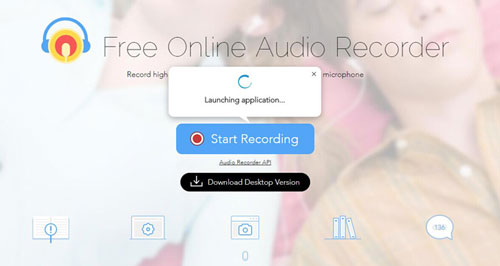
Pros
 Runs entirely in a web browser, eliminating the need to download extra software.
Runs entirely in a web browser, eliminating the need to download extra software. A completely free solution with no time limits on recording.
A completely free solution with no time limits on recording.
Cons
 Generally lower output quality, often limited to 128 kbps (less than dedicated apps).
Generally lower output quality, often limited to 128 kbps (less than dedicated apps). Output is limited, often defaulting to only MP3.
Output is limited, often defaulting to only MP3. Lacks the ability to automatically capture or edit metadata (like artist, title, album), requiring manual organization.
Lacks the ability to automatically capture or edit metadata (like artist, title, album), requiring manual organization. Performance and recording stability can be negatively affected by an unstable or slow internet connection.
Performance and recording stability can be negatively affected by an unstable or slow internet connection.
No 6. Tidal-Media-Downloader
Basic Info:
- Platform Compatibility: macOS, Windows, Linux, Android
- Output Formats: MP3, AAC, FLAC
- Output Quality: Normal, High, HiFi, Master
- Conversion Speed: Depends on internet speed
- Pricing: Free
Tidal-Media-Downloader is a robust, free, and open-source application prized for its multi-platform compatibility, with versions available for macOS, Windows, Linux, and Android, making it highly versatile for downloading Tidal content. This utility uniquely offers dual functionality through both a command-line interface (Tidal-dl) and a graphical interface (Tidal-gui), allowing users to rip both music and videos while supporting the embedding of metadata (ID3 tags) for organization.
However, users must be aware that the tool requires an active Tidal paid subscription (Individual plan or similar) to access the necessary API, and utilizing the command-line version requires a degree of technical skill for configuration.
How to Rip Tidal Video/Music for Free
Step 1. Search for "Tidal-Media-Downloader" using your web browser or directly on GitHub.
Step 2. Click the official link to access the GitHub page. Download the appropriate version (e.g., Tidal-dl or Tidal-gui) for your operating system and open the application.
Step 3. Upon launching, the tool will typically prompt you to enter your Tidal account information to sign in and authenticate with the Tidal API.
Step 4. Depending on the version you use, you may need to type '2' to alter configuration files (cog-file) to set quality and download location initially.
Step 5. Copy the link (URL) to the specific Tidal song, album, playlist, or video you wish to rip. Paste the link into the software's prompt, and the tool will begin ripping and saving the content from Tidal.
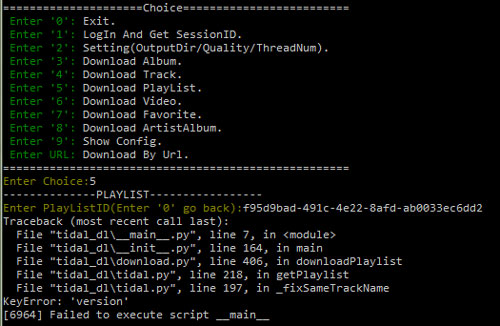
Pros
 Works on ultiple operating systems, including Windows, macOS, Linux, and Android.
Works on ultiple operating systems, including Windows, macOS, Linux, and Android. Capable of downloading both music and videos from Tidal.
Capable of downloading both music and videos from Tidal. Supports customizable metadata, selectable track quality (including HiFi/Master), and video resolution.
Supports customizable metadata, selectable track quality (including HiFi/Master), and video resolution.
Cons
 Needs an active, paid Tidal Premium subscription to function.
Needs an active, paid Tidal Premium subscription to function. Requires some technical knowledge for initial setup, especially when using the command-line (
Requires some technical knowledge for initial setup, especially when using the command-line (Tidal-dl) version.
No 7. Tidable Tidal Music Converter
Basic Info:
- Platform Compatibility: macOS, Windows
- Output Formats: MP3, FLAC, AAC, AIFF, ALAC, WAV
- Output Quality: HiFi and HiRes quality
- Conversion Speed: 10X
- Price: Free trial, $29.95/quarter, $59.95/year, $129.90/lifetime
Tidabie Tidal Music Converter is a powerhouse that offers a unique hybrid approach. It allows you to switch between "App Mode" (for higher quality) and "Web Player Mode" (for higher speed). This flexibility makes it a top contender for users who sometimes want to quickly grab a playlist for the gym (Web Mode) but want to archive their favorite album in 24-bit (App Mode).
It supports converting tracks into multiple high-fidelity formats, including MP3, AIFF, ALAC (Apple Lossless Audio Codec), FLAC, and WAV. It also supports batch conversion for fast, efficient processing of large playlists. This makes Tidabie an excellent choice for users aiming to listen to Tidal tracks offline across multiple devices while maintaining top-tier audio quality.
How to Rip Music from Tidal Web Player
Step 1. Start the Tidabie program on your computer. You will be prompted to select your preferred ripping mode: either the Tidal Web Player mode or the Tidal Desktop App mode.
Step 2. Use your credentials to log in to your Tidal account within the Tidabie interface. Next, navigate to the 'Settings' section to precisely adjust the output format, output audio quality (e.g., HiFi, HiRes FLAC), and other relevant output parameters (like output folder and file naming).
Step 3. Locate the songs, albums, or playlists you want to convert in the Tidal interface (Web Player or Desktop App). Tap the 'Add' > 'Add to List' button to load them.
Step 4. Click the 'Convert' button. Tidabie will quickly process the tracks, saving the converted Tidal files to your local computer.
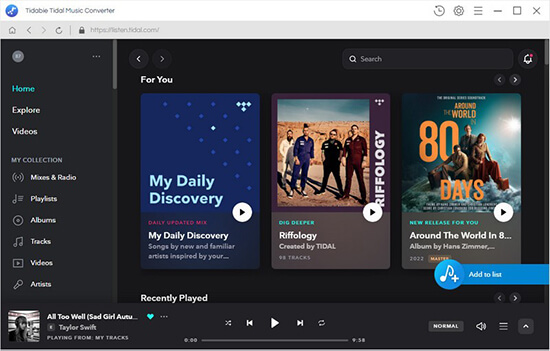
Pros
 Compatible with both the dedicated Tidal Desktop Application and the Tidal Web Player.
Compatible with both the dedicated Tidal Desktop Application and the Tidal Web Player. Supports high-quality audio formats, including AIFF and ALAC (Apple Lossless Audio Codec), in addition to standard formats.
Supports high-quality audio formats, including AIFF and ALAC (Apple Lossless Audio Codec), in addition to standard formats.
Cons
 Many essential features, including high-quality conversion and batch processing, are locked behind a premium subscription.
Many essential features, including high-quality conversion and batch processing, are locked behind a premium subscription. The cost of the premium account is higher than many competing Tidal converters and recorders.
The cost of the premium account is higher than many competing Tidal converters and recorders. Can be more complicated to navigate and set up initially compared to simpler alternatives.
Can be more complicated to navigate and set up initially compared to simpler alternatives.
The Verdict
Comparison Table of Best Tidal Ripper
For a quick side-by-side comparison, review the features of all top Tidal music rippers:
| Feature | DRmare Tidal Converter | Athame | Tidal-Media-Downloader | DRmare Audio Capture | Streamrip | Apowersoft | Tidabie |
|---|---|---|---|---|---|---|---|
| Max Speed | 37X | 1X | 1X | 1X (Real-Time) | 1X | 1X (Real-Time) | 10X |
| Max Quality | HiFi/HiRes FLAC | High Quality | HiFi/Master | HiFi/HiRes | CD Quality (Rarely) | Low Quality | HiRes/Master |
| Output Formats | 7 (FLAC, MP3, etc.) | 2 (FLAC, AAC) | 3 (FLAC, MP3, AAC) | 6 (FLAC, MP3, etc.) | 3 (FLAC, MP3, AAC) | 1 (MP3) | 6 (FLAC, MP3, ALAC, etc.) |
| ID3 Tags Kept | Yes | No | Yes | Yes | Yes | No | Yes |
| Platforms | Win/Mac | Win Only | Win/Mac/ Linux/Android |
Win/Mac | Win/Mac/ Linux |
Online | Win/Mac |
| Price (Lifetime) | $24.95 | Free | Free | $14.95 | Free | Free | $29.90 |
Final Conclusion
The world of Tidal music ripping provides varied options for every user. For advanced users prioritizing ultimate control and lossless FLAC quality, you can use DRmare Streaming Audio Recorder. Conversely, budget-conscious users have several viable free and open-source alternatives, including Athame Tidal Downloader, Apowersoft, Streamrip, and Tidal-Media-Downloader, though these often require more technical expertise or accept compromises in quality and features. Your final choice depends entirely on balancing your budget, technical comfort, and audio fidelity needs.
Note:
All software mentioned above works well for extracting Tidal songs and playlists by creating a virtual sound card. But it's important to be aware of copyright laws and make sure you have the legal right to rip music from Tidal. Distributing ripped Tidal files will violate Tidal's terms of use and could result in legal consequences. So, please do it for personal usage.













User Comments
Leave a Comment