Garmin watches have become highly popular among fitness enthusiasts, offering a wide range of features from health tracking to GPS navigation. One of the most sought-after functionalities is the ability to listen to music directly from the watch, without needing to carry a smartphone.
If you're a Tidal subscriber and own a Garmin watch, you might be wondering Tidal Garmin app is available. In this article, we will solve this confusion and walk you through the best ways to play Tidal on Garmin watch, including Garmin Fenix, Garmin Forerunner, Garmin Instinct, etc., exploring your favorite Tidal tracks onto your wrist.

Part 1. Is There a Garmin Tidal Integration?
Does Tidal work on Garmin? Currently, there is no Garmin Tidal app. Unlike platforms like Spotify, Amazon Music, or Deezer, which have Garmin-supported apps, Tidal does not offer this feature.
But no worries. There are still ways to help you get Tidal for Garmin Watch. You can use a music converter, like DRmare Streaming Audio Recorder to download and convert Tidal tracks into compatible formats (like MP3). After that, you can sync manually Tidal music to your Garmin device via the Garmin Express, Android File Transfer, or a third-party music streaming service that is supported on Garmin.
| Platform | Features |
|---|---|
| Garmin Fenix Watch | Fenix E, Fenix 8, Fenix 7, Fenix 7S Pro - Solar Edition, Fenix 7X, Fenix 7S |
| Garmin Forerunner Watch | Forerunner 165, Forerunner 165 Music, Forerunner 265, Forerunner 965, Forerunner 55 |
| Garmin Instinct Watch | Instinct Crossover, Instinct Crossover Solar, Instinct 2X Solar, Instinct 2, Instinct 2S |
| Garmin Venu Watch | Venu 3, Venu 3S |
| Garmin Vivoactive Watch | Vivoactive 5 |
| Garmin-supported Formats | MP3, M4A, AAC, WAV, M4B, etc. |
| Tidal Music Format | Unique HiRes FLAC, FLAC or AAC |
| DRmare Streaming Audio Recorder | MP3, M4A, M4B, WAV, AIFF, and FLAC |
Part 2. How to Make Tidal Garmin Support - Best Tool
We know that there is no Tidal Garmin integration. But don't worry. Garmin Watch allows users to add local music to it for playing. So, we can import local Tidal audio to Garmin Watch for use. Yet, to get the local Tidal music, a third-party tool is needed. That's because Tidal music files are protected. In this case, we can't use Tidal music files on other devices like Garmin Watch in a direct way.
So, here we will introduce the best tool for you. You can use it to get Tidal for Garmin Watch as local files on your computer. Then you can transfer Tidal music to Garmin Watch for playing. This tool is DRmare Streaming Audio Recorder. It is the best Tidal downloader for Tidal users. It can convert Tidal to MP3, FLAC, M4A, WAV, etc.
What's more, you can set other audio parameters of Tidal music. You can alter the bit rate, sample rate, and so on for a better listening experience on Garmin Watch. And then you can save Tidal audio to your computer after converting. At last, you can put music from Tidal on Garmin Watch for listening. In this way, you can get Garmin Tidal music to work.
How to Convert Tidal for Garmin Watch
To make Tidal Garmin connect, please get the DRmare Streaming Audio Recorder on your computer first. Then ensure that your Tidal account is still valid. After that, you could follow the tutorial below to start converting Tidal music for Garmin Watch.
- Step 1Set output format for Tidal Garmin Watch

- To get a better audio quality for Tidal on Garmin Watch, you can alter the audio parameters in DRmare. Click the 'menu' icon on the top right of the DRmare program. Choose 'Preferences' from the drop-down list. Then hit on the 'Conversion' option at the new pop-up window. Now, you could define your Tidal output audio format and so on for better listening on Garmin Watch. After then, touch the 'OK' button to save the settings.
- Step 2Set up DRmare Streaming Audio Recorder program
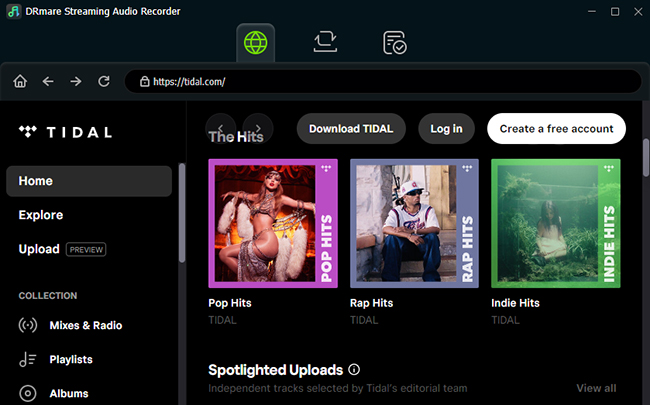
- Go back to the main interface of DRmare Streaming Audio Recorder. Then you will see the supported steaming music services. Tap the 'Tidal' icon to launch the Tidal music downloader and click the 'Log in' button to log in to your Tidal account. After that, you can access your Tidal library within DRmare.
- Step 3Load Tidal songs to convert for Garmin Watch

- Here you can find the Tidal music you'd like to convert for playing on Garmin Watch from the Tidal Web Player. When found the music, open the detailed page of this song. Here you can click the '+' > 'Add to List' button to load it into the conversion list.
- Step 4Convert Tidal music for Garmin Watch

- Hit on the 'Convert' button at the bottom bar on the DRmare program. The conversion process starts and you can see the conversion process. After a while, Tidal tracks will be converted as local files on your computer. To find the Tidal files, you could click the 'Converted' > 'Folder' icon. And it will show you the place that saved the converted Tidal song.
Part 3. How to Play Tidal on Garmin Watch
Now, you have got the local Tidal music files on your computer. Here in this part, you can see how to get the Tidal Garmin Watch to work. There are three ways for you to add and use Tidal on Garmin Watch.
Method 1. Get Garmin Tidal Music to Work by Garmin Express App
Step 1. Download and install the Garmin Express app on your computer.
Step 2. Once finishing the installation, select 'Get Started' > 'Add a Device'.
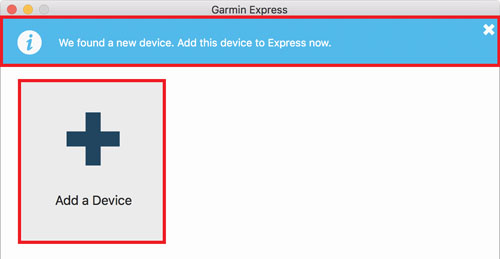
Step 3. Connect your Garmin Watch to your computer via the USB cable.
Step 4. Choose 'Add Device' and log in with your Garmin account.
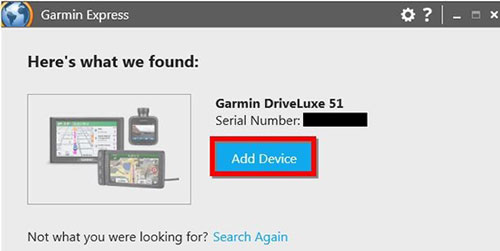
Step 5. Go to the Garmin Express app. Choose the 'Music' option to find and select the converted Tidal music you like to add to Garmin Watch.
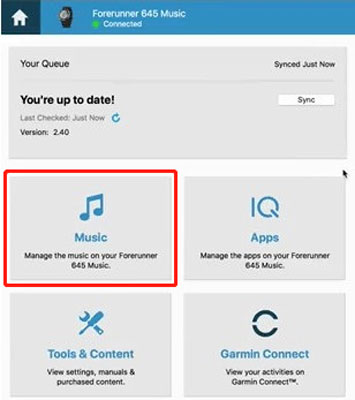
Step 6. Once chosen the music, hit on 'Send to Device' to sync Tidal to Garmin.

After that, connect your headphones with Bluetooth and go to the music controls on your Garmin Watch. Then choose 'My Music' and start to listen to Tidal music on Garmin Watch without any limits.
Method 2. Play Tidal on Garmin Watch via Android File Transfer
Step 1. Download the Android File Transfer software on your Mac computer.
Step 2. Link your Garmin device to your Mac computer through the USB cable.
Step 3. Double-hit the Android Files Transfer software.
Step 4. Copy the converted Tidal audio files to Garmin Watch.
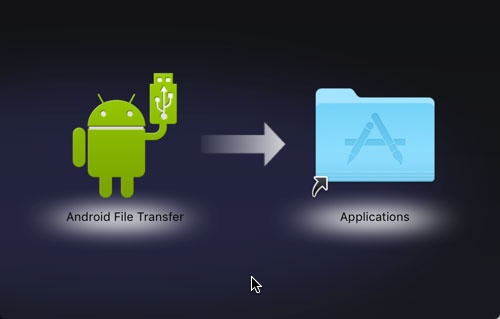
Note:
Garmin Express app and Android File Transfer app can't be used at the same time.
Method 3. How to Play Tidal on Garmin Watch via Garmin-supported Service
Step 1. Launch the Spotify app on your Windows or Mac computer. In the upper-right corner, click on your profile icon and select "Settings" from the dropdown menu.
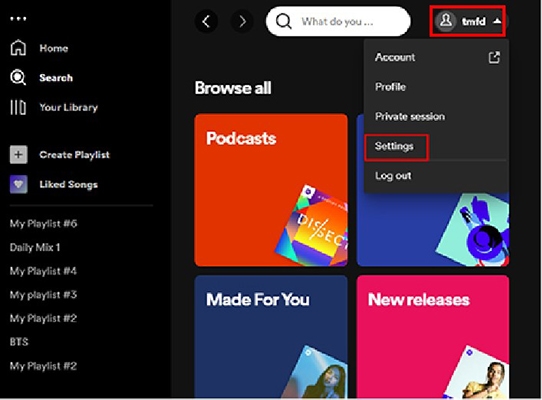
Step 2. Scroll down to the "Your Library" section. Toggle on "Show Local Files" to add local files to Spotify. By default, Spotify will display music from common folders like "Downloads" and "Music." If your local files are in a different location, proceed to the next step.
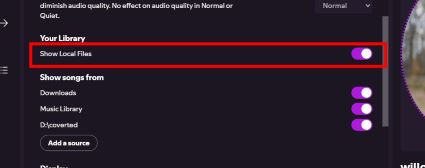
Step 3. Below the "Show songs from" option, click on "Add a Source." Browse your computer's directory to locate the folder where your local music files are stored. Select the folder, and Spotify will scan it and add the converted Tidal music files to your Local Files playlist.
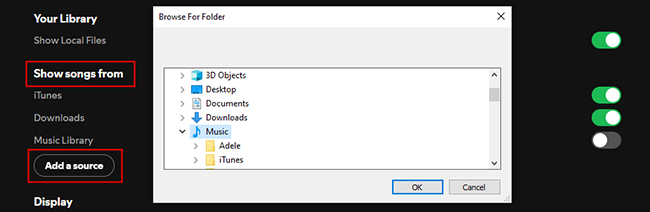
Step 4. Download and open the Garmin Connect IQ app from your phone's app store (available on iOS and Android). Make sure your Garmin watch is paired with the app. If it's not, follow the instructions to pair your Garmin watch.
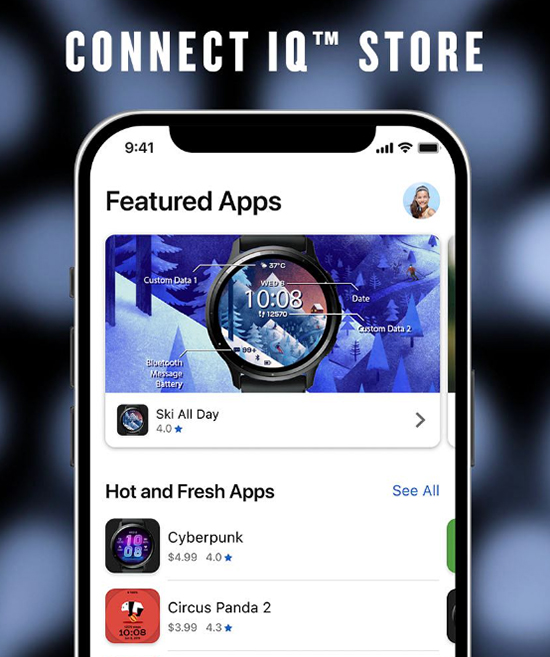
Step 5. Open the Garmin Connect IQ app on your phone. Search for "Spotify" in the app store within Connect IQ. Select Spotify and click "Install." The app will be downloaded to your Garmin watch.
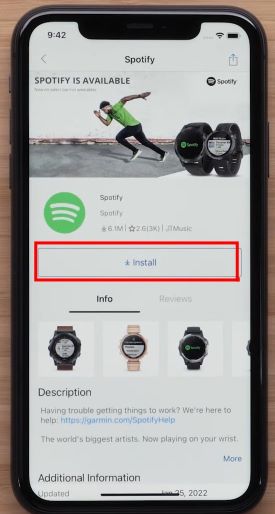
Step 6. Go to your Garmin watch's menu, scroll to "Music," and select Spotify. The watch will display a prompt to log in via your phone or computer. Open the Spotify login page on your phone by visiting the web address shown on your watch. Enter the code displayed on your Garmin watch to authenticate and log in to your Spotify Premium account.
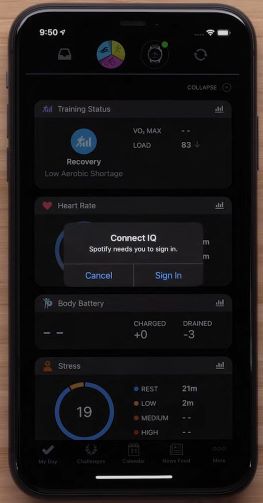
Step 7. Now, you can use the watch interface to scroll through your playlists and select the Tidal music you'd like to play. You can start listening to your Tidal playlists directly from the Garmin watch.

Part 4. Top 5 Best Garmin Watches Recommended to Play Tidal Music
In this part, we would like to list the top 5 best Garmin watches for you to choose from. Please take a look at them and learn more details. Then choose the suitable one you like to play Tidal music from your wrist.

Garmin Forerunner 165 - For Running
The Garmin Forerunner 165 is a cutting-edge GPS smartwatch designed specifically for runners and fitness enthusiasts. It features a sleek and lightweight design, making it comfortable for all-day wear. Equipped with advanced tracking capabilities, the Forerunner 165 offers detailed metrics for various activities, including running, cycling, swimming, and more.
The device boasts a vibrant display, customizable watch faces, and smart notifications, allowing users to stay connected while on the move. With a robust battery life, the Forerunner 165 is perfect for long training sessions and races, ensuring you never miss a beat during your fitness journey.
Garmin Fenix 8 - For Fitness
The Garmin Fenix 8 is a premium multisport GPS smartwatch that caters to outdoor adventurers and athletes alike. This versatile watch combines sophisticated navigation features, advanced health monitoring, and an array of sport-specific modes. The Fenix 8 is built to withstand tough conditions, featuring a rugged design and high-resolution display for easy readability in any environment.
It includes features such as topographical maps, altitude tracking, and various activity profiles, making it an excellent companion for hiking, skiing, swimming, and more. Additionally, the Fenix 8 integrates seamlessly with Garmin Connect, providing insights into your performance and wellness metrics, making it an ideal choice for those who seek to push their limits while exploring the great outdoors.
Garmin Instinct 2 Solar - Best for Durability and Solar Power
The Garmin Instinct 2 Solar is ideal for those who prioritize durability and extended battery life. With solar charging capabilities, the battery can last up to 28 days in smartwatch mode and even longer in battery saver mode.
It's built to withstand harsh environments with military-grade toughness, and it includes GPS, heart-rate monitoring, and multiple activity profiles, including hiking, swimming, and more. It's the go-to watch for outdoor enthusiasts who need reliable performance.
Garmin Forerunner 245 Music - Best for Music
The Forerunner 245 Music is designed for runners who love music. It allows you to store up to 500 songs and sync with music services like Spotify and Deezer. The battery life lasts 7 days in smartwatch mode, 6 hours with GPS and music, and 24 hours with GPS alone. However, it lacks features like NFC payments and an altimeter.
Garmin Venu - Best for Style
With its glossy AMOLED display, the Garmin Venu is a stylish fitness watch. It offers built-in GPS, more than 20 sports modes, sleep tracking, and more, with up to 5 days of battery life despite its high-resolution screen. Its sleek design makes it a standout choice for those who value both aesthetics and functionality.
Part 5. FAQs about Tidal Garmin Watch
Does Garmin Watch Support Tidal?
No. Now, there is no Garmin Tidal integration. But you can use the tools shown above to connect Tidal to Garmin Watch. And then you can move the local Tidal music to Garmin Watch for playing offline.
What Music Apps Are Compatible with Garmin Watch?
At this time, only Spotify, Deezer, Amazon Music and iHeartRadio can work with Garmin Watch.
Do I Have to Carry My Mobile Phone to Listen to Tidal Music on Garmin Watch?
No. With DRmare Streaming Audio Recorder, you can play Tidal on Garmin Watch offline without your phone.
What Is Garmin Express App?
Garmin Express is an app to help manage and control Garmin devices. It can be used for map updates, software updates, syncing Fitness data and more.
Part 6. In Conclusion
Although there is no native Tidal Garmin app, you can still use Tidal music on your Garmin watch by converting and transferring your tracks. Tools like DRmare Streaming Audio Recorder make it easy to download Tidal music to formats that are compatible with Garmin.
Once the conversion is done, you can add Tidal music to Garmin Watch and listen to Tidal on Garmin Watch offline with better quality during workouts, runs, or hikes, without the need for your phone. What's more, you can transfer local Tidal music files to more devices and music players for playing.













User Comments
Leave a Comment