Amazon Music offers a vast library of millions of songs for streaming in MP3 for Prime and FLAC for Unlimited subscribers. However, these Amazon Music downloads are cache files, protected by Digital Rights Management (DRM). It restricts playback to the Amazon Music app on authorized devices and platforms. (Note: Amazon Prime users can only download All-Playlists for offline listening.)
To overcome these limitations and listen to your Amazon Music anywhere, many users seek reliable methods to convert Amazon Prime Music and Amazon Unlimited Music to MP3 files. Therefore, this guide will walk you through various online free and paid tools to download Amazon Music to MP3 on Android, iOS, Windows, Mac, and Linux.

Part 1. Best Amazon Music to MP3 Converter for Mac and Windows
For users seeking the most reliable, feature-rich, and all-in-one solution to download Amazon Music to MP3s, DRmare Streaming Audio Recorder is the standout choice. It is a versatile all-in-one music downloader designed to help you convert Amazon Music to popular formats like MP3, FLAC, WAV, M4A, AIFF, and M4B. With its built-in web player for each service, you can easily download tracks, albums, and playlists from Amazon Music Unlimited, Prime Music, or even Amazon Music Free.
Operating at a blazing-fast 15X speed for Amazon Music, it allows for efficient batch conversion while preserving 100% lossless audio quality and all original ID3 tags. You can also edit ID3 tags and save lyrics. This powerful Amazon Music downloader MP3 ensures that you can keep and play your Amazon Music on any device, including MP3 players, smart speakers, and smart TVs.
How to Download MP3 from Amazon Music at 15X Faster Speed
- Step 1Define Amazon Music output format as MP3

- Download and launch the DRmare Streaming Audio Recorder from your computer. To set your preferences, click the 'menu' icon (usually in the top-right corner) and select 'Preferences.' In the 'Conversion' section, you can define the Amazon Music output format as MP3. You can also customize other audio parameters like the channel, sample rate, bitrate, and set your preferred output path to save the converted files.
- Step 2Open Amazon Music Converter and authorize your account

- After configuring the settings, select the 'Amazon Music' icon from the main DRmare interface. This will open the built-in Amazon Music web player. Use this player to log in to your Amazon Music account.
- Step 3Add tracks to DRmare Streaming Audio Recorder

- Once logged in, find the Amazon Music playlist, album, or tracks you want to convert to MP3. Tap the 'Add' > 'Add to List' button button integrated into the DRmare interface to import the Amazon Music tracks into the conversion queue.
- Step 4Download and Convert Amazon Prime Music to MP3

- Once all your desired tracks are added, click the 'Convert' button. DRmare will automatically download and convert the selected Amazon Music files to MP3 in batches, while preserving the lossless audio quality and ID3 tags. After the conversion is complete, you can find your newly created MP3 files in the 'Converted' tab. You can then listen to these files offline on any other device.
Part 2. How to Convert Amazon Music to MP3 Online Free
If you prefer not to install third-party software on your computer, using an Amazon Music to MP3 converter online free might be an option. We recommend looking into the following tools that are often cited for this purpose:
How to Download Amazon Music to MP3 Online via KeepVid
KeepVid Amazon Music Downloader Online is a handy and free tool that lets you convert songs from Amazon Music to the widely compatible MP3 format. It works seamlessly across Android, iOS, Windows, and Mac devices, making it a convenient choice for anyone who wants to enjoy their Amazon Music tracks offline anytime, anywhere.
Step 1. Search for 'KeepVid Amazon Music to MP3 Downloader' on your Chrome or visit KeepVid website directly on your web browser.
Step 2. Copy a song link on your Amazon Music and paste it into the search box of the KeepVid. Then click 'Start' to load the music.
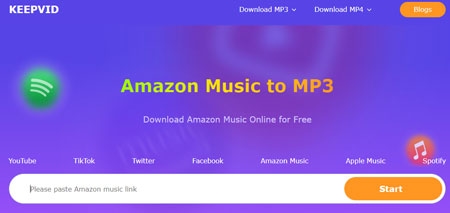
Step 3. Finally, please click the 'Audio(.mp3)' button to get Amazon Music MP3 download.
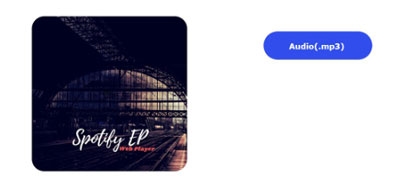
How to Convert Amazon Music to MP3 Free Online via Amazon Music Downloader
As the name implies, an Amazon Music Downloader is an online tool that allows you to convert and download Amazon Music links to MP3 for free, no app installation required. Despite being web-based, it supports not only individual Amazon Music songs but also full playlists and albums. The tool can retain essential metadata like artist, title, and album name, and it even removes Amazon Music's protection up to 5X faster than traditional methods. Whether you're using a smartphone or a computer, this Amazon Music MP3 downloader works across all major platforms for quick and easy access.
Step 1. Open the Amazon Music app or web player and find the music you want to convert to MP3. Then right-click on it and choose 'Share' > 'Copy Link'.
Step 2. Head to the online Amazon Music Downloader website.
Step 3. Paste the Amazon Music link into the text box and click on 'Start'.
Step 4. Click on the 'Get Download' button and confirm the process by clicking 'Download MP3' to get Amazon Music MP3 downloads.
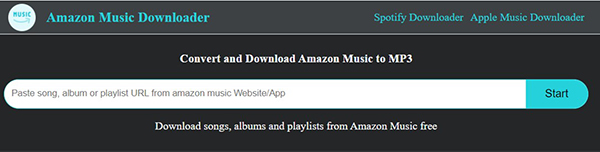
How to Get Amazon Music MP3 Download Online via Apowersoft
Apowersoft Free Audio Recorder Online is another Amazon Music to MP3 converter online free you can use. It is an audio recorder that lets you record any sound from your computer. It doesn't have any extra or hidden costs. By using HTML 5 technology, this software will help you download MP3 songs from Amazon Music with high-quality kept. But it doesn't have the option to customize the quality of output Amazon Music and ID3 tags. Plus, it will lower the original audio quality.
Step 1. Reach the official website of the Apowersoft Free Audio Recorder Online. If you are the first time using it, it will require you to download a small launcher.
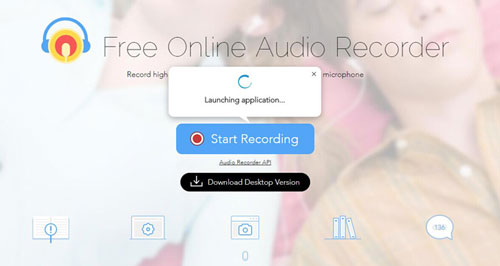
Step 2. Now, please click the 'Start Recording' button to define the Amazon Music recording preferences. Please click the 'System Sound' > 'Chrome Tab' > 'Share system audio' > 'Share' button to finish it.
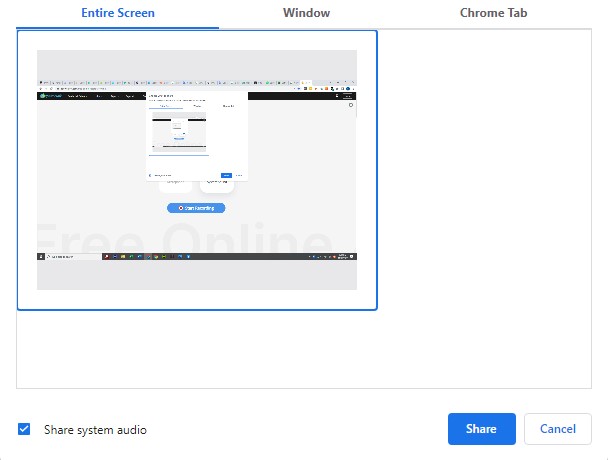
Step 3. Now, you can start playing Amazon Music on your web browser. This Amazon Music downloader online will automatically record playing songs and save them as MP3 files. You can control the recording process by hitting on the 'Pause' or 'Stop' button. When all songs from Amazon Music are recorded and downloaded as MP3, you can tap the 'Save' button to export them to your computer.
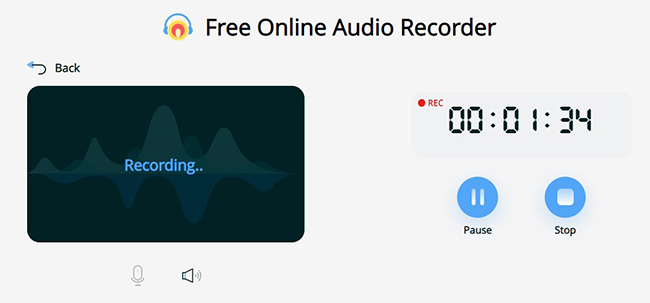
Note:
However, due to Amazon Music's DRM protection, such online, browser-based converters are often unreliable for streaming audio, lack quality controls, and may struggle with security or batch processing. You can use DRmare Streaming Audio Recorder to get reliable and efficient conversion process, despite requiring installation.
Part 3. How to Record Amazon Music to MP3 Free
You can also use the traditional recording technology to get Amazon Music MP3 files. Audacity is a free open-source program to record the audio played from your computer system sound card. When you open your web browser or Amazon Music application and play your favorite Amazon Music song, Audacity will defect it, record and save it as an MP3 file for free.
As a class platform software, it is compatible with Windows, Mac and Linux computers. Although it doesn't have an intuitive and user-friendly interface, it has some powerful editing features. You can add sound effects to Amazon Music downloads, cut unwanted clips, and more.
How to Convert Amazon Prime Music to MP3 Free via Audacity
Step 1. Download, install and open the Audacity on your computer. Hit on the 'Edit' > 'Preferences' button in the toolbar. Then you will be on the 'Devices Preferences' page. Choose 'MME' or 'Windows DirectSound' in the Audio Host box.
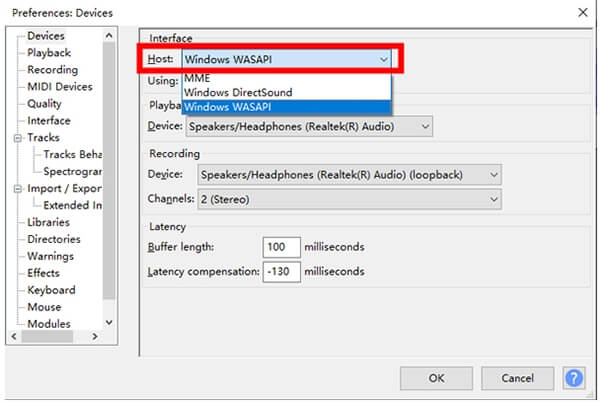
Step 2. Select the 'Transport' > 'Transport Options' and turn the 'Software Playthrough' off. And then, you can define the output Amazon Music format as MP3.
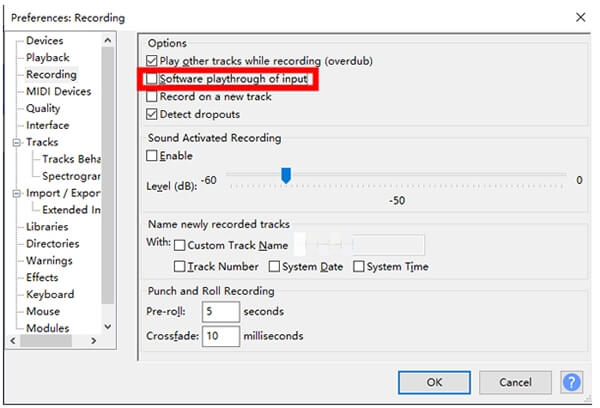
Step 3. Touch the 'Record' button at the 'Transport Toolbar'. Then you can go on to play Amazon Music songs you like on your computer. Once recorded, click on the 'Stop' button. Now, Amazon Music MP3 tracks are saved on your local computer.

Note:
The quality of the downloaded Amazon Music from Audacity is not ideal and there may be some noise.
Part 4. How to Convert Amazon Prime Music to MP3 on Android
Looking for an excellent Amazon Music to MP3 converter for Android? Below are our top recommended tools that let you convert and download Amazon Prime Music to MP3 directly on your Android device, so you can enjoy your favorite songs anytime, even without an internet connection.
How to Get Amazon Music MP3 Download on Android via AnyMusic
AnyMusic is a popular tool for Android, Windows, and macOS that lets you download music from over 1000 sites, including Amazon Music, SoundCloud, TikTok, and more. You can download your desired Amazon Music songs to MP3, M4A, WebM, etc. with only 3 steps. It provides high output quality from 125kbps to 320kbps and supports batch downloads. Besides, you can search for music by entering keywords, song titles or artist names.
Step 1. Download and install AnyMusic on your Android device. Search for your desired music by song, album, artist, band, or music video URL.
Step 2. Tap on your desired Amazon Music and click on 'Download'.
Step 3. Choose the audio quality and audio format. Then confirm 'Download'.
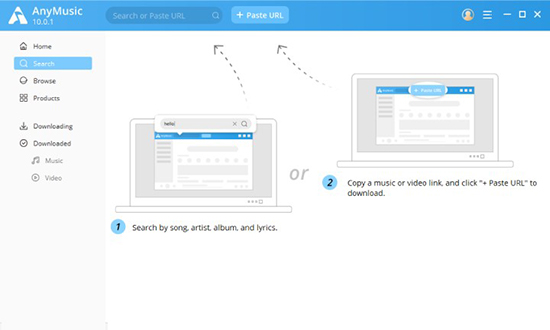
How to Convert Amazon Music to MP3 on Android via Syncios
Syncios Audio Recorder is a free Android application that can record any audio played on your device. You can also use it to record and download music from many online streaming services including Amazon Music. It maintains the high output quality of audio tracks. Now, let's go ahead and see how to use this tool.
Step 1. On your Android device, install the Syncios Audio Recorder and the Amazon Music app.
Step 2. Launch the Syncios app once installed. Then you will see the menu bar. Open the Amazon Music app. Next, play the playlists you like.
Step 3. Click on the 'Record' button on Syncios. Then it will start to capture and download Amazon Music songs to MP3 on Android devices.
Step 4. Hit on the 'Record' button again, it will stop recording and finish the process. Touch the 'history' icon to find the local Amazon Music files on Android for offline playback.

Note:
In addition to using an Amazon Music converter for Android, you can also first convert and download Amazon Prime Music on your computer by the recommended tools above and then transfer them to your Android/iOS device. Then let's see how to move them to a mobile device.
- Connect your mobile devices to your computer via a USB cable or Bluetooth connection.
- Locate the target folder on your computer and find the destination folder saving Amazon Music MP3 files.
- Copy and paste your favorite Amazon Music songs to your mobile phone.
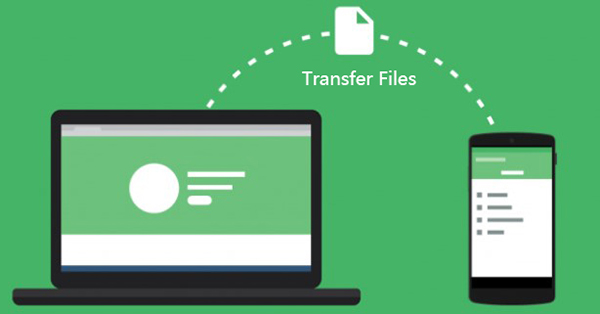
Part 5. How to Download Purchased Amazon Music MP3 Officially
While the Amazon Music app allows for offline downloads (primarily for subscribers), purchased MP3s downloaded from the Amazon website are DRM-free and fully portable. If you have purchased songs or albums from the Amazon Music digital store, you can directly download them as MP3 files for offline listening and playback on various devices. Here's how to:
Step 1. Open Amazon Music on your phone or computer. Choose a song or album you want to purchase. Then click 'three-dot' > 'Buy Song'.
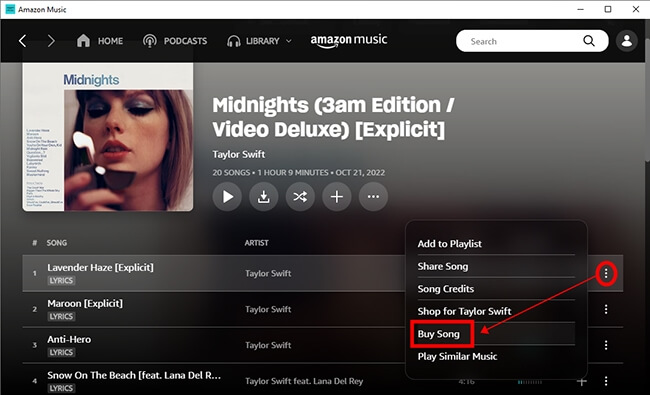
Step 2. Then, a website will be shown automatically. In its interface, you will see the album which includes the song you want to buy. Click the three dots on the right side of the song, you can select 'Buy MP3 song' or 'Buy MP3 album'.
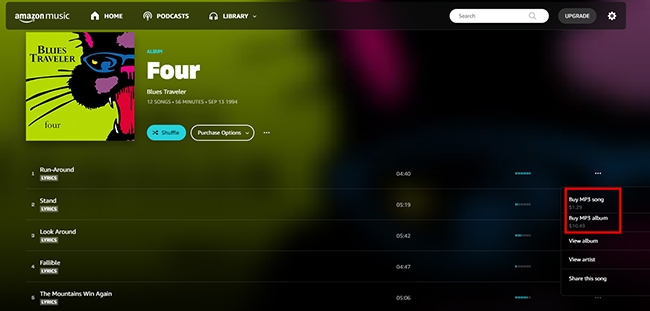
Step 3. You can go to the 'Library' > 'Songs' > 'Purchased' section to find them. Tap the 'More Options' > 'Download' option to download Amazon Music to MP3.
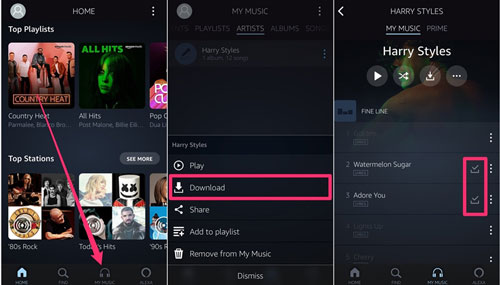
Part 6. Comparison of Amazon Music to MP3 Downloaders
| Features | DRmare Streaming Audio Recorder | Audacity | Amazon Music Downloader | Apowersoft | AnyMusic | Syncios Audio Recorder | KeepVid Amazon Music to MP3 Downloader |
|---|---|---|---|---|---|---|---|
| Supported OS | Windows/Mac |
Windows/Mac
/Linux |
Windows/Mac
/Android/iOS |
Windows/Mac |
Android/Windows
/Mac |
Android |
Android/iOS
/Windows/Mac |
| Supported Output | WAV, MP3, FLAC, AIFF, M4A, M4B | MP3, FLAC, WAV, etc. | MP3 | MP3 | MP3, M4A | MP3 | MP3 |
| Conversion Speed | 15X | 1X | 5X | 1X | 5X | 1X | 1X |
| Output Audio Quality | Lossless | Hight | 320kbps | Poor | 320kbps | Poor | Lossless |
| Batch Conversion | ✔ | ❌ | ❌ | ❌ | ✔ | ❌ | ✔ |
| Keep ID3 Tags | ✔ | ✔ | ✔ | ✔ | ✔ | ✔ | ✔ |
| Price |
Free trial;
$24.95/month |
Free | Free | Free |
Free trial;
$12/month |
Free | Free |
| Ratings | ⭐️⭐️⭐️⭐️ | ⭐️⭐️⭐️ | ⭐️⭐️⭐️ | ⭐️⭐️ | ⭐️⭐️⭐️ | ⭐️⭐️ | ⭐️⭐️⭐️ |
As you can see above, the DRmare Streaming Audio Recorder is the best tool for you to convert Amazon Prime Music to MP3. It also supports other audio formats and batch downloads music with lossless audio quality and ID3 tags. With it, you can listen to Amazon Music offline on any device without limitations. If you are an Amazon Music lover, choose it and you will be surprised.
Part 7. FAQs about Converting Amazon Music to MP3
How Do I Export Amazon Music download to MP3?
You can buy songs from Amazon Music Digital Store and then download Amazon Music purchases as MP3s directly. Or, you can use the above tools to download Amazon Music songs to MP3.
Is It Legal to Convert Amazon Music downloads to MP3?
Can I Play Amazon Music on MP3 Players?
Yes. After you have downloaded Amazon Music audio to MP3, you can connect your MP3 player to your computer and then transfer Amazon Music to the MP3 player for playback.
What Are the Benefits of Converting Amazon Music files to MP3?
Converting Amazon Music songs to MP3 allows users to enjoy their favorite songs and playlists offline without any restrictions. They can transfer the converted MP3 files to any device, including smartphones, tablets, computers, and portable music players. Additionally, MP3 files are compatible with almost all media players and devices, making it easy for users to listen to their music anywhere and anytime.
What Is the Best Amazon Music Downloader to MP3?
DRmare Streaming Audio Recorder. It outperforms other tools in lossless output sound quality, ID3 tags, faster conversion speed, multiple output formats, etc. Although it is computer software, you can also use it if you want to get MP3 Amazon files on your mobile device. Just use a USB cable, or Bluetooth, etc. to transfer the converted Amazon Music files to your iPhone/Android phone.
In Conclusion
We've detailed the seven best tools for converting Amazon Music to MP3 in this guide. For a powerful, all-in-one desktop solution, DRmare Streaming Audio Recorder stands out, offering support for numerous services and flexible output formats like MP3, FLAC, WAV, and M4A.
If you prefer browser-based simplicity, look to online Amazon Music to MP3 converters, such as KeepVid MP3 Downloader, Amazon Music Downloader, or Apowersoft Free Online Audio Recorder. Finally, for users needing a dedicated mobile option, AnyMusic and Syncios Audio Recorder are strong contenders for Android devices.













User Comments
Leave a Comment