-- From Reddit
While the Apple TV app has officially replaced iTunes as the primary media hub on modern macOS versions, iTunes remains the go-to platform for purchasing and renting movies on older systems and Windows. Regardless of the platform, a significant hurdle remains: both iTunes purchases/rentals and Apple TV streaming files are encrypted with DRM (Digital Rights Management). This protection restricts your viewing experience to Apple-authorized devices and software.
To enjoy your library on non-Apple hardware or to create permanent backups, you must convert Apple TV and iTunes movies to MP4. Fortunately, using a professional decryption tool allows you to strip these restrictions and export your media for unrestricted access. This guide will walk you through the process of converting your iTunes and Apple TV videos into MP4, ensuring your videos are playable on any device you choose.

Part 1. How to Convert iTunes Movies to MP4
If you are using the old iTunes app to watch videos, DRmare M4V Converter is a specialized software for you. It removes limitations from iTunes movies, TV shows, and music videos. This one-stop tool allows users to convert DRM-protected iTunes M4V to MP4 and more universally compatible formats, enhancing the flexibility and usability of purchased or rented iTunes content.
Besides, it can run at a 30X faster speed without causing any damage to the quality. Also, all the ID3 tags, AC3 5.1 surround sound, multilingual subtitles, and closed captions will be retained as the original. Before converting, you can edit and trim the iTunes video file within the DRmare program. With the support of batch conversion, you can convert a list of iTunes videos in a short time. Then you can save your time to do the conversion job.
After the conversion, iTunes video files will be saved as plain files on your computer. Then you can move them and play them on any other device you like without any limits.

- Remove the encryption from iTunes movies with ease
- Rip iTunes movies to MP4 format at the fastest speed
- Retain original audio tracks, subtitles, AC3 5.1 audio tracks
- Export converted video files for use on various devices
How to Convert iTunes M4V to MP4 on Mac/Windows PC
DRmare iTunes M4V to MP4 Converter offers free versions for both Windows PC and Mac. So, you can download the right version you want to try out for yourself. Here we will use the Windows version to show you how to convert Apple movies to MP4 in three steps.
- Step 1Import your encrypted iTunes videos to DRmare
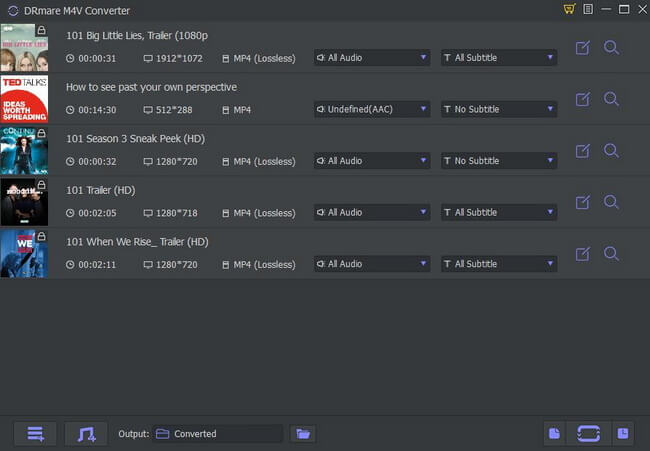
- Open the DRmare iTunes Video Converter. Then you can click 'Load iTunes Library' button from the bottom left to open a window. You will see all the protected videos which are in your iTunes library. And you can select the files you want to convert and press 'OK'. Another way to load the videos is to drag & drop the files from iTunes library to DRmare M4V Converter.
- Step 2Specify the output format of iTunes movies as MP4
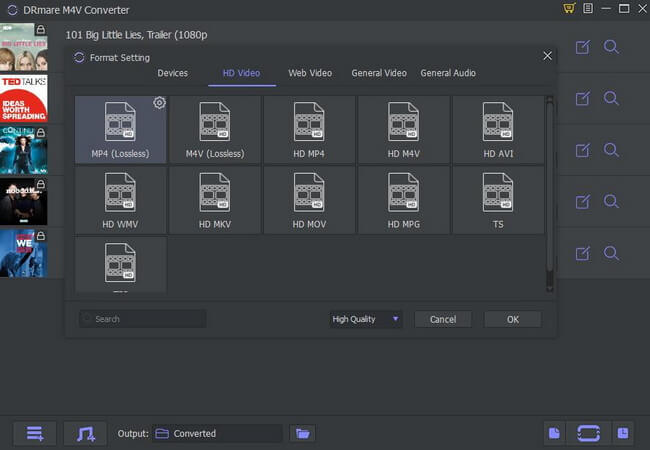
- On the bottom right corner of the software, there is a Format option. Please click on it and then you will get the Format Setting window. Then you can choose MP4 to alter the format of iTunes video as MP4. Also, you can trim the video clip into the part you want to convert by clicking the 'Edit' icon on each video click. You can also add effect, subtitle and so on for your video file.
- Step 3Convert Apple M4V Movies to MP4
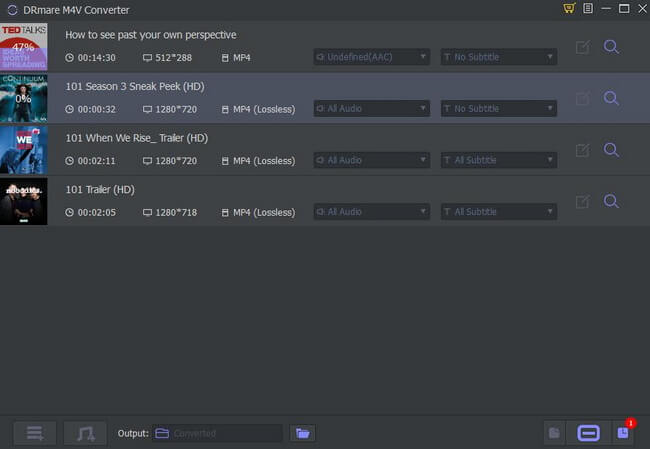
- After all settings are done, you can click the 'Convert' button. Then DRmare M4V Converter will rip iTunes movies to MP4 and remove limitation in a fast speed. What's more, the software supports batch conversions. It only takes minutes to convert couples of iTunes video files. After that, you can watch iTunes movies offline on all devices.
How to Validate the File Format
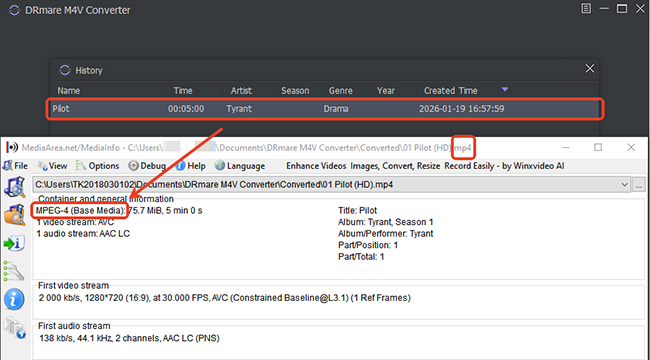
You can verify the technical properties of your iTunes downloads using MediaInfo. By opening your files through the app's interface, you can inspect the container and codec details. This proves that the iTunes content has been successfully transcoded into standard MP4, making the files compatible with any media player or hardware.
YouTube Video: How to Convert iTunes Videos to MP4
Part 2. How to Convert Apple TV Movies to MP4
If you are an Apple TV+ subscriber looking to save Apple Originals (like Ted Lasso or The Morning Show) to MP4 for offline viewing on a non-Apple device, you will need a different approach. The DRmare Apple TV Downloader is a dedicated tool designed for the streaming era. Unlike the M4V converter which handles files you already own, it is designed for the subscription-based service. It bypasses the temporary download limit, allowing you to keep shows like Severance or Foundation even after your subscription ends. It uses a built-in browser to fetch the stream directly from Apple's servers and save it as a high-quality, DRM-free MP4 or MKV file.
Key Features of DRmare Apple TV Downloader:
- Permanent Ownership: Break free from the "30-day expiration" rule. Downloaded files stay on your drive even if you cancel your Apple TV subscription.
- 1080p High Quality: Downloads Apple TV video in crisp 1080p HD with Dolby Digital Plus 5.1 surround sound.
- Batch Download: Save entire seasons of your favorite Apple TV shows with a single click.
- Multi-language Support: Preserves original audio tracks and subtitles (including CC and SDH).
How to Convert Apple TV Streaming Movies to MP4
DRmare Apple TV Downloader makes the process seamless. Here is how to build your permanent offline library:
- Step 1Log in to the Apple TV Account
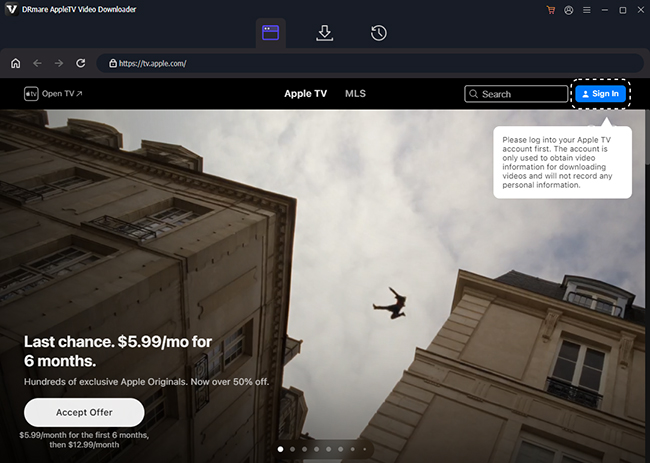
Launch the DRmare Apple TV Downloader on your Mac or Windows PC. Use the integrated web player to sign in with your Apple ID. This ensures the software can access the content available with your subscription.
- Step 2Set Apple TV Output Format as MP4
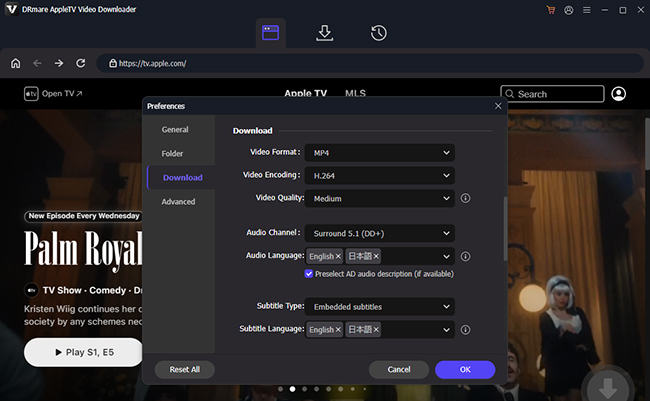
Click the Menu icon in the top right and select Preferences. Go to the Download tab to choose MP4 as your format. You can also preset your preferred video quality (up to 1080p), audio language, and subtitle types.
- Step 3Find and Add Apple TV Videos
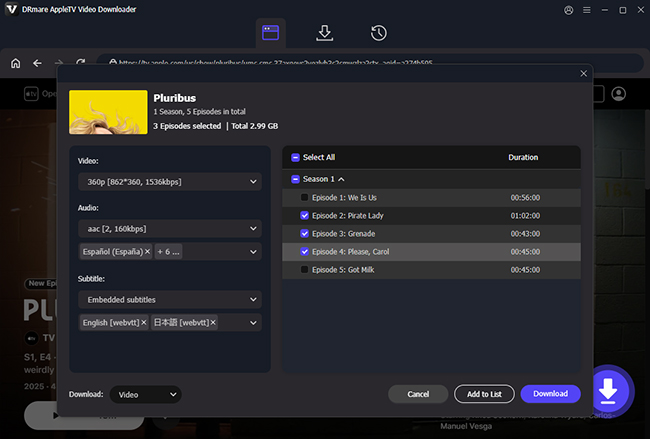
Search for the movie or TV show you want to rip. On the content page, click the Download button. For TV series, a window will appear allowing you to select specific episodes or the entire season. Click 'Add to List' to prepare them for batch processing.
- Step 4Start to Convert Apple Movies to MP4
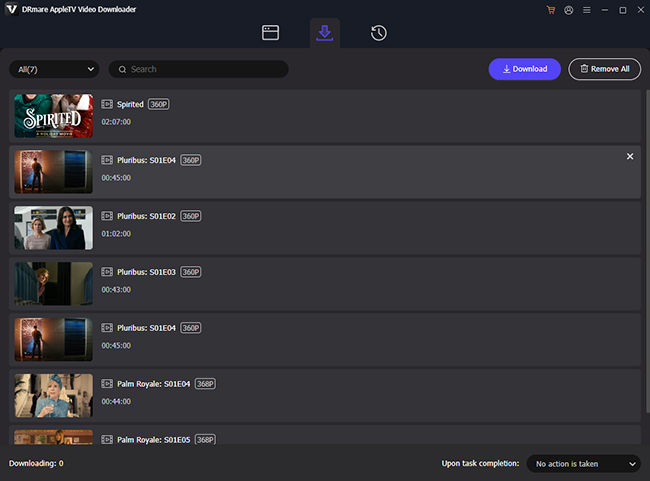
Navigate to the Download List tab and click the 'Download' button in the bottom right. The software will begin downloading the Apple TV stream into local MP4 files at up to 5X speed. Once finished, find your files in the 'History' tab and move them to your external hard drive for big-screen playback.
- Step 5Verifying Your MP4 Downloads
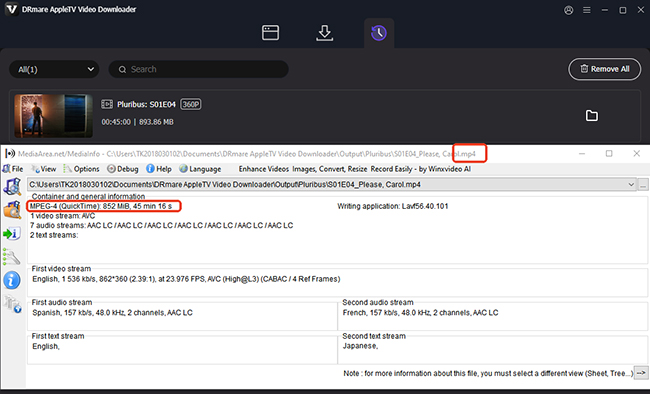
To confirm your videos are truly unprotected MP4 files, you can use a free utility like MediaInfo. Simply launch the application and navigate to File > Open to load your downloaded video. As demonstrated, the converted Apple TV files are encoded in the universal MP4 format, ensuring seamless playback across all your devices without DRM restrictions.
Part 3. Comparison: iTunes M4V Converter vs. Apple TV Downloader
Depending on how you access your movies, you'll need the right tool for the job:
| Feature | DRmare M4V Converter | DRmare Apple TV Downloader |
|---|---|---|
| Best For | iTunes Purchases & Rentals | Apple TV Streaming Content |
| Input Source | Locally downloaded M4V files | Online streaming URL/Web Player |
| Speed | 30X Faster | 5X Faster |
| OS Compatibility | Windows & macOS (up to 10.12) | Windows & macOS (Latest) |
| DRM Removal | FairPlay (iTunes) | Streaming DRM (Apple TV) |
Part 4. FAQs about Converting iTunes Files to MP4
What's difference between MP4 vs M4V?
MP4 represents the MPEG4 video. It is one of the most popular video formats nowadays. With the best compatibility, almost every mobile device can play MP4 without any problem. That is why MP4 videos are wildly used everywhere.
Yet, things are completely different for another similar format - M4V. It is an iTunes container file that has the same MPEG4 codec. The common M4V files can be playable on M4V compatible video players and devices. Yet, iTunes M4V files can only be played on Apple devices or players.
This is why there are times we want to convert iTunes DRM-protected M4V videos to MP4 files. In that case, we can play iTunes videos on non-Apple devices, share iTunes movies with friends, and so on. And we can get better use of the videos in our daily life.
Below is the comparison table between M4V and MP4. You can check it out and learn more.
| Feature | Developed by | File Size | File Extension | Supported Video Codec |
Supported Audio Codec | Compitibility | Has DRM? |
|---|---|---|---|---|---|---|---|
| M4V | Apple Inc. | Small | .m4v | H.264/MPEG-4 AVC | AAC | Limited | Yes |
| Other | ISO/IEC MPEG | Large | .mp4 | H.264/MPEG-4 AVC | Wide range of audio codec | Widely-used | No |
Can I convert iTunes M4V to MP4 via Requiem?
Can HandBrake convert iTunes videos to MP4?
No. While HandBrake is great for DVDs (with libdvdcss), it has no built-in capability to remove Apple's FairPlay DRM. You must use DRmare M4V Converter to remove DRM from iTunes movies first.
Will my converted movies disappear if I log out of Apple TV?
No. One of the biggest advantages of converting Apple TV videos to MP4 is creating a permanent backup. Unlike the official "Downloads" that vanish when you sign out or the license expires, these MP3/MP4 files stay on your hard drive forever.
Is it legal to convert my purchased movies?
Using tools like DRmare Software for personal, non-commercial backup is generally considered a fair use of your purchased content, provided you do not distribute the files.
Is there a tool to convert iTunes movies to mp4 free?
No. it is challenging because most iTunes content is protected by DRM (Digital Rights Management). Standard free converters like Handbrake or VLC can only convert unprotected files.
Can VLC Media Player convert iTunes videos to MP4?
VLC Media Player is a popular video player on Mac. It works to convert common M4V videos to MP4 and other formats. But for iTunes-protected M4V videos, it can't work with them.
Is there any iTunes to MP4 converter online?
Yes. But most of those tools can't work with iTunes DRM videos and they may output low quality of video. And they may not work stable enough.
Part 5. In Conclusion
Converting both Apple TV and iTunes movies to MP4 can significantly enhance your viewing experience by making your content accessible on various devices. This article covers 3 tools to finish this process.
DRmare M4V Converter and DRmare Apple TV Downloaders are prefect solutions. With the most advanced technology, they can unlock encryption at an unprecedented fast speed and support batch conversion. So, you can convert multiple iTunes M4V purchases and rentals and Apple TV streaming files to MP4 within several clicks at the same time. It helps you enjoy your favorite Apple movies effectively without limitations.












5X download and convert Apple TV movies and shows to MP4 in high video quality for offline viewing on all devices.