If you have recently switched to a Chromebook, you might have noticed that listening to your favorite books isn't quite as intuitive as it is on your phone. I've seen the forum threads and felt the frustration myself—you have a lightweight, powerful laptop, yet simply playing an audiobook offline can feel like solving a puzzle.
The confusion usually comes from the fact that Chromebooks sit in a middle ground between a traditional laptop and a mobile tablet. Should you use the browser? The Android app? A Chrome extension?

The answer depends entirely on how you want to listen. Whether you are looking for free library books, using Audible, or trying to play your own MP3 collection, this guide covers every reliable method to get audiobooks on your Chromebook.
Method 1: Listen to Audiobooks on Chromebook Online via Audible Cloud Player
If you are sitting at your desk with a stable Wi-Fi connection, you don't actually need to install anything. Most major audiobook services have optimized their "Cloud Players" to work perfectly in the Chrome browser, e.g., Audible Cloud Player. This is the fastest way to start listening if you don't care about downloading files.
How to listen via browser:
Step 1. Open Chrome and navigate to your Audible Cloud Player website.
Step 2. Log in to your account and go to your Library.
Step 3. Click the "Listen Now" or "Play" button next to your book title. A specialized window will pop up that acts as a mini-player.
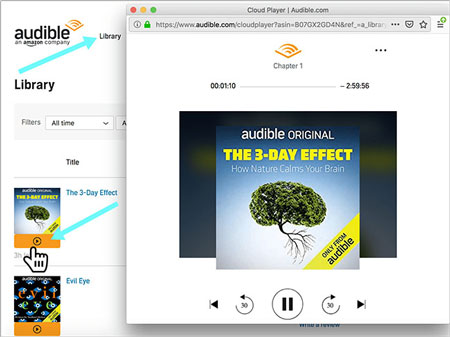
While this method is incredibly simple, it has a major specific limitation: It requires the internet. If you close your Chromebook lid or lose your Wi-Fi connection, your book stops. It also lacks advanced features like fine-tuned speed adjustment or sleep timers.
Method 2: Using the Audible App for Chromebook (Offline)
Since most modern Chromebooks support the Google Play Store, you can download the same apps you use on your phone. This is the standard way to listen if you want to take your books offline without much technical hassle, let's take Audible as an example.
Using the Audible App for Chromebook
For Audible users, the official Android app is the primary "offline" solution.
Step 1. Open the Google Play Store app on your Chromebook.
Step 2. Search for "Audible" and click Install.
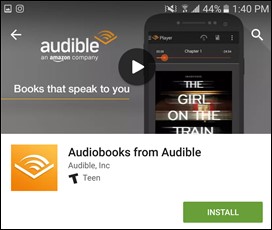
Step 3. Open the app, sign in, and tap the download arrow on the cover art of your book.
Note:
I need to be honest here—while this is the "official" method, the user experience can be hit-or-miss. Because the app is optimized for phones, not laptop screens, you might encounter layout glitches. More importantly, many users report that the app occasionally crashes or fails to sync their "last read" position properly on ChromeOS. It works, but it isn't always the premium experience you might expect.
Getting Audiobooks on Chromebook Free (Libby)

If you want to borrow books from your local library, Libby (by OverDrive) is the essential app.
Step 1. Download Libby from the Google Play Store.
Step 2. Follow the prompts to find your local library and enter your library card number.
Step 3. Borrow a title and ensure you choose to "Download" it within the app for offline playback.
Method 3: Best Way to Listen to Audiobooks on Chromebook
This is the method I personally recommend if you are a heavy listener. It solves the two biggest complaints Chromebook users have: buggy apps and locked files.
Many audiobook veterans prefer to use dedicated, lightweight players (like Smart Audiobook Player) because they offer better bookmarks, volume boosting, and organization than the official commercial apps. However, books from Audible are locked in a proprietary format (AA or AAX) that these third-party players cannot read.
To get the best experience—where you truly own your files and can play them on any app without crashes—you can use a tool like DRmare Audible Converter.
Why convert your audiobooks?
By converting your purchased books into standard audio files (like MP3 or M4B), you gain several advantages:
- Reliability: You can listen using lightweight music players that don't crash or drain the battery.
- Freedom: You aren't tied to the Audible app ecosystem.
- Portability: You can save space by moving finished books to a USB drive or SD card.
How to Free Your Audiobooks
- Step 1Launch the Web Player and Set Format

Open DRmare Audible Converter on your PC or Mac. Instead of a complex file uploader, you will now see an embedded Audible web browser. Log in to your account directly in this window. Before selecting books, click the "Menu" icon (top right), go to Preferences > Convert, and set your output format to MP3 (for universal compatibility) or M4B.
- Step 2Select Your Audiobooks

Browse your library inside the DRmare window just like you would on the web. When you find the book you want to convert, click the floating Green "Add" Icon (usually in the bottom-right corner). This will open a playlist window where you can check the boxes for the specific books or entire series you want to unlock.
- Step 3Convert and Transfer

Click the Convert button. The software will download and convert the stream in real-time at high speed (often up to 100x faster). Once finished, the files are yours forever. Simply move these DRM-free files to your Chromebook via Google Drive or a USB stick.
Best Audiobook Players for Chromebook
Once you have your converted MP3 or M4B files on your Chromebook, you need a player that respects your listening habits. You shouldn't just use a generic music player, as it won't remember your playback position.
Here are the top two recommendations for playing local audiobooks on ChromeOS:
1. Smart Audiobook Player (The Gold Standard)
If you only install one app, make it this one. It is widely considered the best audiobook player on Android, and it works beautifully on Chromebooks.

It automatically detects books on your device, creates a dedicated library with cover art, has a customizable "rewind on pause" feature (so you remember where you were), and includes a variable speed booster that doesn't distort voices.
2. Audiobook Reader (Chrome Extension)

If you prefer not to use Android apps and want to stay purely in the Chrome browser environment, this is a fantastic alternative.
It's a lightweight extension that lives in your browser toolbar. It manages MP3 files effectively and has a clean, simple interface without needing a full app installation.
Final Thoughts
Listening to audiobooks on a Chromebook doesn't have to be a struggle. If you just need a quick listen while working, the Cloud Player is sufficient. If you are traveling and don't mind the occasional glitch, the official apps get the job done.
However, if you want a crash-free experience, custom speed controls, and true ownership of your library, taking a few minutes to convert your collection with DRmare and listening via Smart Audiobook Player is a game-changer. It turns your Chromebook into a genuinely powerful media device, free from the restrictions of "walled garden" apps.













User Comments
Leave a Comment