Remember the magic of handing a friend a mixtape? Text links just don't have that same personal touch. Enter the Spotify Code—a scannable, soundwave-style tag that brings a visual element back to sharing music. Whether for custom stickers, keychains, or just a quick share at a party, these codes are a game-changer.
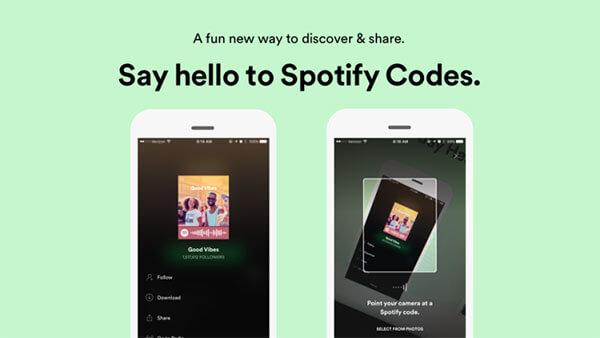
In this guide, I'll show you exactly how to generate, scan, and troubleshoot Spotify Codes on iPhone and Android. Plus, I'll share a "secret" method for sharing music when codes fail or your friends lack Premium.
Part 1. How to Share Music With Spotify Code on iPhone & Android
The mobile app is where the magic happens. Whether you are using an iPhone or Android, the process to share music with Spotify code free is baked directly into the playback interface.
How to Get Spotify Code for Playlist, Album, or Song
If you are listening to a song and want to share it instantly, here is the quickest way to do it:
Step 1. Open the Spotify app on your iOS or Android device and navigate to the song, album, playlist, or artist profile you wish to share.
Step 2. Tap the three dots (...) icon. On a 'Now Playing' screen, this is usually in the top right corner; for playlists, it is often next to the download button.
Step 3. Look at the top of the menu that pops up. You will see the album artwork with a unique barcode resembling a sound wave underneath it. This is your Spotify Code.
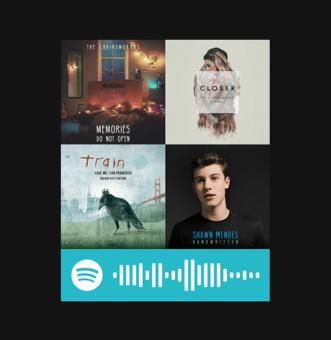
Step 4. To save it, you can simply take a screenshot of your phone screen. Alternatively, tap the artwork to enlarge it, and select "Save to Photos" to get a clean image without the menu text.
Tips:
If you are at a noisy party, don't try to shout the song name. Just hold your phone up with this code on the screen and tell your friend to scan it. It works like a charm every time.
Part 2. How to Scan Spotify Code: Using the Built-in Code Scanner
I have seen many people try to scan these codes using their standard iPhone Camera or a generic QR code reader app. That won't work. You must use the scanner built directly into Spotify.
Method 1: Scanning a Real-World Object
If you see a code on a friend's screen, a sticker, or a poster, follow these steps:
Step 1. Open the Spotify app and tap the Search icon (the magnifying glass) at the bottom of the screen.

Step 2. Tap the Camera icon located in the top right corner of the search bar. You may need to grant Spotify permission to access your camera if you haven't already.
Step 3. Point your camera at the code. You don't need to press a shutter button; the app will recognize the code instantly and start playing the music.
Method 2: Scanning a Saved Image
This is the most useful feature that many users overlook. If a friend sends you a screenshot of a code via WhatsApp or Messenger, you can't point your camera at your own screen. Here is the solution:
Step 1. Save the image containing the code to your phone's photo gallery.
Step 2. Open Spotify, go to Search, and tap the Camera icon.
Step 3. Instead of scanning, tap the small text or icon that says "Select from photos" (usually at the bottom or top right of the scan view).
Step 4. Select the screenshot you just saved. Spotify is smart enough to find the code within the image and direct you to the song.
Part 3. Spotify Code Generator Free: Creating High-Res Stickers & Keychains
If you are trying to share music with Spotify Code via the desktop app, you might notice you can't scan or view codes directly. Furthermore, if you are a creator looking to make custom keychains, stickers, or posters, the low-resolution screenshots from your phone won't cut it.
For these instances, you need a high-resolution version.
Step 1. On the Spotify Desktop app (or Web Player), right-click the song or playlist you want to share.
Step 2. Select Share > Copy Link to Song.
Step 3. Visit the website SpotifyCodes.com. This is a third-party tool generally accepted for generating high-quality versions of these codes.
Step 4. Paste your link into the box and click "Get Spotify Code".
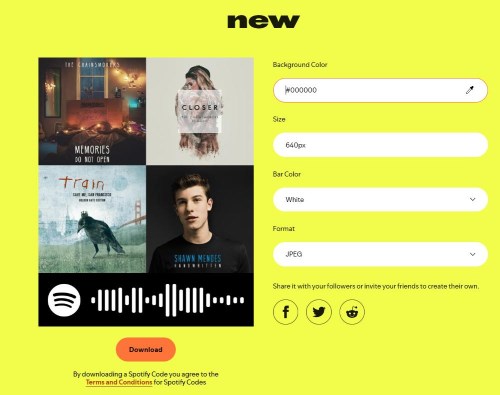
Step 5. Here you can customize the background color, bar color, and size (SVG, PNG, or JPEG). Important: If you are printing this for a keychain or sticker, ensure the code is at least 20mm (approx 0.8 inches) long. Anything smaller, and phone cameras will struggle to read it.
Part 4. Troubleshooting Spotify Code Not Working
Nothing ruins the vibe faster than a code that won't scan. If you are struggling, it is usually due to one of three reasons:
- Color Contrast: The scanner relies on contrast. If you printed black bars on a dark blue background, the camera can't "see" the code. Always aim for dark bars on light backgrounds or vice versa.
- Curved Surfaces: If you put a sticker on a round water bottle, the code bends. The camera expects a straight line. Try to flatten the angle or scan from further away.
- The "Region Lock" or "Removed Song" Issue: Sometimes the code is readable, but the music won't play. This happens if the song has been removed from Spotify or if the sender is in a region where that specific track is available, but the recipient is not.
Part 5. Spotify Code Download: The Best Way to Share Music Offline
While Spotify Codes are visually fun, they have significant limitations.
Imagine this scenario: You make a beautiful physical card with a Spotify Code for your partner's anniversary. They scan it... but they are on a plane with no internet. Or, they have a Spotify Free account, so when they scan your "Romantic Ballad," Spotify forces them to shuffle a random playlist instead. The moment is ruined.
To truly share music without boundaries—where the recipient can listen offline, on any device, and without subscription restrictions—you need to share the actual music file, not just a link.
This is where DRmare Spotify Music Converter becomes an invaluable tool for the dedicated music sharer.
Why Use DRmare for Sharing?
- Universal Access: The file works on any device (MP3 player, car USB, older phone) without needing the Spotify app.
- No Subscription Needed: Your friend doesn't need Premium to listen to the track in high quality or skip through the song.
- Offline Guarantee: Perfect for sharing mixtapes via USB drives or cloud storage for trips where internet is spotty.
How to Convert and Share Music Files
- Step 1Log in and customize your preferences

Launch the software and log into your account via the built-in Spotify web player. Click the menu icon in the top-right corner and select "Preferences" to define your output format (like MP3) and audio quality under the "Conversion" section.
- Step 2Add your Spotify music

Browse the built-in web player for the playlists or albums you want to share. Drag and drop the content directly onto the green Music icon at the bottom right, then click "Add to list" to confirm your selection.
- Step 3Convert and access your files

Click the "Convert" button to batch download your selected tracks. Once the process finishes, navigate to the "Converted" tab to find your offline files, ready to be transferred to any device or shared with friends.
Part 6. Final Thoughts
Sharing music with Spotify Code is a fantastic way to bridge the digital and physical worlds, perfect for quick interactions and creative DIY projects. However, when you want to ensure the music stays with your loved ones forever—regardless of their internet connection or subscription status—having a tool like DRmare Spotify Music Converter in your pocket ensures the music never stops playing.













User Comments
Leave a Comment