Sharing your music taste on Tinder can be a fantastic icebreaker. It's a quick way to show your personality and find matches who share your passion for the same artists. But what happens when you finally connect Spotify, only to find your "Top Artists" list is... well, wrong?
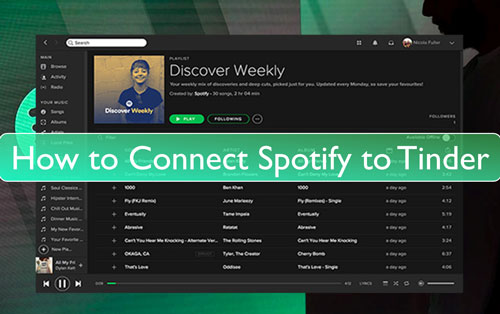
You're not alone. While connecting Spotify to Tinder is easy, controlling what it shows can be frustrating. This comprehensive guide will walk you through everything about adding Spotify to Tinder—from the initial setup to fixing your artists and understanding all the features.
Part 1. How Do I Connect Spotify to My Tinder Profile?
First, let's cover the basics. Linking your accounts is a simple, one-time process.
Step 1. Open the Tinder app on your device and tap the profile icon in the bottom right corner.
Step 2. On your profile page, tap the "Edit Profile" button (it looks like a pencil icon).
Step 3. Scroll down the "Edit Profile" screen until you see the "My Top Spotify Artists" section.
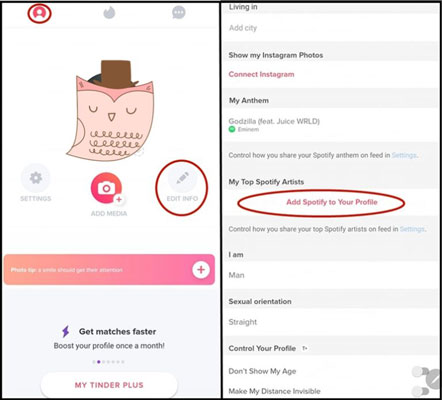
Step 4. Tap the button that says "Add Spotify to Your Profile".
Step 5. You will be redirected to a Spotify permissions page. Read and accept the terms to allow Tinder to access your Spotify data. Once you agree, you'll be sent back to Tinder, and your accounts will be linked.
Part 2. What Is a "Spotify Anthem" on Tinder and How Do I Set It?
This is one of the best and most-overlooked parts of the Spotify integration. While your Top Artists are automatic, your Anthem is the one song you have 100% control over. It's your personal theme song.
Here's how to set it:
Step 1. Go to your "Edit Profile" settings, just as you did before.
Step 2. Scroll down past your Top Artists (if they've loaded) to the section labeled "My Anthem" or "Choose Anthem".

Step 3. Tap it, and you'll be able to search Spotify's entire library for any song. Select your perfect song, and it will be displayed prominently on your profile.
Part 3. Why Are My Tinder "Top Spotify Artists" Wrong?
This is the single most common frustration with the Tinder-Spotify feature. You connect your account, expecting to show off your favorite indie bands, and instead, it displays an artist you listened to once six weeks ago.
There's a technical reason for this:
You cannot manually edit or reorder this list. The "My Top Spotify Artists" feature is fully automatic. It pulls from your recent listening history, but it doesn't just show your most-played artists. It's widely believed that Tinder's algorithm takes your most-listened-to artists and then prioritizes the ones that are most globally popular.
This is why your niche, lesser-known favorites are often missing, but that one popular artist you played at a party is front and center.
Part 4. How Can I Update or "Fix" My Top Artists on Tinder?
While you can't manually drag and drop artists, you can influence the list and clean it up. Here are the best methods, from simple to advanced.
Method 1: The Quick Refresh (Disconnect & Reconnect)
The simplest fix is to force a refresh.
Step 1. Go to your "Edit Profile" > "My Top Spotify Artists".
Step 2. Tap your artists to open the settings, and tap "Disconnect".
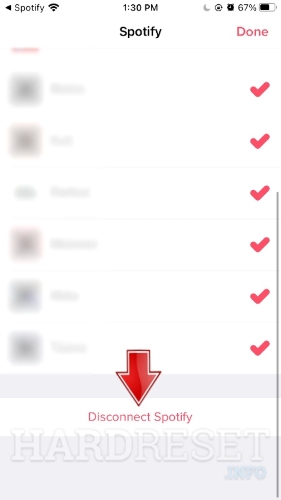
Step 3. Wait a few hours, then reconnect Spotify using the same steps from Section 1. This often forces Tinder to pull a fresh, updated list.
Method 2: The "Anthem Trick"
Sometimes, changing your "Anthem" can give the system a nudge. If you set a song by a specific artist as your Anthem, that artist may (but not always) be added to your displayable Top Artists list.
Method 3: Hide Artists You Don't Want
This doesn't fix the list, but it does let you clean it up. When you go to your Top Artists settings, you can see the full list of artists Tinder has pulled. You have the option to hide any artists you don't want to appear on your public profile.
Part 5. How to Take Full Control of Your Top Artists on Tinder
If the methods above don't work and you're tired of your profile misrepresenting your taste, there is one advanced method. The only way to truly control the automatic list is to control your listening history.
This method takes some effort, but it's the only way to get a 100% curated list. The easiest way to do this is by creating a "perfect" listening history using your own local files.
Here's where a tool like DRmare Spotify Music Converter becomes essential. It lets you download your actual favorite songs, which you can then use to "feed" Spotify the correct data.
Step 1. Use DRmare Spotify Music Converter to download all the songs from your true favorite artists. The software saves them as high-quality MP3s or other local files, keeping all the artist and album info.
Step 2. Next, add the local files to Spotify. On your computer, open the Spotify desktop app and go to Settings. Find and turn on the "Show Local Files" feature.
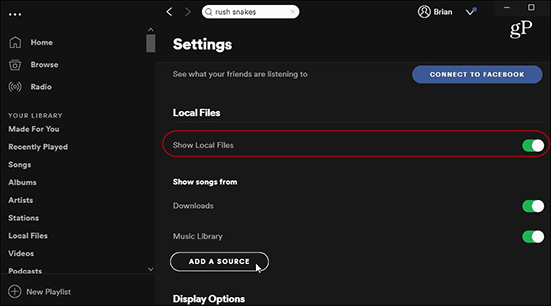
Step 3. Add your newly downloaded MP3s to your Spotify library. Create a new, private playlist and fill it with these local files.
Step 4. Play this playlist on repeat. Since the songs are on your computer, you can just mute your desktop and let it run overnight for a day or two. This floods your listening data with only the artists you want to display.
Step 5. Finally, go to Tinder, disconnect Spotify, and reconnect. The app will refresh and pull from this new, perfectly curated listening history.
For users who are serious about curating their musical first impression, this method offers total control that Tinder's built-in feature simply doesn't provide.
Part 6. How Do I Get the Tinder Spotify Premium Offer?
You may have seen a "Tinder Spotify Premium" offer for a free trial. This is a common query, but the promotion is often expired and was always highly restrictive.
If the offer is active, here is the typical eligibility:
- You must be a Tinder Gold or Tinder Platinum subscriber.
- The offer is almost always for Android users only.
- You must be new to Spotify Premium (you cannot have had a trial before).
If you are eligible, the offer would appear as a message from "Team Tinder" in your app's inbox.
Part 7. How to Remove Spotify from Tinder
If you've decided you'd rather not share your music, disconnecting is simple. You can do it from either app.
From the Tinder App
Step 1. Go to "Edit Profile" on Tinder.
Step 2. Scroll to "My Top Spotify Artists" and tap on them.
Step 3. Tap "Disconnect".
From the Spotify Website
Step 1. Log in to your Spotify account in a web browser.
Step 2. Go to your Account settings.
Step 3. Find the "Apps" or "Security and privacy" section.
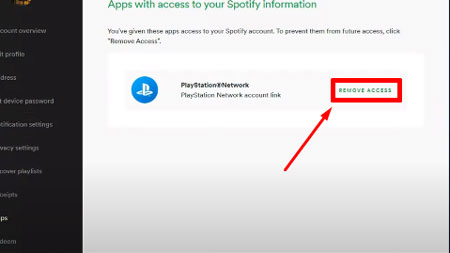
Step 4. You will see a list of apps connected to your account. Find Tinder and click "Remove Access".













User Comments
Leave a Comment