While using the Spotify streaming music service, one of the questions many users care about is Spotify data usage. For example, does Spotify use data? How much data does Spotify use?
So today, in this article, we will answer all frequently asked questions about the data usage of Spotify. More importantly, we will provide the top three best ways to use and listen to Spotify without using data for your entertainment or relaxation. The ways are shown to you below. Let's take a look!
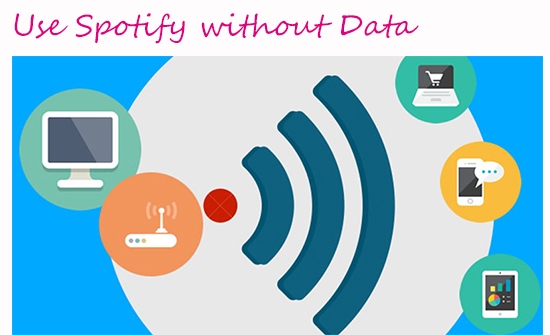
Part 1. FAQs about Spotify Data Usage
Does Spotify Use Data?
Yes. Spotify uses data to stream music and provide its services. It relies on an internet connection to stream and listen to songs in real time. Especially for free users, who can only play Spotify music online, WiFi or mobile data is required on phones and computers to listen to Spotify.
Does Spotify Premium Use Cellular Data?
Yes. Although Spotify Premium subscribers have the privilege of offline playback, data is used when downloading songs or playing audio content online. However, once you download Spotify songs to your computer or mobile device via the network and enable Offline Mode, you can play them without using data.
Does Downloaded Music on Spotify Use Data?
No. Spotify doesn't use data to play downloaded songs. This is useful for conserving mobile data or when you're in an area with limited or no internet access.
How Much Data Does Spotify Use?
The amount of data Spotify uses depends on the audio quality settings you choose and how long you listen to music.
Typically, Spotify consumes about 2-3 MB per minute or 115-180 MB per hour at standard quality (96 kbps). For high-quality 320 kbps streaming, it uses around 150-250 MB per hour.
How to Reduce Spotify Data Usage?
To reduce data usage, you can adjust audio quality settings in the app and download music for offline listening when connected to Wi-Fi. If your device has a Data Saver feature, turn it on by going to Profile > Settings > Privacy > Data Saver.
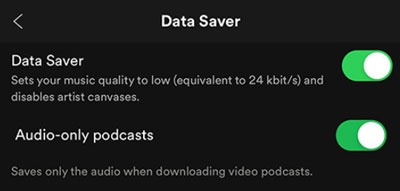
Can You Listen to Spotify without Data?
Yes. You can listen to Spotify without data by connecting to Wi-Fi or subscribing to Spotify Premium, which allows offline playback. Alternatively, you can use a third-party Spotify music downloader, like DRmare Spotify Music Converter, to download Spotify songs for offline listening without using data. The complete tutorials are introduced in the following parts. Read on to learn more.
Part 2. How to Use Spotify without Data on WiFi Environment
Free users need to get Spotify music in an environment of the Internet. The reason is that they are not permitted to download the songs. But only with a Wi-Fi connection, you can listen to Spotify music online with no data. Although you will meet some ads from time to time, it helps to save your money after all.
Besides, if you are using the Spotify Premium plan, it's necessary to download Spotify songs in the WiFi environment to avoid mobile data usage. By the way, as a new free user, you can try Spotify Premium free trial without paying any penny to block ads from Spotify with Wi-Fi. In this way, you can have a wonderful music experience on Spotify without using data.

Part 3. How to Listen to Spotify without Using Data via Spotify Premium
Spotify app provides you with various songs, podcasts, videos, etc. to immerse yourself in the music world. Its Premium tier enables you to download songs, playlists, albums, etc. from Spotify for offline playback. Therefore, you can update this subscription and listen to downloaded Spotify playlists without using data and WiFi.
Although it costs $12.99 per month, it also allows you to enjoy Spotify tracks without ads in higher audio quality. Simply follow these steps:
Listen to Spotify Offline without Using Data via Offline Mode
Step 1. Open the Spotify app and log into your Spotify Premium account details on your device.
Step 2. Find the songs or playlists that you'd like to use without data, and then click the "Download" button next to the content to download them. Ensure that your device is connected to WiFi to avoid additional data usage.

Step 3. Go to the "Your Library" section, choose "Settings" > "Playback" option, scroll down to find the "Offline mode" option, and enable it.
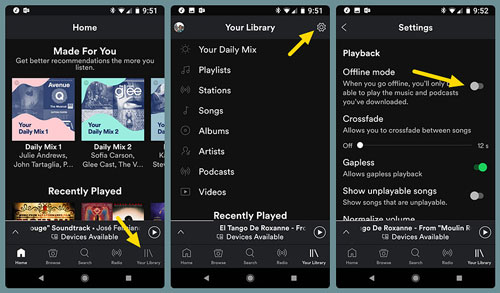
Step 4. Now, you can listen to the downloaded Spotify content without using data and without requiring an internet connection.
Part 4. Best Way to Play Spotify without Using Data Locally
Apart from the two methods above, a perfect way is here for you! DRmare Spotify Music Converter is a special software for Spotify offline playing. With the help of the tool, Spotify won't need to use data anymore because it can save Spotify songs as local files on your computer.
The powerful design of the DRmare program allows you to download music from Spotify without Premium and convert Spotify tracks to MP3, FLAC, WAV, W4A, AIFF, and W4B files. So you can pick your favorite format according to your player, and then play Spotify songs without using data.
Furthermore, you can get the converted Spotify music files in a short time with its speed reaching 15X faster speed. The transferred Spotify tracks will be kept with their ID3 tags such as title, genre, year, album cover, composer, and so on.

- Enable you to use Spotify without data with ease.
- Download lossless Spotify tracks and run at 15X faster speed.
- Convert Spotify music to MP3, FLAC, WAV, etc. for your devices.
- Listen to Spotify songs offline without Premium with ID3 tags forever.
How to Download Spotify Tracks Offline to Use without Data
DRmare Spotify Music Converter is available for both free and premium accounts. It doesn't have to be upgraded to a premium plan. Now, let's follow the steps below to download Spotify playlists, albums, etc. at 15X faster for use without data.
- Step 1Upload Spotify Tracks to DRmare Software

- Navigate to the DRmare website or click the above Download button to install the DRmare Spotify Music Converter on your computer. Launch the DRmare tool and you will see the built-in Spotify Web Player. Now choose the songs on Spotify and add them to the DRmare conversion window by dragging and dropping directly into the "Add" button. Then click the button "Add to List" to load them to the conversion queue.
- Step 2 Set Output Parameter of Spotify Songs

- Hit the "Menu" on the top of the interface to choose the "Preferences". You can then pick your favorite output format under the "Conversion" section. The DRmare Spotify Music Downloader also inspires you to customize the channel, bit rate and sample rate to improve the audio quality.
- Step 3Download and Play Spotify Playlists without Data

- Tap on the button "Convert" on the bottom, the Spotify conversion will begin. The conversion process will end in a coffee time. Spotify songs will be converted in batch with no quality loss. You can locate the transferred Spotify files in the output folder when the conversion finishes. Finally, you can gain lossless songs on your computer and play downloaded Spotify songs without data.
Part 5. In Conclusion
That's all about Spotify data usage. Playing Spotify songs on data is possible unless you are in a WiFi environment or you have downloaded music offline via Spotify Premium or DRmare Spotify Music Converter.
Anyway, DRmare Spotify Music Converter provides the best solution with you to listen to Spotify without using data. It works for all Spotify users and enables you to use Spotify via any device and player.












User Comments
Leave a Comment