"Is Qobuz better than Tidal?" When talking about high-resolution music streaming services, audiophiles may think of Tidal and Qobuz. They both promise superior sound quality and extensive libraries. How much do you know about Qobuz vs Tidal? Which one is better and which one should you pick up?
If you have no idea, please don't worry. In this post, we will compare Tidal vs Qobuz in different aspects, including audio quality, prices, plans, music library, compatibility, user interface, social aspect, and additional features. Let's dive into a detailed comparison of Qobuz and Tidal so that you can make the decision that suits you best.

Part 1. Qobuz vs Tidal: Overview
In the beginning, you should learn more about Qobuz and Tidal HiRes music streaming services. Check them below.
What Is Tidal?
Tidal Tidal was founded in 2014 by the Norwegian public company Aspiro. And now, it is acquired and owned by a group of artists led by Jay-Z. It is a subscription-based music streaming service. It stands out in high-quality audio, including Lossless, HiRes FLAC, and Dobly Atoms quality and exclusive content.
Until now, Tidal has operated in more than 60 countries and has over 5 million paid subscribers. With the change to Tidal plans and prices, it provides over 110 million songs in HiRes FLAC format with lower prices. It continues to attract a dedicated audience of audiophiles and music enthusiasts. Besides, Tidal allows users to share music and videos to their social accounts on iOS and Android devices.
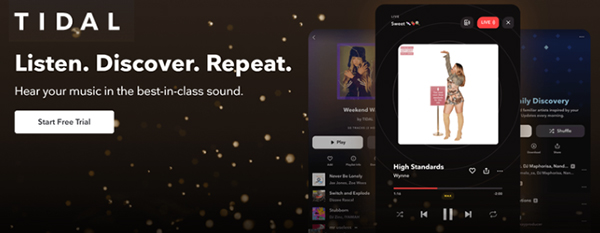
What Is Qobuz?
Qobuz is a French commercial Hi-Res music streaming and downloading service. It was launched in 2007. Since its target audience is audiophiles, Qobuz has only over 200,000 premium users. It has gained a reputation for its high-quality audio, including HiRes and CD quality.
Qobuz boasts a library of over 100 million tracks, covering a wide range of genres including classical, jazz, rock, pop, and world music. The highlight feature of Qobuz is high compatibility with High-end HiRes devices, like Cabasse, Sony, Yamaha, etc. It has expanded to a limited range of overseas markets. Now, it is available in 25 countries.
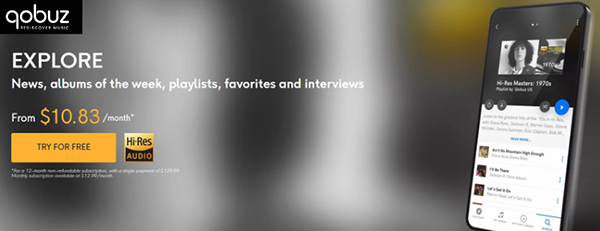
Part 2. Qobuz vs Tidal Sound Quality
Now, let's learn more about Tidal vs Qobuz sound quality and output audio format. Sound quality is one of the factors to consider when choosing Tidal versus Qobuz.
Tidal Sound Quality👍
Tidal is renowned for its Master Quality Authenticated (MQA) format, which delivers high-resolution audio. But now, Tidal has started to provide HiRes FLAC format because it is open source. All artists can deliver their music in high quality directly to Tidal without the involvement of the MQA party. Generally speaking, Tidal provides three different sound qualities depending on your internet speed and device, respectively Low, High, and Max.
- Max Quality (Up to 24-bit, 192 kHz): Experience unparalleled sound quality with HiRes Free Lossless Audio Codec (HiRes FLAC). Enjoy every intricate detail in your music, best appreciated on a 5G or WiFi connection with a high-quality hardware setup.
- High Quality (Up to 16-bit, 44.1 kHz): Access over 110 million songs in studio-quality FLAC. This open-source format allows every artist to produce and share high-fidelity music effortlessly.
- Low (Up to 320 kbps): Enjoy your favorite music on the go without data concerns. Perfect for when you have a weak signal, are nearing your data limit, or need to save storage space.
Besides, you can explore Tidal audio in Dolby Atmos and Sony 360 Audio format.

Note:
Starting July 24, 2024, Tidal will no longer support MQA or 360 Reality Audio formats across all applications and integrations. Your MQA tracks or playlists in your Collection will automatically be replaced by the highest-quality FLAC versions available on Tidal. You have to redownload offline Tidal MQA tunes. 360 Reality Audio tracks or albums will be grayed out and unavailable for streaming.
Qobuz Sound Quality
Qobuz contributes to providing high-resolution audio. Qobuz offers music streaming in FLAC format at resolutions up to 24-bit/192 kHz, ensuring studio-quality sound. This means you get studio-quality sound that captures every detail of the original recording. For true audiophiles, Qobuz's Hi-Res streaming option is a significant draw. Like Tidal, Qobuz also provides three types of sound quality based on the network speed and device type.
- Hi-Res Audio (Up to 24-bit, 192 kHz): Experience the finest sound quality, capturing every detail and nuance of the original recording.
- CD Quality (Up to 16-bit, 44.1 kHz): Enjoy studio-quality sound, delivering clear and precise audio just as it was intended.
- MP3 (Up to 320 kbps): Get high-quality music on the go, balancing excellent sound with efficient data usage.
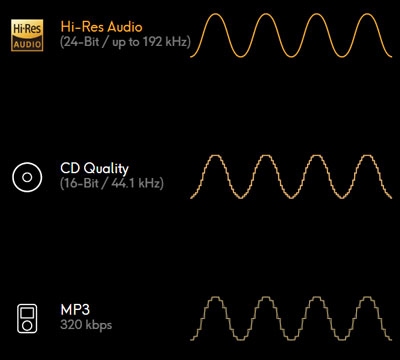
Here you can check the table of the Qobuz vs Tidal audio quality in detail.
| Sound Quality | Tidal Types | Qobuz Types |
|---|---|---|
| Up to 24-bit, 192 kHz | Max | Hi-Res Audio |
| Up to 16-bit, 44.1 kHz | High | CD Quality |
| Up to 320 kbps | Low | MP3 |
💡Verdict: Both services offer excellent sound quality at the same bit rate and sample rate. Currently, Tidal could be better as it still provides MQA, Dolby Atmos, and Sony 360 Audio formats.
Part 3. Qobuz vs Tidal Price
Here we compare the price of Tidal vs. Qobuz. You will clearly all subscriptions of them below.
Qobuz Price
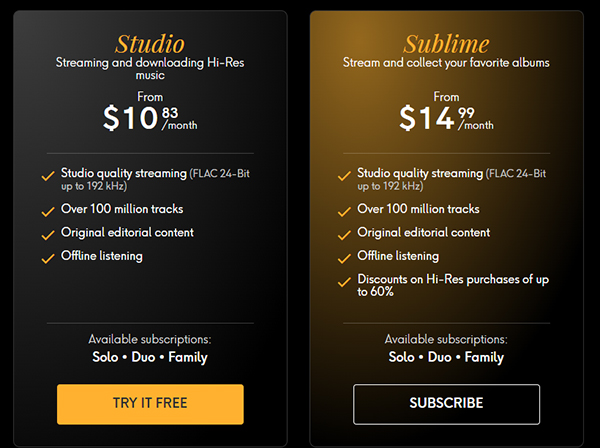
Qobuz now offers two premium services, including Qobuz Studio and Qobuz Sublime. It starts from $12.99/month and $14.99/month separately. Also, both plans have Solo, Duo, and Family plans. Different plans provide the same streaming audio quality. However, Qobuz Sublime offers discounts on Hi-Res purchases of up to 60%. No matter which plans you want to subscribe to, you can get a free trial to explore the Qobuz library at no cost for 1 month.
| Studio | Sublime | |
|---|---|---|
| Solo (1 account) |
$12.99/month
Annual: $10.83/month |
$14.99/month |
| Duo (2 accounts) |
$17.99/month
Annual: $14.99/month |
$22.49/month |
| Family (up to 6 accounts) |
$21.90/month
Annual: $17.99/month |
$29.16/month |
Tidal Price👍
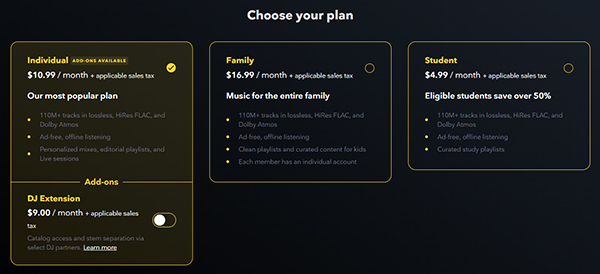
From April 2024, Tidal HiFi and HiFi Plus have combined into one plan, namely Tidal Individual with a low price, costing $10.99 per month. In the Individual option, you can also add a DJ Extension plan ($9.00/month) to enhance your mixing experience with high-quality tracks and advanced tools.
Besides, it also provides Tidal Family and Tidal Student plans, costing from $4.99/month to $16.99/month. Also, the sound quality of each plan is the same, including Lossless, HiRes FLAC, and Dolby Atmos. However, the Tidal Family plan has a special feature, which is to create a Spotify playlist for kids.
| Tidal Plan | Tidal Individual (1 member) | Tidal Family (6 members) | Tidal Student (1 member) |
|---|---|---|---|
| Price |
$10.99/month
DJ Extension+$9.00/month |
$16.99/month | $5.49/month |
💡Verdict: In Qobuz vs Tidal price part, you can sign for a free trial of both platforms to enjoy music. Qobuz's annual Sublime+ plan offers great value for those who also want discounts on Hi-Res downloads. Tidal's monthly plans might be more appealing for users who prefer not to commit to an annual subscription.
Besides, we recommend DRmare Streaming Audio Recorder for you. With it, you can download and save Tidal music and Qobuz songs as local files to play forever after your Tidal free trial or Qobuz free trial expires.
Part 4. Tidal vs Qobuz Library
The music library is also an important aspect. In the latest comparison of Qobuz vs Tidal library in 2024, we conclude the number of tracks, Hi-Res as well as CD songs.
Tidal Music Library
Tidal offers more than 110 million tracks, expert-curated playlists, and 650,000 music videos in its library. Users can find music on the Tidal sections like albums, explore, and more.
It stands out for its strong catalog of hip-hop, R&B, and mainstream pop music. Additionally, Tidal offers exclusive releases and content from artists like Jay-Z, Beyoncé, and Kanye West, thanks to its artist-owned model. Tidal offers all songs in Hi-Res FLAC format.

Qobuz Music Library👍
Qobuz owns over 100 million audio in Hi-Res or CD resolution. And you can search on Qobuz for the tracks you want to listen to. Yet, you can't find podcasts, audiobooks, and other kinds of content on Qobuz. That's because Qobuz is only a music streaming service.
The best option for Qobuz is that it also serves as a digital online store. You can buy and download favorite albums in Hi-Res or CD quality and keep them forever.
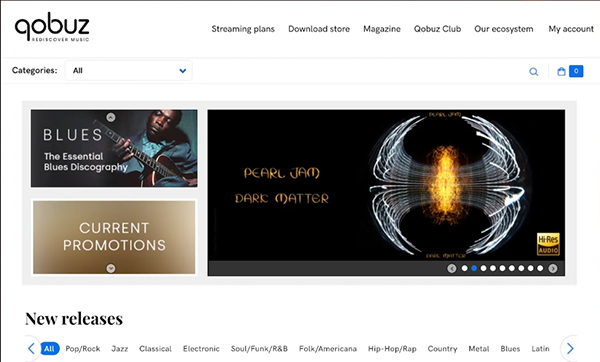
💡Verdict: If your music tastes lean toward classical and jazz, Qobuz might be the better choice. For fans of hip-hop, R&B, and exclusive artist content, Tidal has the edge. Also, Tidal has a larger library of songs than Qobuz, but Qobuz allows you to buy albums and keep them forever.
Part 5. Tidal vs Qobuz: Compatibility and Offline Listening
For the compatibility and offline playback of Qobuz vs Tidal, both of them have app and web version and supports offline playback.
Tidal and Qobuz Supported Devices
The range of supported devices can significantly influence your choice of Tidal versus Qobuz. Let's take a closer look at the supported devices for Qobuz and Tidal to help you decide which service is better suited to your needs.
| Devices | Tidal | Qobuz |
|---|---|---|
| Mobile and Tablets | iOS(iPhone/iPad), Android | iOS(iPhone/iPad), Android |
| Computers | Windows, macOS | Windows, macOS |
| Smart TVs and Streaming Devices | Apple TV, Android TV, Amazon Fire TV, Samsung Smart TVs, LG Smart TVs, etc. | Samsung TV, Chromecast, etc. |
| Home Audio Systems | Sonos, Bluesound, Roon, Naim, Astell&Kern, NAD Electronics, Denon, Yamaha, etc (85 brands). | Sonos, Bluesound, Devialet, Roon, Naim, KEF, Linn, AVM, Advance acoustic, Astell&Kern, Cabasse, etc. (115 brands) |
| Automotive Systems | Android Auto, Apple CarPlay, Tesla , Mercedes-Benz , Volkswagen | Android Auto, Apple CarPlay |
| Wearables | Apple Watch, Samsung Gear | No |
| DJ | Denon DJ, djay Pro, Pioneer DJ, Serato, edjing, Virtual DJ, DJUCED, DEX 3 | No |
| Others | Web player, Amazon Alexa | Web player |
Check Tidal compability: Tidal Supported Devices
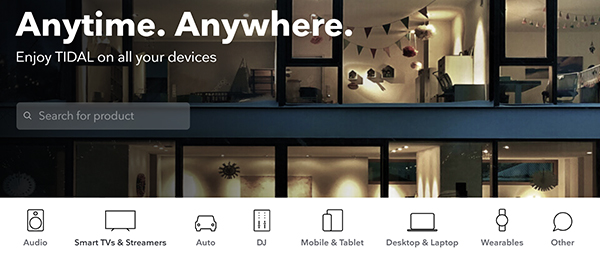
Check Qobuz compability: Qobuz Supported Devices

💡Verdict: Both Tidal and Qobuz offer extensive support across a wide range of devices, ensuring users can enjoy high-quality music streaming on their preferred platforms. Tidal has broader support for smart TVs, DJ, and wearables, making it a versatile choice for those who use various smart devices.
On the other hand, Qobuz's integration with more high-end audio systems and specific software caters to audiophiles seeking the best possible sound quality. Your choice may ultimately depend on the devices you use most frequently and your specific audio preferences.
Tidal and Qobuz Offline Listening
To listen to music offline, you need to have a Premium account on Tidal or Qobuz. Then you can download audio files from them and access them offline. Yet, you can't enjoy offline music tracks anywhere with ease. You can only play them within the supported devices above. That's because the audio content is encrypted.
Extra Tips:
If you want to listen to Tidal music and Qobuz music offline without the app, then please check below. Here we'd like to recommend a powerful and professional tool for you. It is DRmare Streaming Audio Recorder. It can download and convert Tidal and Qobuz music to plain audio formats. You can save them as AIFF, FLAC, WAV, MP3 and other audio formats for offline playback anywhere.

Part 6. Tidal Versus Qobuz: User Experience and UI
In the desktop apps for both Tidal vs Qobuz, you can create playlists, and save tracks you like. Here are the detailed differences between them.
Tidal UI and User Experience 👍
Tidal's interface is polished and visually appealing, with a focus on editorial content and artist-driven playlists. It offers a robust "My Mix" feature that creates personalized playlists based on your listening habits.
On Tidal, you could hit on 'Explore' and then you can browse and find new albums you like. Tidal will recommend new music to you based on the tracks you have listened to. Besides, Tidal offers exclusive concerts and podcasts. And it has a separate section, 'Tidal Rising'.
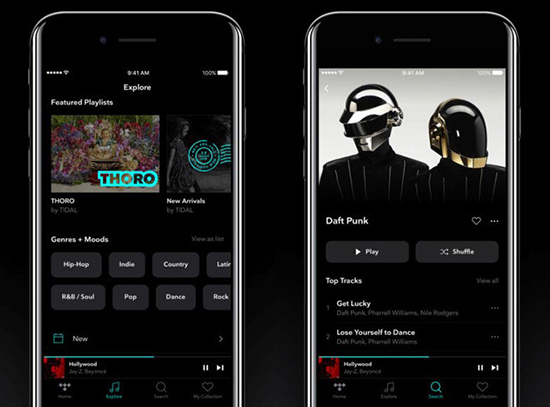
Qobuz UI and User Experience
The Qobuz app is sleek and user-friendly, with an emphasis on high-resolution album artwork and comprehensive metadata. It offers a unique "Taste of Qobuz" section, which provides curated playlists and recommendations.
In the Qobuz home interface, you can check new content via the 'New Releases' menu. As for the New Releases menu, it has a feature named 'Press Awards'. It will list albums that have received awards or high ratings from publications.
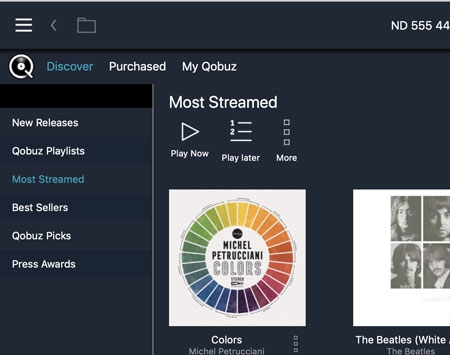
💡Verdict: Both apps provide a smooth user experience, but Tidal's personalized and artist-driven content may be more engaging for users who enjoy curated music discovery.
Part 7. Tidal vs. Qobuz: Social Aspects
Tidal and Qobuz offer unique social features, including Tidal Live and Qobuz Clue for exclusive content and community-driven experiences. Now, we will discuss the interesting social features of both Hi-Res streaming music services.
Qobuz Club
Qobuz Club is a community-focused feature within the Qobuz ecosystem that fosters interaction among users and offers curated content. It's accessible to all Qobuz subscribers without additional cost.
It is designed to enhance the music discovery experience and build a community of music lovers. You are allowed to share your favorite music with other Qobuz users. Also, you can find new and recommended tracks and some suggestions for using Qobuz in the Club.
- Community Forums
- Curated Playlists
- Exclusive Editorial Content
- Events and Meetups
- User-Generated Content

Tidal Live
Tidal Live is Tidal's feature that allows artists and DJs to host live-streaming sessions, including concerts, DJ sets, and exclusive events. It aims to bring live music experiences directly to subscribers, providing an immersive and interactive platform.
In this Tidal feature, you can create a playlist by yourself. When you are playing a song, you can hit the 'Live' option in the top right side and then manage your favorite songs. You also can send the Tidal playlist link to others.
- Live Concerts
- DJ Sets
- Interactive Elements
- Exclusive Content

💡Verdict: Tidal Live is ideal for those who enjoy live performances and interactive events, providing a dynamic and immersive platform. Qobuz Club is perfect for users who value community interaction, curated content, and in-depth music discussions.
Part 8. Other Additional Features between Tidal and Qobuz
At last, let's check what other features that Qobuz and Tidal offers.
Both services support offline playback, sharing music, user-generated playlists and else. Yet, there are different features between them.
On Qobuz, users can purchase the music they like with discounts if they have a Sublime account. Also, Qobuz allows users to play local files. And users can create collaborative playlists on Qobuz. But, Tidal doesn't offer these features. It used to allow users to buy music, but it shut down this feature in late 2022.
While Tidal provides other features. It offers lyrics in real-time while listening to music via the app. And users can check their listening history on the mobile app. Also, it allows users to stream music to other devices via the Tidal Connect feature. All of those can't be found on Qobuz.
Part 9. FAQs about Qobuz vs Tidal
Is Qobuz Better than Tidal in Audio Quality?
No. Both Qobuz and Tidal provide the same quality in HiRes FLAC format. Besides, Tidal provides a more varied audio experience with MQA for high-resolution audio and additional immersive formats like Dolby Atmos and Sony 360 Reality Audio.
Is Qobuz Truly Lossless?
On Qobuz, you can enjoy lossless streaming audio quality and even better than CD-quality music. Also, you can buy and download HiRes music you like on Qobuz.
Which Countries Do Qobuz and Tidal Support?
Qobuz is mainly available in European countries and the USA. But it doesn't work in Canada. While Tidal supports over 60 countries.
Part 10. Comparison Table: Qobuz vs Tidal
In this section, you will clearly get the differences of Tidal vs Qobuz. Come and see the comparison table.
| Tidal | Qobuz | |
|---|---|---|
| Sound Quality |
Low (up to 320 kbps);
High (up to 16-bit, 44.1 kHz); Max (up to 24-bit, 192 kHz) |
MP3 (320 kbps);
CD Quality (16-bit, 44.1 kHz); Hi-Res Audio (24-bit, up to 192 kHz) |
| Plans & Price |
Plans: Individual/Student/Family
Price: $5.49 - $16.99/month |
Plans: Studio/Sublime
Price: Studio: $12.99 - $21.90/month Sublime: $14.99 - $29.16/month |
| Music Library | 110+ million tracks; 650,000+ music videos | 100+ million tracks |
| Supported Devices | Windows, macOS, iOS, Android, Roku, etc. | Windows, macOS, Android, iOS, Sonos, etc. |
| Offline Listening | ✔ | ✔ |
| UI and User Experience | Great | Great |
| Social Aspects | Tidal Live | Qobuz Club |
| Other Additional Features |
Lyrics; Tidal Connect;
Available in 61+ countries |
Purchase music; Create collaborative playlists;
Available in 18+ countries |
Part 11. Which One to Choose? Qobuz or Tidal?
Here we look at the key aspects of Qobuz vs Tidal. Both services offer free trials, so you can experience each one firsthand before making a decision. But in most aspects, such as sound quality, price, and compatibility, Tidal is better.
If you end up choosing Tidal, you can enjoy Tidal music without limits with DRmare Streaming Audio Recorder. It can convert Tidal songs to FLAC and other common formats and save them on your computer for offline use. In addition, if you switch from Tidal to Qobuz, you can transfer Tidal music to Qobuz for listening.













User Comments
Leave a Comment