Dolby Atmos Music is an advanced audio technology that provides an immersive and three-dimensional listening experience for music enthusiasts. Dolby Atmos Music improves the levels of detail and depth of music, allowing listeners to hear songs with greater depth, clarity, and spatial awareness.
Tidal is known for its high-quality sound and exclusive content. In recent years, Tidal has upped its game by integrating Dolby Atmos Music. In this article, we'll explore what Tidal Dolby Atmos is, how it works, and how you can listen to Dolby Atmos on Tidal to enjoy the next-level audio experience.
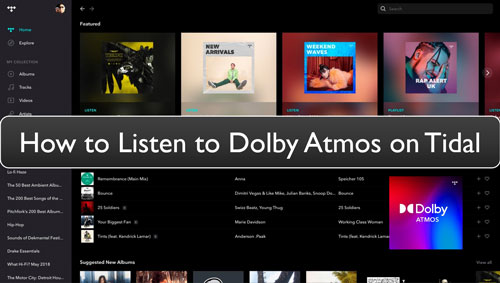
Part 1. Does Tidal Have Dolby Atmos?
Does Tidal Support Dolby Atmos?
Yes. Tidal is dedicated to offering high-quality audio to its users. Since 2019, there has been Tidal Dolby Atmos in the playlists for all Tidal premium users, who can enjoy not only standard high-fidelity audio but also a selection of tracks mixed in Dolby Atmos. With this, Tidal positions itself as a leader in providing high-resolution, spatial audio streaming.
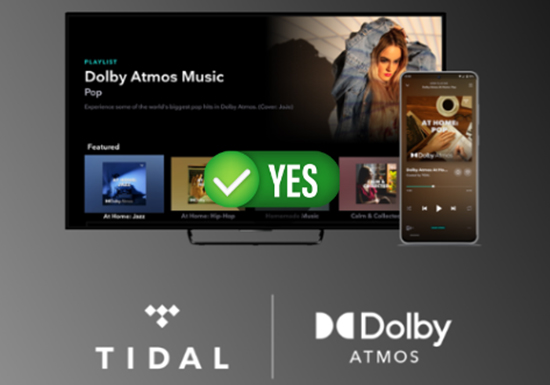
What Is Tidal Dolby Atmos?
The integration of Dolby Atmos on Tidal offers a whole new way for audiophiles to feel music. It provides an immersive breakthrough spatial sound experience with a full audio atmosphere. The sounds from Tidal will be with a three-dimensional spatial effect. It offers audio sounds from guitar, bass, and other musical sources.
With it, you can feel more of the songs and artists you love on Tidal without limitations. This makes it feel like you are standing right in the middle of a live performance, where instruments and vocals come from all around you.
Benefits of Tidal Dolby Atmos Music
- 1. Immersive Listening: Dolby Atmos music on Tidal immerses listeners in sound from all directions, enhancing the emotional impact of the song.
- 2. Enhanced Clarity: Instruments and vocals are separated more clearly, allowing listeners to appreciate the full depth of the composition.
- 3. Versatile Listening: Whether you're using Dolby Atmos-enabled headphones or speakers, the experience is tailored to the equipment, ensuring high-quality sound across devices.
- 4. Broad Access to Dolby Atmos Music: Give users a wide variety of genres and artists to choose from for Dolby Atmos songs.
Part 2. Dolby Atmos on Tidal: Complete Introduction
Prerequisites to Listen to Dolby Atmos on Tidal
To listen to Dolby Atmos Music on Tidal, you have to subscribe to the Tidal plan, including Tidal Individual, Tidal Family, or Tidal Student. All tiers enable you to access music in Dolby Atmos.
It's important to note that not all songs have Dolby Atmos format. Please check whether the music you want to play is mixed in Dolby Atmos.
Then, to keep a 100% lossless experience, you should prepare compatible devices such as Dolby Atmos-enabled headphones, Soundbars, Aves, speakers, mobile devices, or streaming devices.
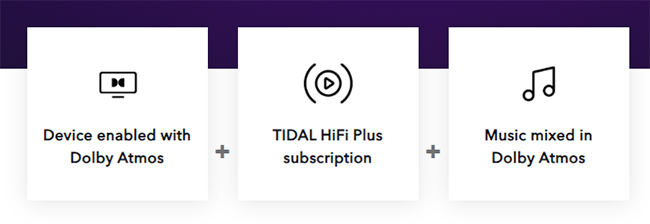
Top Artists in Dolby Atmos on Tidal
The availability of artists in Dolby Atmos on Tidal may vary, but many well-known artists and their albums have been remastered to take advantage of this technology. Some of the artists that mix it include Ariana Grande, Post Malone, Blondie, Sheryl Crow, Shawn Mendes, Nelly Furtodo, and Meredith Brooks.
Best Dolby Atmos Albums on Tidal
Tidal offers an incredible selection of Dolby Atmos albums that take your listening experience to a whole new level with immersive, 3D sound. With a growing library of music mixed in Dolby Atmos, Tidal makes it easy to step inside the music and enjoy the rich, multi-dimensional sound from your favorite artists.
- Dolby Atmos: New Arrivals
- Dolby Atmos: Just Released
- Dolby Atmos: Staff Picks
Part 3. What Are Tidal Dolby Atmos Supported Devices?
To fully experience the immersive sound of Dolby Atmos Music on Tidal, you'll need the compatible devices to support this cutting-edge audio technology. Whether you're using home speakers, headphones, or streaming devices, Tidal Dolby Atmos enhances your listening experience by delivering 3D sound from all directions.
Below are some of the key devices that ensure you can play Tidal Dolby Atmos music to its fullest potential, from home setups to portable listening on the go.
| Types of Compatible Devices | Device Models |
|---|---|
| Android phones | Samsung Galaxy S20 Series, Sony Xperia 1, Samsung Galaxy Note 10, Oppo Reno Ace |
| Android tablets | Lenovo Yoga Smart Tab, Amazon Fire HD 10, Samsung Galaxy S5e, Galaxy Fold |
| iOS devices | iPhone 16, iPhone 15, iPhone 14, etc. running iOS 15 or above |
| TVs | Sony BRAVIA Z9G, Sony BRAVIA A9G, LG Smart TV , Vizio SmartCast TV |
| Streaming boxes | Apple TV 4K, Fire TV Cube, Fire TV Stick 4K, MagentaTV One (Germany), MagentaTV Stick (Germany), Nvidia Shield TV and Shield TV Pro (2019 and newer models) |
| 3oundbars | Bose Smart Soundbar, Yamaha's True X Soundbar 40A and 50A, Samsung Soundbar |
| Aves | Denon AVR-X1400H, Denon AVR-X1500H, Denon AVR-X1600H, Denon AVR-X2400H, Denon AVR-X2500H, Denon AVR-X2600H, Denon AVR-X3400H, Denon AVR-X3500H, Denon AVR-X3600H, Denon AVR-X4300H, Denon AVR-X4400H, Denon AVR-X4500H, Denon AVR-X6300H, Denon AVR-X6400H, Denon AVC-X6500H, Denon AVC-X8500H |
Part 4. How to Listen to Dolby Atmos on Tidal on Compatible Devices
To enjoy Dolby Atmos albums on Tidal, you'll need a Tidal subscription and a Dolby Atmos-compatible device. Once you have both, follow the steps below to start exploring Tidal's Dolby Atmos catalog and elevate your listening experience with immersive 3D sound.
Listen to Tidal Dolby Atmos on iPhone/Android
Step 1. Open the Tidal music app on your mobile device. And log in to your Tidal premium account.
Step 2. Go to the 'Settings' section and find the 'Sound quality and effects' part, now you can turn on the 'Dolby Atmos'.
Step 3. Head to the 'Explore' section and click on it. Locate the Tidal music in Dolby Atmos, and open and start to play it on your device.
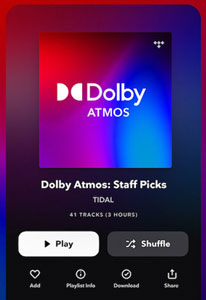
Listen to Tidal Dolby Atmos on TVs
Step 1. On your smart TV, launch the Tidal app. And then sign in to your Tidal premium account.
Step 2. Locate and head to the 'Available in Dolby Atmos' option on the Home screen.
Step 3. Click on the 'Dolby Atmos' option and start to listen to Tidal Dolby Atmos tracks.
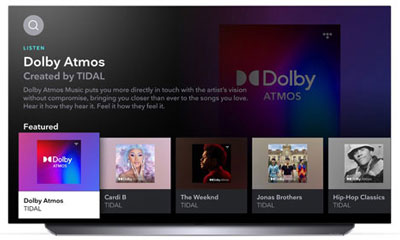
Note:
1. If you are using a Dolby Atmos-compatible TV that doesn't support the official Tidal app, you can use the Tidal Connect feature to stream music in Dolby Atmos.
2. If you are using a device that doesn't support Dolby Atmos technology, you can connect your device to an external smart speaker, like 3oundbars or headphones to explore Tidal Dolby Atmos.
Part 5. How to Play Tidal Dolby Atmos Music Offline on All Devices
With a Tidal subscription, you can enjoy Tidal tracks on Dolby Atmos-supported devices. But what if you want to listen to these tracks on other devices that support Dolby Atmos but aren't compatible with the Tidal app? While Tidal allows users to download music for offline playback, the downloaded tracks are restricted to the Tidal app and selected devices. Additionally, if your Tidal subscription expires, you'll lose access to those downloads.
So, how can you bypass these limitations? No need to worry - DRmare Streaming Audio Recorder is here to help. This tool allows you to download Tidal music directly to your computer, with or without an active Tidal subscription. You can download Dolby Atmos tracks from Tidal as MP3, FLAC, WAV, etc., with original quality preserve, which you can then transfer and play offline on any device of your choice. This means you no longer need a Tidal subscription or even the Tidal app to enjoy your music.
How to Download Tidal Dolby Atmos Albums
Now, you can check the steps to see how to download Dolby Atmos albums and tracks from Tidal via DRmare Streaming Audio Recorder. After that, you can stream Tidal music on any device and platform offline.
- Step 1Set output format for Dolby Atmos albums on Tidal
First, you need to download, install and start the DRmare Streaming Audio Recorder on your computer. Now, find and click on the 'menu' icon on the DRmare program. And then pick up 'Preferences' > 'Conversion' in the new window. Then you can reset output audio parameters for Dolby Atmos Tidal songs. You can change audio format, sample rate and more if you want. To listen to Tidal music anywhere, you can choose to convert Tidal to MP3 as it is widely used. Once set, click 'OK'.

- Step 2Add Dolby Atmos music from Tidal to DRmare Tidal Converter
Later, you can tap the 'Tidal' icon to launch the integrated Tidal music downloader. Then you can head to it and log in to your Tidal account. Once logged in, you can go to find Dolby Atmos tracks or albums that you want to download on Tidal. Once found, you can click on the 'plus' icon > 'Add to List' button to import them to the conversion queue.

- Step 3Convert Tidal music to local files
After the settings, you can go to hit on the 'Convert' button. Then DRmare Streaming Audio Recorder will start to download and convert Tidal music at once. After then, you can go to the 'converted' section to locate them on your computer. Then you can move and stream Tidal Dolby Atmos songs anywhere and anytime.

Part 6. FAQs about Tidal Dolby Atmos
What Tidal Subscriptions Include Dolby Atmos?
Tidal now only offers Dolby Atmos Music to its all subscribers, including Tidal Individual plan, Tidal Family plan, and Tidal Student plan. Please upgrade your subscription to it via account.tidal/com.
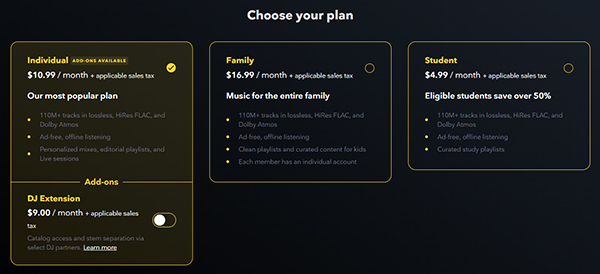
Can I Enjoy Tidal Dolby Atmos over Headphones?
Yes. Android and iOS headphones like AirPods Pro can work with it if you are a Tidal paid user and your phone supports Dolby technology.
What Are the Differences between Dolby Atmos vs HiRes Tidal?
Dolby Atmos in Tidal has a 3D surrounding audio effect. And it is lossless quality and at a 16-bit rate. While Tidal HiRes lacks this feature. But its bit rate is 2,304 to 9,216 kbps.
How to Fix Tidal Dolby Atmos not Working on My Device?
First, you need to check whether you are a Tidal subscriber and check if your plan is still valid or not. Then you could check whether the device you use is compatible with Dolby Atmos.
Dolby Atmos Tidal vs Apple Music, Which Is Better?
Tidal is known for its superior sound quality, which includes Dolby Atmos as well as HiRes FLAC, offering an immersive experience with more audio formats for audiophiles. Apple Music provides Dolby Atmos with its standard subscription and but it's a lossy codec with 768kbps bitrate.
Both Tidal and Apple Music offer Dolby Atmos support, but Tidal provides better listening experience.
How to Turn Off Dolby Atmos on Tidal?
To turn off Tidal Dolby Atmos, you can go back to Settings window by tapping the gear icon in the profile section and scroll down and toggle Dolby Atmos off to disable Dolby Atmos playback.
How to Listen to Tidal Dolby Atmos on PC and Mac?
To play Tidal Dolby Atmos on a PC or Mac, you need to have a Dolby Atmos-compatible sound system or headphones connected to your computer. After that, you can enjoy the immersive Dolby Atmos experience on your computer as normal.
Part 7. In Conclusion
This article provides comprehensive information about Tidal Dolby Atmos. Tidal, a leading HiFi music streaming service, has adopted Dolby Atmos Music to deliver a groundbreaking, immersive listening experience for its users.
If you're passionate about high-quality audio, this feature is a must-try. By subscribing to the Tidal plan or with the help of DRmare Streaming Audio Recorder, you can enjoy a three-dimensional soundscape that envelops you on all devices, creating a rich, all-encompassing audio experience from every direction.













User Comments
Leave a Comment