Combining Audible's massive library of audiobooks with the rich, room-filling sound of a Sonos speaker system is a fantastic experience. Whether you're catching up on a new thriller or diving into a biography, listening on a high-quality speaker makes all the difference. Getting them to work together is simple, and you have several options depending on your needs.

This guide will walk you through four easy methods to play Audible on Sonos, from the simplest streaming options to a powerful way to listen to your entire library offline.
Part 1. Play Audible on Sonos Directly with Audible
For most users, this is the quickest and most recommended method. It allows you to use the familiar Audible app on your phone to control playback directly on your Sonos speakers.
Step 1. Ensure your smartphone and your Sonos speakers are connected to the same Wi-Fi network. This is the most common reason for connection issues, so double-check that one device isn't on a guest network or a different band (e.g., 2.4 GHz vs. 5 GHz).
Step 2. Open the Audible app on your iOS or Android device and start playing the audiobook you want to hear.
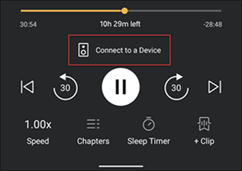
Step 3. On the player screen, look for the "Connect to a device" icon. It typically looks like a speaker with a Wi-Fi signal and is located near the playback controls.
Step 4. Tap the icon. A list of available devices on your network will appear. Select your desired Sonos speaker or group from the list. The audio will seamlessly switch from your phone to your Sonos system.
Part 2. Listen to Audible on Sonos through Sonos App
You can also add your Audible account directly to the Sonos app. This method integrates Audible into your list of music services, which is convenient if you prefer controlling everything from one app.
Step 1. Open the Sonos app on your mobile device.
Step 2. Navigate to the Services & Voice tab. Under the "Music & Content" section, tap Add a Service.
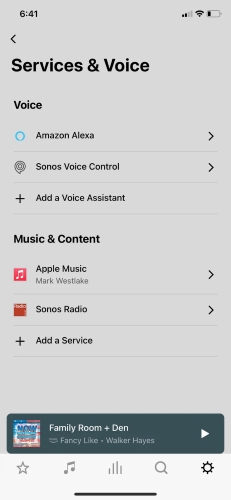
Step 3. Select Audible from the list and tap Add to Sonos. Follow the on-screen instructions to authorize your Audible account.
Note:
While this method works for browsing and playing titles you already own, Sonos has confirmed that you can no longer search for new Audible titles from within the Sonos app. For discovering and starting new books, the Direct Control method in Part 1 is superior.
Part 3. Connect Audilbe to Sonos via Bluetooth
If you own one of Sonos's portable speakers, like the Sonos Roam or Sonos Move, you have the simple option of using Bluetooth. This works just like connecting any other Bluetooth speaker.

Step 1. Put your Sonos Roam or Move into Bluetooth pairing mode. You typically do this by pressing and holding the power button for a few seconds until you hear a chime.
Step 2. Open the Bluetooth settings on your smartphone or tablet and select the Sonos speaker from the list of available devices to pair.
Step 3. Once connected, simply open your Audible app and play any audiobook. The sound will come through your Sonos speaker.
Part 4. For Speakers with Inputs: Using a Line-In Connection
Certain Sonos devices, such as the Sonos Five, Port, and Amp (as well as the older Play:5), feature an analog Line-In port. This allows you to establish a stable, wired connection from almost any audio device, including your phone.

Step 1. You will need an audio cable to connect your device. Most commonly, this will be a 3.5mm to 3.5mm cable to connect from your phone's headphone jack (or dongle) to the Sonos device.
Step 2. Plug one end of the cable into your phone and the other into the Line-In port on the back of your compatible Sonos product.
Step 3. Open the Sonos app, go to the Browse tab, and select Line-In from your list of sources.
Step 4. Start playing the audiobook on your Audible app. The audio will now play through your Sonos system. You can even group this speaker with other Sonos speakers in your house to listen in multiple rooms.
Part 5. The Ultimate Solution: Listen to Audible Offline on Any Sonos
The methods above are great, but they all share one limitation: they require a stable internet connection to stream your audiobooks. What if you want to listen during an internet outage or want a permanent, DRM-free backup of the books you've purchased?
This is where you need a way to convert your Audible files into a universal format that Sonos can play from a local source. The challenge is Audible's DRM (Digital Rights Management) protection, which locks your files to its app.
The solution is a tool like DRmare Audible Converter. It's designed to remove this protection and convert your Audible AA/AAX files into standard formats like MP3, M4A, and FLAC, which are fully compatible with Sonos.
How to Play Any Audible Book Offline with DRmare
- Step 1Set Up DRmare Audible Converter

Launch the DRmare Audible Converter on your Mac or PC. Use its built-in web browser to log into your official Audible account. Before converting, click the menu icon, navigate to Preference > Conversion, and select MP3 as your output format to ensure maximum compatibility with Sonos.
- Step 2Select and Add Your Audiobooks
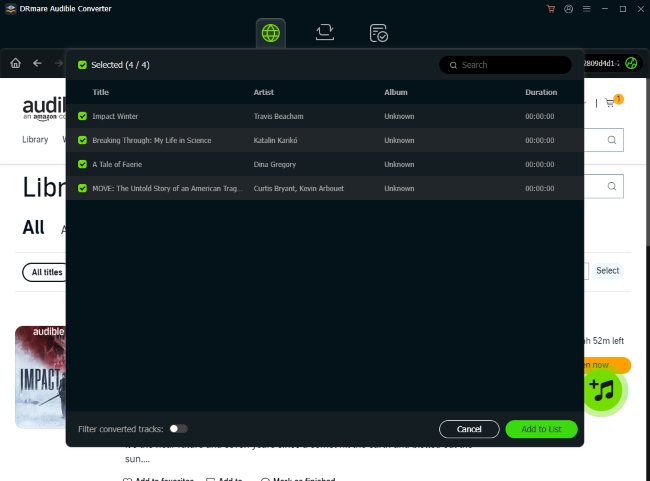
Go to your Audible library within the DRmare program. A green "Add" icon will be visible in the corner. Click this icon, and a window will pop up showing your available audiobooks. Simply check the box next to each title you want to convert for offline use.
- Step 3Convert Your Books to MP3

Navigate to the Converting tab to see the list of books you've selected. When you're ready, click the main Convert button. The software will download and convert the audiobooks into DRM-free MP3 files, saving them to your computer.
- Step 4Add Your Converted Books to the Sonos Music Library
Finally, tell your Sonos system where to find these new audio files.
- Open the Sonos desktop app for Mac or PC.
- Go to the Manage menu and select Music Library Settings.
- Click Add (or the + icon on Mac) and follow the prompts to select the folder where DRmare saved your converted audiobooks.
Once Sonos finishes indexing the folder, your audiobooks will appear in the Sonos app under Browse > Music Library. You can now play them on any Sonos speaker in your home, anytime, with or without an internet connection. For those who value true ownership of their media library, this method is unbeatable.
Part 6. Comparison of Methods
| Feature | Direct Control (Audible App) | Sonos App Integration | Bluetooth (Portable) | Line-In Connection | DRmare Converter Method |
|---|---|---|---|---|---|
| Ease of Use | Easiest | Easy | Easy | Easy | Advanced |
| Offline Access | No ❌ | No ❌ | No ❌ | No ❌ | Yes ✅ |
| Search Functionality | Full | No | Full | Full | Full (in Music Library) |
| Requirements | Wi-Fi | Wi-Fi | Roam or Move | Compatible Sonos + Cable | Computer + Software |
Part 7. Conclusion
For quick and easy listening, using Direct Control from the Audible app is the best choice for most people. It's fast, intuitive, and gives you access to all of Audible's features. For those with specific hardware, Bluetooth and Line-In are also excellent, reliable options.
However, for audiobook lovers who want complete control over their library, the ability to listen offline, and the peace of mind that comes with a permanent backup, using DRmare Audible Converter is the definitive solution. It transforms your purchased audiobooks into a flexible, personal collection that you can enjoy on your Sonos system for years to come.













User Comments
Leave a Comment