Downloading Spotify music to USB free can bring lots of benefits. It helps music enthusiasts carry Spotify music collections easily because of the competition and portability of USB drives. Users can transfer their favorite Spotify songs between different devices, such as computers, cars, smart TVs, or audio systems. Besides, saving Spotify playlists to USB flash drive as a backup storage solution can avoid unnecessary data loss in case of device failure.
In this guide, we explore the best method to download and put music to a USB from Spotify. Afterward, you can listen to Spotify music with flexibility, convenience, and compatibility across a wide range of devices and scenarios. Read on now and learn everything you need to know about Spotify to USB free.
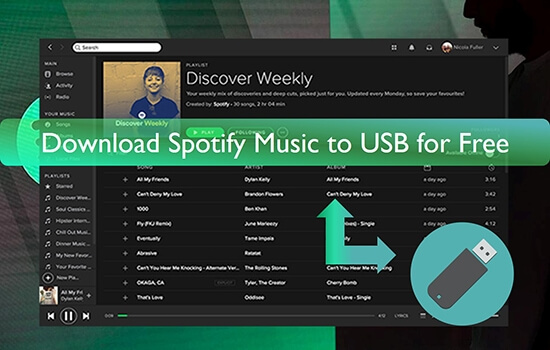
- Part 1. Can You Download Songs from Spotify to USB?
- Part 2. How to Download Spotify Music to USB Free
- Part 3. How to Transfer Songs from Spotify to USB Free
- Part 4. FAQs about Saving Spotify Playlist to USB
- Part 5. In Summary
Part 1. Can You Copy Spotify Playlist to USB Stick?
Can You Download Songs from Spotify to USB?
Can you download and put Spotify music on a USB stick? Spotify is a great streaming music service that offers millions of songs. It allows Premium users to download Spotify songs, playlists, podcasts, and albums for offline listening and save Spotify music to an SD card on their mobile device.
However, you may find that it fails when you copy the downloaded songs to a USB drive. This is because Spotify can only be used on authorized devices. Due to Spotify's digital rights management, you cannot copy or transfer downloaded Spotify songs to any external storage device, including USB sticks.
What You'll Need to Transfer Spotify Playlist to USB?
Although there is no direct and official way to download music from Spotify to USB for free, we will provide an ultimate solution to achieve this goal. From what we discussed above, you need to remove this protection first and convert Spotify songs to USB-compatible files. To do this, you should prepare the following things:
- A Spotify free or premium account.
- A computer running macOS or Windows operating system.
- A Spotify desktop app.
- DRmare Spotify Music Converter, a professional third-party free Spotify to USB converter.
- Your USB flash drive.
Part 2. How to Download Spotify Music to USB Free
DRmare Spotify Music Converter is the best Spotify to USB converter free. It allows you to download any Spotify audio including songs, playlists, albums, podcasts, and audiobooks without Premium. It automatically removes Spotify copyright protection so you can keep and use the downloaded songs without any limit. You can then easily put Spotify songs on a USB stick or any other device for offline listening.
Additionally, it can save Spotify music to MP3, AAC, FLAC or other common formats. This way you can make Spotify compatible with your different devices. The original audio quality and all ID3 tags will remain intact. Even better, it works 5x faster, so you can get your lossless Spotify music as quickly as possible. Now, install this software for free via the "Download" link below and we will guide you on how to download Spotify songs to a USB drive.
DRmare Spotify Music Converter
How to Download Spotify Playlist to USB
Please insert a USB drive into your computer's USB port. Then you can follow the steps below to download Spotify to USB free without Spotify Premium.
- Step 1Add Spotify music to DRmare Spotify Converter

- After inserting the USB flash drive, wait for the computer to recognize it. Then you can open DRmare Spotify Music Converter and the Spotify app will also launch. Simply drag and drop songs, albums and playlists from the Spotify app to DRmare's home screen. Alternatively, you can copy and paste Spotify music links into the search box at the top of DRmare and press the "+" button to load them.
- Step 2Set Spotify output folder as USB

- DRmare Spotify to USB Converter allows you to change the output destination folder. To do this, click on the "Output" box at the bottom left and select your USB folder. After that, all your downloaded Spotify songs will be saved to your USB folder directly. You can also click Menu > Preferences > Convert to customize the audio format, channels, sample rate, and bitrate.
- Step 3Download songs from Spotify to USB

- Finally, you can press the "Convert" button to start downloading all added songs to your USB folder. Once the download is complete, you can find your offline Spotify music in the "History" icon with a red tip. You can also check them by going directly to the USB folder on your computer. These Spotify music files are available for you to save and use anywhere.
- Video DemoDownload Music from Spotify to USB Stick Free
Part 3. How to Transfer Songs from Spotify to USB Free
Above we guide you on how to download free music from Spotify to USB thumb drive directly. If you want to store Spotify music files on your computer and then copy them to a USB drive, you can do that easily too. DRmare Spotify Music Converter allows you to easily download Spotify music to your computer for offline playback. Then you can copy the downloaded Spotify songs to a USB flash drive or other device you want. Here are these steps below.
🔔Notes: You can only move unprotected Spotify music files to a USB drive.
How to Transfer Music from Spotify to USB Stick on Windows
Step 1. Insert a USB memory stick into the Windows computer's port. Wait for it to show up in your local folder.
Step 2. Use DRmare Spotify Music Converter to download your favorite Spotify songs and playlists to your computer.
Step 3. Follow the "Output" folder at the bottom of DRmare Spotify Music Converter to find the downloaded Spotify music files on your computer. Or you can find them by searching "Converted" directly in your computer folder.
Step 4. Just copy and paste the downloaded Spotify music files into the folder of the USB flash drive. (Or you can drag and drop Spotify music files to your USB folder.) You can then place this USB anywhere to listen to Spotify music offline without Premium.
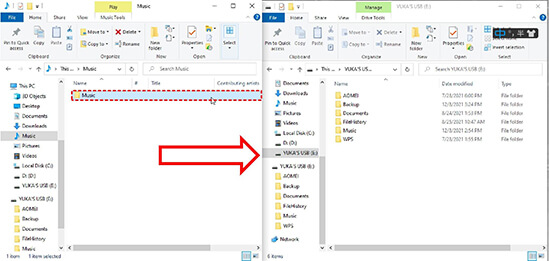
How to Copy Music from Spotify to USB on Mac
Step 1. Plug your USB drive into an available USB port on your Mac.
Step 2. Open a new Finder window. You can do this by clicking on the Finder icon in the Dock (the smiling face icon).
Step 3. Navigate to the location where your Spotify music files are stored. This could be in your output folder you set in DRmare Spotify Music before on your Mac.
Step 4. Click and drag to select the Spotify music files or folders you want to copy to the USB drive.
Step 5. In the Finder window, locate your USB drive in the left sidebar under "Devices." Open it and copy or drop downloaded Spotify music to USB DRIVE.
Step 6. Once the transfer is complete, right-click (or Control-click) on the USB drive icon on your desktop or in the Finder sidebar, and choose "Eject." This ensures that the USB drive is safely disconnected from your Mac.
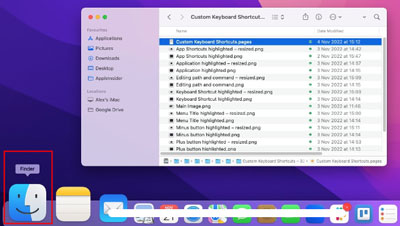
Part 4. FAQs about Saving Spotify Playlist to USB Stick
Q1: Can You Put Spotify Music on a USB Free?
A: Yes. As long as you can download Spotify music as common audio files, you can transfer them to a USB drive. Therefore, you need a professional tool like DRmare Spotify Converter that allows you to remove Spotify's protection and download Spotify songs as unprotected files.
Q2: Can I Play Spotify Music from a USB Drive?
A: Yes. Songs downloaded from Spotify are just cache files, but if you could download real local audio files from Spotify and put them on a USB drive, you could listen to them via any media player anywhere you wanted.
Q4: Why Won't Spotify Play through My Car USB?
- Ensure that you connect your USB drive to your device well.
- Ensure your USB stick has stored the Spotify MP3 songs already.
- Make sure that the Spotify music files in your USB drive are supported by your device.
- Check whether the media player on the device works well or not.
Q5: What Are the Benefits of Downloading Spotify Music to USB?
- Listen to Spotify songs on more portable devices, including smart speakers, game consoles, and more.
- You can download music from Spotify to USB flash drive to save space on your device
- By copying Spotify music to USB, you can play Spotify in the car offline.
- Back up your favorite Spotify tracks to keep them forever.
Part 5. In Summary
We strongly recommend you to use DRmare Spotify Converter to download Spotify music to USB free without Premium. It runs fast and retains lossless sound quality and ID3 tags to ensure you have a great listening experience on any device through the USB flash drive.















User Comments
Leave a Comment