For a long time, when you thought about listening to Apple Music on a computer, iTunes was the name that immediately sprang to mind. The quote, "All the ways you love music. All in one place," perfectly encapsulates the ambition of Apple Music, a leading music streaming service boasting a library of millions of songs.
As its popularity has soared, many subscribers are seeking more versatile and convenient ways to enjoy their Apple Music library beyond the confines of iTunes, aiming for seamless playback on their preferred media players across various platforms. Fortunately, the landscape of listening to Apple Music has evolved significantly. Let's explore the modern ways to play Apple Music without iTunes and immerse yourself in your favorite tunes.

Part 1. Evolution of Playing Apple Music without iTunes on Different Platforms
Gone are the days when iTunes was the sole gateway to Apple Music on Windows PC and Mac computers. Apple has recognized the need for dedicated applications and broader accessibility:
For iPhone and Mac: Embrace the Dedicated Apple Music App
Apple now offers a standalone Apple Music app on both macOS and iOS. This dedicated application provides a streamlined and intuitive experience for browsing, discovering, and playing your Apple Music library without iTunes. It's the primary and recommended way to enjoy the full Apple Music experience on these Apple devices, offering seamless integration with your Apple account and other Apple services.

For Windows PCs: Welcome the Apple Music App from the Microsoft Store
Windows users can now rejoice! Apple has released the Apple Music app for Windows through the Microsoft Store. This dedicated application brings the familiar Apple Music interface and functionality to your Windows computer, allowing you to stream your library, explore new music, and manage your account without needing iTunes.
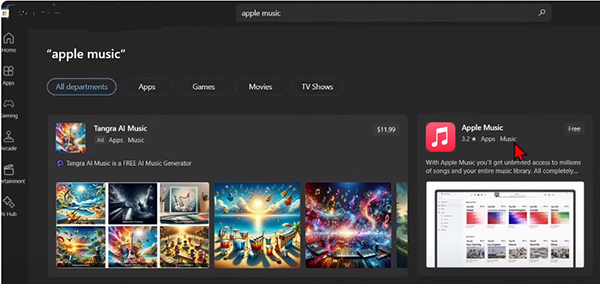
For All Devices: Access Apple Music without iTunes via Web Player
In a welcome move towards greater accessibility, Apple has also launched the Apple Music web player on all devices. This allows you to access and play your entire Apple Music library directly through a web browser on virtually any computer and mobile devices (Mac, Windows, Linux, Android phone, iPhone, iPad, etc.) without the need to install a dedicated application.
Simply navigate to the Apple Music website, log in with your Apple Account, and start listening to Apple Music without downloading iTunes. This provides a convenient way to enjoy your music on devices where installing an app might not be possible.
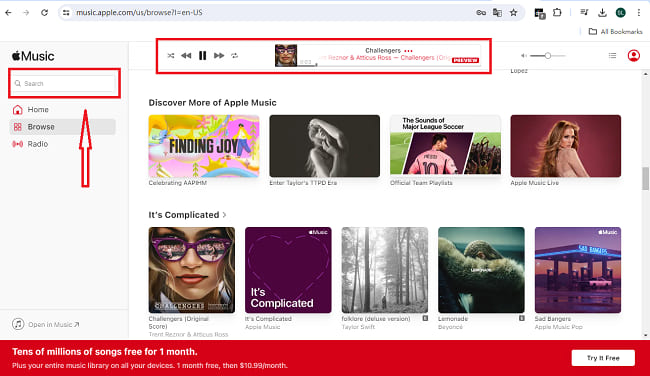
Part 2. Breaking Free: How to Listen to Apple Music without iTunes through any Other Player
Despite the convenience of the official apps, some users desire the freedom to play their Apple Music on alternative media players like VLC, QuickTime, or Windows Media Player. This offers greater flexibility in managing their media libraries and utilizing preferred playback features. The key to achieving this lies in overcoming the Digital Rights Management (DRM) protection embedded in Apple Music files.
Apple Music tracks are typically protected by FairPlay DRM and encoded in the M4P format. This technology aims to prevent unauthorized copying and distribution of the music, effectively locking the files to authorized Apple Music applications. Consequently, you cannot directly transfer and play these protected files on non-Apple media players.
To play Apple Music without the official apps, a practical solution is to remove the DRM protection and convert the M4P files into a more universally compatible format. DRmare Apple Music Converter is designed specifically for this purpose.
This software is a professional Apple Music DRM removal tool available for both macOS and Windows. It efficiently unlocks the DRM from your Apple Music tracks and converts them to popular formats like MP3, FLAC, AIFF, M4A, M4B, and WAV. Importantly, it preserves the original ID3 tags, ensuring your music library remains organized. By converting your Apple Music, you gain the freedom to play your favorite songs on virtually any media player or device, regardless of Apple's ecosystem.
How to Listen to Apple Music on PC without iTunes
Here's how you can use DRmare Apple Music Converter to liberate your Apple Music library and enjoy it on any media player:
- Step 1Import Apple Music to DRmare Software
Launch DRmare Apple Music Converter and click the 'Sign In' button to log in to your Apple Account. This will allow you to browse your Apple Music library and select the songs you want to convert. Search your favorite songs, click the 'Add' button to load them, and select favorite songs to add to the conversion window.

- Step 2Adjust output format and settings of Apple Music
Click the 'menu' icon located in the top-right corner or 'DRmare Apple Music Converter' from the Apple toolbar. A new window will appear, presenting a range of supported output formats. For maximum compatibility across different media players, MP3 is generally recommended. Furthermore, you can adjust other audio parameters like the audio channel, bit rate, sample rate, and even the output file name.

- Step 3Remove DRM and download Apple Music without iTunes
Once you have selected your desired output format and settings, simply click the 'Convert' button. DRmare Apple Music Converter will then begin the process of removing the protection and converting your Apple Music tracks to the chosen format.

- Step 4Use Apple Music on PC without iTunes
After the conversion is complete, you can access your unprotected Apple Music files within the designated output folder. These files can now be freely played on any media player you prefer, such as Windows Media Player, VLC, or QuickTime, without the need for the Apple Music app or iTunes. An added benefit is that you retain access to these converted songs even if your Apple Music subscription expires.
Part 3. In Conclusion
Listening to Apple Music without iTunes is straightforward with dedicated apps for Mac, Windows, iOS, Android, and the convenient web player. For users wanting to play Apple Music without iTunes on any device or media player, DRmare Apple Music Converter offers a solution. This provides greater freedom and ensures your Apple Music can be enjoyed wherever and however you choose.













User Comments
Leave a Comment