Watching iTunes movies on TV can significantly enhance your viewing experience compared to small screens on phones or tablets. With a large HD screen, your favorite films and TV shows come to life in a new way. If you're wondering how to make this happen, you're in the right place. Here are the top 7 methods to play iTunes movies on TV, so you can enjoy your 1080p HD content with ease.

Method 1. How to Watch iTunes Movies on TV via Apple TV App
Many modern smart TVs, such as Samsung Smart TVs, LG Smart TVs, and Roku TVs now support the Apple TV app. It allows you to access, buy, and watch iTunes content on a smart TV directly. If you have such a TV, here's how to use the Apple TV app to watch iTunes movies on your TV:

Step 1. Head to locate and choose the Apple TV app on your TV.
Step 2. Click on 'Settings' > 'Accounts' > 'Sign In' > 'Sign In On Mobile Device'. Then you will see the sign-in option on your TV.
Step 3. Go to activate.apple.com on your mobile phone. Then type the code shown on your TV. Or, you can scan the QR code on your TV. Follow the guide to finish the sign in process.
Step 4. Now, you can browse your iTunes Library. If there are no iTunes movies in your library, you should select Movies > Top Movies, Genius, Genres, and Search in Apple TV menu. And then you can find a movie to buy or rent and start to play iTunes movie on TV with the Apple TV app.
Note:
If you are using old Smart TV models, you have to do a firmware update to make your TV available for Apple TV app.
Pros
-
 Straightforward watch iTunes movie on TV
Straightforward watch iTunes movie on TV
-
 Work on various smart TVs including Samsung, Roku, and LG
Work on various smart TVs including Samsung, Roku, and LG
Cons
-
 Only available on TVs that support the Apple TV app
Only available on TVs that support the Apple TV app
Method 2. How to Play iTunes Movies on TV with Apple TV Set-top Box
Besides using the Apple TV app, you can draw support from the Apple TV set-top box. The Apple TV 4K should be your ideal choice if you want to get a streaming box for iTunes movies and TV shows.
If you own an Apple TV 4K, this is one of the simplest ways to watch iTunes movies on your TV. Follow these steps:

Step 1. Open Apple TV and ensure that you had turned on the internet connection on it.
Step 2. Swipe to 'Movies' and view all the movies. Then choose a movie you want to watch.
Step 3. Go head to buy, rent or play an iTunes movie on your smart TV.
Note:
Only the Apple TV 2nd and 3rd generations with the Apple TV app version 5.0 or above can buy movies and view them on the device.
Pros
-
 The most direct and simple way to watch iTunes movies
The most direct and simple way to watch iTunes movies
Cons
-
 Need extra cost if you don't have an Apple TV
Need extra cost if you don't have an Apple TV
Method 3. How to Watch Apple Movies on TV via Other Streaming Media Boxes
If you don't have an Apple TV but own other streaming media boxes like Roku, Amazon Fire TV, or Chromecast, you can still use the screen mirroring feature to cast iTunes movies to your smart TV.
But it's worth mentioning that iTunes videos are not compatible with other streaming sticks. Only Apple TV is approved to access iTunes movies and stream video content to watch on TV directly.
So, to unlock it, please download and install the DRmare M4V Converter on your computer and use it to convert iTunes movies to common video formats with preserving the original video quality. Under this circumstance, streaming Apple movies to TV by using non-Apple-TV media streamers is available.
Besides, DRmare M4V Converter allows you to edit iTunes video before converting. By choosing this way to stream iTunes videos, you can not only play them on smart TVs but also on other devices offline.
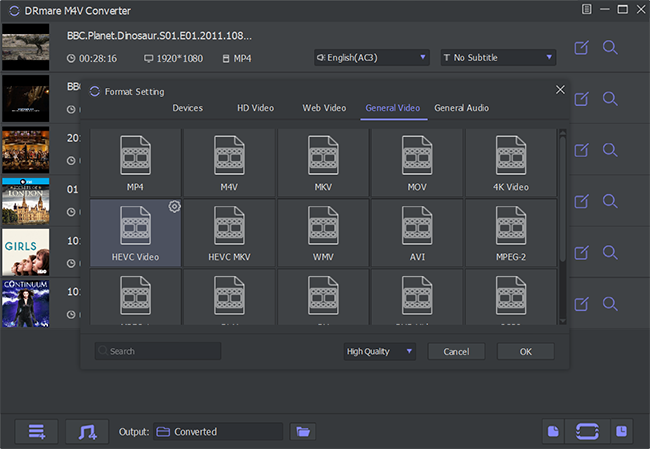
Step 1. Connect your Chromecast, Roku, or Fire TV to your TV and make sure it's on the same Wi-Fi network as your device.
Step 2. Open the TV app on your device, select the movie, and use the Cast option to stream it to your TV.
You can refer to this complete guide to stream iTunes movies to Chromecast and watch iTunes movies on TV without Apple TV. It also does work for other streaming media boxes to stream from iTunes to TV.

Pros
-
 Gain the full ownership of iTunes movies and TV shows
Gain the full ownership of iTunes movies and TV shows
-
 Play iTunes movies and TV shows anywhere without limits
Play iTunes movies and TV shows anywhere without limits
-
 Support to edit and trim video clips before converting
Support to edit and trim video clips before converting
-
 Keep the original video qualify after the conversion
Keep the original video qualify after the conversion
-
 Support kinds of output video formats and output devices
Support kinds of output video formats and output devices
Cons
-
 Need to pay for the full features
Need to pay for the full features
Method 4. How to Play iTunes Movies on TV from Computer via AirPlay or HDMI Port
This method only works when your TV has an HDMI port or AirPlay. They could enable the connection between your computer and TV set. And then you can play movies from iTunes through the computer.
Play iTunes Movies on TV from Windows PC via HDMI Port
Step 1. To play iTunes on TV via a Windows computer, please plug the HDMI cable of the PC into the HDMI port of your television.
Step 2. Then you can launch iTunes on your computer and start to play a movie you'd like to watch on TV.
Step 3. Now use the TV remote control to access the settings and switch the TV's input to the correct port of the computer. You will see iTunes movies playing on your PC will simultaneously display on the large TV screen.
Play iTunes Movies on TV from Mac via AirPlay
Things become much easier if you have a Mac computer while your smart TV supports AirPlay. Thanks to the smart technology, you can easily and wirelessly stream anything from your MacBook to your TV screen and speakers.
Step 1. Connect your Mac and HDTV to the same Wi-Fi network.
Step 2. When connected, the TV and your computer will be paired automatically once you click the AirPlay button on Mac. You can now begin to enjoy any iTunes movie or TV episode on HD smart TV while playing it back on your Mac.
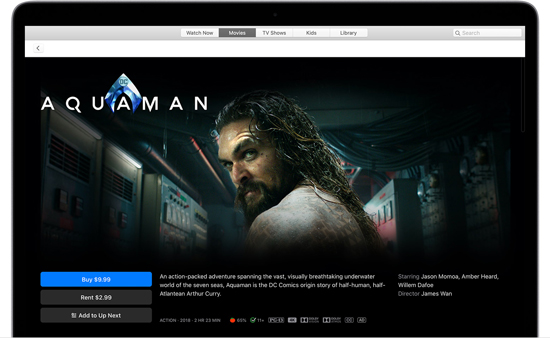
Pros
-
 Watch iTunes Movies on TV without Apple TV
Watch iTunes Movies on TV without Apple TV
Cons
-
 Not very convenient
Not very convenient
-
 Cost a waste of resource when the movie is playing back on both computer and TV
Cost a waste of resource when the movie is playing back on both computer and TV
-
 AirPlay 2-enabled TVs are Samsung, LG, Sony, and Vizio only
AirPlay 2-enabled TVs are Samsung, LG, Sony, and Vizio only
Method 5. How to Watch an iTunes Movie on TV from iPhone and iPad
Similar to play iTunes movies on TV using a computer, you can also do it with your iOS devices. You can watch iTunes movies on TVs from iPhone or iPad. There are two ways to complete it, including AirPlay 2 and the adapter cable.
Watch iTunes Movies from iPhone via AirPlay 2:
Step 1. Tap the AirPlay button on your iPhone or iPad and start to play the movies. Then choose your TV from the available list.
Step 2. Then the iTunes movies playing on your iOS will be mirrored to the large TV display.
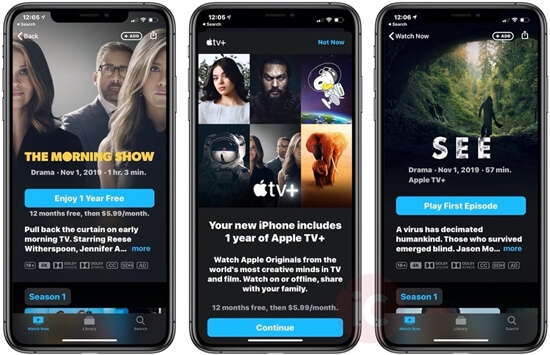
Play Apple Movies on TV via AV Adapter Cable:
Join the cable to your iPhone or iPad and HDTV. Then you'll get the display of brilliant picture quality on the large screen of your TV. If you don't have an AV adapter cable yet, you can go to the Apple official store to get it.
Pros
-
 Easy-to-handle via AirPlay 2
Easy-to-handle via AirPlay 2
Cons
-
 Need to pay extra money to get an adapter cable
Need to pay extra money to get an adapter cable
-
 A waste of resource to play the same movie on two devices simultaneously
A waste of resource to play the same movie on two devices simultaneously
Method 6. How to Watch iTunes Movies on Smart TV via DVD Player
If you have a DVD player, watching movies on TV is convenient and provides excellent picture quality. The same can be true for iTunes movies, but since they come with digital rights management (DRM) protection, you'll need to remove protection and burn them to DVD first. This allows you to play iTunes movies on your TV via a DVD player. Here’s how you can do it.
To burn iTunes movies or TV shows to a DVD, you'll first need to convert them into a DVD-compatible format. Using the DRmare M4V Converter, you can easily convert iTunes M4V videos. Once the videos are converted, you can burn them to DVDs and enjoy your Apple movies on the big screen through your DVD player.

Pros
-
 A good way to back up the iTunes movies
A good way to back up the iTunes movies
-
 Get the full control over iTunes videos
Get the full control over iTunes videos
Cons
-
 Need an extra iTunes DRM removal tool
Need an extra iTunes DRM removal tool
Method 7. How to Play iTunes Movie on Smart TV via USB Drive
If your TV supports USB drives, you can transfer converted iTunes movies to a USB drive and watch them. Use DRmare iTunes M4V Converter to convert and save iTunes movies to standard video formats. Copy the converted files to a USB drive, plug it into your TV, and view iTunes movies on your smart TV.

Pros
-
 Allow playback on TVs that support USB input
Allow playback on TVs that support USB input
Cons
-
 Require converting movies before transferring.
Require converting movies before transferring.
-
 Some TVs may have limited USB file support
Some TVs may have limited USB file support
Conclusion and Suggestion
With these seven methods, you can easily watch iTunes movies on your TV. Whether you use an Apple TV app, a streaming box, or direct connections like HDMI or AirPlay, you have options to suit your setup. For those looking for more flexibility and control, tools like the DRmare M4V Converter can help convert and transfer your movies. Choose the method that best fits your needs and play your iTunes movies on the big screen!













User Comments
Leave a Comment