If you are anything like me, you remember exactly where you were in 2020 when Algoriddim announced that Spotify was leaving Djay Pro. It felt like the lights went out at a great party. For five long years, we migrated to Tidal, SoundCloud Go+, or Beatport, always missing that perfectly curated Spotify library we spent years building.
But the news we've all been waiting for finally dropped in September 2025: Spotify is officially back in Djay Pro.

The excitement is real. Opening the app and seeing that green logo again feels like a homecoming. However, before you head to your next gig relying solely on the official integration, we need to have a serious talk about the "fine print". While the music is back, the licensing restrictions are stricter than ever.
This article is your guide to the new landscape. We will cover how to connect Spotify to Djay Pro via official way, and why professional DJs are using a "hybrid" workflow—combining streaming with DRmare Spotify Music Converter—to unlock recording, high-quality stems, and bulletproof offline reliability.
Part 1. How to Set Up the Official Spotify Djay Pro Spotify Integration
Let's start with the basics. Getting your account linked is much smoother in the 2025 update than it was in the old days. Algoriddim has streamlined the library view, making it incredibly easy to access your Daily Mixes and Liked Songs.
Step 1. Open Djay Pro on your Mac, iPad, or Windows device and locate Spotify logo in the side navigation bar. If you don't see it, ensure your app is updated to the latest version).

Step 3. Tap the Spotify icon. A browser window or pop-up will appear asking you to authorize your Spotify Premium account. Enter your credentials and approve the access permissions.
Once connected, your playlists should populate instantly. This is fantastic for taking requests on the fly or testing out new tracks during a practice session at home.
Part 2. Why Streaming Spotify Isn't Enough for Djay Pro Live Gigs
While the official integration is convenient for requests, relying on it for a main set puts a "glass ceiling" on your performance. Beyond the anxiety of a dropped internet connection, there are three critical technical limitations you cannot bypass:
- ❌Recording is Disabled: The moment you load a streamed track, Djay Pro greys out the "Record" button. You cannot save your mixes to listen back or share online.
- ❌Compromised Neural Mix: Real-time stem separation often sounds "muddy" on compressed streams, or is disabled entirely by record labels.
- ❌The "Rental" Risk: You don't own the music. If the app requires an online check-in right before a gig with no signal, or if your subscription lapses, you are locked out of your library.
Part 3. Best Way to Use Spotify with Djay Pro
The most effective workflow I have found—and one that many touring pros use—is a hybrid approach.
Use the official Spotify integration for discovery: taking requests, auditioning new songs, and playing casual house parties.
Use local Files for Performance: your core "crate", the songs you play every set, and the tracks you want to chop up with Neural Mix.
To bridge this gap, you need a way to move your Spotify favorites onto your hard drive as high-quality local files. This is where DRmare Spotify Music Converter becomes an essential utility in your toolkit. It allows you to download your playlists as actual audio files (MP3, FLAC, WAV), effectively bypassing the recording blocks and internet requirements.
It isn't just about downloading; it's about ownership. When you use DRmare, you keep the metadata (BPM, Key, Artist info), which Djay Pro reads perfectly. You get 320kbps audio quality that sounds great on club systems, and most importantly, that "Record" button in Djay Pro finally lights up.
How to Download Spotify Music for djay Pro
Ready to use your Spotify playlist on djay Pro? Follow these detailed steps to download and convert your Spotify songs for seamless mixing. Let's get started.
- Step 1Import Spotify playlists to DRmare

Download and install DRmare Spotify Music Converter on your computer. After you launch it, you can log in to your Spotify free or premium account. Now, you can browse your Spotify library and click the 'Add' > 'Add to List' button to load them for conversion.
- Step 2Reset the output sound parameters for Spotify djay Pro

DRmare Spotify Music Converter allows you to change the output settings according to djay Pro perferences. Click the menu icon > 'Preference' > 'Conversion' option to open the settings window. The display parameters are available to reset.
- Step 3Start to convert Spotify playlist for djay Pro

Now hit the 'Convert' button on the right side of DRmare's main page. The program will then start the conversion. When all added tracks are converted, you can hit the 'Converted' icon to check the list and visit. You can also locate the stored folder by clicking the 'folder' icon next to the song.
Part 4. How to Add Spotify to djay Pro App on iOS/Android/Windows/Mac
Once you have the unprotected audio files of your Spotify tracks, you can import them into djay Pro on your respective device:
For iPad/iPhone
Before using Spotify with djay Pro on iPhone, iPad, and more, you need to move Spotify files to your iOS devices first. Once done, you can check the following steps.
Via djay for iOS/iPadOS App:
Step 1. Start the djay for iOS or iPadOS app on your device.
Step 2. Select 'My Library' and go to a playlist where you would like to import the audio files.
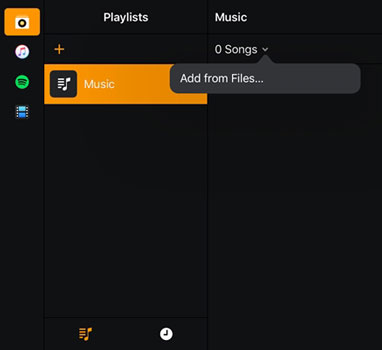
Step 3. Touch the 'number of songs' option and click on 'Add from files…'.
Step 4. Here you can browse the converted Spotify songs on your device and import them to djay app.
Via Files App on iPad/iPhone:
Step 1. Head to the 'Files' app on your iPhone or iPad.
Step 2. Locate the local Spotify music track you want to use with djay Pro. Then touch the 'three dots' icon and select 'Open in'.
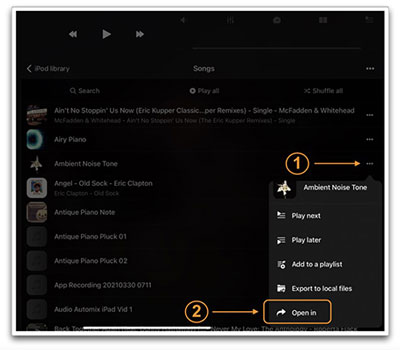
Step 3. Pick up 'djay' from the options. Then it will put Spotify on djay Pro for you to mix.
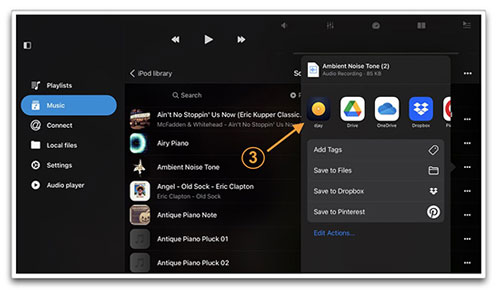
For Android Devices:
Step 1. Connect your Android device to your computer via USB and transfer the converted Spotify music to your Android phone first.
Step 2. Open the djay 2 for Android app on your device. Click on 'Playlists' at the bottom menu. Then choose 'My Music' from the list.
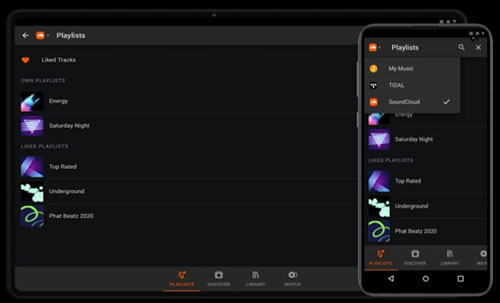
Step 3. Now, you can import the local Spotify music to djay 2 for Android. Your Spotify tracks should now appear in your djay Pro music library.
For a Windows Computer:
Step 1. Launch the djay Pro program on your Windows computer.
Step 2. Head to the library browser on the djay Pro screen. Then you can choose music from Explorer Folders, iTunes, or other music players and add them to djay Pro.
Note:
To access Spotify music on iTunes or other music platforms, you need to import Spotify songs to the platform first.

Step 3. Your Spotify music tracks should now be accessible within the djay Pro library, often under a newly added folder.
For Mac Computer:
Step 1. Go to the djay Pro software on your Mac computer.
Step 2. Locate the library browser on its main screen. Then you can pick up the location where you want to add Spotify music from. You can choose from 'My Library', 'Music Playlists', and 'Finder'.
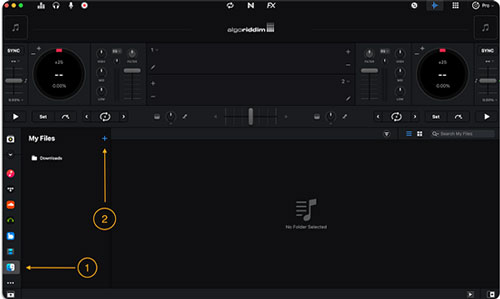
Step 3. Navigate to the folder containing your converted Spotify music. Drag and drop the desired songs or the entire folder into the djay Pro library.
Part 5. FAQs About Djay Pro & Spotify
Do I need Spotify Premium to use Djay Pro?
Yes, for the official integration, a specialized Spotify Premium subscription is required. The free, ad-supported tier of Spotify does not support third-party DJ software integration.
However, if you are using the DRmare Spotify Music Converter workflow, you can download music using either a Free or Premium account. Once the files are converted and saved locally to your device, you no longer need an active subscription to play them in Djay Pro.
Why does Neural Mix sound different on streamed tracks?
You might notice that isolating vocals or drums sounds "wishy-washy" or introduces artifacts when playing from the cloud. This happens because streaming audio is compressed to save data, leaving less sonic information for the AI to analyze.
What happens if I cancel my Spotify subscription?
If you rely solely on the official integration, you will lose access to your DJ library immediately upon cancellation. Even tracks saved for "Offline Mode" within the official app will stop working once the subscription expires.
If you have used the hybrid method to convert your playlists to local files, those tracks are yours forever. You can continue to DJ with them, transfer them to new computers, or move them to different DJ software like Serato or Rekordbox without ever needing to log back into Spotify.
Part 6. Final Thoughts
The return of Spotify to Djay Pro in 2025 is a massive win for the DJ community. It reconnects us with the world's best music discovery engine. However, relying on it 100% for live performance is a risk that experienced DJs usually avoid.
By using the official integration for digging and DRmare Spotify Music Converter for your core library, you get the best of both worlds. You get the infinite catalog of Spotify, combined with the stability, recording capability, and power of local files.













User Comments
Leave a Comment