Streaming services and media management platforms continue to integrate, making it easier for users to access their favorite content in one place. For years, Tidal and Plex have partnered to provide users with seamless music streaming directly through Plex. However, as of October 28, 2024, Plex will officially shut down its Tidal integration. Therefore, in this article, we will introduce all the information about Tidal leaving Plex, and walk you through another way to use Tidal with Plex.

Part 1. The Latest News about Tidal Is Leaving Plex
Tidal's integration with Plex has allowed users to combine their personal music libraries with Tidal's expansive catalog, creating a unified and customizable music streaming experience. However, this functionality is ending.
Starting on September 26, 2024, Plex users will no longer be able to renew Tidal subscriptions through Plex, and the integration will fully cease by October 28, 2024. Plex has announced that it will not offer a direct replacement for Tidal at this time, but users will still have access to their personal media libraries.
Key Dates for Tidal No Longer Integrated with Plex:
- September 26, 2024: Tidal subscriptions billed through Plex will no longer renew.
- October 28, 2024: It marks the official shutdown of Tidal-Plex integration.
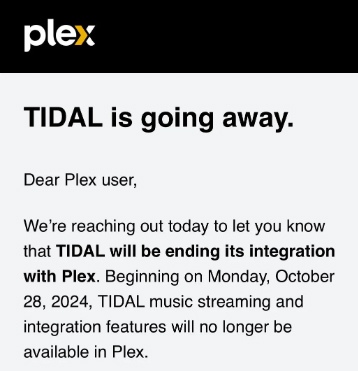
Part 2. What's Changing: Tidal Plex Integration Shutdown
Previous: You can link Tidal to Plex directly to access the Tidal music library of over 110 million songs and 250,000+ music videos directly through Plex. If you're using Plexamp, Plex's standalone music player, Tidal is fully integrated there too.
Now: Access Tidal content independently through the Tidal app. All Tidal tracks you have added to Plex personal music library via the Add to [library] feature won't be removed automatically. But you won't play them anymore on October 28, 2024, and Plex will ask you to open another streaming music service to play these albums and tracks.
Previous: Users who subscribed to Tidal Individual or Tidal with DJ Extension plan through Plex enjoyed added benefits such as discounted rates for Plex Pass holders. It also supports transferring an existing Tidal subscription to Plex so that you can enjoy the convenience of managing your Tidal subscriptions via Plex.
Now: For those who have Tidal subscriptions billed through Plex, the final renewal period has already passed. Plex users will need to switch to using Tidal's standalone app or subscribe directly through the Tidal website to manage Tidal subscriptions.
Tips:
Plex provides an advanced filter with you to find and remove all Tidal content from your personal music library. Go to the "Media Library" > "Music" to choose the "Advanced Filters" option. Under the Library section, you can select "Music on Tidal" to filter all Tidal content. After that, choose the three-dot icon to choose the "Remove" option.
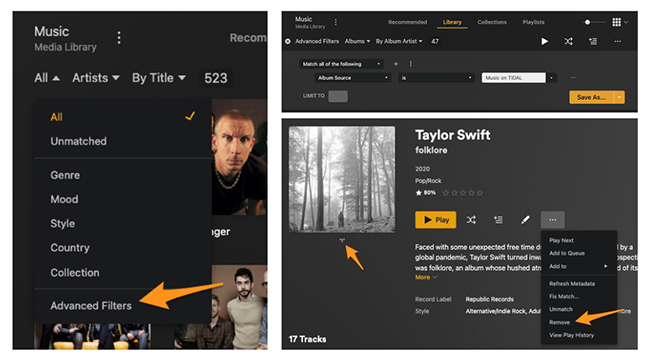
Part 3. How to Add Tidal to Plex
Although Plex is losing Tidal integration, you can explore an alternative option to use Tidal with Plex. The core functionality of Plex is managing and streaming local music files. It directly supports uploading M4A and MP3 audio files for music playback.
Tidal music is encoded in formats like AAC, FLAC, or HiRes FLAC. Using the DRmare Streaming Audio Recorder, you can download and convert Tidal songs into formats like MP3 or M4A. This allows you to store them locally and add them to Plex for offline listening anytime. The tool retains ID3 tags and supports up to 37X conversion speeds, ensuring a smooth transition between Tidal and Plex. Moreover, it preserves the original audio quality, offering customizable output settings and compatibility with various music players.
How to Use Tidal with Plex
Here's a step-by-step guide to converting Tidal songs for Plex using the DRmare Streaming Audio Recorder. Please download and install it on your computer first.
- Step 1Set Tidal music output format for Plex
When you open the DRmare Streaming Audio Recorder, you'll be greeted with a clean, user-friendly interface. Hit the "Preference" button at the upper right menu logo. Choose the "Conversion" option and then select the output format of Tidal files as MP3 or M4A, the audio channel, bit rate, and sample rate as you need. Additionally, DRmare Streaming Audio Recorder allows you to organize the output tracks by either Artist or Album for easier file management.

- Step 2Import Tidal tracks to the DRmare program
To add and download Tidal songs, you need to open the built-in Tidal Web Player by clicking the "Tidal" icon at the main interface. You can authorize your Tidal account and find favorite songs that you'd like to download. Tap the "Add" > "Add to List" button to load them to the conversion list.

- Step 3Convert Tidal music for Plex
Click on the "Convert" button at the bottom to begin the conversion process. The DRmare Streaming Audio Recorder will download music from Tidal in batches. You can find the converted Tidal files in the history folder on your computer. Keep in mind that if you are using the free trial version of DRmare Streaming Audio Recorder, only the first 30 seconds of each Tidal audio will be available.

- Step 4Connect Tidal to Plex
Since you have saved all of the Tidal songs on your computer, please follow the guide below to add Tidal songs to Plex for playback.
Step 1. Install the Plex Media Server app on your computer. Launch it and log in to the app with your account.

Step 2. Click "Settings" > "Manage" > "Libraries".
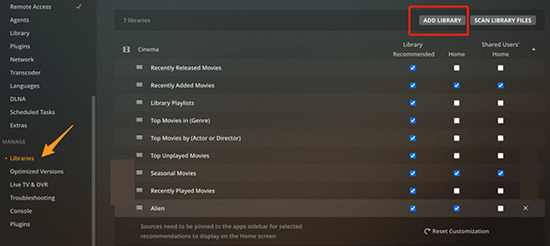
Step 3. Press on the "Add Library" menu > "Music" option.
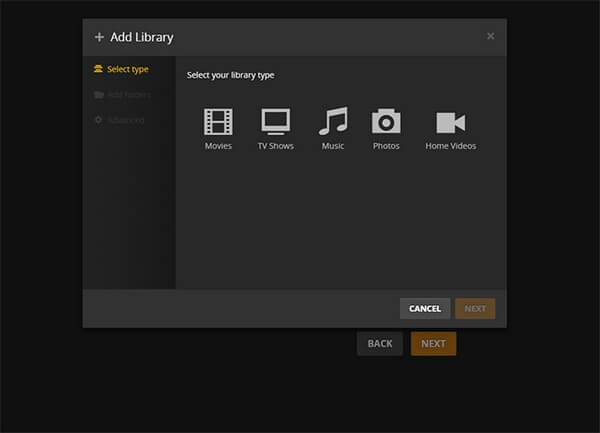
Step 4. Click the "NEXT" button and select "Browse for Media Folder". Then, pick the folder where you stored the converted Tidal songs to load them.
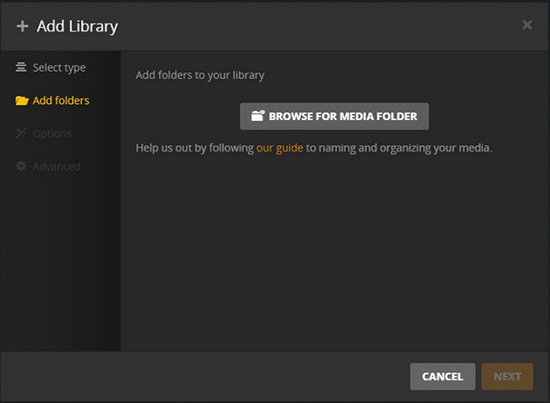
Step 5. Next, click the "ADD" button to sync the Tidal downloads to Plex. After adding them, please select the "Add Library" button to complete the process.
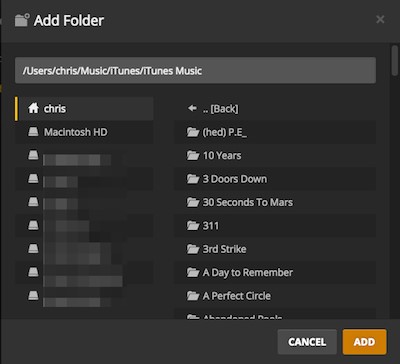
Step 6. Your Tidal songs will then be able to work with Plex when you want.
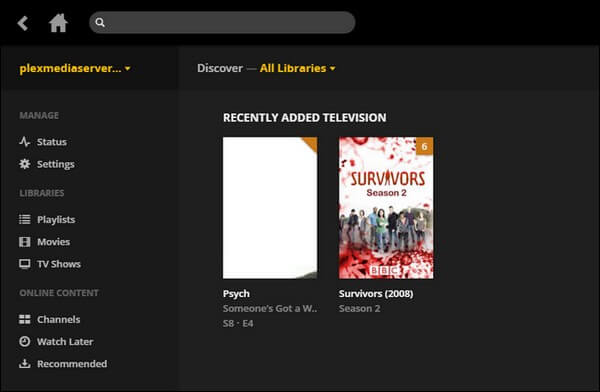
Part 4. Summary
Although the Tidal Plex integration is ending, you can still use both services independently. If you want to add Tidal to Plex for local music playback, consider trying the DRmare Streaming Audio Recorder. This tool allows you to access Tidal's extensive music catalog seamlessly within Plex, enhancing your overall music entertainment experience.













User Comments
Leave a Comment