On Amazon Music, you can enjoy and download millions of songs from its library. However, Amazon Music tracks are protected by digital rights management (DRM) technology, which prevents users from listening to them on other unsupported platforms and devices. Therefore, many users are looking for a reliable way to get Amazon Music download MP3 for listening without limitation. Today, we will show you different ways to convert Amazon Music to MP3 on Android, iOS, Windows, Mac, Linux, etc. in this post. Free, paid, and online tools are provided for you.

Part 1. Download Amazon Music to MP3 Officially
Amazon Music allows users to buy MP3 songs or albums on its app and website. Here we are going to show how to buy Amazon digital music on the Amazon Music app. After you get downloaded MP3 Amazon Music, you can enjoy it offline. However, you cannot transfer and play it on other unauthorized platforms even though you have bought it, because all resources from Amazon Music are encrypted.
Step 1. Open Amazon Music on your phone or computer. Choose a song or album you want to purchase. Then click 'three-dot' > 'Buy Song'.
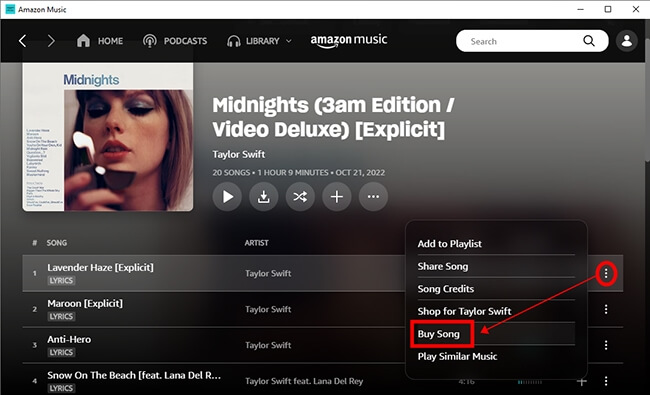
Step 2. Then, a website will be shown automatically. In its interface, you will see the album which includes the song you want to buy. Click the three dots on the right side of the song, you can select 'Buy MP3 song' or 'Buy MP3 album'.
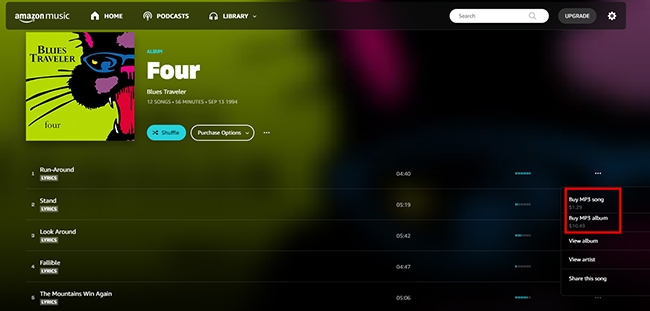
Step 3. Where is your purchased MP3 Amazon Music? You should find it in 'Library' > 'Songs' > 'Purchased'. And you are able to choose 'More Options' > 'Download' to download Amazon Music to MP3.
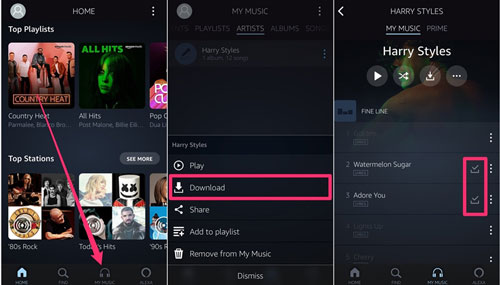
Part 2. Best Software to Convert Amazon Prime Music to MP3👍👍👍
🏆 No.1 DRmare Amazon Music Converter (Windows/Mac)
DRmare Amazon Music Converter is the best software to help you convert Amazon Music to MP3, FLAC, AAC, M4A, M4B, and WAV. Whether you are an Amazon Music free user or a premium member, you can use it to download Amazon Music tracks, playlists, albums, artists, podcasts, etc. with simple clicks.
It works at a faster 5X speed and you can convert songs in batches. It is such an efficient tool that it can also keep 100% lossless audio quality and all the ID3 tags. With it, you can keep and play Amazon Music on multiple devices, including MP3 players, smart speakers, smart TVs, and so on.

- Download music from Amazon Music Free, Prime, Unlimited, HD
- Support multiple output formats including MP3, AAC, FLAC, WAV, etc.
- Maintain full metadata including 100% audio quality and ID3 tags
- Batch convert Amazon Music at a super-fast 5X speed
Why Choose DRmare Amazon Music Converter
-

1. Support All Amazon Music Users/Songs
This software can download Amazon Music tracks even without a subscription. You can use it whether you are a free Amazon Music user or a paid subscriber. Plus, it supports downloading any Amazon Music content including songs, albums, playlists, podcasts, and so on.
-

2. Preserve Lossless Sound Quality/ID3 Tags
It can keep 100% lossless audio quality after conversion. It can also detect and preserve ID3 tags such as the title, album art, and more. This will help you better organize your converted Amazon Music files.
-

3. Work at a Fast Speed
DRmare Amazon Music Converter works very fast, at a 5X rate. It can download and convert all your added Amazon Music songs in batches. So, you don't need to wait for too long.
-

4. Offer Multiple Output Formats
You can choose to convert Amazon Music to WAV, AAC, M4A, M4B, FLAC, or MP3. You can also reset the output parameters including the output format, channel, bit rate, sample rate, and so on. It can meet your different device needs.
How to Convert Amazon Music to MP3
- Step 1Add tracks to DRmare Amazon Music Converter

- Click on the 'Download' button above to get the free trial version of the DRmare Amazon Music Converter. Next, open it and then you can see its main window and the pop-up Amazon Music app. Go to the Amazon Music app and find the tracks you want to convert. Once found, just click on the '...' icon to get its link address. Next, put the link into the search bar at the top of DRmare iMazonKit and hit on the '+' icon. The Amazon Music tracks will be imported immediately.
- Step 2Define Amazon Music output format as MP3

- Move the cursor to the top-right corner 'Menu' icon on the DRmare Amazon Music Converter program. Choose 'Preferences' and click on the 'Convert' option. Then you can get started to define the output format as MP3. You can also alter the channel, output path, conversion speed, and so on according to your needs.
- Step 3Convert and Download Amazon Prime Music to MP3

- Touch the big 'Convert' button, and this Amazon Music to MP3 converter will start to download and convert Amazon Music files to MP3 in batches. Once the Amazon Music download MP3 process is done, you can hit on the 'Converted' icon to find the MP3 Amazon Music files. You can save them for as long as you want or transfer them to other devices for listening.
Part 3. How to Convert Amazon Music to MP3 Online
If you don't want to install extra third-party software on your computer, an online MP3 converter for Amazon Music can help you a lot. Here, we'd like to recommend three tools for you.
🏆 No.2 KeepVid Amazon Music to MP3 Downloader (Android/iOS/Windows/Mac)
KeepVid Amazon Music Downloader online is a convenient gadget. It helps convert songs from Amazon Music to a common MP3 format. And it can be used on Android, iOS, Windows as well as Mac. It is a free Amazon Music Converter online.
Step 1. Search for 'KeepVid Amazon Music to MP3 Downloader' on your Chrome or click here to go to its website.
Step 2. Copy a song link on your Amazon Music and paste it into the search box of the KeepVid. Then click 'Start' to load the music.
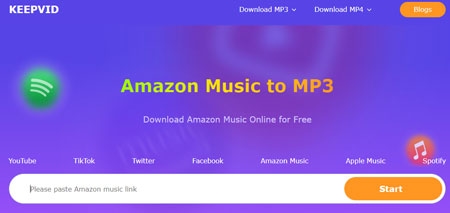
Step 3. Finally, please click the 'Audio(.mp3)' button to get Amazon Music MP3 download.
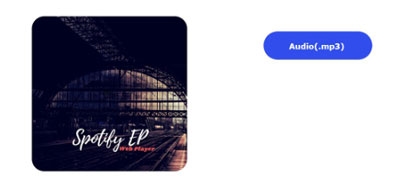
🏆 No.3 Amazon Music Downloader (Android/iOS/Windows/Mac)
This is an Amazon Music downloader online tool. It lets you download Amazon Music files to MP3 online without app for free. Although it is an online downloader, it not only supports Amazon Music songs but also playlists and albums. In addition, it can preserve important metadata of each Amazon Music track. Even better, it automatically unprotects Amazon Music 5X faster. Whether you want to download music on your mobile device or computer, this Amazon Music downloader supports it.
However, as an online tool, its performance is erratic and dependent on your internet connection. Also, it cannot maintain lossless sound quality like the DRmare Amazon Music Converter.
How to Use Amazon Music to MP3 Converter Online
Step 1. Open the Amazon Music app or web player and find the music you want to convert to MP3. Then right-click on it and choose 'Share' > 'Copy Link'.
Step 2. Head to the Amazon Music Downloader.
Step 3. Paste the link into the text box and click on 'Start'.
Step 4. Click on the 'Get Download' button and confirm the process by clicking 'Download MP3'.
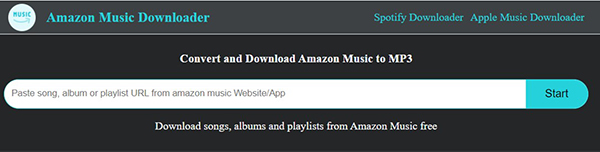
🏆 No.4 Apowersoft Free Online Audio Recorder (Windows/Mac)
Apowersoft Free Audio Recorder Online is another Amazon Music downloader online you can use. It is an audio recorder that lets you record any sound from your computer. It doesn't have any extra or hidden costs. By using HTML 5 technology, this software will help you download MP3 songs from Amazon Music with high-quality kept. But it doesn't have the option to customize the quality of output Amazon Music and ID3 tags. Plus, it will lower the original audio quality.
How to Convert Amazon Prime Music to MP3 Online
Step 1. Reach the official website of the Apowersoft Free Audio Recorder Online. If you are the first time using it, it will require you to download a small launcher.
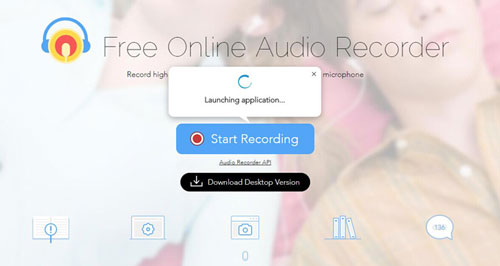
Step 2. Now, please click the 'Start Recording' button to define the Amazon Music recording preferences. Please click the 'System Sound' > 'Chrome Tab' > 'Share system audio' > 'Share' button to finish it.
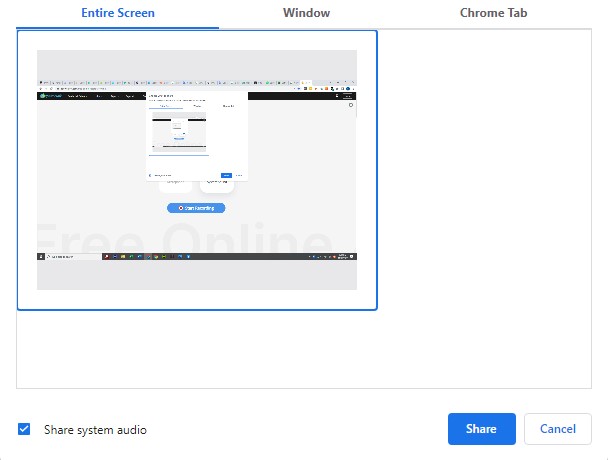
Step 3. Now, you can start playing Amazon Music on your web browser. This Amazon Music downloader online will automatically record playing songs and save them as MP3 files. You can control the recording process by hitting on the 'Pause' or 'Stop' button. When all songs from Amazon Music are recorded and downloaded as MP3, you can tap the 'Save' button to export them to your computer.
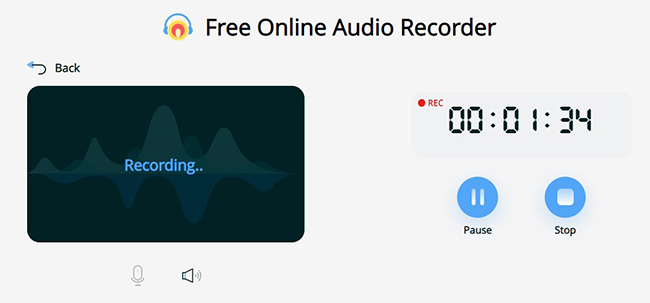
Part 4. How to Convert Amazon Music to MP3 Free
Looking for an Amazon Music converter to MP3 free? Then follow this part. You will learn the best software to help you record and download MP3 from Amazon Music.
🏆 No.5 Audacity (Windows/Mac/Linux)
Audacity is a free open-source program to record the audio played from your computer system sound card. When you open your web browser or Amazon Music application and play your favorite Amazon Music song, Audacity will defect it, record and save it as an MP3 file for free.
As a class platform software, it is compatible with Windows, Mac and Linux computers. Although it doesn't have an intuitive and user-friendly interface, it has some powerful editing features. After grabbing MP3 playlists from Amazon Music, you can add sound effects to them, cut unwanted clips, and more.
See also: How to Get Amazon Music for Linux
It must be noted that the quality of the downloaded Amazon Music is not ideal and there may be some noise. If you can live with that, let's see how to convert Amazon Prime Music to MP3 for free via Audacity.
How to Convert Amazon Prime Music to MP3 Free
Step 1. Download, install and open the Audacity on your computer. Hit on the 'Edit' > 'Preferences' button in the toolbar. Then you will be on the 'Devices Preferences' page. Choose 'MME' or 'Windows DirectSound' in the Audio Host box.
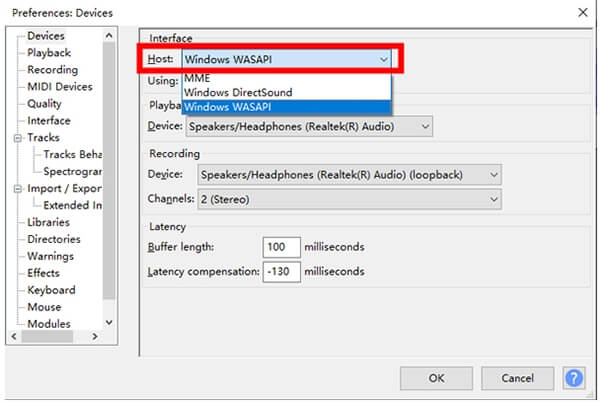
Step 2. Select the 'Transport' > 'Transport Options' and turn the 'Software Playthrough' off. And then, you can define the output Amazon Music format as MP3.
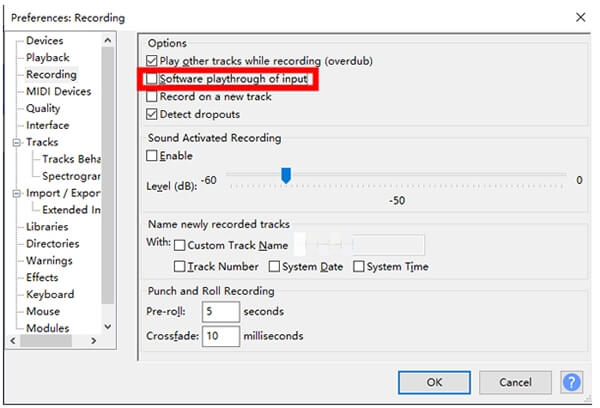
Step 3. Touch the 'Record' button at the 'Transport Toolbar'. Then you can go on to play Amazon Music songs you like on your computer. Once recorded, click on the 'Stop' button. Now, Amazon Music MP3 tracks are saved on your local computer.

Part 5. How to Convert Amazon Music to MP3 Android
If you want an Amazon Music converter for Android, here are our recommendations.
🏆 No.6 AnyMusic (Android/Windows/Mac)
AnyMusic is a popular tool that lets you download music from over 1000 sites, including Amazon Music, SoundCloud, TikTok, and more. It is available on Windows, Mac, and Android. It's very easy to use. You can download your desired Amazon Music songs with only 3 steps. Besides, you can search for music by entering keywords, song titles or artist names.
It provides high output quality from 125kbps to 320kbps. Plus, you can choose audio formats like MP3, M4A, WebM, and more. AnyMusic also supports batch downloads, which means users can download several songs or playlists at once. Now, AnyMusic has become a popular choice for music lovers who want to enjoy their favorite songs and playlists offline.
How to Convert Amazon Music to MP3 Android
Step 1. Download and install AnyMusic on your Android device.
Step 2. Search for your desired music by song, album, artist, band, or music video URL.
Step 3. Tap on your desired music and click on 'Download'.
Step 4. Choose the audio quality and audio format. Then confirm 'Download'.
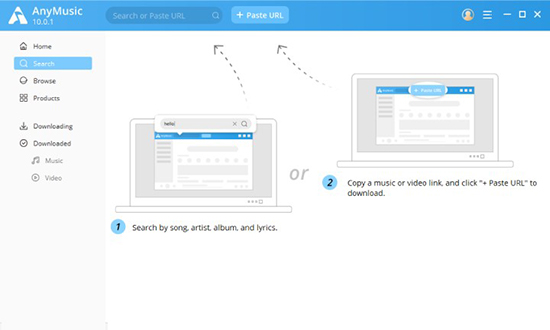
🏆 No.7 Syncios Audio Recorder (Android)
Syncios Audio Recorder is a free Android application that can record any audio played on your device. You can use it to record and download music from many online streaming services including Amazon Music. It maintains the high output quality of audio tracks. Now, let's go ahead and see how to use this tool.
How to Convert Amazon Music to MP3 on Android
Step 1. On your Android device, install the Syncios Audio Recorder and the Amazon Music app.
Step 2. Launch the Syncios app once installed. Then you will see the menu bar. Open the Amazon Music app. Next, play the playlists you like.
Step 3. Click on the 'Record' button on Syncios. Then it will start to capture and download Amazon Music songs to MP3 on Android devices.
Step 4. Hit on the 'Record' button again, it will stop recording and finish the process. Touch the 'history' icon to find the local Amazon Music files on Android for offline playback.

Part 6. How to Move Amazon Music MP3 Downloads to Android/iPhone
In addition to using an Amazon Music converter for Android, you can also first convert and download MP3 files from Amazon Music on your computer by the recommended tools above and then transfer them to your Android/iOS device. Then let's see how to move them to a mobile device.
Step 1. Connect your mobile devices to your computer via a USB cable or Bluetooth connection.
Step 2. Locate the target folder on your computer and find the destination folder saving Amazon Music MP3 files.
Step 3. Copy and paste your favorite Amazon Music songs to your mobile phone.
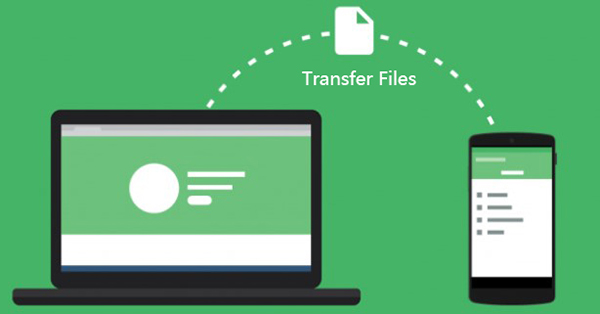
Part 7. Comparison of Amazon Music to MP3 Converters
| Features | DRmare Amazon Music Converter | Audacity | Amazon Music Downloader | Apowersoft | AnyMusic | Syncios Audio Recorder | KeepVid Amazon Music to MP3 Downloader |
|---|---|---|---|---|---|---|---|
| Supported OS | Windows/Mac | Windows/Mac /Linux |
Windows/Mac /Android/iOS |
Windows/Mac | Android/Windows /Mac |
Android | Android/iOS /Windows/Mac |
| Supported Output | WAV, MP3, FLAC, AAC, M4A, M4B | MP3, FLAC, WAV, etc. | MP3 | MP3 | MP3, M4A | MP3 | MP3 |
| Conversion Speed | 5X | 1X | 5X | 1X | 5X | 1X | 1X |
| Output Audio Quality | Lossless | Hight | 320kbps | Poor | 320kbps | Poor | Lossless |
| Batch Conversion | ✔ | ❌ | ❌ | ❌ | ✔ | ❌ | ✔ |
| Keep ID3 Tags | ✔ | ✔ | ✔ | ✔ | ✔ | ✔ | ✔ |
| Price | Free trial; $14.95/month |
Free | Free | Free | Free trial; $12/month |
Free | Free |
| Ratings | ⭐️⭐️⭐️⭐️ | ⭐️⭐️⭐️ | ⭐️⭐️⭐️ | ⭐️⭐️ | ⭐️⭐️⭐️ | ⭐️⭐️ | ⭐️⭐️⭐️ |
As you can see above, the DRmare Amazon Music Converter is the best tool for you to convert Amazon Prime Music to MP3. It also supports other audio formats and batch downloads music with lossless audio quality and ID3 tags. With it, you can listen to Amazon Music offline on any device without limitations. If you are an Amazon Music lover, choose it and you will be surprised.
Part 8. FAQs about Converting Amazon Music to MP3
Q1. How Do I Export Amazon Music download to MP3?
A1. You can buy songs from Amazon Music Digital Store and then download Amazon Music purchases as MP3s directly. Or, you can use the above tools to download Amazon Music songs to MP3.
Q2. Is It Legal to Convert Amazon Music downloads to MP3?
A2. It depends on the terms of service of Amazon Music and the laws of your country. In most cases, converting Amazon Music to MP3 for personal use is legal.
Q3. Can I Play Amazon Music on MP3 Players?
A3. Yes. After you have downloaded Amazon Music audio to MP3, you can connect your MP3 player to your computer and then transfer Amazon Music to the MP3 player for playback.
Q4. What Are the Benefits of Converting Amazon Music files to MP3?
A4. Converting Amazon Music songs to MP3 allows users to enjoy their favorite songs and playlists offline without any restrictions. They can transfer the converted MP3 files to any device, including smartphones, tablets, computers, and portable music players. Additionally, MP3 files are compatible with almost all media players and devices, making it easy for users to listen to their music anywhere and anytime.
Q5. What Is the Best Amazon Music Converter to MP3?
A5. DRmare Amazon Music Converter. It outperforms other tools in lossless output sound quality, ID3 tags, faster conversion speed, multiple output formats, etc. Although it is computer software, you can also use it if you want to get MP3 Amazon files on your mobile device. Just use a USB cable, or Bluetooth, etc. to transfer the converted Amazon Music files to your iPhone/Android phone.
In Conclusion
Today, we have shown you how to convert Amazon Music to MP3 with 7 best tools in this post. If you are looking for a professional and practical converter, the DRmare Amazon Music Converter is your best choice. If you want an Amazon Music downloader online, you can use KeepVid MP3 Downloader, Amazon Music Downloader or Apowersoft Free Online Audio Recorder. If you want an Amazon Music converter for Android, AnyMusic and Syncios Audio Recorder can both meet your needs.













User Comments
Leave a Comment