You can get free Apple Music for 1 month to enjoy over 100 million songs and listen offline. However, once your free trial ends, you will no longer have access to Apple Music tunes, even if you downloaded them in advance. Not only that, but Apple Music restricts its users from playing songs on selected devices only. Therefore, a professional Apple Music ripper is essential for keeping and playing Apple Music across all devices forever.
If you're looking to liberate your Apple Music collection for offline playback on any device or simply want to back up your favorite tracks, this article is the solution. Here's a rundown of the top 5 Apple Music extractors that can rip Apple Music to popular audio formats for use even if your subscription expires.
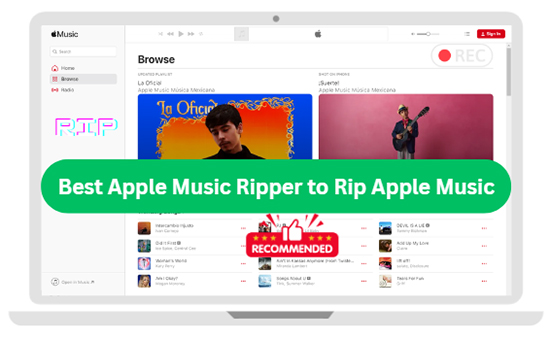
Top 1. DRmare Apple Music Converter - Best Apple Music Ripper
DRmare Apple Music Converter is reputed as the best Apple Music and iTunes Music Ripper. It is renowned for its efficiency in ripping music from Apple Music and converting them to MP3, FLAC, AIFF, M4A, M4B, and WAV.
It works 30 times faster and keeps original sound quality and full ID3 tags. It supports batch conversion and retains ID3 tags, making it easy to manage your music library. Additionally, you can edit audio channels, sample rates, and more. Then you will get a better Apple Music listening experience.
As a well-designed converter, DRmare Apple Music Converter provides lifetime free updates and technical support. You can try it for free by clicking the "Download" button above.
Key Features of DRmare Apple Music Lossless Ripper:
- Remove all restrictions of Apple Music, including DRM protection by doing a few clicks, allowing you to freely use the converted tracks on any device.
- DRmare Apple Music Converter is compatible with both macOS and Windows operating systems, making it accessible to a broad range of users.
- It rips songs from Apple Music at 30X faster speed instead of in real-time without losing the original quality.
- Rip Apple Music to MP3, FLAC, WAV, etc., and save them locally for use forever.
- Support converting multiple Apple Music tracks in bulk, saving time and effort and changing Apple Music playback speed.
🧐Price: Free trial; $14.95/month; $44.95/year; $89.95/lifetime
How to Rip Music from Apple Music to MP3 at 30X Speed
- Step 1Import Apple Music songs to DRmare Apple Music Converter

- You can install and launch the DRmare software from your computer. Then click the "Sign In" button at the top-right corner of the built-in Apple Music Web Player to authorize your Apple Account. Now, you can browse your library and click the "Add" > "Add to List" button to import files to the conversion window. There is not a limitation on the quantity of the songs, you can import as many as you want.
- Step 2Adjust the output format for Apple Music

- Apple Music is encoded in AAC codec with M4P format. So please choose a new common-used format without protection. If you want lossless quality, you can choose "WAV" or "FLAC". Here we will recommend "MP3" because it has high quality and great compatibility. Also, you can reset the codec, bit rate and more for Apple Music as you want. Once set, click on "OK".
- Step 3Rip Apple Music lossless

- Everything is ready? If so, please just click the "Convert" button. Then it will rip and convert Apple Music to MP3 or other formats you set automatically at 30X faster conversion speed. Once done, head to the "converted" button to check the converted Apple Music songs.
Pros
-
 Support batch conversion
Support batch conversion
-
 The conversion speed is 30X
The conversion speed is 30X
-
 Six output formats are available
Six output formats are available
-
 Keep lossless sound quality
Keep lossless sound quality
-
 Maintain original ID3 tags
Maintain original ID3 tags
Cons
-
 The free trial only supports 1-minute conversion of each track
The free trial only supports 1-minute conversion of each track
Recommends: ⭐️⭐️⭐️⭐️⭐
Top 2. Audacity - Apple Music Ripper Free
Audacity is a popular open-source and free audio editing software that can also be used as a music ripper. While it doesn't remove protection directly like dedicated Apple Music converters, it offers a workaround by ripping songs from the Apple Music app or web player. If you want to rip Apple Music free, the recommended tool is Audacity.
Audacity is available for Windows, Mac, and Linux operating systems, it allows recording audio from a mixer or microphone. It enables you to save ripped Apple Music tracks to MP3, WAV, AIFF, etc., and diversely edit them. However, it has some shortcomings such as poor output sound quality, complicated operation, and so on.
Key Features of Audacity
- Audacity is completely free to use and open-source, making it accessible to everyone.
- Export your recorded Apple Music tracks in various formats, including MP3, WAV, AIFF, and more.
- Offers a wide range of audio editing tools to trim, cut, and enhance your recordings.
- Apply various effects and filters to improve the sound quality of your Apple Music recordings.
- Support converting multiple Apple Music tracks in bulk, saving time and effort and changing Apple Music playback speed.
🧐Price: Free
How to Rip Songs from Apple Music Free via Audacity
Step 1. Ensure you have the latest version of Audacity installed on your computer. It is available for Windows, Mac, and Linux. Fire up Audacity on your computer.
Step 2. For Windows: Open Audacity and go to "Edit" > "Preferences" > "Devices". Under "Recording", set the device to "Windows WASAPI". Choose the loopback option of your speakers or headphones.
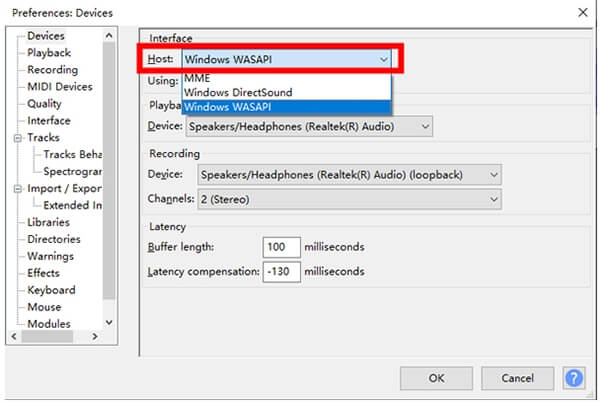
For Mac: Install a virtual audio device like Soundflower or Loopback to capture the system audio. Configure the virtual audio device in Audacity under "Preferences" > "Devices".
Step 3. Open the Apple Music or iTunes app to play a song you want to rip. Touch on the red 'Record' button. Audacity will start to extract music from Apple Music. Hit the 'Stop' button to end the process.

Step 4. Touch on the 'File' > 'Export' > 'Export as MP3' to save Apple Music MP3 ripping. You can also choose other audio formats in which you would like to save Apple Music.
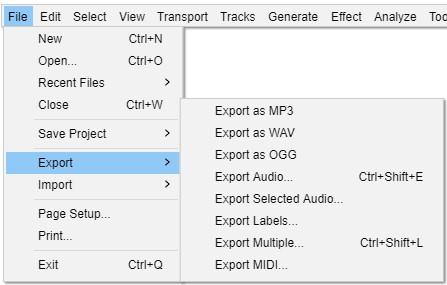
Pros
-
 Support to trim, and zoom audio files
Support to trim, and zoom audio files
-
 Record audio from many sources
Record audio from many sources
-
 Output audio files to MP3, AIFF, OGG, and more
Output audio files to MP3, AIFF, OGG, and more
-
 Totally free to use
Totally free to use
-
 Preserve ID3 tags
Preserve ID3 tags
Cons
-
 A little bit complicated to use
A little bit complicated to use
-
 Record Apple Music songs in real-time
Record Apple Music songs in real-time
-
 Lack of metadata preservation
Lack of metadata preservation
-
 The recording process may introduce minor quality loss
The recording process may introduce minor quality loss
Recommends:⭐⭐️⭐️
Top 3. DRmare Audio Capture
DRmare Audio Capture is also an audio recording tool and can be used as an Apple Music extractor. It can work on both Windows and Mac computers. You can use it to capture any sounds you play from your computer including Apple Music, Spotify, and more. And supports customizing the output parameters including format, codec, channel, and so on.
You can use it to record and rip Apple Music songs to FLAC, MP3, and more formats with original quality. And it allows you to edit the ID3 tags and trim the audio tracks. And then you can save them to your computer for use forever.
Key Features of DRmare Audio Capture:
- The quality of the ripped Apple Music is maintained at the highest level.
- Support multiple output formats, including MP3, AIFF, WAV, FLAC, M4A, and M4B.
- Automatically retain the ID3 tags of the music and manually customize ID3 tags as you want.
- Record multiple Apple Music tracks simultaneously to save time and make the process more efficient.
- Offer built-in editing features that allow users to trim, merge, and customize the recorded audio files.
- It has a user-friendly interface that makes it easy for both beginners and experienced users.
🧐Price: Free trial; $14.95/month; $44.95/year; $89.95/lifetime
How to Rip Apple Music Lossless with DRmare Audio Capture
Step 1. Go to the DRmare Audio Capture product webpage. Then go ahead to download and install DRmare Audio Capture onto your computer. Alternatively, you can click the above download button to do it.
Step 2. Open DRmare Audio Capture and hit on the "Select/Add an App' option to choose 'iTunes' or the 'Music' icon.

Step 3. Head to the 'Format' button to set output audio parameters for Apple Music. You can adjust the audio format, bit rate, sample rate, audio codec, and more you want.

Step 4. Press the 'Start' button, and it will pop up the target app you added before. Find and play the Apple Music you like to rip. This Apple Music lossloss ripper will automatically detect the sounds and extract audio from Apple Music in Apple Lossless or Dolby Atoms quality.

Step 5. Once recorded, click the 'Stop' button to stop the process. You can click the 'Edit' icon of each track to edit Apple Music or directly tap the 'Save' button to save them. You can find the recorded Apple Music files on your computer under the 'history' option.

Pros
-
 Support any audio from a computer, such as Tidal, Deezer, and more
Support any audio from a computer, such as Tidal, Deezer, and more
-
 Save audio files as MP3, AIFF, FLAC, WAV, M4B, and M4A
Save audio files as MP3, AIFF, FLAC, WAV, M4B, and M4A
-
 Keep and edit ID3 tags, like genre, etc.
Keep and edit ID3 tags, like genre, etc.
Cons
-
 Only available for Windows/Mac computers
Only available for Windows/Mac computers
Recommends:⭐⭐️⭐️⭐️
Top 4. aaplmusicdownloader.com - Free Apple Music Ripper Online
aaplmusicdownloader.com is an online website that allows users to download Apple Music songs, albums, and playlists online in high-quality MP3 format. It offers original 256K M4A files, surpassing competitors who rely on YouTube. With no need for software installations, the tool works seamlessly across various browsers, providing features like high bitrate options, and a ZIP download for playlists.
When it comes to ripping individual Apple Music songs, you have to click the 'Download' button one by one to download them. Only 3 songs can be downloaded for free one day. You should upgrade to the full version to unlock this restriction.
Key Features of aaplmusicdownloader.com:
- Offer original 256kbps Apple Music files and export them as M4A or MP3 in 320kbps.
- No software installation is required; work across various browsers.
- Allow downloading entire albums or playlists in ZIP files at once.
- Have the option of customizing audio quality for downloads.
- Rip music from Apple Music without authorizing an Apple Music account and having a subscription.
🧐Price: Free
How to Rip Music from Apple Music to MP3 Online Free
Step 1. Find the song, album, or playlist you want to rip on Apple Music Web Player or its app and copy its URL by clicking the 'three dots' > 'Share' > 'Copy Link' option.
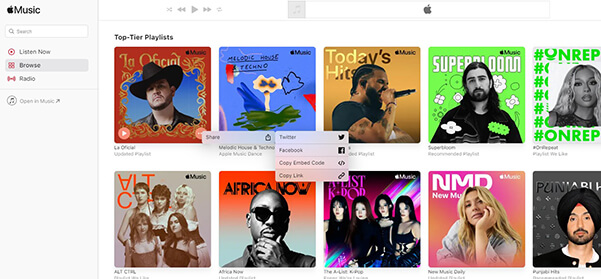
Step 2. Enter the aaplmusicdownloader.com website from the browser. Paste the copied URL into the provided field on the online ripper.
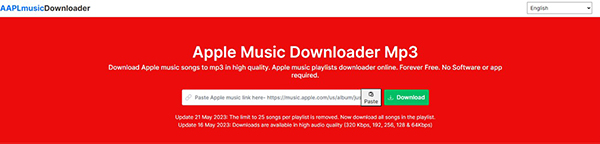
Step 3. Click the 'Download' button to load all Apple Music songs and choose the 'Generate Download Link' or 'Download ZIP' button to get files. Now, you can customize the output quality of Apple Music and it will start the process and save the file to your device.
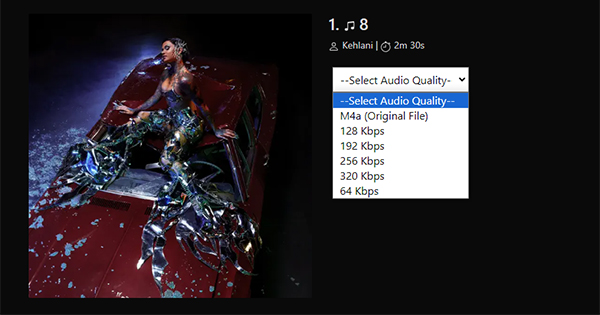
Pros
-
 No need to install an extra app
No need to install an extra app
-
 It works on many devices
It works on many devices
Cons
-
 The output quality is not as good as DRmare Apple Music Converter
The output quality is not as good as DRmare Apple Music Converter
-
 Cannot download from other music streaming services
Cannot download from other music streaming services
-
 Require an internet connection and a web browser
Require an internet connection and a web browser
-
 Download Apple Music songs online one by one
Download Apple Music songs online one by one
Recommends: ⭐️⭐️⭐
Top 5. Soundloaders Apple Music Downloader
Soundloaders supports various streaming music platforms including Spotify, Apple Music, YouTube, and so on. You can use its Apple Music downloader to download and rip from Apple Music to MP3 for free. It is an online tool you can use on both desktop and mobile devices.
Although it's an online Apple Music extractor, it can automatically preserve metadata like the artist, cover art, and so on. It's really a good choice if you have no need for other output audio formats.
Key Features of Soundloaders Apple Music Downloader:
- Maintain all metadata information of Apple Music, such as album art, artist name, album name, and track number.
- It is optimized for fast download speeds.
- Feature an intuitive and easy-to-navigate interface.
- Work as a standalone application and does not require any additional software or plugins to function.
🧐Price: Free
How to Rip Music from iTunes and Apple Music for Free
Step 1. Navigate to the website of Soundloaders Apple Music Downloader on your mobile or desktop. Open the Apple Music app or its web player, and copy the link of the music you want to download.
Step 2. Paste the link into the search box of Soundloaders and click on 'Find track' button. Once found the track, click on 'Download' to extract music from Apple Music to MP3 free online.
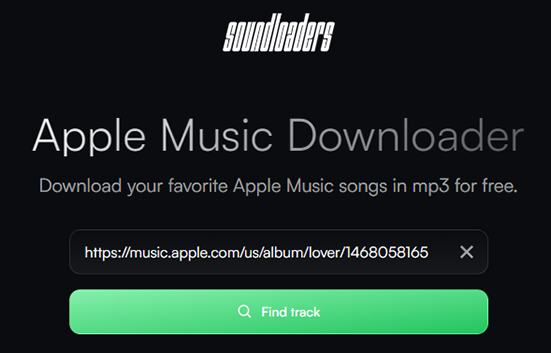
Pros
-
 Not require to install extra apps
Not require to install extra apps
-
 Can be used on both desktop and mobile
Can be used on both desktop and mobile
-
 Free, safe, and easy to use
Free, safe, and easy to use
-
 Maintain metadata including artist, etc.
Maintain metadata including artist, etc.
Cons
-
 Lower output sound quality
Lower output sound quality
-
 Only support the MP3 output format
Only support the MP3 output format
Recommends: ⭐️⭐️⭐
Comparison of the 5 Best Apple Music Rippers for Mac/Windows
We've detailed the pros and cons of the top 5 rippers and provided a comprehensive guide on how to use each one. Additionally, we've compared them based on output format, conversion speed, output quality, and other key features. The table below offers a quick overview of the differences between these tools.
| Features/Tools | DRmare Apple Music Converter | Audacity | DRmare Audio Capture | APPL Music Downloader | Soundloaders |
|---|---|---|---|---|---|
| Price | Free trial; $14.95/month; $44.95/year; $89.95/lifetime | Free | Free trial; $14.95/month; $44.95/quarter; $89.95/lifetime | Free trial; $4.99/month | Free |
| Supported Platforms | Windows/Mac | Windows/Mac /Linux |
Windows/Mac | All web browsers | All web browsers |
| Output Formats | MP3/FLAC/AIFF/ M4A/M4B/WAV/Lossless |
MP3/AAC/ AIFF/OGG, etc. |
MP3/FLAC/AIFF/ M4A/M4B/WAV |
MP3/M4A/ZIP | MP3 |
| Input Formats | Audio from Apple Music, iTunes, etc. | Any sounds from computer | Any sounds from computer | Apple Music | Apple Music |
| Output Quality | Lossless | High-quality | High-quality | Lossy quality | Lossy quality |
| Conversion Speed | 30X | Real-time | Real-time | Real-time | Real-time |
| ID3 Tags Kept | ✔ | ✔ | ✔ | ✘ | ✔ |
| Batch Conversion | ✔ | ✘ | ✘ | ✘ | ✘ |
| Easy to Use | ✔ | ✘ | ✔ | ✔ | ✔ |
| Recommends | ⭐️⭐️⭐⭐⭐ | ⭐️⭐️⭐ | ⭐️⭐⭐⭐️ | ⭐️⭐️⭐ | ⭐️⭐️⭐ |
From the comparison above, we can see that DRmare Apple Music Converter is the most powerful one. It is outstanding in batch conversion, high-quality sound, fast conversion speed, etc.
In Conclusion
Choosing the right Apple Music ripper depends on your specific needs, such as supported output formats, conversion speed, and ease of use. Each of these tools offers unique features designed to enhance your music listening experience by ripping Apple Music and allowing you to listen to your Apple Music tracks offline on any device.
Our Recommendations:
- If you want Apple Music lossless rip, please choose DRmare Apple Music Converter.
- If you don't mind the output quality and don't want to install extra apps, use Soundloaders Apple Music Converter or APPL Music Downloader.
- If you prefer a recording tool, you can choose DRmare Audio Capture or Audacity. The former is more suitable for ripping Apple Music but requires payment. The latter is free to use, but a bit more difficult to operate.













Rip music from various streaming services, like Apple Music, Spotify, Tidal, Amazon Music, Deezer, and Qobuz.