As a subscription-based music streaming service, Apple Music offers more than 100 million tracks for online and offline playback. If you're a new user, you can get Apple Music for free with a 1-month free trial. After your free trial ends, you'll need to pay $9.99 per month to continue using Apple Music. However, just like other streaming music services like Spotify, Apple Music has a download limit that restricts you to a maximum of 10,000 songs. Today we mainly talk about the Apple Music download limit and how to get Apple Music unlimited downloads.
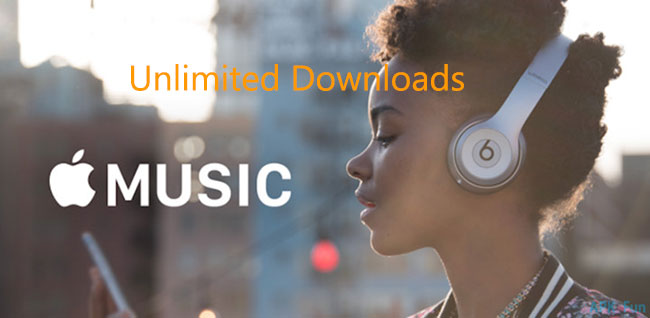
Part 1. Know All about Apple Music Download Limit
If You Have Apple Music, Can You Download Songs for Free?
No. Apple Music is a subscription-based service so you need a subscription to access its music, including downloading songs. If you subscribe to Apple Music, you can listen to over 100 million songs online. You can also download music for offline listening. After downloading, you can enjoy Apple Music offline through the Apple Music app or iTunes. Additionally, you can use the iCloud Music Library feature to sync songs between devices with the same Apple Account.
Does Apple Music Have a Download Limit?
Yes. Apple Music limits your downloads to a maximum of 100,000 songs in your library. (iTunes also has a download limit of 100,000 songs.) But compared to Spotify's 10,000-song download limit, Apple Music is more generous.
Now, let's see other Apple Music song download limits.
#1. Only devices authorized by Apple Account and password can download songs.
#2. You need to have a live membership to keep the downloaded Apple Music. After your membership ends, you will lose access to your music library.
#3. You can't listen to Apple Music outside of your Apple device.
What Should I Do If I Hit My Apple Music Download Limit?
You can delete some songs downloaded from Apple Music on your device. Then you have room to download other songs. If you have reached your download limit on multiple devices, you can delete that device.
Part 2. How to Get Apple Music Unlimited Downloads
Here we would like to show you DRmare Apple Music Downloader, which allows you to download Apple Music without limitation. It can download and convert Apple Music to MP3, FLAC or other common formats at 30X speed. Once downloaded, you can keep your Apple Music downloads forever, so you can listen to Apple Music even without a subscription.
Plus, it bypasses the Apple Music download limit, and you can copy and move Apple Music downloads to any other device for playback, such as MP3 players, smart speakers, etc. Even better, it also works with iTunes and Audible, which means you can also use it to get iTunes unlimited downloads.

- Download and convert Apple Music songs unlimitedly
- Convert Apple Music M4P to common formats like MP3/M4A/M4B/AAC/WAV/FLAC
- Up to 30X faster work speed, batch download
- Preserve lossless audio quality and ID3 tags
- Step 1Load Apple Music tracks

- Click "Download" above to install DRmare Apple Music Converter for free. Then you can open it and add Apple Music/iTunes songs to it by dragging and dropping. Alternatively, you can click "Add Files" at the bottom left to load the songs from your iTunes library. (To make sure your iTunes media files are recognized well by DRmare, please enable the option "Share iTunes XML file with third party software" in iTunes.)
- Step 2Change Apple Music output parameters

- You can select a compatible format you like depending the devices which you want to play the Apple Music on. Click on the "Format" icon at the bottom right and you are also allowed to customize other parameters. If you don't know which format is supported, you won't be wrong to choose "MP3", which is an universal format.
- Step 3Convert and download Apple Music to common songs

- No matter how many songs you imported, you just need to click "Convert" button once, then all of them will be downloaded to common songs to your local computer. By doing that, you can keep the Apple Music downloads forever even if you unsubscribe in the future. Plus, you can move and listen to them on any other device you want without limitations.
Part 3. Final Thoughts
Apple Music limits you to download a maximum of 100,000 songs on your device. Also, it saves songs in M4P format which is not compatible with most platforms and devices. Therefore, the best way to remove the Apple Music download limit is to use DRmare Apple Music Converter, which enables you to convert Apple Music M4P to MP3 or other common formats. Then you can listen to Apple Music without restrictions anytime, anywhere.












User Comments
Leave a Comment