-- From Spotify Community
Unfortunately, yes. Spotify does have a limit on the number of downloads. Also, even if you download the songs, there are some other restrictions. In this article, we will show you everything you need to know about Spotify download limits.

Part 1. Does Spotify Have a Download Limit?
Yes. You can only download 10,000 songs per device on up to five devices in total. But why is there a download limit on Spotify?
Like many other streaming services, Spotify has certain limits on the number of downloads it allows users to download. This is probably to prevent excessive stress on the server. Now let's see all of Spotify download limits.
1. Devices: Up to 5 devices
You can only download Spotify music at up to 5 different devices. Therefore, you will receive an error message when the Spotify device limit reached. In this suituation, you need to remove all downloads from an older device.
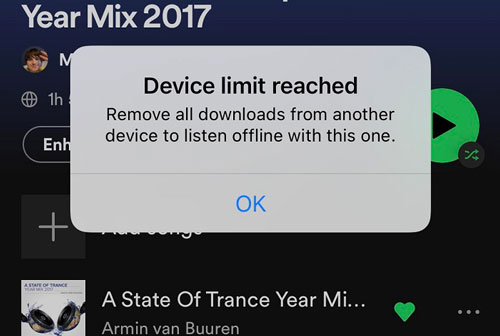
2. Number of downloads: Up to 10,000 songs per device
You can download up to 10,000 songs on up to 5 devices. Therefore, you can download up to 50,000 songs in total. When the number of songs you download reaches the limit, you will be prompted to delete some downloaded songs.
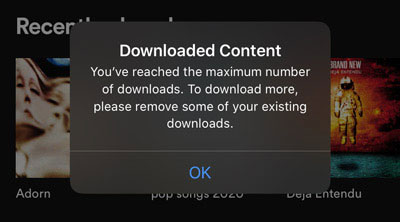
3. Require to listen to music online within 30 days
You must log in to your Spotify Premium account and listen to music online at least once every 30 days to continue listening to downloaded music offline. Otherwise, the downloaded songs will expire after 30 days. This is to protect artists' income.
4. Downloaded songs can only be played on Spotify
Spotify songs are with encryption. When you download Spotify songs, they are only downloaded as cache files. So, it is not possible to use downloaded Spotify music elsewhere.
5. Downloads will disappear when Spotify Premium expire
Once you cancel Spotify Premium membership, you can't access the downloaded Spotify songs anymore. But you can stream songs online if you have the Internet connection again anyway.
Part 2. How to Fix Spotify Download Limit Reached
What can you do when Spotify reached maximum number of downloads? You can check your account: Make sure you have a Premium Spotify account. Also, you can delete old devices that have Spotify songs downloaded on them, or delete some downloaded songs on your device. Now let's see how to do this. (By the way, if you just want to download over 10,000 songs from Spotify, skip to Part 3 to find the solution.)
Way 1. Remove Downloads from Spotify
If you've reached the maximum number of downloads Spotify, then you need to remove some downloaded songs on your device. Just follow the steps below.
Step 1. Open the Spotify app and go to 'Your Library'. Filter 'Downloaded' to view all your downloaded tracks.
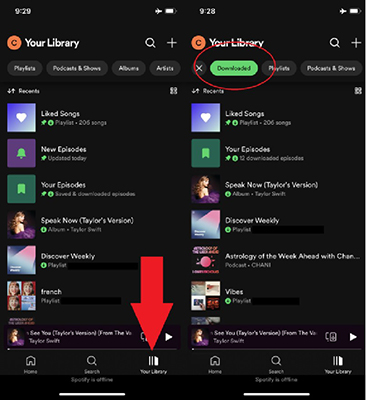
Step 2. Select a playlist you want to remove from downloads, and open it. Then tap on the 'drop down arrow' icon and choose 'Remove'.
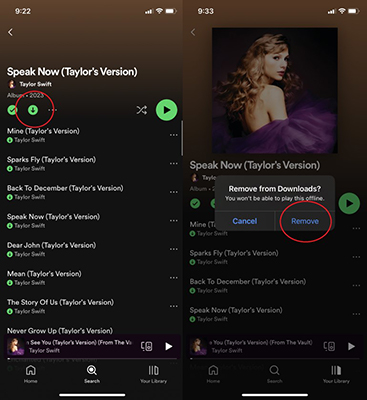
Way 2. Remove Devices from Spotify
For users who's Spotify device limit reached, you need to remove older devices that connected to your Spotify account. Let's see the steps.
For Mobile
Step 1. Open the Spotify app and tap on the 'Settings' icon. Choose the 'Devices' option.
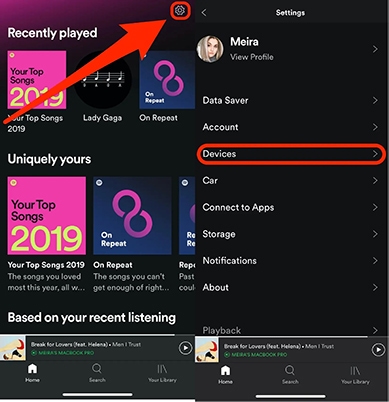
Step 2. Tap on the 'Devices Menu' icon. Then you can select the device to remove it and tap 'Forget device'.
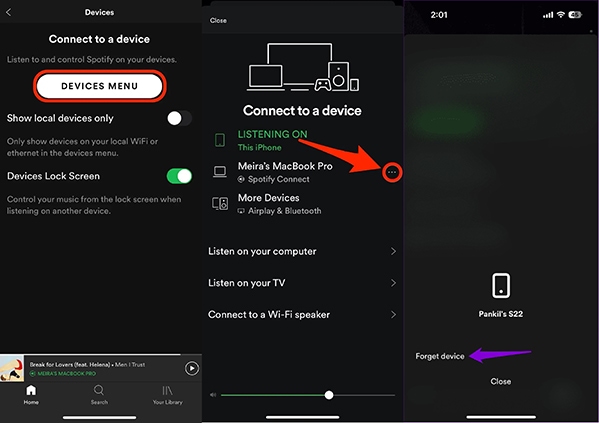
For desktop
Step 1. Open the Spotify app and click on your profile name. Then select 'Account'.
Step 2. Scroll down to the bottom and click the 'Sign Out Everywhere' button. All devices connected to your Spotify account will be removed.
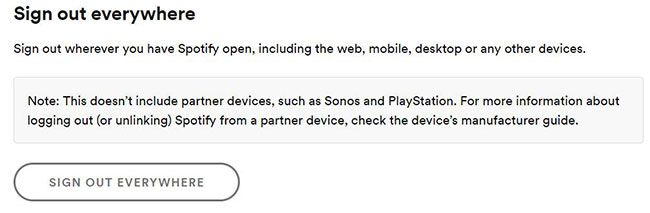
Part 3. How to Bypass Spotify Download Limit without Premium
DRmare Spotify Music Downloader allows you to bypass all Spotify download limits. First, it can download Spotify tracks, playlists, albums, and more without Premium. There is no maximum number of songs and devices you can download from Spotify. Secondly, the downloaded songs will be saved locally as your personal files. You can keep them forever. You can also listen to them offline outside of the Spotify app. Thirdly, it can convert Spotify music to common audio formats, such as MP3, FLAC, etc. Therefore, you can move Spotify music to anywhere for playback.
This tool has many powerful features and you can change Spotify output bitrate, audio channels, etc. as per your needs. It does batch processing 15X faster. Additionally, it retains all metadata, including 100% original sound quality and ID3 tags.
- Beautiful interface, download Spotify songs/playlists/albums/podcasts without Premium
- Batch conversion technology with up to 15X speed, save you lots of time
- Support to output kinds of audio formats for Spotify audio tracks
- Keep original music quality and ID3 tags like album cover and year
- Step 1 Load Spotify songs to DRmare

- First, open DRmare Spotify Music Converter. On this tool, you can batch-import Spotify songs you want by dragging and dropping. You can drag songs from Spotify to it. Also, you can copy and paste the link to the Spotify songs/playlists/albums into the top address bar. And then press '+'.
Now let us show you how to break the Spotify download limit reached with DRmare Spotify Converter. You can download and install either the Windows or Mac version of the tool on your computer. After that, follow us with the steps below to download Spotify music without Premium.
- Step 2Select output music format for Spotify

- Spotify original audio format is in Vorbis OGG with encryption. To make Spotify songs available offline anywhere, you can choose one of the common formats MP3, M4A, M4B, or AAC. MP3 is highly recommended which is the most widely-used music format. To start, hit on the 'three-lines' icon on the DRmare tool. And then choose 'Preferences' to launch its window. And you can start to change the settings. Besides, you can alter Spotify output sample rate, bit rate and more. After that, click 'OK'.
- Step 3Download songs from Spotify and bypass Spotify download limit
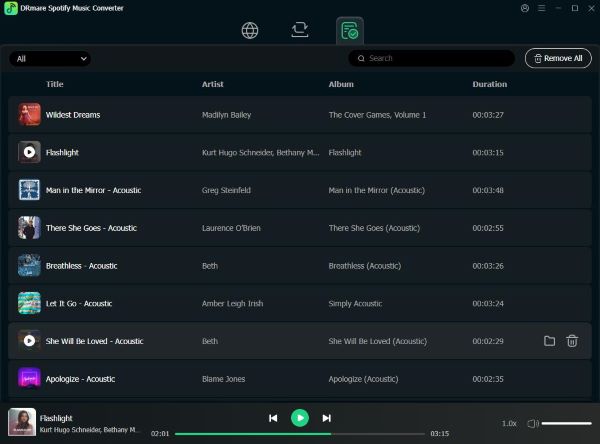
- At last, you can go to the 'Convert' button on the DRmare Spotify Converter screen and click on it. Then the songs will be converted in batches. After that, click on the 'Converted' icon to check all the local Spotify songs on your computer. And then you can play Spotify music on multiple devices without any limits.
Part 4. In Conclusion
All in all, Spotify has a download limit of 10,000 songs per device on a maximum of 5 devices. Once the maximum number is reached, you need to delete the downloaded songs or devices. However, DRmare Spotify Converter gives you more freedom and removes all Spotify download limits. It can download music from Spotify to computer without Premium, and there is no limit on the number of songs/devices you can download. Even better, it can convert Spotify music to popular audio files so you can listen to Spotify anytime and anywhere.













User Comments
Leave a Comment