Digital DJing has become incredibly popular, with a wide variety of streaming apps allowing aspiring DJs to mix, scratch, and create incredible music sets from their devices. But wouldn't it be even better if you could DJ with Apple Music? Imagine easily mixing the hottest tracks, remixes, and timeless classics straight from Apple Music into your live DJ sets.
You might be searching for an "Apple Music DJ Mode," and while there isn't a single button with that name, Apple Music has evolved into a powerful tool for both automated mixes and integration with leading professional DJ software. In this guide, you'll learn everything you need to know about using Apple Music AI DJ, AutoMix, from enabling the feature to optimizing your playlists and exploring professional DJ apps that work with Apple Music.

Part 1. Is There an Apple Music DJ Mode?
Apple Music, unlike some other streaming platforms, doesn't offer a built-in DJ mode. However, it covers two DJ features, respectively, AutoMix for seamless transitions within the app and the "DJ with Apple Music" integration for external DJ software.
Apple Music AJ DJ: AutoMix
Apple Music's AutoMix is an intelligent playback feature that goes beyond simple crossfading. Instead of just fading one song out while another fades in, AutoMix analyzes the beat, structure, and key of consecutive tracks to create a more seamless, DJ-style transition between them. This results in a continuous stream of music that feels like a professionally curated set.
It is more advanced than the standard Apple Music Crossfade feature, which only performs a time-based volume blend. AutoMix aims for a more musical and rhythmically coherent transition.
DJ with Apple Music Integration
In March 2025, Apple Music launched the "DJ with Apple Music" initiative, fundamentally transforming set preparation and performance for its subscribers. This Apple Music DJ feature grants DJs instant access to stream and mix from the service's entire catalog of over 100 million songs directly within their preferred professional software and hardware.
By forging major partnerships with industry leaders, including Serato, Djay Pro, AlphaTheta (rekordbox), and inMusic (Engine DJ), this integration eliminates the cumbersome process of downloading files, allowing DJs to effortlessly build sets, experiment with new tracks, and keep their libraries continually updated across all their platforms.

Part 2. How to Turn On DJ Mode (AutoMix) on Apple Music
Before you begin, it's crucial to know that AutoMix is a newer DJ feature and has specific hardware requirements. It relies on the processing power of Apple's modern chips.
| Device Status | Supported / Unsupported |
|---|---|
| iPhone / iPad | ✅ Supported |
| Macs (with Apple silicon) | ✅ Supported |
| Macs (with Intel chips) | ❌ Unsupported |
| Playback via AirPlay | ❌ Unsupported |
| Android App | ❌ Unsupported |
How to Enable Apple Music AutoMix on iPhone/iPad/Mac
You must have an active Apple Music subscription and update to the latest Apple Music app for the feature to work. If you are under the condition, follow these steps to activate AutoMix and start your seamless DJ-style playback.
Step 1. Open the Music app on your iOS device or Mac, and start playing a song or playlist from your Apple Music library.
Step 2. Tap the song bar at the bottom to open the "Now Playing" screen.
Step 3. Tap the 'Up Next' queue icon (three dots and lines) in the bottom-right corner and you will see the 'AutoMix' icon, which looks like two overlapping stars. Tap this icon to turn on DJ Mode. It will be highlighted when active.
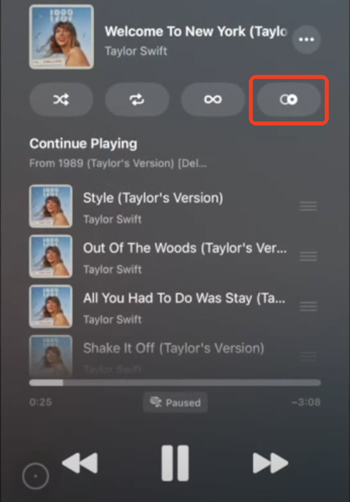
Part 3. Best DJ App/Software That Works with Apple Music
3.1 Free DJ Apps That Work with Apple Music
➡️ Mixonset
- Support: Apple Music, Spotify, Tidal, SoundCloud
- Price: Free
- Available on: iOS
Mixonset is a free Apple Music DJ app, which uses AI to automatically analyze and mix music. It has a user-friendly interface that is easy to navigate and use, making it a great choice for beginners who want to learn how to mix Apple Music. It can also create automatic playlists from your music library, ensuring your mixes are always fresh and exciting.
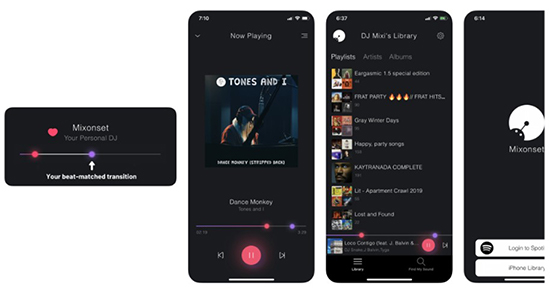
3.2 DJ Software That Works with Apple Music
➡️ djay Pro
- Support: Apple Music, Tidal, SoundCloud
- Price: 7-day free trial, $6.99/month
- Available on: Windows, Mac, Android, iOS
DJay Pro by Algoriddim is one of the most popular DJ apps compatible with Apple Music on all devices. It's designed for both professional DJs and beginners who want to learn how to DJ Apple Music. The software stands out for its user-friendly interface and powerful features, such as AI-powered mixing and beat-matching tools. These advanced features allow you to create seamless transitions between songs and add your own unique touch to the mix.
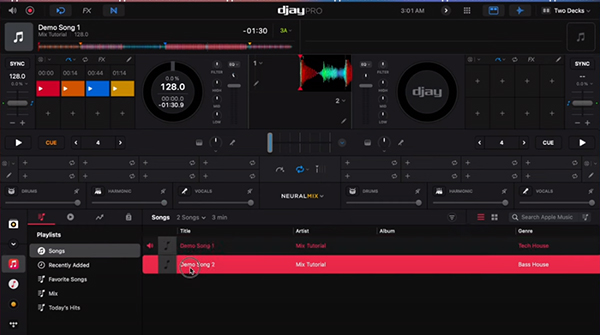
➡️ Serato DJ
- Support: Apple Music, Spotify, Tidal, SoundCloud, Beatsource Link, Beatport Link
- Price: Free trial, $11.99/month or $14.99/month
- Available on: Windows, Mac
Serato DJ is a professional DJ software that offers a wide range of features for both beginners and professionals. Some of its key features include: advanced beat-matching features, advanced looping and cueing tools, real-time sound processing effects, and more. It also has advanced integration with DJ controllers and hardware, allowing you to use physical knobs, faders and buttons to control the software.


Can you meet Apple Music library not showing on Searto DJ? No worries! Follow this article to use Apple Music with Serato DJ Lite and Pro without issues.
➡️ Rekordbox
- Support: Apple Music, Spotify, Tidal, SoundCloud, Beatport, Beatsource Link
- Price: Free trial, $30/month
- Available on: Windows, Mac, Android, iOS
Rekordbox is a music management and DJ performance software developed by Pioneer DJ. It's designed to help DJs organize their music libraries, prepare tracks for shows, and perform live. Rekordbox supports a variety of music sources, including Apple Music, Spotify, SoundCloud, Tidal, and more. With Rekordbox, you can access and DJ Apple Music directly in the software and use its advanced features to prepare tracks for performance.


Does Rekordbox work with Apple Music? Yes. In this post, we will show you how to use Apple Music with Rekordbox.
➡️ MegaSeg
- Support: Apple Music
- Price: Free trial, $99, $199
- Available on: Mac
MegaSeg is the first Apple Music compatible DJ software. Tailored for macOS, MegaSeg is a professional-grade DJ and radio automation software that empowers users to mix tracks, create custom playlists, and manage automated radio stations. It's ideal for both seasoned DJs and radio broadcasters, as well as enthusiasts looking to craft their own unique mixes.
Beyond its integration with Apple Music, MegaSeg offers extensive compatibility with other music sources, including local music libraries, CDs, and external audio files. This flexibility makes it an indispensable tool for DJs and radio stations seeking to blend and play content from various platforms seamlessly.

➡️ DJ.Studio
- Support: Apple Music, Beatport, Beatsource
- Price: Free trial for 14 days, $29/month
- Available on: Mac, Windows
DJ.Studio is optimized for creating pre-recorded DJ sets, rather than live streaming or real-time mixing of Apple Music tracksses on mixing tracks that are stored locally, making it a perfect tool for DJs who want to curate and refine their mixes offline. The app allows seamless access to tracks from your Apple Music library, enabling you to effortlessly integrate your favorite songs into your sets. If you're looking to expand your music library, DJ.Studio also supports purchasing new tracks directly from Apple Music, ensuring you always have fresh content to include in your mixes.
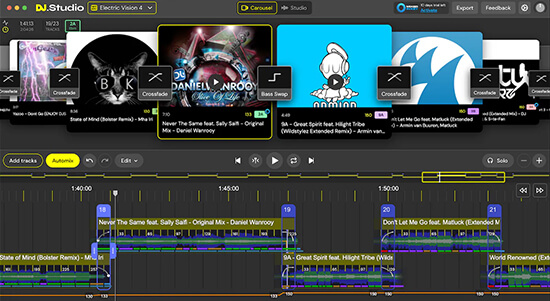
➡️ Engine DJ
- Support: Apple Music, Beatport LINK, Beatsource LINK, SoundCloud Go+, Tidal, Amazon Music
- Price: $9.99/month
- Available on: Mac, Windows
Engine DJ is a powerful ecosystem consisting of Engine OS (the operating system for standalone DJ hardware) and Engine Desktop (the library management software). Its integration with services like Apple Music, Amazon Music, Tidal, and SoundCloud is game-changing because it allows DJs to access and mix from millions of tracks directly on their standalone devices—completely untethered from a computer.
Engine DJ is the preferred DJ program that works with Apple Music for professional DJs who demand stability and reliability for live performance. The software is optimized for lightning-fast loading, advanced hardware controls, and unique features like standalone stem separation (on supported devices) and customizable performance pads. This focus on hardware integration means DJs can build, prepare, and execute complex sets using the vast Apple Music library with the assurance of a truly robust, all-in-one system.
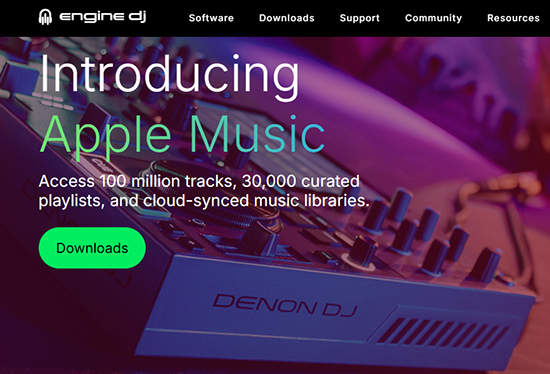
Part 4. How to DJ with Apple Music through Any DJ App
While the DJ apps mentioned above work directly with Apple Music, there are still many other powerful DJ programs that deliver an excellent DJing experience but lack native integration with Apple Music due to DRM (Digital Rights Management) restrictions. This limitation means that, aside from purchased iTunes tracks, you won't be able to directly import Apple Music songs into most DJ software.
However, there's a workaround if you want to DJ with Apple Music on any platform. By using a tool like the DRmare Apple Music Converter, you can convert protected Apple Music M4P files into widely compatible formats such as MP3, M4A, FLAC, WAV, and others. This tool allows you to convert entire Apple Music playlists or multiple tracks in one go, all while preserving original sound quality, ID3 tags, and metadata. Once converted, your Apple Music files are free from restrictions, allowing you to import, mix, and play them on any DJ software without limitations.
How to Convert and DJ Apple Music on Any DJ App Offline
- Step 1Add Apple Music files to DRmare Apple Music Converter
Depending on whether you are using the Windows or Mac system, download and install the DRmare Apple Music Converter. Then, launch it and you will see the integrated Apple Music Web Player. Click on the 'Sign In' button log into your Appl ID, browse and add your favorite files to it for conversion by clicking the 'Add' > 'Add to List' button.

- Step 2Customize Apple Music output settings for DJ apps
Click on the 'menu' or 'DRmare Apple Music Converter' icon to choose the 'Preferences' section. Then you will see a list of various output formats you can choose from in the new window. You can select to convert Apple Music to MP3 because it is compatible with most DJ apps and other platforms. You can also choose to specify the audio quality if you want to keep lossless quality. The sample rate, bit rate, and channel can also be customized in the same way.

- Step 3Convert Apple Music for DJing on DJ apps
Now, click on the 'Convert' button in the bottom right. The process will be 30 times faster than usual and will give you quick and high-quality results. Finally, your converted Apple Music files will be saved to the destination 'Output' folder for transferring to other devices or apps. You can also access the converted Apple Music files in the 'Converted' tab of the converter.

- Step 4DJ with Apple Music in any DJ app
Since now you have the Apple Music files saved locally to your device, they are unprotected and can be imported to any DJ app. You can upload all converted Apple Music files into the DJ app and start to mix Apple Music songs you like.

Recommended DJ Programs that Work with Apple Music
➡️ Virtual DJ
- Support: Tidal, Deezer, SoundCloud, Beatport, Beatsource
- Price: Free trial, $19.99/month
- Available on: Windows, Mac
Virtual DJ is a popular and versatile DJ software used by professionals and enthusiasts alike. It allows users to mix music, create seamless transitions, and add effects in real time. Known for its user-friendly interface, it supports a wide range of audio formats, video mixing, and karaoke features.
Virtual DJ offers advanced tools like beat matching, pitch control, and real-time audio effects, making it suitable for live performances and events. Additionally, it integrates with various hardware controllers, providing flexibility for DJs of all levels. With features like streaming service support and powerful AI tools, Virtual DJ remains a top choice as the Apple Music DJ software for both beginners and seasoned DJs.


Although there is no Virtual DJ Apple Music integration, we will show you how to add Apple Music to Virtual DJ with the easiest way.
➡️ Traktor DJ
- Support: Beatport, Beatsource
- Price: Free trial, $149.00 for lifetime
- Available on: Windows, Mac
Traktor DJ is a powerful and professional DJ software developed by Native Instruments, designed for both desktop use. Renowned for its precision and robust feature set, Traktor DJ is ideal for live performances and club environments. It offers advanced tools like automatic beatmatching, cue points, looping, and real-time effects, allowing DJs to craft seamless mixes.
Traktor DJ is also known for its intuitive interface and tight integration with hardware controllers, especially the Traktor Kontrol series, providing a smooth hands-on experience. With support for Stems and Remix Decks, it empowers DJs to remix Apple Music tracks on the fly and create dynamic, innovative sets.
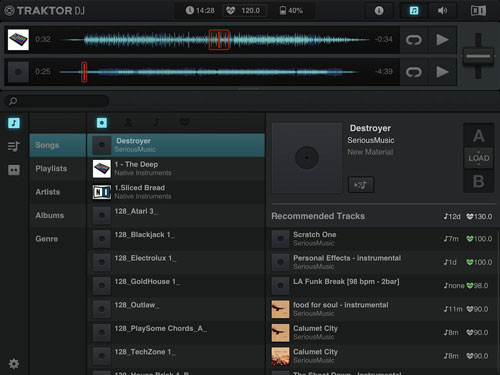

Since there is no Traktor Apple Music integration, we are here to show you how to import Apple Music to Traktor DJ 2, Pro 3, and others.
➡️ Cross DJ
- Support: SoundCloud
- Price: Free
- Available on: iOS
Cross DJ is a versatile and user-friendly DJ software developed by Mixvibes, known for its simplicity and powerful mixing capabilities. Suitable for beginners and professionals alike, Cross DJ offers features like beatmatching, loops, cue points, and effects, enabling smooth transitions between tracks.
It supports a wide range of audio formats and integrates seamlessly with various hardware controllers. It allows you to mix tracks from your local library, including iTunes. While it doesn't support direct Apple Music streaming, it is compatible with converted files saved in your iTunes library.


In this post, you can get a unique workaround to use Apple Music with Mixvibes Cross DJ software without Apple tracks purchased.
➡️ Music Maker JAM
- Support: SoundCloud
- Price: Free
- Available on: Windows, Mac, iPhone, iPad
Music Maker JAM is a popular music creation app that allows users to create their own tracks and remixes. It offers various features and options for music integration. Music Maker JAM mixer provides a vast library of professionally produced loops and samples across various genres, including hip-hop, EDM, rock, pop, and more. Users can browse and select from this extensive library to incorporate high-quality sounds into their tracks, providing a wide range of musical possibilities.

➡️ Editing Mix
- Support: SoundCloud Go+, Tidal, Beatport, Beatsource
- Price: Free
- Available on: iPhone, Android
edjing Mix is a popular DJ app available for both iOS and Android devices, perfect for beginners and intermediate DJs. While it isn't directly compatible with Apple Music, it allows you to mix tracks from your iTunes library or local storage. The app also includes features like real-time effects, loops, and samples.

Part 5. FAQs about Apple Music DJ Feature
What Does DJ Software Work with Apple Music?
Apple Music's extensive streaming catalog is a treasure trove for DJs, the DJ apps that work with Apple Music are Mixonset, MegaSeg, Djay Pro, DJ.Studio, Rekordbox, Serato DJ, and Engine DJ.
Does Apple Music Have a DJ Like Spotify?
Can I Use Apple Music to DJ at a Live Event?
Yes, you can. Once the DJ app supports Apple Music and you have an active Apple Music subscription, you can use Apple Music at live events.
Part 6. In Conclusion
While Apple Music lacks a dedicated DJ mode, it provides two professional DJ features. You can use Apple Music's AJ DJ feature, namely AutoMix, to elevate your everyday listening and make any gathering feel more vibrant. Besides, with the "DJ with Apple Music" feature, you can leverage Apple Music tracks for live sets and mixes directly on many DJ software.
For full control over Apple Music in any DJ app, tools like DRmare Apple Music Converter can unlock limitless possibilities, allowing you to mix your favorite tracks anytime, anywhere. Get started today and unlock the full potential of Apple Music's vast catalog for true creative DJing.













Djay Apple Music integration is available now. Discover how to add and use Apple Music on Djay Pro with the step-by-step guide.