Many people discover new music on TikTok but use Spotify as their main music library. This creates a constant need to connect the two apps. Whether you're a listener who wants to quickly save a viral song on TikTok to your Spotify playlist, or a creator who wants to add a specific track to your video, this guide will show you how.
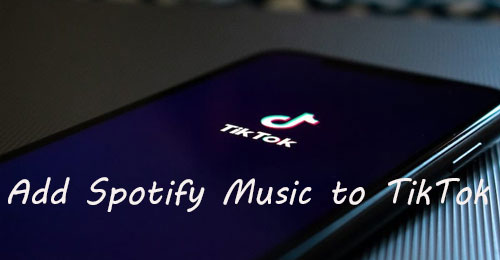
This comprehensive guide covers all the best methods to link Spotify and TikTok, from the simple official features to the advanced techniques for creators.
Method 1. Save TikTok Songs to Your Spotify Library
This is the most common integration and is perfect for music discovery. You hear a song you love in a TikTok video and want to instantly save it.
Step 1. When you find a video with a song you want to save, tap the song's title at the bottom of the screen (it's next to the spinning record icon).
Step 2. On the song's official page, look for a button that says "+ Spotify" or "Add to Music App".
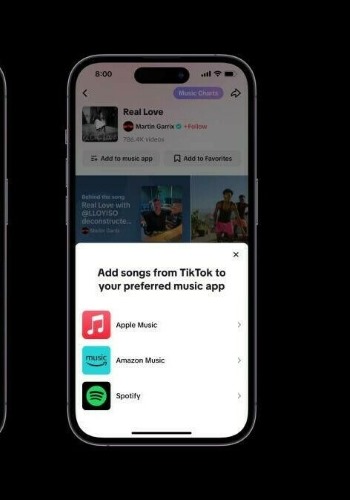
Step 3. The first time you do this, TikTok will ask you to select your preferred music app. Choose "Spotify".
Step 4. You will be prompted to log in to your Spotify account and tap "Agree" to link the two services.
Step 5. After connecting, that song will be automatically added to your "Liked Songs" playlist in Spotify. From now on, you can just tap the "+ Spotify" button on any video to instantly save the track.
Method 2. Add a Spotify Profile Link to Your TikTok Bio
This method is essential for creators, artists, and podcasters who want to drive their TikTok followers to their Spotify profile.
Step 1. First, you need to get your Spotify profile link. Open the Spotify app, go to your profile, tap the three dots (...), and select "Share" > "Copy Link".
Step 2. Now, open your TikTok app and go to your "Profile" page.
Step 3. Tap the "Edit Profile" button.
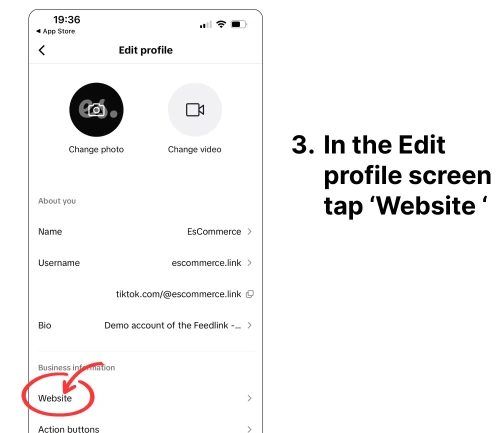
Step 4. Look for the "Website" field. Paste your copied Spotify link here and tap "Save". This will create a clickable link right in your bio.
Don't See the "Website" Option?
This is a common issue. The "Website" field is only available to users who meet one of the following criteria:
- You have a Business Account (which anyone can switch to).
- You have a Personal Account with 1,000 or more followers.
The easiest solution is to switch to a Business Account. To do this, go to Settings and privacy > Account > Switch to Business Account. The "Website" field should then appear in your profile editor.
Method 3. Share Spotify Songs Directly to a TikTok Post
What if you're on Spotify and find a song you want to share to TikTok? Spotify has a new integration for this.
Step 1. Open your Spotify app and find the song, album, or playlist you want to share.
Step 2. Tap the three-dot (...) menu and then tap "Share".
Step 3. Find and select the "TikTok" icon from the list of apps.
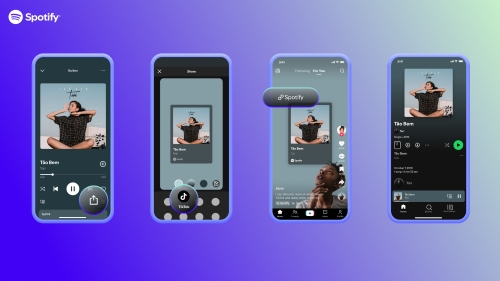
Step 4. Spotify will automatically open your TikTok app and create a new post draft. It will give you options to use the song's cover art in "Photo Mode" or as a "Video Mode" green screen background.
Step 5. This new post will automatically use the song as the audio and, most importantly, include a clickable link that drives your viewers back to that song on Spotify.
Method 4. Use Any Spotify Song in Your TikTok Video
This is the advanced method for creators. What if the song you want to use—a specific remix, a deep cut, or a podcast clip—isn't in TikTok's official "Sounds" library?
When you can't find a song in TikTok, it's almost always due to music licensing. Spotify's entire catalog is protected by DRM (Digital Rights Management), which prevents you from just downloading a song and using it.
To use any Spotify song, you need to have it as a local audio file (like an MP3) on your device. You can then add this file as a "custom sound" to your video. But how do you get that MP3?
This is where a tool like DRmare Spotify Music Converter becomes essential. It is a tool designed to bypass Spotify's protection, allowing you to download and convert any song, playlist, or album. It works with both Spotify Free and Premium accounts and converts tracks into common formats like MP3, M4A, and FLAC while keeping the high-quality audio.
You can download the tool and start by converting the specific song you need for your TikTok video.
Once you have your MP3 file, you have several great options to add it to your video.
1. Add Spotify Song to TikTok by InShot Video Editor
In general, to add music to TikTok from other places, most users would use the InShot Video Editor to create TikTok video with music. With this tool, you can add Spotify music to InShot for editing and then share the video to TikTok. Here we go.
Step 1. Move the converted Spotify music files to iPhone or Android device.
Step 2. Download and install the InShot app from Apple Store or Google Play Store.
Step 3. Launch the InShot app on your phone.
Step 4. Choose 'Create New' > 'Video' to create a new video project. Please mute the original sound of your video.
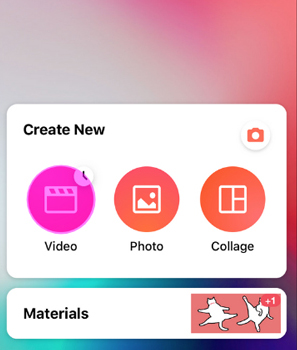
Step 5. Hit the 'Music' > 'Tracks' to add Spotify music to InShot from your phone.
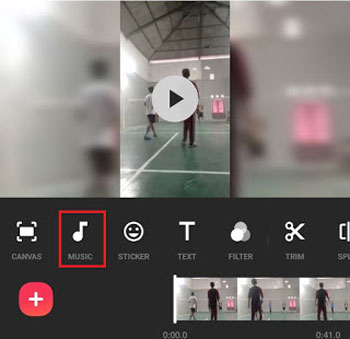
Step 6. Preview your video project once done. Then click on the 'Export' button and choose TikTok to share your video.
2. Add Song to TikTok from Spotify via iMovie
Step 1. Start the iMovie app on your iPhone.
Step 2. Hit on 'Projects' > 'New Projects' > 'Movie' to load your TikTok video.
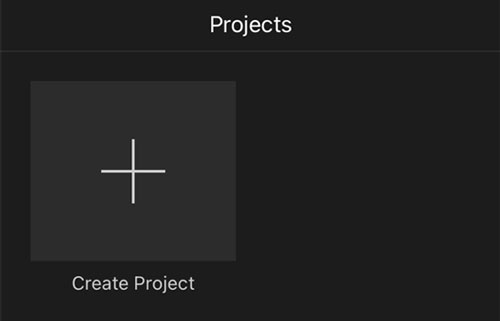
Step 3. After that, hit on the '+' icon and it will show the 'Audio' tools.
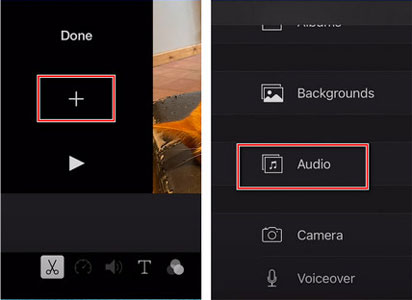
Step 4. Touch 'Songs' to import the converted Spotify song to TikTok video.
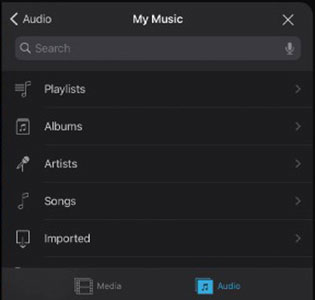
Step 5. Once done, click on the 'upload' icon. Then hit 'Save Video' to export the video to your Photo Library.
Step 6. Launch the TikTok app and upload the video to TikTok. Now, the TikTok video is with Spotify music you like.
3. Use Spotify on TikTok with CapCut
CapCut is developed by ByteDance. And it is a free and easy-to-use video editing app for users to create videos. Here we will show you how to make a TikTok sound from Spotify via CapCut. Then you can post and share the video with Spotify music on TikTok.
Step 1. Open the CapCut app on your mobile device.
Step 2. Hit on the 'New Project' to create a new project. Then add the video you like from your device.
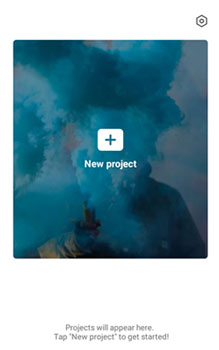
Step 3. Click on the 'Audio' icon on the video editing screen. Then you are able to add the background music for your video.
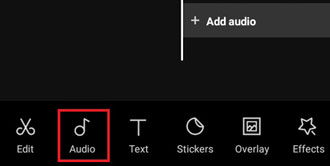
Step 4. Choose the 'Sounds' option and head to 'Your Sounds'. Then view the Spotify music that you had moved from your computer to your device.
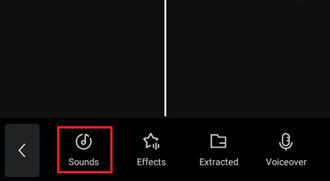
Step 5. Locate the target song and click on the '+' icon to put Spotify music in the video.
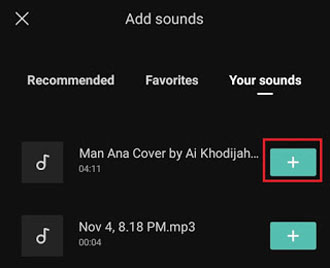
Step 6. When you finished editing the video, you can choose to save and share it to TikTok.
Method 5. Play Spotify Music on Your TikTok LIVE
Many streamers want to have background music during their TikTok LIVE sessions, but this is extremely risky.
The Big Risk: Copyright Strikes and DMCA Takedowns
Playing copyrighted music from Spotify on your LIVE is a direct violation of TikTok's policy. The platform's automated systems are very good at detecting this, which can lead to your stream being muted, a DMCA strike against your account, or even a permanent ban.
A Safer Solution: Playing Local Music Files
The only 100% safe way to play music on stream is to use music you have the rights to, like royalty-free or DMCA-safe tracks. Spotify has many great "royalty-free" and "stream-safe" playlists, but you still face technical issues and the risk of copyright.
The most reliable method is to use a local library of these safe songs. You can use DRmare Spotify Music Converter to download these entire royalty-free playlists for offline use. This gives you a stable, safe library of MP3s that you can play in your streaming software (like TikTok LIVE Studio or OBS) without worrying about buffering, audio glitches, or copyright flags.
Protect your stream by building your own safe, offline music library.
Conclusion
Connecting Spotify and TikTok can mean many different things, from simple music discovery to complex content creation. For most users, the official features for saving and sharing songs are fast and powerful. But for creators who need more control, linking your bio or using custom sounds in your videos is essential.
By understanding these different methods, you can make the two platforms work perfectly together for your creative or listening needs.













User Comments
Leave a Comment