Spotify has a key limitation: all Spotify content, even downloaded tracks, is encrypted and restricted to playback exclusively within the Spotify app across specific platforms and devices. This is where free Spotify to MP3 converters online come in, allowing you to convert Spotify to universally compatible files without installing any software, and enjoy your Spotify music offline and across various devices without any limit.
If you are seeking a reliable web-based Spotify MP3 converter to gain full control over your Spotify music, you are in the right place. This article dives into the world of Spotify to MP3 converters online free, highlighting some of the best options available and what to consider when choosing one.
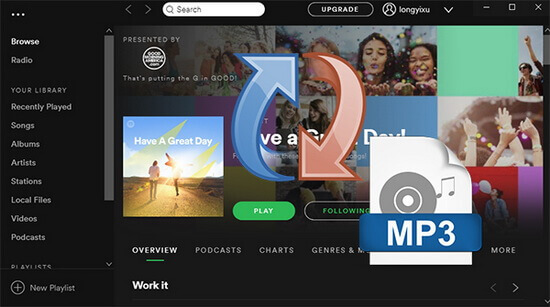
DRmare Spotify Music Converter (320kbps) [Recommended]
While free Spotify MP3 converters online offer a convenient entry point, they come with significant compromises in terms of audio quality, user experience, security, and reliability. Therefore, we will introduce a reputable desktop converter in advance to break up these disadvantages.
- 🔗Website: https://www.drmare.com/
- 📗️ Work on: Windows and macOS
- 📗️ Support Spotify Content: Songs, Playlists, Podcasts, Audiobooks, Albums, Artists, etc.
- 📗️ Output Formats: MP3/AIFF/WAV/FLAC/M4A/M4B
- 📗️ Conversion Speed: 15X
- 📗️ Price: Free trial
- 📗️ Rate: ⭐️⭐️⭐️⭐️⭐️
DRmare Spotify Music Converter harnesses cutting-edge technology to download and convert Spotify music to MP3 file with lightning-fast speed. It preserves the original lossless audio quality of Spotify tracks during the conversion process, making it a versatile solution for both premium and free Spotify users.
Additionally, the software allows you to customize the output audio parameters to suit your preferences. You can adjust the bit rate (ranging from 128 kbps to 320 kbps), bit depth (16-bit or 24-bit), and sample rate (44.1 kHz to 192 kHz) to enhance your listening experience. It also retains essential ID3 tags and metadata, such as the song title, album cover, artist, and year, ensuring a well-organized music library.
Thanks to its user-friendly interface, DRmare Spotify Music Converter makes it easy to download and play Spotify MP3 tracks offline on any device, offering an unparalleled music experience without limitations.
How to Use DRmare Spotify Music Converter
- Step 1Select Spotify Songs to Convert

Double-click the DRmare Spotify Music Converter icon on your desktop to launch the application and log in to your Spotify account (either Free or Premium) directly within the DRmare interface. Browse or search for the songs, playlists, albums, podcasts, or audiobooks you want to convert. Click the "Add" > "Add to List" button to load them.
- Step 2Adjust MP3 as Spotify Music Output Format

Click the "Menu" icon represented by three horizontal lines in the top-right corner of the DRmare interface. Select "Preferences" from the dropdown menu. This will open the settings window. Go to the "Conversion" tab to choose MP3 as the output format and customize other Spotify audio parameters.
- Step 3Converrt Spotify to MP3 with Free Account on Your Computer

Go to the "Converting" section and click the large "Convert" button (usually located at the bottom-right corner of the interface), it will begin the conversion process. It will work at a fast speed, downloading and converting the Spotify tracks to MP3 in batch. During this process, DRmare Spotify Music Converter will automatically remove ads and the DRM protection.
💡Test Result: The user interface is simple and the operation is easy. Quickly get offline Spotify files in batches. The conversion quality is also great, and the original ID3 tags are retained.
Pros
 Clean and brand new design, making it easiest ever to use.
Clean and brand new design, making it easiest ever to use. Work at a 15X faster speed, batch convert Spotify songs.
Work at a 15X faster speed, batch convert Spotify songs. Support to output Spotify songs as MP3, FLAC, WAV, and so on.
Support to output Spotify songs as MP3, FLAC, WAV, and so on. Retain the ID3 tag info, 100% original and lossless quality.
Retain the ID3 tag info, 100% original and lossless quality. Support to play Spotify music on any device offline.
Support to play Spotify music on any device offline.
Cons
 The paid version costs $14.95.
The paid version costs $14.95.
#1. Spotify-Downloader (Spotdownloader)
- 🔗Website: https://spotdownloader.com/
- 📗️ Work on: Online
- 📗️ Support Spotify Content: Tracks, Playlists, and Albums
- 📗️ Output Formats: MP3 and ZIP
- 📗️ Conversion Speed: Depend on network speed
- 📗️ Price: Free
- 📗️ Rate: ⭐️⭐️⭐️
The first free MP3 converter for Spotify online we can meet is Spotify-Downloader. As the name suggests, it serves as a brilliant application to download individual Spotify tracks, entire playlists and albums to MP3 online. Apart from MP3, it also supports exporting ZIP format for all downloaded files with cover image, artists, year, and other metadata kept. But Spotify podcast and shows are still not available to convert yet.
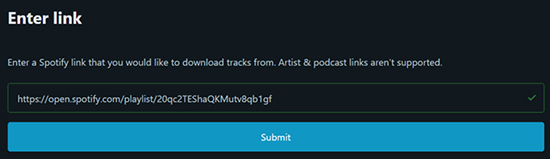
How to use Spotify-Downloader to Convert Spotify to MP3 Online Free
Step 1. Open your web browser (Chrome, Firefox, Edge, Safari, etc.). Go to the official website: https://spotdownloader.com/.
Step 2. Open your Spotify application (desktop or mobile) or navigate to the Spotify web player in your browser. Find the specific song, album, or playlist that you want to convert and copy the Spotify link to your clipboard.
Step 3. Go back to the SpotDownloader.com website. Paste the copied Spotify link into this input field. Click the "Submit" button to generate download link.
Step 4. Click the "Download" button, this Spotify to MP3 online converter will download the Spotify songs to your local device.
💡Test Result: While using this free online website, numerous spam ads frequently pop up, significantly affecting the overall user experience. Additionally, submitting a Spotify link for conversion requires completing a human verification process. However, the platform does offer a surprising advantage: its conversion speed is remarkably fast, providing a quick and efficient process.
Pros
 No need to install extra software to download Spotify tracks.
No need to install extra software to download Spotify tracks. Support ZIP and MP3 output formats.
Support ZIP and MP3 output formats. No need to authorize Spotify account.
No need to authorize Spotify account. Free of charge.
Free of charge.
Cons
 It might occur some technical issues.
It might occur some technical issues. The output audio quality is not ideal.
The output audio quality is not ideal. It doesn't support podcasts and shows.
It doesn't support podcasts and shows. Have annoying ads and require human verification.
Have annoying ads and require human verification.
#2. SpotiDown
- 🔗Website: https://spotidown.app/
- 📗️ Work on: Online
- 📗️ Support Spotify Content: Tracks, Playlists, and Albums
- 📗️ Output Formats: MP3 and ZIP
- 📗️ Conversion Speed: Depend on network speed
- 📗️ Price: Free
- 📗️ Rate: ⭐️⭐⭐️
SpotiDown is a great online converter for users who want to convert Spotify songs to MP3 online on various devices, including smartphones, tablets, laptops, and desktops. No need to subscribe to Spotify Premium and authorize your Spotify account, it provides a simple and straightforward way to download your favorite tracks to MP3 effectively.
Although it won't keep the original audio quality, it will keep all the metadata of your Spotify music automatically, including artists, cover images, release dates, and so on. One thing better than other free Spotify to MP3 converters online is that its website is very simple and clean, without any advertising interference.
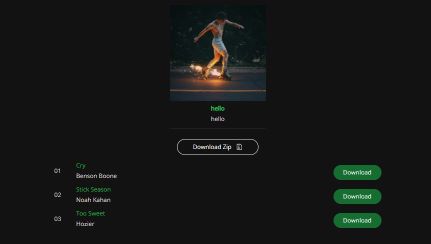
How to Use SpotiDown Spotify to MP3 Converter Online Free
Step 1. Navigate to the official website: https://spotidown.app/ and copy and paste the Spotify URL into the Paste input field on the page.
Step 2. Click the "Download" button located next to the input field. SpotiDown will now analyze the Spotify link you provided. This process usually takes a few seconds.
Step 3. For individual songs, click the "Download MP3" button under the specific track you want. For albums or playlists, click a "Download Playlist" button to download all tracks in a single compressed file.
💡Test Result: The tool impresses with its intuitive user interface, making it easy to navigate. It quickly generates download links, streamlining the conversion process. However, upon reviewing the converted Spotify MP3 tracks, the folder often turns out to be empty, indicating a failure to save the files despite its otherwise promising performance. Besides, there are many ads at the main interface.
Pros
 Convert Spotify tracks and playlists without paying any penny.
Convert Spotify tracks and playlists without paying any penny. No requiration to log into your Spotify account and install software.
No requiration to log into your Spotify account and install software.
Cons
 The success rate is not very high.
The success rate is not very high. Display advertisements, including pop-ups or redirects.
Display advertisements, including pop-ups or redirects. Bring not ideal listening experience.
Bring not ideal listening experience.
#3. SpotiDownloader
- 🔗Website: https://spotidownloader.com/en
- 📗️ Work on: Online
- 📗️ Support Spotify Content: Tracks, Playlists, and Albums
- 📗️ Output Formats: MP3 and ZIP
- 📗️ Conversion Speed: Depend on network speed
- 📗️ Price: Free
- 📗️ Rate: ⭐️⭐️⭐️⭐️
SpotiDownloader is another popular free online Spotify to MP3 converter that allows users to get MP3 files from Spotify tracks, albums, and playlists. It's designed for quick, browser-based conversions, making it a convenient option for users who don't want to install desktop software. The highlight feature of this service is 320kbps output quality, which is higher than other similar options. But like most free online converters, SpotiDownloader supports itself through advertisements. You can expect to encounter various ads, pop-ups, or redirects. Always be cautious and avoid clicking on suspicious links.
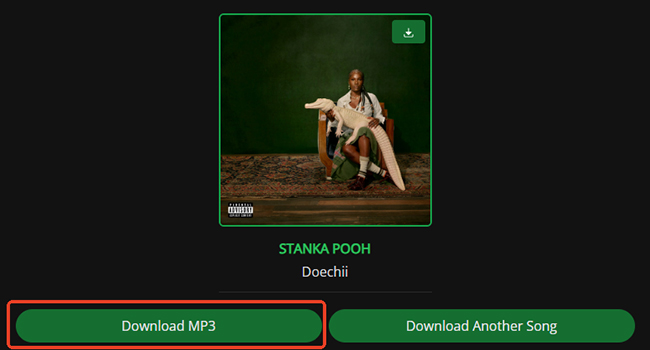
How to Use SpotiDownloader 320kbps Spotify to MP3 Online Converter
Step 1. Open your web browser and visit the official website: https://spotidownloader.com/en. Copy Spotify link into your clipboard and paste it into "Paste Spotify or search for a song" address bar.
Step 2. Click the "Download" button located below the input field. This may take a few moments as it fetches information about the tracks.
Step 3. Click the "Download" > "Download MP3" button to save added Spotify link to MP3 files at 320kbps.
💡Test Result: While the website is burdened with numerous ads, it generally offers a smooth user experience and downloads at a respectable 320kbps quality. Keep in mind, though, that its domain name might change unexpectedly.
Pros
 Support 320kbps output quality.
Support 320kbps output quality. Support Spotify playlists, albums, and songs for free.
Support Spotify playlists, albums, and songs for free.
Cons
 ID3 tags are inconsistent or incomplete, requiring manual edits to your downloaded files.
ID3 tags are inconsistent or incomplete, requiring manual edits to your downloaded files. The abundance of advertisements.
The abundance of advertisements.
#4. SpotifyDown
- 🔗Website: https://spotifydown.com/
- 📗️ Work on: Online
- 📗️ Support Spotify Content: Songs
- 📗️ Output Formats: MP3 Only
- 📗️ Conversion Speed: Depend on network speed
- 📗️ Price: Free
- 📗️ Rate: ⭐️⭐️
SpotifyDown is another Spotify MP3 converter free online that allows users to save Spotify songs directly to their computers or mobile devices. It eliminates the need for additional app installations or even a Spotify account, making it accessible to all users. The converted MP3 tracks retain essential metadata, including artist names and other details, ensuring an organized music library.
However, SpotifyDown has notable limitations. It does not support converting Spotify artists or podcasts and requires users to click the "Download" button individually for each track, which can be time-consuming. Additionally, the user interface is cluttered and not particularly intuitive, with numerous ad distractions detracting from the overall experience.
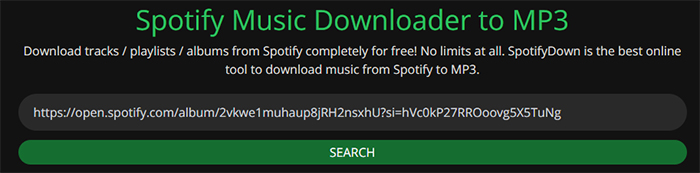
How to Use SpotifyDown
Step 1. Open your preferred web browser and go to the official website: https://spotify-down.com/.
Step 2. Open your Spotify application (desktop or mobile) or go to the Spotify web player in your browser. Search for the specific song, album, or playlist you wish to convert. Click on the "..." > "Copy Song Link" to copy link URL.
Step 3. Return to the Spotify Down website. Paste the copied Spotify link into the input field. Click the "Download" button located next to the input field.
Step 4. Tap the new "Download" button again to download Spotify songs as MP3 tracks.
💡Test Result: The platform often encounters issues, frequently getting stuck when attempting to load Spotify links after they are copied or generating a download link. There were so many ads for the download options that it was hard to tell which one to click.
Pros
 It's free of charge and no need to install any app.
It's free of charge and no need to install any app.
Cons
 The output quality is not 100% lossless.
The output quality is not 100% lossless. Fail to work.
Fail to work. Require to watch ads for exporting MP3 files.
Require to watch ads for exporting MP3 files. Have many ads.
Have many ads.
#5. SpotifyMate
- 🔗Website: https://spotimate.io/
- 📗️ Work on: Online
- 📗️ Support Spotify Content: Tracks, Playlists, and Albums
- 📗️ Output Formats: MP3 or ZIP
- 📗️ Conversion Speed: Depend on network speed
- 📗️ Price: Free
- 📗️ Rate: ⭐️⭐️⭐️
SpotifyMate is a free Spotify MP3 converter that allows users to download and convert newly released Spotify songs and albums to MP3 online while preserving high-quality audio. Its primary advantage lies in its simplicity: users only need to copy and paste Spotify links into the website and click the "Download" button. The tool then efficiently downloads Spotify tracks in MP3 or ZIP file formats.
However, like many online tools, SpotifyMate has its drawbacks. The audio quality of the converted tracks is slightly lower than expected, and the tool may occasionally fail to function properly, impacting its reliability.
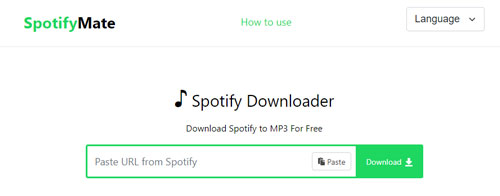
How to Use SpotifyMate
Step 1. Open your web browser and navigate to the SpotifyMate website.
Step 2. In the Spotify app or web player, find the song, album, or playlist you wish to convert. Go back to SpotifyMate and paste this copied link into the designated input box on the website.
Step 3. Click the "Download" button next to the input box. SpotifyMate will then process the link, identify the audio, and prepare the download options.
Step 4. Once processed, you'll see a new "Download" button (or multiple buttons for playlists/albums). Click this "Download" button, and the MP3 file of your Spotify music will begin saving to your device.
💡Test Result: The user interface is cluttered with ads, but it loads quickly and generates download links efficiently. In addition to exporting MP3 files, it also supports downloading high-quality Spotify album covers. While it offers an option to "Download MP3 (320kbps)," selecting this option redirects you to a new website requiring the purchase of a premium version. It's best to avoid this feature.
Pros
 Download MP3 from Spotify at no cost online.
Download MP3 from Spotify at no cost online. Download Spotify album cover in HD.
Download Spotify album cover in HD.
Cons
 Limited output audio formats and low quality.
Limited output audio formats and low quality. No quality editing function.
No quality editing function.
#6. SpotMate
- 🔗Website: https://spotmate.online/
- 📗️ Work on: Online
- 📗️ Support Spotify Content: Songs, Playlists, and Albums
- 📗️ Output Formats: MP3 Only
- 📗️ Conversion Speed: Depend on network speed
- 📗️ Price: Free
- 📗️ Rate: ⭐️⭐️
SpotMate is a dedicated online Spotify to MP3 downloader, efficiently designed for converting individual songs, albums, and playlists. As a web-based tool, it requires no software installation. While its user interface is generally acceptable despite some ads, a key limitation for audiophiles is the maximum audio quality of 128 kbps. Additionally, users must download each track individually, even from albums or playlists.
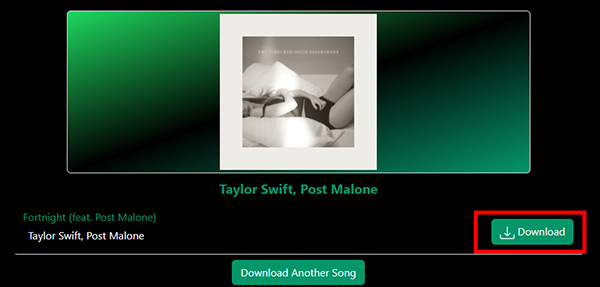
How to Use SpotMate Spotify to MP3 Downloader Online
Step 1. Open the Spotify application or website and search for and select the song, playlist, or album you wish to download. Copy the target Spotify URL.
Step 2. Go to the SpotMate website. Paste the copied Spotify URL into the converter's input box. Click the "Start" button to load them.
Step 3. Tap the "Convert" > "Download" to start the download process. Wait for the conversion process to complete. It will save the newly converted MP3 file to your device.
💡Test Result: While adding Spotify music and generating download links are consistently smooth, the process frequently stalls at the final download click. This, coupled with the necessity of downloading individual songs one by one, makes the overall experience frustratingly time-consuming.
Pros
 The user interface is relatively simple.
The user interface is relatively simple. No hidden costs.
No hidden costs.
Cons
 The conversion process is unstable. Sometimes, it stucks on download.
The conversion process is unstable. Sometimes, it stucks on download. Need to convert Spotify tracks one by one
Need to convert Spotify tracks one by one
#7. SpotiSongDownloader
- 🔗Website: https://spotisongdownloader.to/
- 📗️ Work on: Online
- 📗️ Support Spotify Content: Tracks, Playlists, and Albums
- 📗️ Output Formats: MP3 or ZIP
- 📗️ Conversion Speed: Depend on network speed
- 📗️ Price: Free for lower quality
- 📗️ Rate: ⭐️⭐️⭐️⭐️
SpotiSongDownloader is a class-platform and clean website, which can convert Spotify audio format to MP3 or ZIP quickly without installing any software or random APK apps. You can access to this Spotify MP3 converter on Windows, macOS, Android, and iOS devices. It also doesn't need a Spotify account to download the most-loved tunes. But the best quality it supports is only 256 kbps.
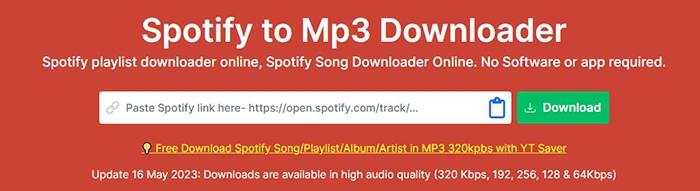
How to Use SpotiSongDownloader
Step 1. First, find the specific song, album, or playlist on your Spotify app or Spotify Web Player. Copy the Spotify URL to your clipboard.
Step 2. Go to the SpotiSongDownloader website. Paste the copied Spotify link into the main input field. Click the "Generate link" to generate a download link.
Step 3. After the download link is generated, click the "Download" tab. Wait briefly for the process to complete. Spotify albums and playlists will be saved as ZIP files, while individual songs will download as MP3 files.
💡Test Result: The operation process is very smooth and there is no need to authorize a Spotify account. The only thing is that when choosing to download 320Kbps MP3, it requires you to visit another third-party platform and pay to unlock this feature.
Pros
 Download Spotify songs as much as you can
Download Spotify songs as much as you can Retain all metadata in downloaded songs
Retain all metadata in downloaded songs
Cons
 Limited to 25 songs per playlist to download
Limited to 25 songs per playlist to download Conversion speed depends on internet speed
Conversion speed depends on internet speed
#8. Spotify.downloaderize
- 🔗Website: https://spotify.downloaderize.com/
- 📗️ Work on: Online
- 📗️ Support Spotify Content: Tracks Only
- 📗️ Output Formats: MP3
- 📗️ Conversion Speed: Depend on network speed
- 📗️ Price: Free for lower quality
- 📗️ Rate: ⭐️⭐️
Spotify Downloaderize is a 100% free Spotify MP3 downloader online, allowing you to listen to Spotify tracks offline without a Premium subscription. It operates entirely online, eliminating the need for any software installations, extensions, or account creation. However, it's only compatible with Spotify track links. That is, you can't add and download Spotify playlists or albums to MP3 using it. Besides, while it claims to support 320 kbps output quality, the actual output is 128 kbps only.
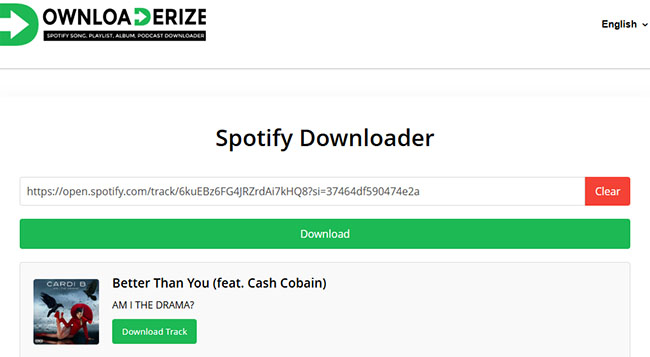
How to Use Spotify Downloaderize
Step 1. Begin by copying the Spotify URL of the Spotify song. You can do this from Spotify's desktop or mobile app by selecting "Share" and then "Copy Link," or use the integrated Spotify Search feature on the website.
Step 2. Paste the copied Spotify link into the input field provided on the Downloaderize website. Tap the "Download" button to generate the download link.
Step 3. Click the "Download Track" button to convert the Spotify link into an MP3 file online. Once converted, you can find the MP3 files on your device.
💡Test Result: There are many annoying ads on the website. Be careful when using this Spotify to MP3 converter online. It delivers a fast, streamlined conversion process without a required login, but with a lower 128 kbps MP3 output.
Pros
 No software installation or account/login is required.
No software installation or account/login is required. Completely free with no restrictions on the number of songs you can download.
Completely free with no restrictions on the number of songs you can download.
Cons
 Delivers low-quality 128kbps MP3 audio output.
Delivers low-quality 128kbps MP3 audio output. Only support Spotify track link.
Only support Spotify track link. It has many annoying ads.
It has many annoying ads.
Comparison Table of Best Free Spotify MP3 Converter Online
Choosing the right Spotify to MP3 converter online free can be challenging with so many options available. To help you make an informed decision, we've compiled a detailed comparison table of the top best converters.
| Easy to Operate | Supported Spotify Content | Supported Output Format | Conversion Speed | High Quality | Batch Conversion | No Ads | Price | Ratings | |
|---|---|---|---|---|---|---|---|---|---|
| DRmare Spotify Music Converter | ✔ | Songs, podcasts, playlists, albums, audiobooks, etc. | WAV, AIFF, M4A, M4B, MP3, FLAC | 15X | ✔ | ✔ | ✔ | Free trial | ⭐️⭐️⭐️⭐️⭐️ |
| Spotify-Downloader | ✔ | Playlists, songs, and albums | MP3/ZIP | 1X | ✘ | ✔ | ✘ | Free | ⭐️⭐️⭐️ |
| SpotiDown | ✔ | Playlists, songs, and albums | MP3/ZIP | 1X | ✘ | ✔ | ✘ | Free | ⭐️⭐️⭐️ |
| SpotiDownloader | ✔ | Playlists, songs, and albums | MP3/ZIP | 1X | ✔ | ✔ | ✘ | Free | ⭐️⭐️⭐⭐️ |
| SpotifyDown | ✔ | Music, albums, playlists | MP3 | 1X | ✘ | ✘ | ✘ | Free | ⭐️⭐️ |
| SpotifyMate | ✔ | Tracks, playlists, albums | MP3/ZIP | 1X | ✘ | ✔ | ✘ | Free | ⭐️⭐️⭐️ |
| SpotMate | ✔ | Songs and playlists | MP3 | 1X | ✘ | ✘ | ✘ | Free | ⭐️⭐️ |
| SpotiSongDownloader | ✔ | Songs, playlists, albums | MP3/ZIP | 1X | ✘ | ✔ | ✔ | Free or paid | ⭐️⭐️⭐️⭐️ |
| SpotiSongDownloader | ✔ | Songs | MP3 | 1X | ✘ | ✔ | ✔ | Free | ⭐️⭐️ |
FAQs about Spotify to MP3 Converter Online Free
How to choose free Spotify to MP3 converter online??
When choosing a free online Spotify to MP3 converter, focus on these key factors for the best quality and experience:
- Output Audio Quality: Prioritize converters that maintain the original 320 kbps quality, 16-bit/44.1 kHz, or up to 24-bit/44.1 kHz, and preserve ID3 tags (artist, title, album) to keep your library organized.
- Supported Output Audio Format: Look beyond just MP3. Converters offering multiple formats like FLAC, WAV, or M4A provide greater flexibility for playback on various devices.
- Conversion Speed & Batch Processing: Choose a converter with high conversion speed and, critically, batch conversion support to convert entire playlists or albums simultaneously, saving significant time.
- User-friendly Interface and Ease of Use: Select a tool with an intuitive, clean interface and minimal intrusive ads for a smooth and quick workflow.
Is it safe and legal to use Spotify MP3 converter online?
Online free tools always carry significant safety risks. These websites often rely heavily on intrusive ads, pop-ups, and redirects, which can expose you to malware, spyware, and phishing attempts. The legality of using it is a complex gray area and largely depends on your specific location and how you use the converted files. Anyway, don't distribute converted files with others.
Is there a free Spotify to MP3 converter for Android?
There is no converter you can find on Google Play Store. But all online converters mentioned in this article can help you download Spotify music to your Android phones without a cost.
Is there a Spotify to MP3 converter Chrome extension?
No. While there are many Spotify downloader Chrome extensions that claim to download Spotify music, after testing them, none of them work normally.
The Verdict
This article explored free Spotify to MP3 converters online, highlighting their convenience of no software installation. However, these web-based tools often present trade-offs: inconsistent audio quality, intrusive ads, unreliable performance, and the tedious need for individual song downloads. Security concerns due to ad practices are also a significant drawback.
While suitable for occasional use, those prioritizing high-fidelity audio, reliable batch conversions, and a clean, robust experience will find dedicated desktop software, such as DRmare Spotify Music Converter, to be a superior and more dependable choice.













User Comments
Leave a Comment