Spotify is a large and popular streaming music platform. It offers plenty of tracks for users to listen to online. With Spotify Premium subscription, you can download Spotify songs for offline playback. However, for Spotify free users, you can't achieve that. Besides, even if Premium users can download Spotify songs offline, they can't use them on other devices due to digital rights management. It means Spotify music files are protected.
Thus, you need to use a third-party tool to rip the protection from Spotify. Today, in this post, we will introduce DRmare Spotify Music Converter for you. It is the best tool that can help you download Spotify songs for offline playing without a Spotify Premium account. Besides, it can provide many uses. In this DRmare Spotify Music Converter review, you can get a comprehensive knowledge of it. Let's dive in and learn more now.
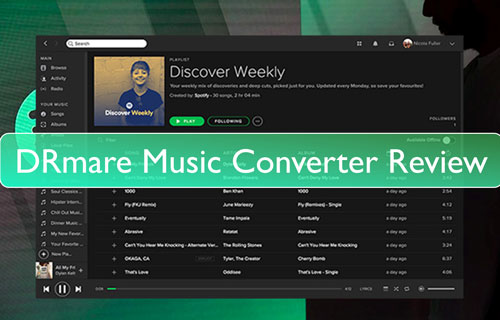
Part 1. What Is DRmare Spotify Music Converter
"What is DRmare Spotify Music Converter?" At this DRmare Converter for Spotify review, we are going to talk about this tool in depth. DRmare Spotify Music Converter is a powerful and easy-to-use music converter for Spotify. It is designed for Spotify users, both free and Premium subscribers, who can use it on Windows and Mac OS computer. It helps break the protection from Spotify. And it can download songs from Spotify without Premium. By using it, all the Spotify songs can be converted as MP3, FLAC, AAC and more audio formats. And it allows users to set the audio channel, bit rate, and more for Spotify music tracks.
With advanced technology, DRmare Spotify Music Downloader works at a rapid 15X conversion speed. It supports downloading and converting batches of Spotify music tracks in a short time. Moreover, it can keep lossless audio quality of Spotify songs during the conversion. Also, it saves all the ID3 tags of Spotify tracks, like title, genre and more. Then you can manage the downloaded tracks as you want. When you use this tool, you might have some questions. "Is DRmare Spotify Music Converter safe?" Of course. DRmare promises 100% security. It does not distribute your personal information.
You are able to use it to download your favorite Spotify songs to your computer. After that, you can move the local Spotify songs to other devices and play them without limits. Things, like enjoying Spotify on MP3 players, adding Spotify music to videos, smartwatches, and more, are really convenient.
Part 2. DRmare Spotify Music Converter: Key Features
In the second part of this DRmare Spotify Music Converter review, we will show the main features of this tool for you. Please check them below.
✔Remove protection from Spotify tracks
We know that Spotify songs are with protection. We can't move them to any other device and platform for playing even if we have the downloaded files. The reason why we cannot do it is that Spotify music files are just the cache files, not the local files.
But with DRmare Spotify Music Converter, you can easily rip protection from Spotify. It uses the most advanced DRM crack technology to remove digital rights management from Spotify. Then you can get Spotify songs as local files on your computer. And then you can transfer Spotify audio files to any device you want for playing without any limit. You can even listen to Spotify music without the Spotify app.
✔Lossless audio quality: keep the best listening experience
If you search online, you will find that many software boasts keeping 100% lossless quality. That is not exactly true. Why? Because most of the music converters use the same recording technology. Thus, users can't hear the difference between the original songs and the converted songs on the computer. To find out the difference, we recommend you use a HiFi headset. But with the DRmare Spotify Music Converter, things change.
DRmare Spotify Music Converter can download Spotify songs without any unnecessary encoding. The converted songs will be the same as the original ones except for no protection. In addition, you can keep all ID3 tags.
✔Faster conversion speed: save your precious time
For the conversion speed of the tool, it is also important. DRmare Spotify Music Downloader for Windows/Mac runs at a faster 15X speed which will save lots of time to complete the Spotify music conversion.
✔Friendly user interface: get your job effortlessly
DRmare Spotify Audio Converter is based on the "Less is more" principle. It has no fancy rings and bells, only a few necessary buttons and text on the main screen. It is concise and easy to use. Even if you grasp little computer skills, you can run it at first sight. In addition, it supports 5 languages. They are English, French, German, Japanese and Spanish. You can switch to the language you want after installing.
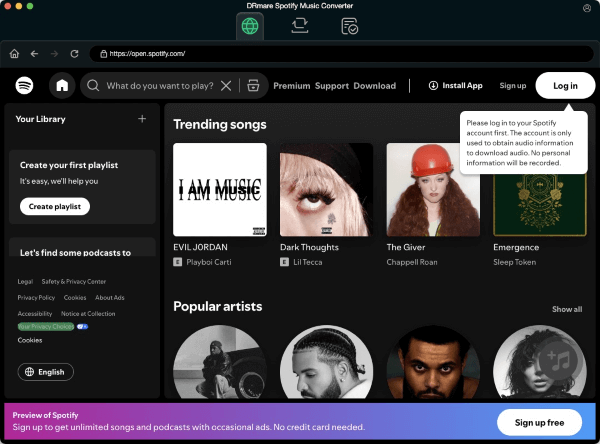
✔Powerful features: meet all your requirements
Although DRmare Spotify Music Converter looks pretty simple, it contains powerful features. You can convert not only Spotify music but also Spotify audiobooks, podcasts and so on. And you can customize the output format as MP3, M4B, M4A, FLAC, AAC, WAV. And you can change the channel, bit rate and sample rate. Also, you can choose to archive the Spotify songs by artists/albums after converting.
Note: Some other software doesn't have this awesome feature to archive your songs. With DRmare Spotify Music Converter, you can ditch any other music tools in theory.
✔Good Compatibility: free to use it
For compatibility, the DRmare Spotify Converter works well for almost all Windows and Mac computers. Unless you are using a computer that is more than 10 years old, it would work perfectly.
For Windows: It can work on Windows XP/Vista/7/8/10/11 (32-bit & 64-bit)
For Mac: It can work on Mac OS 10.8 - Mac OS 14 Sonoma
Both Windows and Mac version needs to work with a 1G Hz processor or above, a RAM of 512MB or higher and a monitor with 1024x768 pixels or higher resolution.
Part 3. How to Use DRmare Spotify Music Converter to Download Spotify Music Offline
If you are a music addict, you shouldn't miss DRmare Spotify Audio Converter. It is such a powerful music converter for Mac/Windows. And it is easy to use and easily download music from Spotify to your computer. With it, you can download any songs you want from Spotify without a Premium membership. This means you can save your budget.
Are you excited about it? Just download the software by clicking the download button below. And please install the Spotify desktop app on your computer in advance. Otherwise, you can't use DRmare Spotify Music Converter successfully.

- Remove DRM from Spotify music quickly and losslessly
- Batch convert Spotify playlists like a flash
- Support to distribute Spotify to any device for playback
- Lifetime free update and technical support
1. Text Guide to Use DRmare Spotify Audio Converter
In this part of the DRmare Spotify Music Converter review, you can see how to use DRmare Spotify Music Converter. Please follow the quick steps to use it to download and convert Spotify to MP3 and other formats.
- Step 1Load Spotify songs & playlists to DRmare

- DRmare Music Downloader supports all Spotify content. Once downloaded and installed the DRmare program on your computer, please launch it. You will see the Spotify app shown at the same time. Go to the Spotify program and find the music tracks you want to download. Then drag & drop the tracks or playlist from Spotify to the DRmare Spotify Converter main screen. You can import up to 100 songs at once. Or you can copy the link. And then enter it to the search box at the top of the DRmare main screen. Next, you need to hit on the '+' button. The DRmare program will load the music files for you.
- Step 2Set new output format for Spotify music

- DRmare Spotify Music Converter is preset to download Spotify to MP3 or other common formats. And it is with the well-set channel, sample rate, and bit rate by default. So, in general, you don't need to tweak any settings. But if you do want to do that, you can head to Menu and then hit 'Preferences' > 'Convert'. Here you can set the audio format and other parameters for Spotify audio tracks as you like. There are audio formats like MP3, AAC, WAV, and more for you to choose. Also, you are allowed to customize the audio quality for Spotify music files. Once done, you need to hit the 'OK' button to confirm.
- Step 3Download Spotify music

- You just need to click on the 'Convert' button. DRmare Spotify Music Converter will start to work for you. Within a short time, your Spotify songs will be downloaded as local files without any problems. Then, you can go to the 'history' icon to locate the local Spotify songs on your computer. Then you can move and play Spotify music on music players or platforms offline.
2. Video Guide on Using DRmare Spotify Music Downloader
To get the more simple and accessible guide, we show the following video for you. You are able to learn well and apply the DRmare Converter.
Part 4. DRmare Spotify Music Converter: Price Plans
"Is DRmare free?" DRmare Spotify Music Converter is a freemium software. It offers a free trial for all users but has limitations. With the free trial version of it, you can only convert the first 1-minute of each Spotify track. To get all the features of DRmare software, you need to purchase its paid version. Here we will list the price plans of DRmare Spotify Music Converter Mac/Windows for you. Please note that the price is the same for both Windows and Mac versions.
Monthly License: $14.95, 1 PC/1 Month
You can enjoy 1-month free update and support. DRmare supports 5-day money-back guarantee. This plan will renew every month automatically. You can cancel it anytime.
Quarterly License: $29.95, 1 PC/3 Months
You will enjoy 3-month free support and product update if you purchase this subscription. You also can get 5 days money-back guarantee.
Lifetime License: $79.95, 1 PC/Lifetime
This plan allows you to use it for a lifetime. It gives you forever free support and product update and 30-day money-back guarantee.
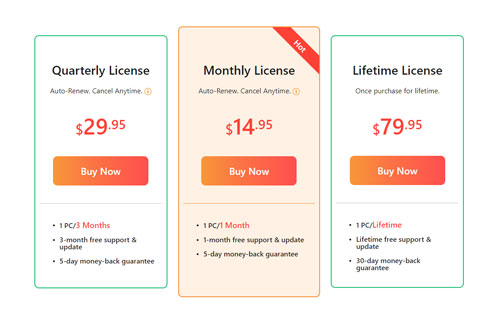
Part 5. DRmare Spotify Music Converter: Pros and Cons
For the DRmare Spotify Music Converter review, here we will show the pros and cons of the DRmare program for you. Below are the table of pros and cons of it.
Pros and cons of this tool
Advantages
-
 Easy to install and use
Easy to install and use
-
 Professionally remove Spotify protection
Professionally remove Spotify protection
-
 15X faster speed and 100% lossless quality
15X faster speed and 100% lossless quality
-
 Play Spotify music on any device offline
Play Spotify music on any device offline
-
 Batch convert Spotify to FLAC, WAV, etc.
Batch convert Spotify to FLAC, WAV, etc.
-
 Download Spotify music with all ID3 tags
Download Spotify music with all ID3 tags
-
 No need a Spotify premium account
No need a Spotify premium account
-
 Support to customize output audio quality
Support to customize output audio quality
Disadvantages
-
 Only support to convert Spotify music
Only support to convert Spotify music
-
 Not free
Not free
-
 Not available for Android and iOS devices
Not available for Android and iOS devices
Part 6. DRmare Spotify Music Converter User Reviews
✨"Very satisfied with the product. I purchased the lifetime license. I use this software with Spotify Premium and I put the conversion speed at 1X to avoid when downloading songs from Spotify. Only one thing I wish there was a way to choose which tags to save in the output file. Also if there is a way to detect the song's genre in the output file would be great. Other than that, no issues."
------ ⭐⭐⭐⭐⭐ by kim, May 28, 2023, from DRmare
✨"I have been able to use this to begin obtaining short snippets of tracks at high quality. I can begin to piece together small bits of content this way but it's not enough. I need to be able to download more before I decide to commit to this one."
------ ⭐⭐⭐⭐⭐ by Pascal I., April 24, 2023, from Capterra
✨"A software that works perfectly for me, excellent after-sales service, highly recommend DRmare for Spotify."
------ ⭐⭐⭐⭐⭐ by W M., June 14, 2022, from Sitejabber
✨"I've been using DRmare converter for Spotify for a while, never had any problem only once. I've contacted the support, they were back to me really quickly with an answer what solved my issue immediately. I'm really satisfied with this piece of software and the support team behind! Keep going, great job!"
------ ⭐⭐⭐⭐⭐ by Vera, September 22, 2022, from Trustpilot
✨"I've used this app for many years on a Mac then when updating my computer, I went back to a Widnows PC, I messaged DRmare to see if I could get my licence transferred over to Windows, and the very next day a new licence key was emailed to me with a windows key, DRmare now runs brilliantly on my windows laptop. Aside from great quick service, the product is brilliant to, allowing me to create offline music from my spotify account. Great work DRmare! Thank you all."
------ ⭐⭐⭐⭐⭐ by Jon Millar, December 23, 2022, from Trustpilot
✨"I've used the trial version of DRmare's Spotify Music Converter for a while, then I decided to buy it. I have no problem using it so far. Works pretty well with rapid download speed. I am giving it a 4-star because of its easy-to-use interface, and I am expecting more updates of features in the future."
------ ⭐⭐⭐⭐ by Purple R., July 4, 2020, from Sitejabber
Part 7. In Conclusion
In this DRmare Spotify Music Converter review, you can learn detailed info about this tool. DRmare Spotify Music Converter is a perfect and powerful music converter for Spotify users. It helps all Spotify music lovers to download Spotify audio to plain MP3, and more audio formats. And it can rip protection from Spotify tracks while converting so you are able to save the Spotify songs as local files on your computer. After you get the downloads, you can enjoy Spotify songs offline without Premium on the device without limitations. DRmare Spotify Music Downloader is such a great tool that you can't miss. Now, just download it and test it at once.












User Comments
Leave a Comment