Audiobooks are a fantastic way to dive into stories, learning, and entertainment, whether you're commuting, working out, or just relaxing. Audible stands as the giant in the audiobook world, offering an unparalleled selection. But if you're new, figuring out exactly how to buy Audible books can seem a bit confusing. Do you need a membership? Can you buy books on your iPhone? How do Audible credits work?
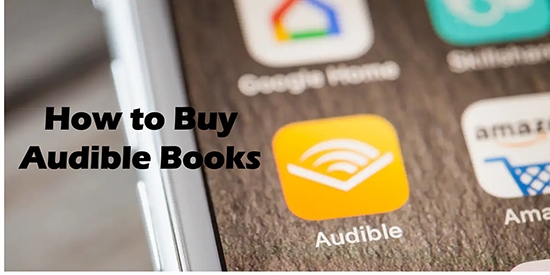
This guide will walk you through everything you need to know about purchasing audiobooks on Audible, step-by-step.
Part 1. Membership vs. A La Carte When You Buy Audible Books
Before you purchase, the first decision is how you want to buy. Audible offers two main ways: through a membership or by buying books individually.
Buying Audible Books with an Audible Membership
This is the most common way dedicated listeners use Audible. The standard Audible Premium Plus plan typically costs around $14.95 USD per month. With this plan, you receive 1 credit each month. You can also get 1 free credit through Audible free trial. A key benefit is that one credit equals one audiobook, regardless of that audiobook's regular list price, often making it the best value for more expensive titles.
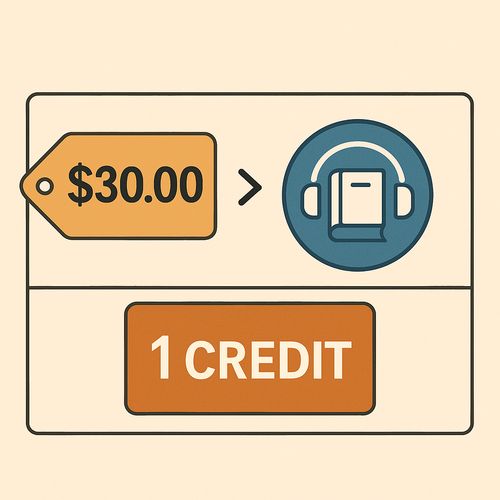
Furthermore, membership grants unlimited access to the Audible Plus Catalog, allowing you to stream or download thousands of included audiobooks, podcasts, and Audible Originals at no additional charge. Members also typically receive a 30% discount on any additional audiobooks purchased with cash (not credits) and gain access to exclusive member-only sales.
Buying Audible Books Without a Membership
Want to buy Audible books without a monthly subscription? No problem. You can purchase any audiobook directly using a credit or debit card linked to your Amazon/Audible account. You'll pay the listed retail price for the title.
This is a great option if you only listen to audiobooks occasionally or prefer not to commit to a monthly fee. You buy only what you want, when you want it.
Part 2. How to Purchase Audible Books on Different Platforms
Ready to buy? Here's how to do it, depending on your preferred device or platform. You'll need an Amazon account, as Audible is owned by Amazon and uses its account system.
How to Purchase Audible Books Via Audible Website
Step 1. Go to Audible.com (or your regional site) and sign in with your Amazon account details.
Step 2. Sign in with your Amazon account.
Step 3. Browse for the book that you want to purchase.
Step 4. Tap on the title of the Audible book and click on the 'Add to cart' button.
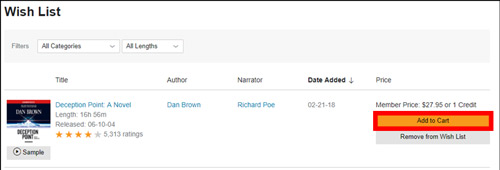
Step 5. Go to your shopping cart and then tap on the book you want to purchase. Then click on 'Proceed to Checkout'.
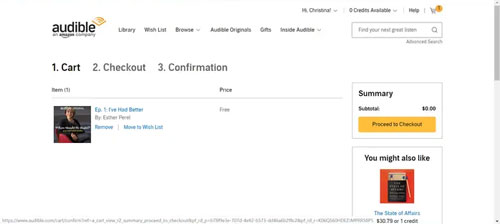
Step 6. On the checkout page, you'll see purchase options.
- If you're a member and have credits, you'll see an option like "Buy with 1 Credit".
- You'll also see the cash price (often discounted for members) with a button like "Buy for $X.XX". Non-members will see the retail price.
Step 7. Choose your prefered method and tap on 'Complete Purchase'.
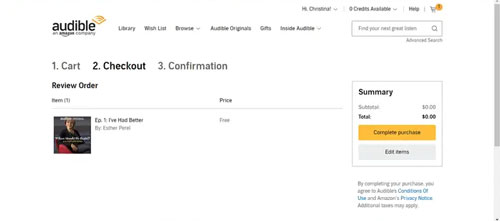
This works for both members (using credits or cash) and non-members (using cash/card).
How to Buy Books on Audible Through Amazon.com
You can also conveniently buy Audible audiobooks while Browse Amazon.
Step 1. Make sure your Amazon and Audible accounts are linked (this usually happens automatically when you sign into Audible with your Amazon details).
Step 2. Search for books on Amazon.com. Go to Audible section.
Step 3. On the product page, you'll see options similar to the Audible site: "Buy with Audible Credit" or "Buy Audible book for $X.XX".
Step 4. Select your purchase method and complete the transaction using your Amazon payment settings. The book will appear in your Audible library.
How to Buy Audible Books on iPhone/Android
There are two ways you can buy an Audible book on your iOS/Android device. One is to purchase Audible books from the Audible mobile app. The other is to buy a book on Audible from Audible's website.
Way 1. Purchase Books on Audible with the Audible App
Step 1. Open the Audible app on your iOS or Android device.
Step 2. Tap on the 'Search' icon at the top right.
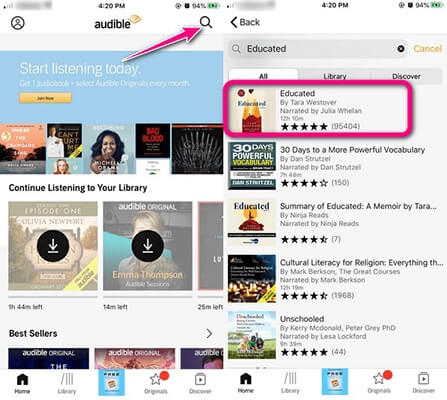
Step 3. Search for the book you want to buy or browse the categories.
Step 4. Tap on the title of the audiobook and then scroll down to choose 'Add to Library (1 Credit)'. Then tap 'Confirm' to complete the purchase.
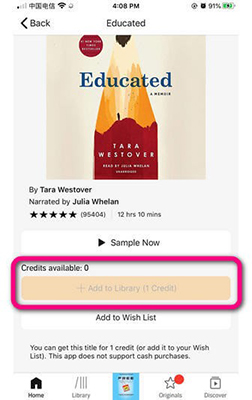
Note:
The Audible app doesn't support cash purchases. Other than buying in the app, you can also get desired Audible books on iOS or Android devices through Audible website/Amazon with the same steps discussed above.
Pay for Audible Books with Gift Cards
Got an Amazon gift card? You can often use it to buy Audible books.
Step 1. Redeem the Amazon gift card to your main Amazon account balance.
Step 2. When you purchase an Audible book (via the Audible website or Amazon.com using cash, not credits), your Amazon gift card balance should be available as a payment option during checkout, provided it's your default or selected payment method in Amazon.
Gifting Audible Books
Want to give an Audible audiobook as a present? Audible makes it easy.
Step 1. Navigate to Audible's website and sign in to your Audible account.
Step 2. Find the book that you want to gift to others.
Step 3. Click on the audiobook to go to the details page. Then click on 'Give as a gift' underneath the 'Add to Wish List'.
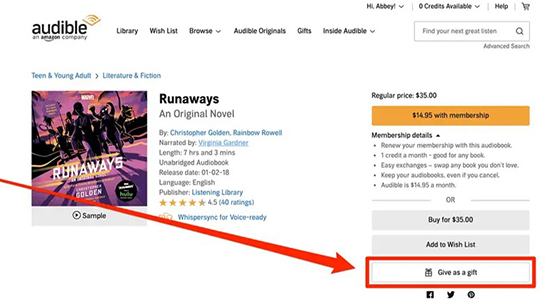
Step 4. Choose to email the book to someone or print out a code and deliver the gift in person.
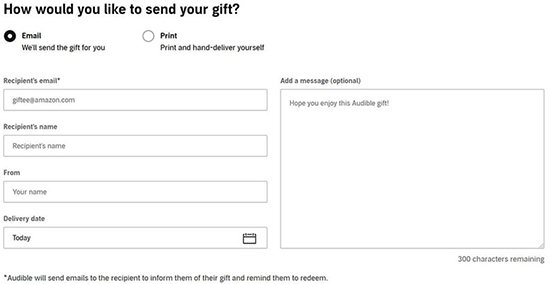
Step 5. Then fill in the required information to send the gift.
Step 6. Click 'Buy for $XX' or 'Buy for XX credits' to confirm the purchase.
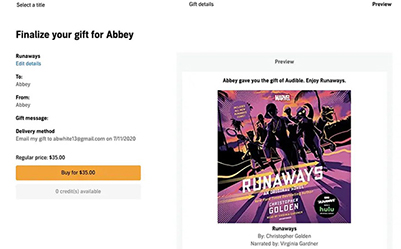
Tips:
You can also choose to gift an Audible membership (e.g., 1, 3, 6, or 12 months/credits).
Part 3. You've Bought Your Book – Now What? Listening Options & Freedom
After purchasing Audible books, you'll listen using the free Audible app on your smartphone (iOS/Android), tablet, computer (AudibleSync app or Cloud Player), or compatible devices like Alexa speakers and some Kindle models. Audible uses its own proprietary formats (AA, AAX) which include features like bookmarking and chapter navigation but are designed primarily for use within their ecosystem.
Wish you could play your purchased Audible books on that old MP3 player you love, load them onto a USB drive for your car, burn them to a CD, or simply have a standard audio file backup? Audible's AA/AAX format can feel limiting if you want to use your audiobooks outside their app or specific devices.
This is where tools like DRmare Audible Converter come in handy. It can convert Audible AAX files to MP3 (or other standard formats) gives you true listening freedom. You can play your audiobooks on virtually any device that handles audio files – regardless of brand or whether it has the Audible app. It's also perfect for creating personal backups of your library. The process is straightforward, preserving audio quality, chapters, and tags.
How to Backup Audible Books for Keep Forever
- Step 1Add Audible books to DRmare Audible Converter

First, click on the 'Download' button above to Install and then open the DRmare Audible Converter. Then click on the first 'Add Files' button to import your downloaded Audible books for conversion.
- Step 2Choose Audible books output format

You can choose the Audible output format as MP3 which is the most popular audio format. To do that, click on the 'format' icon at the bottom of the DRmare Audible Converter. Here you can also alter other audio formats including the sample rate, codec, and so on.
- Step 3Convert Audible AA/AAX books to MP3

Finally, simply click on the 'Convert' icon at the bottom right of the main screen. Then this software will download and convert your Audible books with lossless audio quality. Once converted, you can listen to Audible audiobooks offline on your computer. You can also backup Audible books on your computer or on a USB drive.
Part 4. FAQs about Purchasing Audible Books
How Do I Buy Books on Audible without Being a Member?
Non-members can buy Audible audiobooks using a credit card or an Audible coupon.
When You Buy an Audible Book Do You Own It?
How Do I Buy an Audible eBook?
Visit the Kindle eBooks with Audio Companions page. From there, you can buy a Kindle Book and a matching Audible book in one bundle.
Where Can I Buy Audible Books?
You can buy books on Audible from the Audible app, website, or Amazon website.
Why Can't I Buy a Book on Audible on My iPhone?
Because all digital products purchased via applications for iOS must be charged through the Apple Store which includes a 30% fee to Apple. It will cost more to buy an Audible book via the Audible app for iOS. So, using the mobile browser to purchase Audible audiobooks is a better option.
Can I Return My Audible Books If I Don't Like Them?
Yes. Audible allows users to return Audible audiobooks within 365 days of purchase.
Still have other questions about Audible? Please feel free to leave a comment and we will help you as soon as possible.
Part 5. Conclusion
Buying audiobooks on Audible is flexible, whether you opt for a cost-saving membership with credits or prefer to purchase titles individually without a subscription. Remember the key steps for buying on the website, through Amazon, and the crucial browser workaround for cash purchases on your iPhone or iPad.
Once you've built your library, enjoy listening via the Audible app, or explore tools like DRmare Audible Converter to unlock your audiobooks for playback on any device you own, giving you the ultimate freedom and control over your purchased content. Happy listening!













User Comments
Leave a Comment